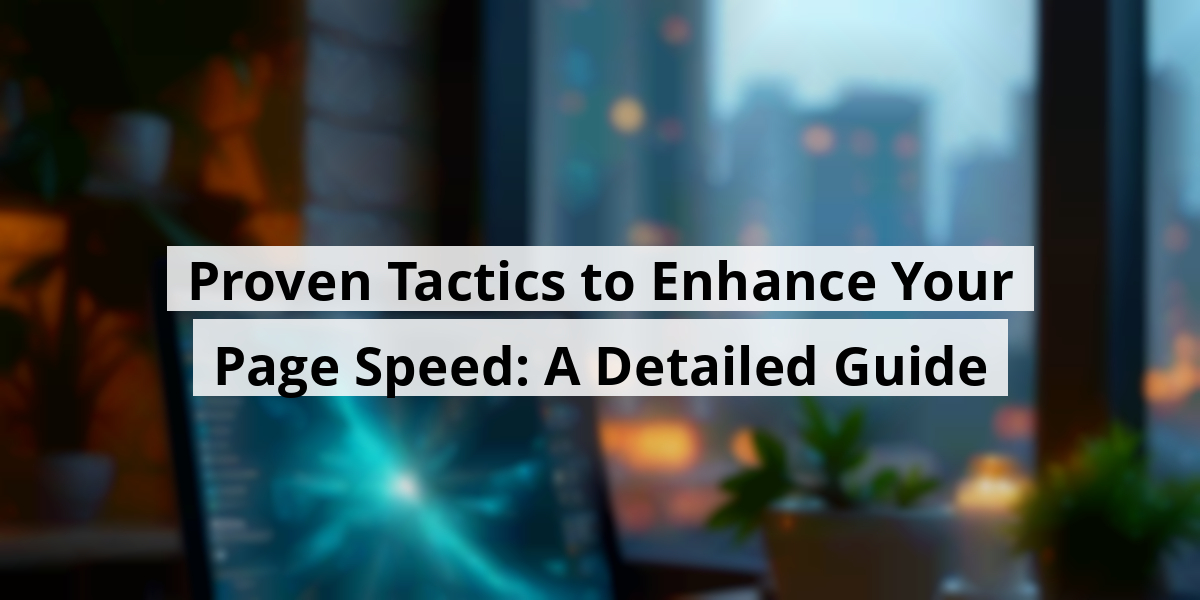
- 14th Nov '25
- KYC Widget
- 13 minutes read
Proven Tactics to Enhance Your Page Speed: A Detailed Guide
Have you ever been on a website that loads slower than molasses in January? It’s like watching paint dry and can have you tearing your hair out faster than you can say 'buffering.' Slow load times can be a real buzzkill, not just for you, but for your website visitors too. Believe me, I’ve spent my fair share of time clicking refresh, wishing the digital gods would show me mercy. If your site is dragging its feet, it’s time to give it a good ol’ pep talk. In this article, we'll break down why speed matters, how to test it, and some nifty tricks to make things zippier. Let's rev up those load times and keep the crowd from jumping ship!Key Takeaways
- Page load speed directly impacts user experience and site retention.
- Testing your website's speed can be done easily with free online tools.
- Optimizing images and using caching can significantly boost load times.
- Minimizing redirects and using a content delivery network helps speed things up.
- A fast site can improve your search engine ranking and increase conversions.
Now we are going to talk about how page load speed isn't just a techy term; it's practically the lifeblood of a website! Ever been on a site that feels slower than molasses? We all have, and we’ve probably left it faster than a cat spotting a cucumber.
Understanding Page Load Speed and Influences
When we’re clicking that link, we’re all secretly timing how long it takes for that page to dance into view. In layman's terms, page load speed is the time it takes from clicking to that page loading up, ready to roll, or at least pretending to. After all, waiting is so 2020, right?
With more folks glued to their mobile screens than ever—thank you, TikTok—we have to prioritize mobile load speeds too! Think mobile-first when you design. It’s like putting on your best pants before hitting the town; if that site shrinks down, so should its data size! Saving a bit here and there can make a huge difference.
The File Fiasco
We’ve all seen those fancy websites loaded with snazzy images and scripts—like a teenager's bedroom after a shopping spree. But keep in mind that the more files and larger sizes we jam onto a page, the longer the browser has to wrestle with it all.
Want to see what’s slowing us down? Just open your developer tools and hit that Network tab. You’ll be amazed at the show your browser puts on as it downloads files faster than a hungry raccoon raiding a picnic basket.
Font Frenzy
Those fancy fonts that make us swoon? They can drag timings down too. Designers, it's time to rein it in! Ask yourselves: “Do we really need five different script styles for a two-line quote?” Fonts can sometimes be the unexpected guests we never invited. So, are we sending optimized versions? Let’s avoid the font drama!
- Do we really need so many different fonts?
- Are we maximizing styles uploaded?
- Are we using font substitutes to curb Cumulative Layout Shift (CLS)?
- Are our fonts in the friendliest format for quick loading?
Invisible Elements
Sneaky little elements hide on websites, putting strain on load speeds. A page filled with invisible widgets can feel as heavy as a brick, no matter how neatly it’s tucked away. If we’re visiting a lengthy scroll, guess what? The browser loads everything upfront—even stuff out of sight! So, it’s like carrying a suitcase full of rocks because we might take a detour.
Code Catastrophes
Ever clicked on a page that seems loaded but still refuses to budge? Hello, inefficient code! This is where the magic can go awry. There are a hundred ways to write code, but making sure it runs like a well-oiled machine is the real deal.
Take that tracking script, for instance. It doesn’t need to kick off every time the user sneezes. It should only work when they hit pause. So, let’s keep the code buffed and polished, so everything is snappy and works like a charm!
Now we are going to chat about checking website speed. Believe it or not, running speed tests on your site is like checking your car's oil. If things aren't running smoothly, it's time for some maintenance!
How to Test Your Website's Speed
To see how fast your site loads — and yes, folks, speed is the name of the game — we can roll up our sleeves and use the built-in tools from browsers like Chrome or Brave. We simply grab the developer tools, hit up the Lighthouse tab, and voilà! An audit of our webpage is at our fingertips. And sure, we can also take a scenic detour with other browsers using PageSpeed Insights to get that sweet website performance data.
After running this inspection, we score a treasure trove of info about what ails our beloved pages. The tool shares all kinds of fancy statistics and graphs. The magic here? Not only do we learn where the speed bumps are, but it also lays out why they’re there and how to jump over them! Ah, the power of technology. If only it could fix my pancake-flipping skills too.
And let's not forget, testing should be done on both mobile and desktop versions of our site. We might find that mobile tests reveal some hidden gremlins because different scripts or styles are served based on devices. In fact, Google’s got a soft spot for sites that score well on the Core Web Vitals. Take it from us — enhance those aspects, and you might just find your site hopping higher in search engine results. Imagine the thrill of seeing your site on the first page instead of buried like a forgotten sock in the laundry!
- Run speed tests regularly.
- Identify key performance indicators.
- Optimize images and other resource-heavy elements.
- Check mobile and desktop versions.
- Use developer tools for a deeper analysis.
Another ace up our sleeve is the Performance tab in the development tools. This nifty feature allows us to record how the page runs, breaking down the time it takes to load and what causes the delays. It’s like watching a slow-motion replay of a basketball game to see where things went awry. Screenshots of the page during the recording can highlight any goofy animations or memory leaks. We’ll even get a peek at how our graphics card is holding up. Fancy, right?
So, whether you're a seasoned web pro or just dipping your toes into this whole website thing, these tools can be real lifesavers. Who knows? Maybe after a few tweaks, we might just end up with a site that visitors will rave about. Now, let's get to work and make some digital magic happen!
In the next section, we will jump into some hands-on tips for improving page load speed, a vital ingredient for a user-friendly website. So, fasten your seatbelts because it’s time to make our sites faster, smoother, and ready to impress even the pickiest web surfers!
Ways to Boost Website Load Time

First off, let's address the elephant in the room: who holds the magic wand for page speed? Spoiler alert: it’s not just developers! Everyone from the hosting guru to the content whiz plays a part in speeding things up.
Image Optimization
Remember the last time you tried to upload a 5,000-pixel photo to your site and wondered why it took an eternity to load? Yep, we've been there. Unoptimized images can pull your page down like an anchor!
We want to ensure our images aren’t just stunning but also appropriately sized. Typically, the golden rule is to keep uploaded images at about 500x500px. You'd be surprised how many people miss this.
If you're using Drupal, the Responsive Image module is your new best friend. It adapts images for various devices like a chameleon at a fashion show. Here’s what you need to consider:
- Display width
- Pixel density (your fancy Apple device might laugh at typical monitors)
- Different image formats support
And let’s not forget about compression tools like Image Compressor. They can shrink image sizes significantly, making your images as light as a feather—well, almost!
Don't underestimate file formats, either. While .jpg and .png have been around forever, consider giving .webp or .avif a shot. They can be a fraction of the size if done right. Just remember: improper implementation could lead to more headaches than solutions!
Resources Optimization
Next up are CSS and JS files—those sneaky little scripts that come along with a web page. Believe it or not, these can bloat your site, making it slower than a snail in molasses.
Start by grabbing a broom and sweeping out the unnecessary characters from your files. Minification is your magical tool here. It helps tidy up your code and can make a difference!
Bundling is another tactic to reduce our server queries. Instead of loading dozens of small scripts, consolidate them into a single file. This method is kind of like taking a single trip to the grocery store instead of ten short ones!
Content Delivery Network (CDN)
Want your site to play nice with users worldwide? A Content Delivery Network (CDN) can help by storing your files across various servers globally. This way, our international friends can access stuff lightning fast, no matter where they are.
Sure, CDNs have evolved, and while they may not be the absolute saviors they once were, they still provide a speed boost. It's like having fast food but for your website!
Lazy Loading
Ever noticed how some images take forever to appear? Laziness can be a virtue—especially when it comes to lazy loading! This nifty feature lets us load images only as they're needed. So, the images at the bottom of the page stay idle until we scroll down, saving precious milliseconds. Every second counts, right?
Prefetching
Want to be a mind reader? Well, prefetching lets us load pages before we even click on them! It’s like having a personal assistant anticipating our needs.
- Load pages when hovering over a link
- Scan links on the current page to load in the background
This means, while your visitors sip their coffee, the next page is already warming up. Talk about efficiency!
| Technique | Description |
|---|---|
| Image Optimization | Resize and compress images to reduce load times |
| Resource Optimization | Minify and bundle CSS/JS files for faster loading |
| CDN | Distribute files globally for quicker access |
| Lazy Loading | Load images only as needed to save time |
| Prefetching | Load pages in the background before clicking |
Now we are going to talk about the essentials of boosting page load speed. This is a hot topic, especially given our tendency to check our phones for updates every few seconds. Remember the last time you angrily tapped your foot while waiting for a website to load? Yeah, let’s avoid that.
Tips for Speeding Up Your Website Loading Time
Improving website load speed is crucial; it can seriously influence our online presence. Nobody wants to wrestle with a slow site. We might as well be watching paint dry! Here’s why we should care:
- Customer Satisfaction: Fast-loading websites keep visitors happy. Honestly, who sticks around to watch a spinning wheel? Not us!
- User Experience: Smooth interactions lead to higher engagement. Think of it like a friendly handshake instead of awkwardly shuffling feet.
- SEO Benefits: Search engines love speed. A site that zips around is more likely to rank higher. It's true; they're like mini speed racers.
Even if we aren't tech whizzes, we can use a few handy tools to check our site’s speed. There’s so much out there, it’s like being in a snack aisle—tempting but overwhelming! We recommend tools like Google PageSpeed Insights to pinpoint our speed issues. After gathering insights, we can take actionable steps to chip away at loading times:
- Optimize Images: Big images can turn into the digital equivalent of a boulder on your path. Compress those babies!
- Minify code: Reducing extra fluff in your HTML, CSS, and JavaScript can make quite a difference. Less is more when it comes to speed!
- Leverage Browser Caching: Set expiry dates for your resources. This way, returning visitors load faster than a cheetah chasing its dinner.
Using optimizations mentioned earlier, especially insights gained from tools like Lighthouse, can significantly help us improve site speed. Let’s take this a step further. If we’re still scratching our heads, our friends in web development can step in. If ‘plugin overload’ has us sweating bullets, a professional team can sift through the chaos and make sense of it all.
With diligent efforts, we can transform a sluggish website into a speedy beacon in the digital landscape. Imagine the glorious feeling of seeing all those impatient visitors turn into loyal customers, thanks to our fantastic, fast website!
Conclusion
In wrapping up our chat about website speed, remember that a few tweaks can lead to a world of difference. Like choosing a catchy song for a road trip, your website's speed should keep your visitors grooving along. With simple tests and effective strategies, you can transform a leisurely stroll into a smooth sprint for your users. So, roll up your sleeves and get to work. Your visitors will thank you, and who knows, you might even see some delightful traffic boosts on your site. Fasten your seatbelts, folks—it's time for a speed boost!FAQ
- What is page load speed?
Page load speed is the time it takes from clicking a link to a web page fully loading and being ready for interaction. - Why is mobile load speed important?
With more users accessing websites via mobile devices, prioritizing mobile load speeds ensures a better user experience for on-the-go internet surfers. - How do excessive files affect page load speed?
The more files and the larger sizes jammed onto a page, the longer the browser takes to load them, slowing down the overall page load speed. - What role do fonts play in loading speeds?
Using multiple different fonts can significantly slow down page load times; designers should minimize the variety used for efficiency. - What are invisible elements, and how do they impact speed?
Invisible elements on a page can unnecessarily consume resources, as browsers load everything upfront, affecting overall load speed. - What is code efficiency, and why is it important?
Efficient code minimizes processing time and resource usage, ensuring that web pages load quickly and smoothly. - How can tools like Lighthouse help check website speed?
Lighthouse can audit your web page, providing insights into performance, key issues, and areas for improvement. - What is image optimization?
Image optimization involves resizing and compressing images to enhance load times without sacrificing quality. - What is lazy loading?
Lazy loading is a technique that delays loading images until they are needed, saving bandwidth and reducing load times for pages with many images. - Why is prefetching useful for speed?
Prefetching allows loading of web pages in the background before a user clicks on them, leading to a faster browsing experience.