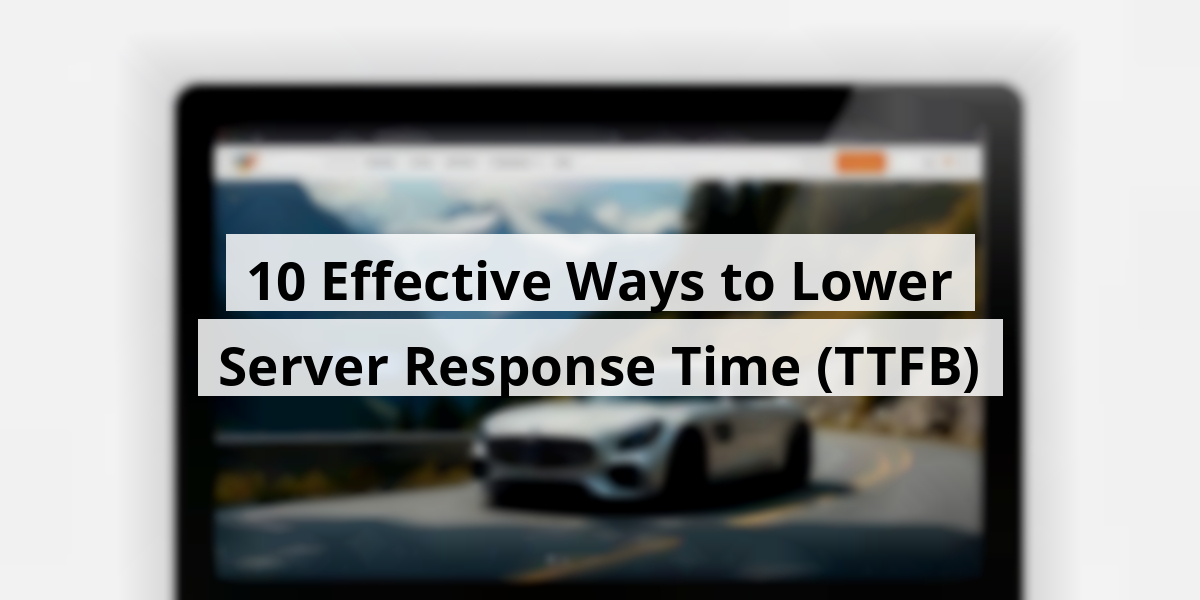
- 10th Nov '25
- KYC Widget
- 15 minutes read
10 Effective Ways to Lower Server Response Time (TTFB)
Let me tell you, waiting for a website to load feels like waiting for a pot of water to boil; it seems like an eternity. Think of TTFB – or Time to First Byte – as that critical moment when your computer actually starts to chat with the server. It's like ordering food at your favorite restaurant: the quicker the server responds, the happier you are! In my experiences, I’ve chased many a slow-loading site, anxiously tapping my foot, wondering if I should throw my computer out the window. Spoiler alert: I didn’t! But it got me realizing how server response times can truly dictate our online experience. Today, let’s chat about what slows those responses down, how quick reactions can help your site shine, and some neat tricks to speed things up a bit. Buckle up; it's going to be a fun ride!Key Takeaways
- TTFB is a crucial metric affecting user experience.
- Slow server response times can lead to increased bounce rates.
- Optimizing your website can significantly enhance performance.
- Reliable hosting options can dramatically improve response times.
- Quick server performance leads to happier users and better retention.
Now we are going to talk about one of those technical terms that can make your head spin—TTFB. But fear not, it’s simpler than it sounds!
Understanding TTFB: The First Byte of Your Web Experience
So, TTFB stands for “Time To First Byte.” It’s the timer that starts ticking when we hit that juicy “Enter” key. Essentially, it measures how long we have to wait to receive the first plate of data from a webserver after flinging an HTTP request out into the ether. It breaks down into three juicy bites:
- Sending off that HTTP request
- The server doing its thing to process our request
- The server finally sending that first byte of data our way
Picture this: you’re waiting for a pizza delivery. If the restaurant takes ages to even confirm your order, that’s a slow TTFB (and nobody likes cold pizza). The *server response time* can definitely put a damper on our internet cruising. Some days the response is lightning-fast—we’re clicked in and out like pro-shoppers on Black Friday. But other times? We can practically hear the crickets chirping; we might as well have ordered the pizza and made a quick trip to Italy ourselves.
When those seconds turn into an eternity, we all turn into keyboard warriors, tapping impatiently and staring at the spinning wheel of “please hold.” A sluggish TTFB feels like wading through molasses, and as much as we try to maintain our Zen, it’s exasperating!
Now, think of it from a business perspective. If users are met with a sluggish TTFB, you risk losing potential customers faster than a toddler loses interest in vegetables. A recent study from Google (yes, that Google!) revealed that if a page takes more than 6 seconds to load, the bounce rate skyrockets—over 100%—and the chance for conversions? Down the drain by 95%.
That’s right! And just like that, you’ve lost customers who value speed and efficiency over everything else. After all, who wants to wait around for a page to load like it’s buffering a cat video from 2005?
In this fast-paced digital jungle, a speedy server can be your best friend, helping you climb higher on those SEO rankings. If you want to keep your visitors happy and returning for more, optimizing TTFB might just be the golden ticket you’ve been searching for. So, let’s keep those servers working hard and our internet experience smooth—because when it comes to web browsing, fast means happy!
Now we are going to talk about the elements that can really put the brakes on your server response times. We all know the frustration of waiting for a page to load, right? Let’s break it down and see what might be slowing us down.
What Can Delay Your Server Response Time?
1. Bulky Images
Ever uploaded a photo that looked like a monster on your website? It’s like trying to carry a refrigerator up three flights of stairs—utterly exhausting! Huge images hog bandwidth and cause your site to crawl. Aiming for a sweet spot between decent quality and size is key. If not, while you’re waiting for your site to load, your visitors might just lose interest and start a cat video marathon instead.
2. Plugins Galore
Plugins are like those cute little gadgets we use in the kitchen—handy but overwhelming in excess. Sure, they can improve your site’s functionality, but pile on too many, and you might as well be trying to swim with a whole set of concrete blocks. Choose wisely, or you might find that your site's dragging its feet like a kid who just discovered video games.
3. Hosting Woes
Your hosting service is your site’s home base. If you’re living in a shoebox, you can’t throw a party, right? A mediocre hosting plan can turn your website into molasses. It’s essential to evaluate your needs like Goldilocks did with her porridge—too hot, too cold, or just right? Finding a good match saves you from the slow-loading blues.
4. Hotlinking Hijinks
Hotlinking feels like someone sneaking into your pantry and munching on your snacks without asking. It’s when someone uses a link to your content without permission, stealing your bandwidth every time that image gets viewed. This not only drains resources but drags your site’s performance down. It’s time to safeguard your goodies!
5. Traffic Jams
Got a growing audience? Wonderful! But ignore your bandwidth, and you’ll find yourself in a traffic jam that would make rush hour look peaceful. If too many people show up for the party and you’re not prepared, your server will throw a tantrum. Keeping an eye on bandwidth and scaling it as necessary can save you from frustrating downtimes.
Regularly checking your website’s performance is essential. If we know what’s slowing us down, we can tackle it like a well-coordinated team, leaving our visitors happy and our page speeds soaring.
Now we are going to talk about how to make your website load faster. Picture your favorite page taking ages to appear; it’s about as fun as watching paint dry, right? To save us all from that fate, here are some simple yet effective tips.
Speeding Up Your Website: Practical Tips

1. Choose a Reliable Hosting Provider
Let’s kick things off with a solid web hosting service. Think of it as a good foundation for your dream home. You wouldn’t build a fancy mansion on a shaky base, would you? Dedicated hosting is usually where the magic happens for high-traffic sites. Shared hosting is great for small blogs, but when it’s busy, it turns into a traffic jam!
2. Optimize Image Sizes
Remember when we all took selfies that were too big to upload anywhere? Well, huge images on a website can do the same! They slow things down like a tortoise on a leisurely stroll. Reduce image sizes by cropping and adjusting resolutions. Go for the sunny standard of 72 DPI for web use.
3. Enable Caching
Caching is like having a quick snack stash when you're hungry. Rather than cooking every time, grab a quick bite! When a user visits your site, caching means their browser remembers parts of the page. This way, it doesn't keep asking the server for the same old stuff. Who doesn't appreciate a little shortcut?
4. Use HTTP Keep-Alive
Imagine your computer and server are like two folks passing notes in class. If they have to keep getting up each time, it’s going to take forever! With HTTP Keep-Alive, they stick to the same connection, speeding up the information flow. It’s like getting to keep the same table at your favorite diner!
5. Assess Your Plugins
Plugins can be fantastic, but too many can rain on your parade. Think of it as having too many cooks in the kitchen! Keep only essential plugins, toss out the outdated ones, and avoid duplicates. Your site will thank you.
6. Compress Content
Just as we compress our wardrobe for winter storage, it’s wise to compress your site's content too! Tools like GZIP can zip up HTML, CSS, and JavaScript files, making them lighter and quicker to send. Seriously, who wants bulky files slowing everything down?
7. Consider Server Location
Distance matters! The farther your server is from visitors, the longer they'll wait. It’s like ordering a pizza from across town—yummy, but it takes forever! Ideally, keep your server close to your audience to speed things up.
8. Combine Images with CSS Sprites
Loading multiple images is like a baggage claim fiasco—lots of waiting! CSS sprites help by combining several images into one. This way, the server has to do less work, and the site loads faster. Who wouldn’t prefer a quick getaway?
9. Load CSS and JavaScript Asynchronously
Have you ever tried to juggle while waiting for a pot to boil? Don’t! Instead, load CSS and JavaScript files asynchronously. This means they work together instead of waiting in line. Faster loading, fewer headaches!
10. Utilize a CDN
A Content Delivery Network (CDN) is like hiring extra hands during a family reunion dinner. Instead of one server doing all the heavy lifting, it spreads the load across multiple servers. This way, when users connect, they get to the nearest server, ensuring a lightning-quick response!
| Tip | Description |
|---|---|
| Reliable Hosting Provider | Choose a dedicated server for better performance. |
| Optimize Image Sizes | Keep images small to avoid slow load times. |
| Enable Caching | Store frequently requested pages for faster access. |
| HTTP Keep-Alive | Maintain the same connection for sending requests. |
| Assess Your Plugins | Limit plugins to improve site functionality. |
| Compress Content | Reduce file sizes using compression tools. |
| Server Location | Place servers near your audience for quicker access. |
| CSS Sprites | Combine images to minimize load requests. |
| Asynchronous Loading | Load files concurrently for quicker page speeds. |
| Utilize a CDN | Distribute load across multiple servers globally. |
Next, we are going to talk about why having a speedy server response time can be a real treasure for businesses and websites alike. Think of it as adding turbo boosters to your website!
Why Quick Server Responses Are a Game Changer
A laser-fast server isn’t just nice to have; it’s a necessity. Who doesn’t want their website to zoom ahead of the competition? Let’s break down why a slashed server response time can be your best ally:
1. Elevates Website Quality
Ever clicked on a webpage only to find yourself staring at a loading icon longer than you would like to admit? Painful, isn’t it? A snappy Time to First Byte (TTFB) can drastically improve the quality of your site. Nobody's got time for slowpoke webpages that leave you feeling like you just made a cup of tea while waiting.
2. Boosts SEO Rankings
Want your website to be the front-runner when potential customers search for your services? Well, friendly advice: speed matters! Google considers loading times as one of those oh-so-important factors when ranking. A faster site means better chances of showing up on that coveted first page. It’s like trying to find a good parking spot at the mall—everyone wants the prime location!
3. Increases Sales and Brand Visibility
Your customers are like squirrels at a buffet; they want everything quickly. Quick-loading pages can make all the difference between a potential sale or a lost customer. When visitors find what they want fast, they’re more likely to stick around and even invite their friends! Who doesn’t love a good referral?
4. Shapes Positive Brand Perception
A fast website can help create an impression of reliability and professionalism. If a visitor finds your site zipping along like a well-oiled machine, they’ll think, “Wow, this brand really knows what they’re doing!” That kind of thinking fosters trust, and before long, you might have a loyal customer on your hands. Like fine wine, brand loyalty gets better with age!
5. Saves Valuable Time
Consider how time is money. The more efficient your website is, the more opportunities you’ll have to cash in. Slow loading pages can steer customers away faster than a cat chasing a laser pointer! Enhanced server response means your team can accomplish more, and that’s never a bad thing. Let’s face it, nobody wants to be stuck waiting, whether it's in line for coffee or loading a website!
- Faster loads lead to happier users!
- Improve your Google rankings without breaking a sweat.
- Turn casual visitors into loyal customers.
- Save time and see your business grow.
Now we are going to talk about why switching your hosting provider can feel like upgrading from a horse and buggy to a shiny new sports car.
Boost Your Server Response Time with Reliable Hosting Options
Have you ever tried to stream a video, and it buffers longer than a turtle on a leisurely stroll? Frustrating, right? That lag usually comes down to a sluggish server response time. If countless efforts to cut down on that Time to First Byte (TTFB) feel like throwing spaghetti at a wall, it might be time for a switch. Choosing a better hosting service is like swapping a clunky old phone for the latest model—instant gratification!
When it comes to reliable hosts, we're lucky to have so many options now, much like choosing between a dozen flavors at an ice cream shop. Imagine if you could get a cone that never melts! Here’s a list of things to consider when searching for an outstanding service:
- Performance: Fast servers are like fast cars. You wouldn’t buy a speedboat that can’t float, would you?
- Support: 24/7 customer service is crucial. It’s nice to know someone will be there with a virtual cup of coffee at 3 a.m. when things go haywire.
- Security: Strong security features are essential to keep your data safe. Think of it like installing a good lock on your front door.
- Uptime: Aim for as close to 100% as possible. Downtime is like showing up to a party and realizing no one is there.
Nowadays, many hosting companies boast of top-notch equipment and reliability. It’s almost like a hosting beauty pageant! But do they all really measure up? Finding a provider that prides itself on delivering high performance and solid support will ultimately give your website the boost it needs.
Looking for cost-effective options isn’t as hard as finding parking in a crowded lot—there are gems out there! Some companies are like the trusty Swiss army knife in your backpack, offering multiple solutions to cover all the bases. And what's the best part? Many providers offer free trials, letting us poke around like kids in a candy store without spending a dime. So why not take them for a spin?
Just like trying on different outfits before a big event, don’t hesitate to test out a host to see if they fit your needs. In the end, a fast response time means happy visitors. And happy visitors? Well, they’re like gold dust! So if yours have been looking elsewhere due to delays, it may be high time for an upgrade. Trust us; your website will thank you for it!
Conclusion
So, there you have it! Server response time may seem like a technical snooze-fest, but it’s truly the beating heart of your online presence. Just remember, a speedy response can mean happy visitors, and happier visitors are more likely to return. Invest a little time in optimizing that server gig, and watch as your site transforms into a speedy wonderland. And if all else fails, just tell yourself they’ll get back to you faster than a squirrel on an espresso buzz! Keep those servers humming, and let your web experience shine.FAQ
- What does TTFB stand for?
TTFB stands for "Time To First Byte," which measures the time it takes to receive the first byte of data from a web server after making an HTTP request. - What are the three components of TTFB?
The three components of TTFB are sending off the HTTP request, the server processing the request, and the server sending the first byte of data back. - Why does a slow TTFB negatively impact website visitors?
A slow TTFB can frustrate visitors and lead them to leave the site, as they become impatient waiting for pages to load. - What effect does a sluggish TTFB have on businesses?
A sluggish TTFB can increase bounce rates and decrease conversion rates, resulting in lost customers and revenue. - How can bulky images affect server response time?
Bulky images can hog bandwidth and slow down website loading times, making users lose interest. - What role do plugins play in website performance?
Plugins can enhance functionality but too many can slow down the website significantly, much like having too many cooks in the kitchen. - Why is choosing a reliable hosting provider important?
A reliable hosting provider ensures better performance, improved loading times, and less downtime, leading to a better user experience. - What is the benefit of enabling caching on a website?
Enabling caching allows browsers to store parts of a web page, reducing the need to repeatedly request the same information from the server and speeding up access times. - How does server location affect loading times?
The farther the server is from the users, the longer they will have to wait for the site to load, which suggests the importance of choosing a nearby server location. - What is a Content Delivery Network (CDN)?
A CDN distributes website content across multiple servers, allowing users to access data from the nearest server, enhancing loading speeds and reducing server load.