
- 05th Nov '25
- KYC Widget
- 28 minutes read
10 Essential Hacks to Increase Your Website Speed Like a Pro
Website speed is like the espresso shot of the internet—if it’s not quick, things get pretty sluggish. Everyone loves a fast site, but do you know what really makes it tick? Just like perfecting a recipe, there are a few key ingredients that result in a great web experience. Last week, I had a moment of truth with my own blog. It took an eternity to load, and I found myself humming a sad tune while waiting. It dawned on me that some small tweaks could turn that sluggish beast into a speedy stallion. From cleaning up code to leveraging caching, let’s chat about a bunch of tricks to give your website that turbo boost it needs. Grab your virtual toolbox, and let’s get to work!Key Takeaways
- Simplifying code can drastically improve loading times.
- Browser caching is a must for speedy access.
- A CDN can make a world of difference.
- Reducing redirects simplifies and accelerates navigation.
- Lazy loading images keeps users engaged without slowing them down.
Now we are going to chat about the importance of website speed, a topic that many might overlook, but trust us, it's one we can't ignore. Think of it like waiting for a pizza delivery—after fifteen minutes, the anticipation is exhilarating; after thirty, we're contemplating calling the pizza place to ensure they haven't gotten lost in the Bermuda Triangle.
Understanding Website Speed and Key Performance Indicators
Website speed is all about how fast a web page loads and becomes fully usable. Imagine visiting a site, coffee in hand, and... nothing. You glare at the screen like it owes you money. A faster website means we can enjoy content without the buffering stress that could make anyone pull their hair out.
Simply put, faster sites boost user engagement. And we know what that means: the higher the engagement, the better chance of persuading visitors to take action, whether it's signing up for that newsletter or clicking "Buy Now."
But alas, a sluggish website is a recipe for disaster. It's like trying to watch a movie on dial-up internet—definitely not a mood booster. Users bounce quicker than a rubber ball at a toddler's birthday party! Plus, it could have a real stinger of an effect on conversion rates and how people perceive your brand.
Website speed hinges on several factors—from page size and the number of HTTP requests to how well the site is optimized and the server's efficiency. Ever noticed how some websites load like a flash while others lag behind? It’s all in the details!
Key Metrics to Keep an Eye On
Before we toss out some practical tips for boosting website speed, let’s break down the pivotal metrics that help gauge performance. Think of these as the diagnostic tools for our site’s health. Tools like Google PageSpeed Insights, GTmetrix, and Lighthouse can help us pull back the curtain on what’s happening behind the scenes.
Here’s a little list of metrics we should pay attention to:
- Page Load Time: This measures the total time it takes for a page to fully load. Aim for under 2-3 seconds before our patience wavers.
- Time to First Byte (TTFB): The time it takes for the server to respond with the first hint of data. Under 200ms? Gold star!
- First Contentful Paint (FCP): This tracks when the first bit of content appears. Quick wins here make us feel like the website cares.
- Largest Contentful Paint (LCP): This is all about how long it takes for the biggest element to show up—think the eye-catching image or dramatic headline. We want this under 2.5 seconds!
- Cumulative Layout Shift (CLS): No one appreciates unexpected shifts while scrolling. Keeping it below 0.1 is optimal. We prefer drama in our lives, not our layouts!
- First Input Delay (FID): How long it takes for our first action (like a click) to be recognized. Keep this under 100ms to feel instant gratification.
- Speed Index: This measures how quickly content appears visually. Lower scores mean quicker impressions.
- Core Web Vitals: A trio of metrics (LCP, CLS, and FID) recognized by Google as tell-tale signs of website health and user satisfaction.
With these metrics in our toolkit, we can ensure our website runs smoother than a greased weasel! So let’s get cracking on making it speedy and user-friendly.
Now we are going to talk about something as exciting as watching paint dry—minification! Just kidding. This process may sound a bit drab, but it can truly make a web experience smoother than a jazz saxophonist. Trust us, we’ve all had those moments waiting for a website to load, feeling like we’re stuck in rush hour traffic on a Friday evening.
1. Simplify Your Code: CSS, JavaScript, and HTML
Simplifying code is all about giving your files a digital diet—removing extraneous fluff like spaces, comments, and unnecessary line breaks. Imagine packing for a weekend getaway. Do you want to drag around that oversized suitcase, or would it be easier to roll a compact backpack? The latter option lets you move quicker, and the same goes for your website's loading speed.
Having hefty CSS, JavaScript, and HTML can make a site feel like molasses on a cold day. Nobody wants to hang around for a website that acts more like a sloth than a cheetah, right? Plus, bigger files mean increased bandwidth usage, which could leave users feeling a bit haggard.
Here are a few handy tips:
- Utilize minification tools: Tools such as UglifyJS, CSSNano, or HTMLMinifier can be your best pals here—think of them as your digital personal trainers. They whip your code into shape without breaking a sweat.
- Automate minification: If you’re using a builder like Webflow, there’s a handy switch you can flick to enable automatic minification. Talk about *set it and forget it*!
- Combine files: When possible, merge multiple CSS and JavaScript files into single units. Fewer files mean fewer HTTP requests, which makes your fan base—and your server—much happier.
Picture your website as a well-organized closet. When it's cluttered, you can't find anything, and you might even abandon it altogether. By simplifying your code, you can create an environment that's not just user-friendly but also search-engine friendly. Plus, it'll keep users engaged and help them find exactly what they're looking for.
As the digital landscape shifts—faster than a cat dodging a vacuum cleaner—speed is ever important. Websites that load quickly are like the life of the party, while slow ones are the wallflowers. So let’s roll up our sleeves and make those necessary adjustments, because every second counts in the online world. Happy coding!
Next, we will explore a nifty little trick that can really turbocharge our website’s performance: leveraging browser caching. This isn't just tech jargon; it’s like telling your computer where to stash its snacks for the next episode of your binge-watching session!
2. Tap into Browser Caching for Faster Load Times

Browser caching is like a trusty squirrel storing acorns for winter; it keeps static files such as images, CSS, and JavaScript on a user's device. This means when they pop back for a visit, their devices don’t have to renegotiate with the server over those same old files. Result? Faster load times for them and fewer server requests, which is a win-win!
Imagine this: anytime you revisit a favorite website, it whisks you away almost instantly, feeling like magic! That’s the charm of effective caching.
Handy Tips:
- Establish Cache Expiration Times: Think about setting it up like a pizza delivery—knowing just how long until your pepperoni is still fresh! Configure your server to determine how long various files should be cached. Keep those well-preserved static assets (like images) with long expiration times, while giving more frequent updates shorter caches. Use cache-control headers to steer this ship properly!
| Tip | Description |
|---|---|
| Set Cache Expiration Times | Determine how long files should be stored, balancing static and frequently updated content for optimal performance. |
Let’s be real—nobody has the patience to wait for a website to load like it’s dial-up from the '90s! By optimizing browser caching, we’re making sure visitors have that speedy experience. In our endless quest to keep the web spinning smoothly, while the technology races ahead, let’s embrace these accessible methods!
We always want our website visitors to feel at home, don’t we? So, let’s treat them right and keep those load times as breezy as a Sunday morning.
Now we are going to talk about something that is often overlooked but incredibly vital for website performance: server response time. It’s like waiting for your friend to catch up while you’re ready to hit the road. Frustrating, right?
3. Speed Up Server Response Time
We’ve all been there — staring at a loading screen that feels like it’s been frozen since the last ice age. A sluggish server response can throw a wrench in the works, making visitors bounce off your site faster than a kid at a trampoline park. When your server takes its sweet time responding to browser requests, it doesn't just stink up the user experience, it can send your search engine rankings doing the limbo (and not the fun kind).
So, how do we kick that server response time to the curb? Here are some solid ideas to consider:
- Pick a solid hosting provider: Think of your hosting partner like a pizza. You want quality ingredients to avoid a soggy bottom. Investing in a top-notch hosting provider can make all the difference. VPS or dedicated hosting can be like upgrading from a family pizza night to ordering from that fancy place on the corner — full of flavor and way more reliable.
- Tweak your server settings: Just like a good chef adjusting the spice levels, optimizing your server settings is key. Enable caching (saving those precious bits of data), compress files to lighten the load, and give your database a good spring cleaning. Nothing says “I care” like a snappy website!
Did you know that according to recent studies, a one-second delay in loading time can decrease customer satisfaction by around 16%? That’s a whole chunk of your audience ready to say “see ya later!” Plus, with discussions buzzing around tech advancements like 5G and cloud computing, it’s only getting more important to keep pace. Imagine running a marathon, and your server is huffing and puffing at the starting line while competitors zoom ahead. We need to find ways to keep our website in the race, fresh on its feet and ready to serve up what users are hungry for.
Keep your response time quick and your users engaged. After all, nobody appreciates a website that feels like watching paint dry. With a few adjustments, we can ensure our digital homes are as fast and inviting as a cozy coffee shop on a rainy day, where everyone wants to linger a little longer.
Now we are going to talk about how a Content Delivery Network, or CDN, can boost your website's game like a superhero in spandex. It's like having a pizza delivered hot and fresh, no matter where you are in the universe.
4. Boost Your Website Speed with a CDN
So, what’s a CDN, you ask? Imagine a fleet of delivery trucks zooming around the globe, ensuring your site's content reaches visitors faster than you can say "loading screen." By caching your website’s static files, a CDN sends them from a server nearby, cutting down those pesky load times. It’s like the difference between walking to the store and getting a delivery right to your doorstep!
We've all encountered that frustrating moment when a website takes ages to load, right? It’s like watching molasses move in winter. But with a solid CDN, visitors will be popping in and out of your site quicker than a kid in a candy store.
Here are some tips to get started:
- Choose a reputable CDN provider: Go for trusted names like Cloudflare, Akamai, or Amazon CloudFront. It's like picking a dependable friend to help you move: you want someone reliable!
- Implement CDN integration: This means you'll need to set things up so your CDN works like a well-oiled machine with your website. This might involve tinkering with your DNS settings—think of it as giving your site a fresh coat of paint to look spiffy.
- Cache static assets: Make sure your CDN stores static goodies like images, CSS, and JavaScript files. This way, your origin server won’t be overworked, and users get to enjoy lightning-fast delivery.
Once we get this system up and running, it's like throwing a party where all the guests are on time and the snacks are plentiful! Plus, you'll notice a significant boost in user satisfaction. Who wouldn’t want a crowd of happy visitors?
Remember, a CDN doesn’t just speed things up; it also takes care of potential traffic spikes, like when a viral TikTok makes your site explode overnight. It’s like having extra bouncers at the club when the line outside gets too long. You wouldn’t want unruly crowds, would you?
In the end, implementing a CDN isn’t just a technical tweak; it’s a smart business move that keeps us competitive. We want our users sticking around, and the faster we meet their needs, the better.
Now we are going to talk about a little topic that can significantly speed up your website. Think of it like making your morning coffee—if you brew it just right, you’ll enjoy that first sip of caffeine much faster!
5. Enhance CSS Loading Efficiency
So, CSS can sometimes act like that annoying traffic light that just won’t change. It pauses the whole experience when a webpage tries to load, causing users to shuffle their feet impatiently.
By enhancing how CSS loads, we can fast-track the essential styles that pop up at the top of a page. Everyone loves a good first impression, right? Improving this aspect can dramatically boost what we like to call perceived load speed—basically, how snappy your site seems to visitors.
Here are some tips to smooth out those loading bumps:
- Inline Critical CSS: Think of this as putting the essentials in your sandwich before packing it; it’s all about what you need right away. By inlining the CSS that matters most for the top half of your site right into the HTML, the browser doesn’t have to wait around, and can serve it up in a flash.
- Defer Non-Critical CSS: Picture yourself packing an extra snack for later. Non-essential CSS files can be loaded after the main content renders. Tools like LoadCSS are great for sprinkling in this feature, allowing your browser to prioritize what really matters first.
This smart loading strategy leads to happier users and possibly faster sales. Recent studies show that even a second delay can decrease conversions—like finding out that delicious pizza you ordered is now three slices shorter than it should be!
Let’s keep that user experience flowing like a good dance tune. When CSS is handled efficiently, we set the stage for a seamless ride through our website. After all, a little CSS TLC can go a long way in ensuring our users won’t twiddle their thumbs waiting for a website to load.
Rethink how your styles are served up, and let’s make the web a faster, more enjoyable place—one line of CSS at a time!
Now, we are going to talk about making sure our webpages grab attention right from the start. Because let’s face it—if content isn’t visible quickly, users might click away faster than a cat at bath time.
Focus on Content That Users See First
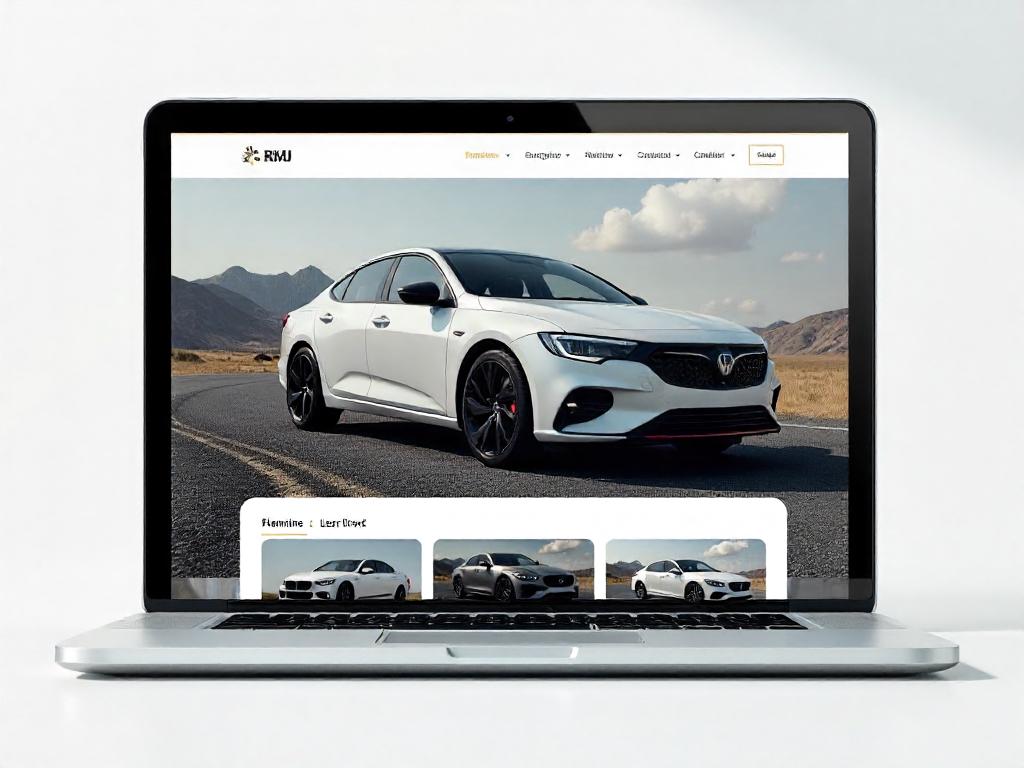
Getting the juicy bits of a webpage to load first is like serving appetizers before the main course. We want visitors to spot the good stuff immediately, and guess what? It gives the illusion of zippity-fast loading times.
Essentially, this tactic enhances user satisfaction, and who doesn’t want happy users munching on our content?
| Strategies | Description |
|---|---|
| Lazy load media | Keep those images and videos that aren’t crucial just hanging out until it’s their turn in the spotlight. |
| Load essentials first | This ensures our key CSS and JavaScript files get priority, making sure the important stuff shows up right away. |
Tips:
- Lazy load below-the-fold content: Why let your users wait for cat videos? They should only see the images, videos, and media that are upfront and center. This way, only the above-the-fold goodies load first, which means quicker perceived load times.
- Prioritize critical resources: Imagine you’re a chef making a fancy dinner; you don’t want your dessert to cook before the main dish is ready! So, make sure the key CSS and JavaScript for the visible sections are at the top of our loading order. A little resource hint magic like preload and prefetch can be handy here.
When we prioritize what our users see first, we’re basically giving them a VIP experience. Think about it: if you walk into a restaurant and the first thing you see is a heavenly cheesecake dazzling under the lights, you’ll stay and savor the glorious moment instead of bolting for the door.
With all the cat memes and viral TikTok dances out there, we have to catch our audience's eye like a contestant on "The Bachelor" vying for attention. So, focusing on loading the right content first is key. Let’s keep our users engaged and coming back for more! After all, no one wants their website gathering dust like an old piece of gym equipment!
Now we are going to talk about the importance of cutting back on those pesky redirects that can really throw a wrench into a website's performance.
Reducing Redirects for a Smoother Experience
Redirects are like those friends who just can't make up their minds—always leading us on a wild goose chase. Think about the last time you clicked a link and ended up waiting for what felt like eons because it had to take a detour. Annoying, right? That’s exactly how users feel when they're met with multiple redirects. Each one adds an HTTP request, which jars up everything like a traffic jam at rush hour.
So, cutting the clutter and minimizing redirects becomes essential. It not only speeds things up but also keeps visitors from feeling like they’re stuck in a web development version of a waiting room. A while ago, we revamped a site that was riddled with redirects. The difference was as clear as a sunny day after a rainstorm. Here are some handy tips we've gathered along the way:
Tips:
- Avoid Unnecessary Redirects: Let’s face it, nobody likes excess baggage. Give your website a good old-fashioned spring cleaning. Scrutinize the links and cut out any redirects that have overstayed their welcome. Aim for those direct routes to the final destination—no more detours!
- Implement Direct Linking: Consider treating your internal links like a GPS; they should guide visitors directly to where they want to go. This means ensuring that there are no sneaky URLs that reroute users along a convoluted path. Fix broken links, update outdated ones, and smooth out any bumps that might delay the journey.
Oh, and here’s a gem for you: if your site still has outdated redirects from when dinosaurs roamed the Earth—time to toss those aside! Keeping your digital space shipshape not only enhances speed but wraps your visitors in a warm, fuzzy blanket of excellent user experience. With website performance so critical these days—especially with fast-paced platforms like TikTok and Instagram pushing instant gratification—we should roll out the welcome mat for our visitors, not a maze!
So let's clean house, get the redirects down to a bare minimum, and let our website shine brighter than a diamond. Trust us, your users (and your bounce rate) will thank you immensely!
Now we are going to talk about a nifty little technique that can significantly enhance our web performance: lazy loading. It sounds fancy, but it's actually quite simple and might save us from some common frustrations.
8. Boost Loading Efficiency with Lazy Loading
So, lazy loading is like that friend who shows up just in time for the event—no early arrivals causing chaos! Instead of cramming all those images and videos at once, lazy loading lets them take their sweet time. They only show up when they’re really needed, kind of like a superhero swooping in at the last moment.
This trick keeps our pages snappy and fresh. Who wants to wait around while a site fills up like a Thanksgiving turkey? Nobody! By sparing some of that buffering agony, we enhance user experience and make everything run smoother, leaving visitors happier than a kid in a candy store.
Here are some handy tips to get the ball rolling with lazy loading:
- Use the loading="lazy" attribute: Just slap that onto your images and iframes! When they’re about to pop into view, they’ll load up and save us that pesky initial weight.
- Implement JavaScript libraries: Have a look at libraries like Lozad.js. These bad boys let us take lazy loading to the next level, letting us control other elements and make it fit our specific needs. Think of it as customizing your pizza—extra toppings, anyone?
Implementing this feature is like putting on a pair of comfy shoes: we still get where we need to go, but it’s a whole lot easier and more delightful.
One thing to keep in mind—if something’s awfully slow to load, it could make users rethink their patience meter. Recently, studies show that most users bounce off a site that takes more than three seconds to load. We definitely don’t want visitors clicking away faster than our internet connection can keep up!
By employing lazy loading, we're not just avoiding the dreaded website lag; we are keeping our users engaged. And that’s the name of the game, really. In our fast-paced digital world with updates coming more often than a cat video goes viral, it’s all about keeping our tech skills sharp and effective. So, let’s jump on this bandwagon and make our web pages snazzy and swift!
In summary, lazy loading could be a secret weapon in our site optimization toolbox—a simple trick with a big payoff, no cape required! Ready, set, let’s make our websites load like they’re on rocket fuel!
Now we are going to talk about an essential element that can really make or break a website’s performance: images. Trust us, optimizing images isn’t just techy mumbo-jumbo—it’s like getting a good night’s sleep before a big day. You feel lighter, quicker, and ready to tackle anything. Let’s share some golden nuggets with you!
Enhancing Image Efficiency for a Snappier Site
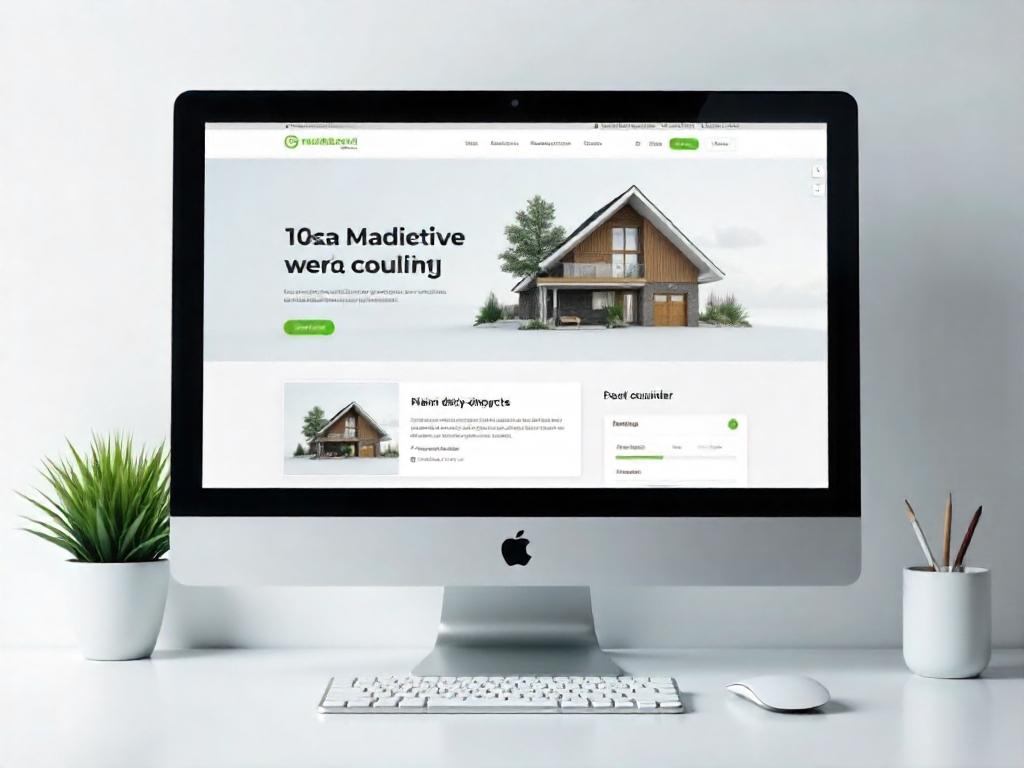
We’ve all been there: waiting for a website to load after clicking through a link. It’s like watching paint dry! One of the biggest culprits? Images that are larger than life, but not in the superhero sense.
By optimizing images, we boost speed and—surprise—user satisfaction. Who doesn’t appreciate a site that doesn’t make them wait as if they were in a queue for coffee on a Monday morning? Here are some practical tips to keep in mind:
Helpful Hints- Use compression tools – Think of tools like TinyPNG or ImageOptim as your personal trainers for images. They trim the fat without making your pictures look like they hit a wall.
- Select appropriate file formats – JPEG is the go-to for photos; it keeps quality intact while shedding some pounds, or file size, rather. For those sharp graphics that Spotify loves, dig into PNG.
- Responsive images are a must – With the srcset attribute, it’s like having a wardrobe for your images! They’ll automatically adjust to fit the device, be it a smartphone or a big fancy monitor.
Imagine we’re all at a potluck dinner. If one person shows up with a gigantic casserole, good luck sharing! It’s the same with images on a webpage. Balance is key. Let’s see how we can visualize this process through a simple table:
| Action | Description | Benefit |
|---|---|---|
| Compress Images | Use tools like TinyPNG to remove file bloat. | Faster loading time. |
| Choose Formats Wisely | Pick JPEGs for photos, PNGs for graphics. | Optimal quality with reduced size. |
| Responsive Implementation | Employ srcset to adjust images to devices. | Enhanced user experience across screens. |
Let’s face it; life’s too short to be stuck waiting for a stubborn website to load. By focusing on these image optimization techniques, we ensure our visitors know we care about their experience. And who wouldn’t want that warm, fuzzy feeling of running a well-oiled digital machine? So let’s give those images a little TLC and watch our websites thrive!
Now we are going to talk about some great ways to improve your website's speed. It might feel like a never-ending battle to keep things running smoothly, especially with all those pesky third-party scripts racing around, but there are some simple strategies we can apply.
10. Trim Down on Third-Party Scripts
We’ve all been there—dumping a ton of third-party scripts onto our website only to notice it runs like a slug in molasses. Remember when that “must-have” social media widget turned out to be more of a liability than an asset? Yeah, we’ve probably chased our tails on that one.
Investing some effort here can really do wonders for site performance and who doesn’t want a website that feels like a fresh breeze on a hot summer day? Here are some quick tips:
- Scrutinize and Slay Non-Essentials: Think of your website as a closet. It’s time for a clean-out! Go through those third-party scripts regularly and toss the ones that just take up space and don’t add any value.
- Asynchronicity is Your Friend: Utilize the async attribute. It’s like giving scripts a directive to quietly wait their turn, ensuring your page loads at lightning speed while they play nice on the sidelines.
- Find Lighter Alternatives: Just like swapping your heavy winter coats for breezy summer clothes, consider finding leaner options. Find alternatives that provide the same functionality but without the extra baggage.
Every script we add sends our load times into a spiral, and nobody wants to lose visitors because they’re stuck waiting for a site to respond. So, let’s say goodbye to the unnecessary clutter and welcome in a cleaner, faster digital space. It’ll be like spring cleaning, but for code. And trust us, your website will thank you with applause in the form of happy users and lower bounce rates! As we cut down on the clunkiness, we not only create a nicer experience for our visitors but also make things easier on ourselves as we tweak and update in the future. In the end, every ounce of speed counts. After all, in a world where attention spans are shorter than a fruit fly's, we really can’t afford to lose any seconds!
Now we are going to talk about what it truly takes to make our websites run faster than a cheetah on roller skates. Spoiler alert: it’s not just about wishing hard enough and hoping for the best!
Speeding Up Your Website: The Basics
When we think of a speedy website, we often imagine some kind of secret potion or a magic wand might do the trick. But in reality, speeding up a site involves a variety of clever strategies and maybe a mini miracle or two. Think of it like hosting a dinner party: you need the right ingredients, prep work, and a fantastic chef to pull it all together. Well, with websites, that chef can often be a talented web developer. In our experience, they’re the ones who can whip up better code and make sense of the nutty world of web performance.
And let’s not forget about tools—imagine trying to chop onions without a knife! Third-party tools like CDNs or solid hosting services give your site a real boost. It’s like sending your website to the gym for a little weight training before the big event.
Fortunately, modern website builders have swooped in to save the day—hard hats off to them! Platforms like Webflow have revolutionized the scene, allowing folks with minimal tech knowledge to create speedy sites that could outrun a startled rabbit.
What makes Webflow so thrilling? Well, it’s built with speed in mind. As you design your site, it automatically generates clean, efficient code. It’s like having a personal assistant who knows exactly what you want...without ever asking you to lift a finger!
Hosting with Webflow is a breeze, too. They set up a CDN for you, ensuring your content can zip across the globe quicker than you can say “Where’s my coffee?” This means that while you’re busy creating fabulous content, all those technical speed bumps are handled behind the scenes.
Let’s break down the advantages of using Webflow for those who seek lightning-fast load times:
- Efficient Code Generation: As you design, Webflow takes care of code optimization—saving you time and preventing headaches.
- Built-in CDN: Instant access to a global CDN means your site’s visitors won’t be left waiting impatiently—talk about customer service!
- Performance-Driven Hosting: Webflow’s hosting is designed for optimal speed, so you can rest easy knowing your visitors won’t get stuck in a slow lane.
- No Extra Stress: Say goodbye to server configurations and complicated tools. With Webflow, it’s like having a helpful friend who takes care of all the boring details!
Conclusion
With a few clever adjustments, your website speed can go from 'meh' to magnificent. Think of it as spring cleaning, but for your website! Cutting out the muck and making room for smooth operation can make all the difference. Remember, in the race of the web, the slow-laners are left in the dust while the well-optimized sites zoom past. So, gear up and bring your online presence into the fast lane. Your visitors—and your bounce rate—will thank you!FAQ
- What is website speed and why is it important?
Website speed refers to how fast a web page loads and becomes usable. It's important because faster sites boost user engagement and can lead to higher conversion rates. - What are some key metrics to monitor for website speed?
Important metrics include Page Load Time, Time to First Byte (TTFB), First Contentful Paint (FCP), Largest Contentful Paint (LCP), Cumulative Layout Shift (CLS), First Input Delay (FID), Speed Index, and Core Web Vitals. - How can simplifying code improve website speed?
Simplifying code involves removing unnecessary spaces and comments, which reduces file size and bandwidth usage, ultimately speeding up loading times. - What is browser caching and how does it help website speed?
Browser caching stores static files on a user's device, reducing the need to request the same files from the server each time the site is visited, thereby speeding up load times. - Why is server response time critical for website performance?
A slow server response time can lead to higher bounce rates and negatively impact search engine rankings, as users may become frustrated waiting for the site to load. - What is a Content Delivery Network (CDN) and how does it benefit websites?
A CDN caches a website’s static files on multiple servers around the globe, allowing content to be delivered to users from a nearby server, thus speeding up load times significantly. - How can enhancing CSS loading efficiency improve a website's perceived speed?
By inlining critical CSS and deferring non-essential CSS, the site can load faster by prioritizing what users need to see immediately, enhancing their experience. - What is lazy loading and why is it useful?
Lazy loading is a technique that delays loading non-essential images and media until they're needed, which helps improve initial load times and overall website speed. - What are some strategies for optimizing images for speed?
Compression, selecting appropriate file formats (like JPEG for photos), and using responsive images that adjust to different devices are key strategies for optimizing images. - How can trimming down third-party scripts enhance website performance?
Reducing the number of third-party scripts lessens HTTP requests and load times, creating a leaner, faster-loading website that enhances user experience.