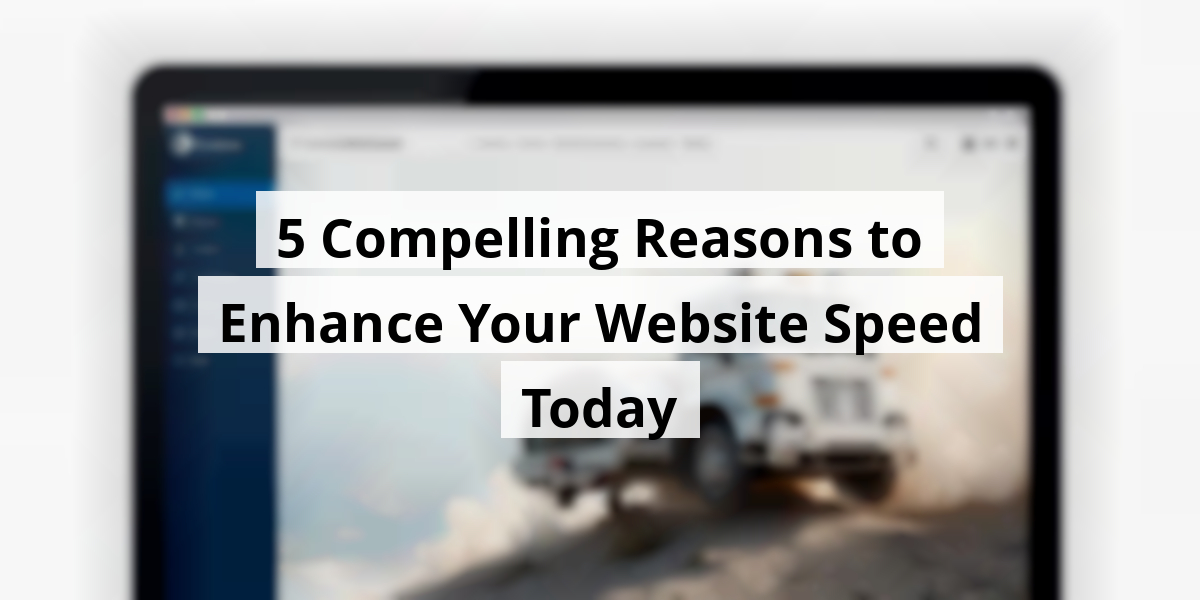
- 20th Nov '25
- KYC Widget
- 10 minutes read
5 Compelling Reasons to Enhance Your Website Speed Today
Ever tried loading a website, only to find yourself staring at a spinning wheel of doom? You know, that moment when you wonder if the internet is having a meltdown. Well, I’ve been there, and believe me, a slow site can feel like waiting for a snail to finish a marathon! Whether you're running a blog, an online store, or just sharing cat photos, the speed of your website can make or break your success. A speedy site keeps visitors happy, reduces bounce rates, and boosts your chances of conversion. But what’s the optimal loading speed? Some say it’s under two seconds, while others push for one. And don’t get me started on tools! Trust me, you’ll want to arm yourself with a few must-have gadgets to quicken that loading time. Let's jump into why speeding things up is essential, shall we?Key Takeaways
- A speedy website keeps users happy and engaged.
- Aim for a loading speed under two seconds for better retention.
- Use tools like Google PageSpeed Insights to assess performance.
- Improving speed can lead to increased conversion rates.
- Speed optimization is an ongoing process, not a one-time fix.
Now we are going to talk about a crucial aspect of the online experience: speed. Who doesn’t want their website to zip along like a caffeinated squirrel? Let’s look at how we can find out just how fast our site really is.
Checking Your Website's Speed Effectively
First off, we can't fix a problem without figuring out where we stand, right? It's like walking into your kitchen, eyes closed, and just hoping for a three-course meal to appear. Not quite! So, here’s how to check that all-important speed.
- 1. Google PageSpeed Insights
Google PageSpeed Insights is the first stop on our speed-testing escapade. This tool is as handy as a Swiss Army knife with a built-in bottle opener. You simply enter your website link, press “Analyze,” and voilà! You get feedback for both mobile and desktop.
The results give you a detailed look at what’s working and what’s dragging behind like a sleepy tortoise. It even recommends fixes, because who doesn’t love a little guidance now and then? But hang on, don't stop there!
- 2. GT Metrix
GT Metrix is another ace up our sleeve. Creating a free account here is like finding a golden ticket to Willy Wonka’s chocolate factory. You can customize settings based on your audience's habits—like targeting the exact mood of potentially impatient users.
After pasting your site link and hitting the button, GT Metrix delivers a thorough analysis, pointing out possible areas of improvement. Think of it as a helpful coach, shouting advice from the sidelines while you sprint toward that finish line.
Plus, it even lets us see how our website stacks up against the competition! Imagine your site in a race, and you get to see the other runners tripping over their shoelaces. Good times!
After using these tools, we’ve got a clearer picture of what needs fixing. Is it the images that take longer to load than a Monday morning? Or perhaps outdated plugins that are just hanging on for the ride? Whatever it is, it’s all about putting the pedal to the metal to improve site speed.
So, let’s cherish these tools! They’re like finding a pair of comfy socks on a cold night. You wouldn't want to miss out on that warm, fuzzy feeling, would you?
Now we are going to talk about website speed and what we should aim for to keep visitors happy. Spoiler alert: nobody loves waiting around for a website to load!
Determining the Perfect Loading Speed for Your Website
So, we’ve gathered some numbers, and now the real question is: how do we know if our website is running smoothly or running like a snail on a Sunday stroll? Well, hold onto your hats, because there’s no one-size-fits-all answer!
Think about it—imagine a grandparent trying to access a website. They might be more patient than a cat watching a mouse. On the flip side, picture a teenager waiting for a page to load. Their thumb is probably poised over the refresh button like it’s a button on a game controller!
Google drops some knowledge on us, stating we should aim for a loading time of less than 5 seconds for 3G networks, while a sleek 2 seconds is the gold star for faster networks. If your site is taking longer than a Monday morning to load, you might want to grab a coffee and reassess.
Here’s a little nugget of wisdom from personal experience—nothing is quite as disheartening as pouring your heart and soul into a landing page, only to find out it’s slower than molasses. Picture it: you’re waiting for those sweet sales to roll in, and your website is taking all the time in the world!
Interestingly, a lot of well-crafted landing pages still don’t hit those goalposts. We can all agree that’s a bit shocking, right? In fact, some studies suggest that users are likely to drop off if pages take longer than just a few seconds to load. We’re picky like that!
- Age of Users: Older users may be more forgiving than millennials and Gen Z.
- Connection Type: A 3G user will have different expectations than a fiber optic champ.
- Content Quality: A site with engaging content can sometimes afford to take a little longer.
Gathering this information is just the tip of the iceberg. Every added second can mean a hit in conversion rates. So, if you’re hoping to maintain a happy user base, make sure your site isn’t lagging.
Now, whose idea was it to stick a loading icon on sites that take forever? Talk about a cruel joke! Let’s face it: people want instant gratification, whether it's their morning coffee or their browsing experience. So, let’s fine-tune our websites and keep 'em speedy!
Now we are going to talk about why speeding up your website is absolutely crucial in this day and age. Think about the last time you clicked on a link and had to stare at a *loading* screen longer than you’d like. We all know how that feels—it’s like waiting for a tortoise to finish a marathon!
Why Speeding Up Your Website Matters

We’ve all got that friend who takes forever to tell a story. You know, the one who gives you every little detail about their cat’s latest adventure? Well, that’s what a slow website feels like to your visitors. Let’s be honest: who hasn’t clicked out of a page after a minute of waiting? Patience is a virtue, but not one we often practice online!
- 1. Enhancing SEO Performance
- 2. Boosting Ad Performance
- 3. Improving User Experience Across Devices
- 4. Reducing Bounce Rate
- 5. Increasing Conversion Rates and Lead Generation
Here's why we should care:
1. Enhancing SEO Performance
Search engines love speedy websites. It’s like giving a golden star to a kid who’s just aced their spelling test. Good scores in speed can boost your rankings on platforms like Google, which means more visitors to your site!
Since 2010, page speed’s been a factor for SEO, but with Google’s latest updates, it’s become even more critical. We all like to show off our achievements, right? Well, so does your website!
2. Boosting Ad Performance
Who wants to invest their hard-earned dollars in ads that lead people to a sluggish webpage? It’s like trying to sell ice cream on a rainy day. Investing in speed makes your ads more effective, ensuring a smoother ride for your potential customers.
3. Improving User Experience Across Devices
If a site takes too long to load, users are as likely to leave as they are to switch channels during a commercial. And let’s face it, with 64.45% of users accessing sites on their phones, we can’t afford to drag our feet! Google tells us over half of visitors are out of there if a page doesn’t load in about three seconds. You could literally make a cup of coffee faster!
4. Reducing Bounce Rate
Longer load times lead to shorter visits. It’s like trying to make a lasting impression at a party but taking too long to find your way to the snack table. Less time on your site means search engines might think you’re not relevant, which is a big no-no!
5. Increasing Conversion Rates and Lead Generation
If you’re trying to convert visitors into customers, remember: the first five seconds are crucial! After that, your chances drop 4.42% with each additional second. When your site doesn’t hold their attention, you lose more than just potential customers—you lose opportunities!
| Reason | Impact |
|---|---|
| Enhancing SEO Performance | Boosts search engine rankings |
| Boosting Ad Performance | Improves ad effectiveness |
| Improving User Experience | Encourages longer stays on site |
| Reducing Bounce Rate | Lessens site abandonment |
| Increasing Conversion Rates | Drives more leads and sales |
Now we are going to talk about practical ways to ramp up that website speed. We’ve all been there—waiting for a page to load is like watching paint dry. Let’s kick things up a notch and get our sites humming!
Boosting Your Website's Loading Time
The steps we can take to speed up our website are simple, but they’re crucial. Let's prioritize them based on what needs immediate attention after a quick performance check.
Cut Down That Server Response Time
You know that moment when you click a link and the site seems to take a coffee break? Well, that’s your server response time talking! It’s a big player in how fast sites load, and we can take measures to shrink it down. Enabling the “Keep Alive” feature is a great start. Oh, and if your database is sluggish? It might be time for a little spring cleaning or even switching to a hosting service that doesn’t feel like molasses.
Zip Up Those Image Sizes
We all love a good high-res image, but let’s be real—bloated images are like showing up to a potluck with a fruitcake nobody asked for. Instead, go for lightweight files that load quickly. Most editing software has an “Export for Web” option. And for team WordPress, installing the Smush plugin will let you say goodbye to large images automatically when uploading. No more waiting for those precious moments!
Embrace Data Caching
Every time someone visits our site, their browser downloads data—yep, this is called caching. It’s like saving your progress in a video game; the next time you play, you load up faster! By storing data effectively, repeat visitors won’t need to wait as long. Look for caching plugins or ask a techie to tweak your .htaccess file. It’s totally worth it!
Tap Into a CDN
Ever heard of a Content Delivery Network? It’s like having a delivery service for your website content that makes sure users can access your site quickly, no matter where they’re located. Options like MaxCDN or Amazon CloudFront are popular choices that integrate seamlessly. They take the heavy lifting off your hands like a trusty sidekick!
Install Google PageSpeed
Declutter with Unused Plugins or Themes
Did you know that your WordPress site might be dragging around a few unnecessary plugins or themes? If you’re not using them, they’re just taking up space—like old groceries in the back of the fridge. Time for a purge! Get rid of what you don’t need, and watch your site’s speed thank you.
- Reduce server response time
- Compress image sizes
- Store data in cache
- Use a CDN
- Install Google PageSpeed
- Uninstall unused themes/plugins
Now we are going to talk about some nifty tools and plugins that can give your website speed a turbo boost. Trust us, nobody likes a site that takes longer to load than a Netflix buffering screen! Let's dive into these options.
7 Must-Have Tools to Speed Up Your Website
WP Rocket
First up, we have WP Rocket. This little gem is like espresso for your WordPress site; it wakes it right up! With a focus on caching, it makes everything quicker. Just like how a good cup of coffee can transform your Monday morning, this plugin can work wonders for your site's speed.
WP Super Cache / W3 Total Cache
If WP Rocket is caffeine, then WP Super Cache and W3 Total Cache are like the dependable pot of coffee waiting in the break room. Both plugins are strong contenders for boosting your website’s performance without breaking a sweat. They make sure your users aren’t left hanging while they wait for your content to load.
Autoptimize
Moving on to Autoptimize, which is like that friend who organizes your closet, but for your website’s code. This free plugin trims down JS, CSS, and HTML elements to help your pages load lightning-fast. Plus, it even optimizes your images and fonts. Talk about a multitasker!
Smush Image Optimization
Let’s give a shout-out to Smush Image Optimization. Is your website looking like it took a trip to the all-you-can-eat buffet? This plugin compresses and optimizes images like a champ, ensuring your site isn't weighed down. It's like having a personal trainer for your website, helping it get lean and mean.
TinyPNG
When it comes to manual image optimization, TinyPNG is a breeze. With its user-friendly interface, it’s as easy as pie—err, maybe easier! Just upload your images, and voilà, they’re compressed without losing quality. It’s like sending your photos to a spa day!
Lazy Load Images
Now, let’s chat about Lazy Load Images. Imagine scrolling through a blog, only to find images appear as you reach them. What a delight! This strategy only loads images when they’re needed, helping to keep your initial loading time snappy. It’s the magic trick that makes your users think your site is faster than a cheetah on roller skates.
Cloudflare CDN
Finally, we have Cloudflare CDN. This content delivery network is like a traffic cop for website visitors. It directs content through the fastest routes, making sure your site can handle a rush hour of users. Plus, it has features like caching to keep everything running smoothly, because who needs traffic jams when you're online?
- WP Rocket
- WP Super Cache / W3 Total Cache
- Autoptimize
- Smush Image Optimization
- TinyPNG
- Lazy Load Images
- Cloudflare CDN
With these tools jamming on your site, you can wave goodbye to slow loading times! Who wouldn’t want to keep their visitors happy and moving fast?
Now we are going to talk about how to help boost those important conversion rates on your website. It's not just about having a flashy site; we want visitors to stick around, ask questions, and, most importantly, take action!
Boost Conversion Rates with Effective Strategies
Imagine this: you’ve finally got your website up and running. You even put your grandma’s secret cookie recipe in there (because who doesn’t love cookies, right?). But wait, no one is actually buying! That’s where a little tool, let’s call it Leadster, can save the day.
Leadster makes it all about conversational marketing, which is like having a friendly face at your virtual door. It’s not just another pop-up but a charming chat. Think of it as your website's way of waving hello and saying, “Need help? Let’s chat!”
When we use tools like this, we can gather relevant information about potential customers during their very first click-in. Just thinking about it makes us feel warm and fuzzy inside. Collecting info has never felt so personal!
Why Website Speed Matters
We all know the feeling of waiting for a webpage to load—it's like watching paint dry. Did you know that a slow website can scare off customers faster than a raccoon in a kitchen? We simply can’t have that.
Now, the genius behind Leadster is that it doesn’t drag down your website speed. Its lightweight script means we can keep the pace quick and engaging! How refreshing is that? It’s like a triple-shot espresso for your site.
And here’s a fun fact: research shows that even a one-second delay in load time can lead to a drop in conversions. Talk about a ticking clock! By keeping things zippy, we’re ensuring that users have the smooth experience they crave.
We know how much emphasis should be placed on website performance, and that’s why Leadster was developed with speed as a top priority. It's the little things that count, folks!
- Enhanced User Experience: Happy customers stick around.
- Better Engagement: Chatbots provide instant advice that customers appreciate.
- Collect Valuable Data: Get insights right from the get-go.
So what’s stopping us from exploring ways to optimize our sites? Now is the time to take a leap of faith. With Leadster in our toolkit, we’ve got the tools to not only attract visitors but convert them into loyal customers. Let’s roll up those sleeves and get to work!
Conclusion
In conclusion, never underestimate the impact of a humming website. Speed translates to efficiency, and efficiency translates to happier users. As we continue to scroll through the endless timeline of digital content, remember the importance of maintaining a light-speed platform. It’s not just about being flashy; it's about being functional and responsive. So, whether you use a lightning bolt or opt for a cheetah analogy, just make sure your website's speed is something to brag about. After all, nobody wants to be the tortoise in a race full of hares!FAQ
- What is the importance of website speed?
Website speed is crucial because it enhances user experience, improves SEO performance, boosts ad performance, and reduces bounce rates, which ultimately increases conversion rates. - How can I check my website's speed?
You can check your website’s speed using tools like Google PageSpeed Insights and GT Metrix. These tools provide detailed feedback and recommendations for improvements. - What loading time is ideal for a website on 3G networks?
The ideal loading time for a website on 3G networks is less than 5 seconds, while faster networks aim for about 2 seconds. - What are some common factors that affect website speed?
Common factors include server response time, image sizes, and the number of plugins or themes that are not in use. - What is caching and how does it help improve loading speed?
Caching stores data temporarily so that repeat visitors experience faster loading times, as their browser doesn’t need to download everything anew each time. - How can images impact website speed?
Large image file sizes can significantly slow down a website. Optimizing images for the web can help lighten the load and improve performance. - What is a Content Delivery Network (CDN)?
A CDN is a network of servers that delivers content to users faster by caching content in multiple locations around the world, reducing the distance data has to travel. - What role does Google PageSpeed play in website speed?
Google PageSpeed offers recommendations and optimization suggestions for improving site performance, by optimizing everything from images to CSS. - What plugins can help speed up a WordPress website?
Plugins like WP Rocket, WP Super Cache, W3 Total Cache, and Smush Image Optimization can significantly enhance load times and overall performance. - How does Leadster help with website conversion rates?
Leadster provides conversational marketing options, allowing for interactive customer engagement without slowing down website speed, which helps in gathering valuable customer insights.