
- 05th Nov '25
- KYC Widget
- 24 minutes read
Best Practices for SEO Optimization of Image-Rich Content
Have you ever stumbled across a website that feels like it needs a serious update? You know, the ones that take forever to load and make you think twice about sticking around? Well, that’s where image optimization comes into play! It’s like giving your website a spring cleaning; suddenly it feels fresh, lively, and inviting. I've had my share of website woes when I overlooked this little detail, and trust me, it's no fun! By optimizing images, not only do you make your website more appealing, but you also help those search engines do their thing—leading to better rankings. So, let's chat about how you can spruce things up with some savvy image strategies, from compression tricks to enhancing alt text, while sprinkling in a little personal flair along the way.Key Takeaways
- Optimized images improve website loading times, making visits enjoyable.
- Image sitemaps can significantly increase your visibility on search engines.
- Alt text serves a dual purpose: accessibility and SEO boost.
- Reducing image sizes helps save bandwidth and improves performance.
- Utilizing lazy loading can enhance user experience on image-rich sites.
Now we are going to talk about why making our images look snazzy and load like a spring chicken is crucial for SEO.
Significance of Image Optimization for SEO
Let's face it: who doesn’t enjoy a good visual feast when scrolling through a website? Images can turn a plain old text marathon into a vibrant escapade. Think of them as the sprinkles on your digital cupcake—so much more enticing! Research shows that folks tend to stick around longer on visually appealing sites. If it’s not a *goodbye* to bounce rates, it’s at least a *see you later*! To really get the full effect, a sharp image paired with top-notch writing keeps visitors glued to the screen.
Boosting Site Speed and SEO Rankings
Here’s the kicker: images can make or break your site speed. We all know how frustrating it is to watch a webpage load slower than molasses on a cold day, right? Large, unoptimized images can cause slow loading times. Google practically throws a party for fast sites, and trust me, we want to be on that guest list. According to the search engine giant, page speed is like the cool kid in school—it matters! So, let's pull out the digital toolbox, slim down those images, and give our users a speedy experience. After all, a happy user equals a happy site ranking!
Effects of Image SEO on Mobile and Visual Search
With everyone glued to their phones, optimizing images for mobile use is like packing the right snacks for a road trip: essential! Fast-loading, mobile-friendly images are a must to keep those thumbs scrolling. And let's not forget visual search tools like Google Lens and Pinterest. They’re shaking up the game! Image SEO isn’t just a nice-to-have; it can be a goldmine for traffic generation. So, as we strive to capture every potential visitor, optimizing images becomes a fundamental piece of the puzzle.
- Make images attractive to enhance engagement.
- Reduce image sizes to boost load times.
- Focus on mobile to cater to the on-the-go crowd.
- Leverage visual search for traffic growth.
In a nutshell, taking the time to optimize images isn’t just a technical necessity; it ensures a visually appealing and functional website that keeps users coming back for more!
Now we are going to explore some effective strategies for keeping your images lean and mean while still looking fabulous on your website. Think of it as a workout for your pictures—less fluff means more speed!
Top Tips for Managing Image Size and Compression
The Importance of Image Size
We all know the frustration of waiting for a website to load. It's like watching paint dry, right? The size of your images is a significant factor in that loading speed. Sure, a dazzling high-resolution image can make your visitors go "wow," but if they’re stuck twiddling their thumbs waiting for it to load, that wow quickly turns into "whoa, I’m outta here!"
By keeping images optimized, we can help ensure visitors remain glued to our content. A speedy site translates into happier users and, say it with me, better SEO rankings! It’s a win-win.
Compression Techniques to the Rescue
We’ve got a toolbox full of resources for image compression. Enter stage left: TinyPNG and JPEGmini. They're like the fairy godmothers of image optimization—poof! Those file sizes shrink without compromising the beauty of your photos. Pure magic!
If anyone’s indulging in WordPress, plugins like Smush can become your best friend. Just upload, and voilà, each image is automatically compressed. It’s like having a well-trained assistant to take the grunt work off your plate.
Selecting the Ideal Image Formats
Choosing the right format is almost like picking the right outfit—you want to look good without weighing yourself down. For everyday photos, JPEG is the go-to option; it strikes a great balance between quality and size.
Now, if you’re showcasing logos or need transparent backgrounds, PNG is your buddy. Just be careful—it can take a toll on file size. And let’s not overlook WebP, the shiny new option that's a hit in 2023! It offers better compression for top-notch quality, making sites zoom along faster than a cheetah on roller skates.
Responsive Images for Every Device
These days, everyone's browsing on a myriad of devices—phones, tablets, laptops, you name it. That’s where responsive images come into play. By using the <img srcset> attribute, we can serve different image sizes tailored to each device.
This isn't just a clever trick; it significantly improves page speed. So, next time someone visits your site on their phone, they won’t be left waiting like they’re in a slow line at the DMV. Instead, they’ll see a seamless experience that’s as smooth as butter on a hot biscuit. How's that for optimizing?
- Always compress your images.
- Pick the right format for your content.
- Utilize responsive images for optimal performance.
Now we are going to talk about how to enhance image alt text for better SEO performance. Trust us, it's not just tech jargon—it's about making your content accessible and grabbing those sweet, sweet Google rankings!
Enhancing Image Alt Text for Better Search Visibility

Alt text is like a superhero cape for your images. It does two important things: helps visually impaired users and gives search engines a leg up on understanding what your images are all about.
Think about it—search engines are like your grandma trying to understand a flat-screen TV. They can't actually see the images, so they lean heavily on alt text for context. Getting this right can bump your images up in Google Image Search, and who wouldn’t want that?
Crafting Engaging, Keyword-Friendly Alt Text
When it’s time to start writing alt text, we’re looking for a balance between detail and brevity. You want to nail it on description while also weaving in relevant keywords—and do it without sounding like a robot reading a laundry list.
For instance, instead of saying, “photo of a dog,” try something like “playful golden retriever puppy playing fetch in the park.” Now we’re talking! It paints a picture while naturally incorporating keywords.
Alt Text Strategies for Various Image Types
We can't take a one-size-fits-all approach here. Different images call for different alt text strategies:
- Product Images: Include the product name and important features.
- Infographics: Summarize the insights and data presented.
- Decorative Images: Use empty alt attributes (alt="") since they don’t contribute much.
Imagine staring at a recipe blog filled with images of decadent desserts. If they don’t have meaningful alt text, we might as well be staring at a blank wall—yawn!
The SEO Boost from Smart Alt Text
When done right, alt text can be your ticket to higher ranks in Google Image Search. If you're in eCommerce, this is your golden egg; effective visuals can hook potential customers like a good bait on the line.
By crafting thoughtful alt text, you’re doing yourself a favor for SEO while making your site accessible. Who knew a few well-chosen words could work so hard?
| Image Type | Alt Text Focus |
|---|---|
| Product Images | Product name and features |
| Infographics | Key insights and data |
| Decorative Images | Empty alt attribute (alt="") |
So let's put that alt text to work like a well-oiled machine—it's a small tweak that can lead to big wins!
Now we are going to talk about how to make your images stand out online through titles, captions, and metadata. It's more important than many realize—like finding the perfect pair of shoes; they have to fit just right!
Enhancing Image Titles, Captions, and Metadata
Setting the Scene with Titles and Captions
When scrolling through endless memes and cat photos, we might overlook how crucial image titles and captions are. Does anybody else get sucked into a rabbit hole of “cute animal fails”? Much like a witty friend at a party, image titles pop up when a user hovers over them. This little nugget of info? It gives instant context. Need a two-second laugh? Read the title! Now, let’s chat about captions. These are like the supportive sidekick to your image. They sit right below, adding valuable context. Sure, you love how a picture shows your dog balancing a treat on his nose, but the caption reminds us it was a 13-throw saga that took the whole afternoon! A clever title or an engaging caption can capture a viewer's attention. Think of it as bait for reel-in-your-audience strategy. While captions might not directly boost SEO, they do keep folks around longer—like an ice cream truck on a hot summer day!Using Metadata to Amp Up Image Searchability
Let’s get a bit technical. Have you ever heard of EXIF data? It’s like the deep, dark secrets of a photo—camera settings, locations, the whole shebang! While we can zap away some of it to shrink our files (goodbye, gigabytes), holding onto relevant info can help our images shine in search rankings. It’s like giving Google a friendly nudge saying, “Hey, over here! My image is worth your time!” Make sure to sprinkle some essential keywords in your metadata, but be cautious. Don’t turn it into an awkward game of “who can fit the most words into a caption.”Best Practices for Snazzy Metadata
Striking the right balance with metadata is key. We all want to reduce file sizes, but jamming your image with irrelevant info can weigh it down like a heavy backpack on the first day of school! 1. Keep it Short and Sweet: Only include details that matter. 2. Stay Relevant: Review your images regularly to ensure they complement the content, like peanut butter and jelly! 3. Trim the Excess: Only hang onto what helps. Nobody likes unnecessary baggage. In sum, letting your images shine through thoughtful titles, engaging captions, and relevant metadata can boost viewer retention. And remember, every little detail counts—just as much as that last piece of pizza at a party!Now we are going to talk about a nifty little trick that can make our websites snappier than a squirrel on a caffeine high: lazy loading. It’s like teaching your browser to take a breather until it really needs to see all those photos and graphics!
Understanding Lazy Loading for Image-Rich Sites
What Exactly Is Lazy Loading?
Imagine you’re at a buffet. Do you load up your plate with everything before even looking at the options? Of course not! You grab what you’ll actually eat first. That's the essence of lazy loading. Instead of dumping all images on a web page at once, lazy loading waits until those images are just about to greet our eyes. This method can really help improve loading times on busy sites, making them feel as smooth as silk. Ever clicked on a page and waited ages for it to load? Not fun!
How Lazy Loading Helps SEO
Just like a good cup of coffee boosts your morning mood, lazy loading can power-up your site's SEO. By keeping the initial data load light, it becomes zippier, and search engines love a fast page. When pages load faster, they tend to rank higher in search results. That’s like hitting the jackpot for website visibility! On top of that, for users on their phones who can be high-maintenance about data usage, lazy loading saves the day—keeping their browsing experience gratifying and cost-effective.
Tools to Make Lazy Loading a Breeze
For anyone who's ever been tangled up in coding, lazy loading has become a walk in the park thanks to various handy tools. Many modern content management systems (CMS) have plugins that do all the heavy lifting for us. Think of tools like WP Rocket and LazyLoad. These beauties make it effortless to activate lazy loading. Once implemented, images appear when necessary instead of hogging space right off the bat. This not only helps with user satisfaction but also gives our SEO efforts a healthy boost. So, keep the browsing experience smooth and the data loads light—let’s make our websites as sprightly as a puppy chasing a ball!
- Improved page load times
- Enhanced mobile user experiences
- Better SEO rankings
- Lower data consumption for users
Now we are going to talk about something that seems minor but can really pack a punch – image sitemaps. Ignoring this gem is like leaving a freshly baked pie out of the oven for guests who can’t wait for a slice! Let’s unpack why image sitemaps are crucial and how to get one going.
Boosting Visibility with Image Sitemaps
Why We Should Include Images in Sitemaps
Did you know that search engines are like curious detectives? They thrive on clues to find and index every juicy bit of your website, including those mouthwatering images! When we add image optimization into the mix, it’s like putting up neon signs saying, “Hey! Look at my amazing visuals!” This inclusion isn’t just about looking snazzy; it allows our visuals to strut their stuff across both standard search results and Google Image Search. Trust us, nobody wants to miss out on that organic traffic, right?Steps to Craft an Image Sitemap
Creating an image sitemap might sound like assembling IKEA furniture—complicated at first glance, but pretty straightforward once you get the hang of it. It’s similar to a regular sitemap, but we give the spotlight to our images. Many handy SEO tools have our backs, like Yoast SEO for WordPress, which automatically whip up sitemaps that include images—a lifesaver! Should we feel adventurous, we can create one ourselves. Just toss in the image URLs in the regular sitemap or build a separate one dedicated entirely to images. Once our masterpiece is ready, let’s not forget to submit it via Google Search Console. This step ensures our images get the nod they deserve from the search engine!Keeping Your Image Sitemap Fresh
Think of your sitemap like your refrigerator—if we don’t clean it up regularly, it turns into a science experiment. The same applies here: keeping our image sitemap up-to-date is key! Every time we bring in fresh images or retire the old favorites, let’s update our sitemap accordingly. Routine audits are our ticket to making sure search engines zip around our sites efficiently, boosting that overall SEO game. And let’s keep it classy—steering clear of low-quality or redundant images is essential, as they could haul down our search engine rankings faster than we can say “whoops!” So, in the end, let’s treat our image sitemaps with the love and care they deserve, and watch our visibility soar!Now we are going to chat about something that's buzzing in the digital world: how to make your images shine in the spotlight of visual search. With tools like Google Lens and Pinterest Lens, it’s like we've stepped into a sci-fi movie where searching is a piece of cake — or maybe pie for those who have a sweet spot! Users can just snap a photo and *whoosh*, voila—results served up faster than a pizza delivery on game night.
Enhancing Images for Visual Search Success
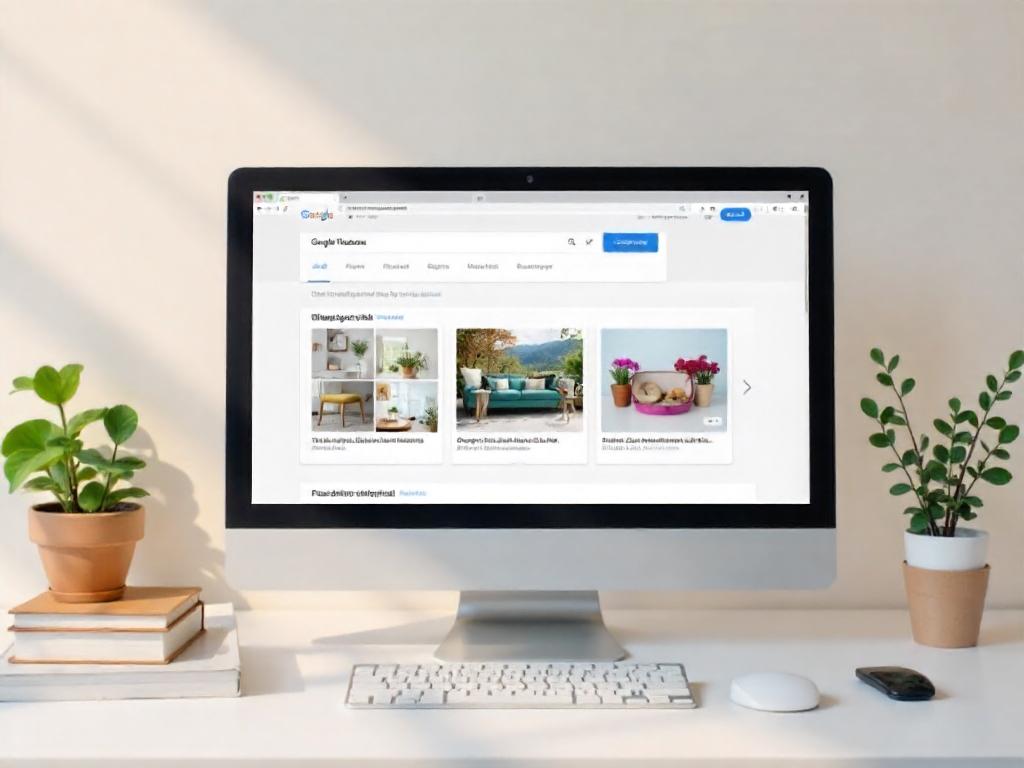
Let’s break it down: visual search pumps new life into SEO strategies. It’s not just about keywords anymore; it's about the pictures we share. Businesses have a golden opportunity waiting to be seized—especially for those who are stitched into the fabric of e-commerce.
With the *whack-a-mole* style of competing for attention through text, having your photos optimized isn’t just smart; it’s essential. For anyone dealing with visuals, it’s a matter of keeping up with shifting trends and user preferences. As visual search technology sharpens its claws, staying ahead with vibrant, clear images is our best bet.
Essential Tips for Visual Search Optimization
To ensure we’re not left in the dust, let’s go over some key practices to jazz up our image game:
- High-Quality, Relevant Images: Clear, crisp images are your allies. Think of them as the well-dressed guests at a party—everyone notices them!
- Descriptive Filenames: Instead of throwing your images into the mix like a mystery box, be descriptive! A filename like “delicious-chocolate-cake.jpg” speaks volumes more than “img1234.jpg.”
- Schema Markup: Think of schema markup as your image’s personal trainer. It helps search engines lift their visibility without breaking a sweat.
- Mobile-Friendly: We’re glued to our phones like kids to candy. Images must be swift and responsive, fitting snugly into mobile displays.
Bridging Both Text and Visual Search
So, what about juggling traditional text-based searches alongside our visual pals? It sounds tricky, but we’re all about balance here.
Keyword stuffing isn't the ticket; we’ve got to make sure our images complement our text like peanut butter does to jelly. Images should not only fit neatly into our content but also stand tall on their own for visual traffic.
After all, a picture is worth a thousand words, or so they say! So let's ensure they’re million-dollar quality.
| Best Practices | Description |
|---|---|
| High-Quality Images | Clear and relevant to the content. |
| Descriptive Filenames | Names that clearly describe what the image is. |
| Schema Markup | Helps search engines understand image context. |
| Mobile-Friendly | Images should load quickly on mobile devices. |
In the end, let’s remember: our images deserve their moment in the sun—and with a little help from the pointers above, they just might get it! Now grab your cameras and let's make those visuals pop!
Now we are going to talk about how we can make our image content shine like a diamond in a goat's eye—yes, that’s a saying! Just stick with us, and you'll see how image optimization can crank up our website's visibility.
Optimizing Images for Improved Website Performance
Think of image optimization like dressing for a fancy dinner. You wouldn’t show up in sweatpants, right? Just like that, poorly optimized images can take the shine off an otherwise stellar website.
First things first, let’s lighten the load. Have you ever had to wait ages for a page to load? It’s like watching paint dry. Reducing file sizes is key. Tools like TinyPNG work wonders, trimming unnecessary bulk while keeping our images crisp.
Next, let’s talk alt text. When we add descriptive text to images, it’s like giving our site’s personality a boost. Imagine reflecting on a fun road trip while describing a sunset pic—“The sky looked like cotton candy.” Not only does it help with accessibility, but it gives search engines clues about our content.
Here are some steps to optimize images effectively:
- Compress images without sacrificing quality.
- Utilize correct file formats like JPEG for photos, PNG for graphics.
- Implement lazy loading so images appear only when in view, speeding up load time.
- Create an image sitemap to help search engines find your visual content faster.
Ever heard of WebP? It’s like the superhero of formats—lightweight and efficient! Using it can lead to quicker load times, but make sure to offer fallback options for browsers that aren’t in on the secret yet.
And let’s not forget about user experience—a key ingredient in keeping visitors on our site. A speedy website snaps up users like flypaper. As of 2023, with more people navigating their world via mobile devices, ensuring our images look fabulous on smaller screens is crucial. It’s like making sure our wardrobe works for both casual Fridays and black-tie events!
Lastly, staying updated on SEO trends is vital. Search algorithms, like fashion, love to change. Keeping our image optimization savvy ensures we’re not left in the dust while our competitors race ahead.
So grab your toolbox and get to work! The effort we put into optimizing our images can mean the difference between landing in the spotlight or getting lost in the shuffle.
Now we’re going to talk about the ins and outs of image optimization, and why it matters more than your grandma's secret cookie recipe. Seriously, in the digital paddock we find ourselves in, every pixel counts. So grab a snack and let’s dig in!
Understanding Image Optimization and Its Impact
We often find ourselves scrolling through images faster than a cheetah on roller skates, but let’s not forget that optimizing those images is like seasoning a gourmet dish. Without the right prep, we risk serving up a page that’s slower than a snail on vacation. Here’s what every savvy online presenter should know about image optimization:- Speed Is Key: A fast website is like a well-timed joke; it keeps visitors engaged and laughing.
- Enhance User Experience: A beautifully optimized image can feel like a warm hug from an old friend.
- SEO Sweetens the Deal: Search engines tend to favor those who pay attention to image details.
FAQs
1. How does image optimization affect SEO rankings?
Optimizing images improves site speed, enhances user experience, and ensures that images are discoverable by search engines. Faster-loading pages and well-optimized visuals contribute to improved SEO rankings by reducing bounce rates and increasing user engagement.
2. What is the best file format for optimizing images for the web?
The ideal file format depends on the type of image. JPEG is commonly used for photographs due to its balance of quality and file size, while PNG is ideal for images requiring transparency. WebP is increasingly popular for its superior compression and quality, making it a great option for web use.
3. How often should I update image alt text and metadata?
Regularly auditing and updating your alt text and metadata is essential to ensure accuracy and relevance. It’s a good practice to review your image optimizations every few months or whenever you update your website content.
4. Does lazy loading improve SEO for image-heavy pages?
Yes, lazy loading improves SEO by reducing initial page load times, which enhances user experience and site performance. It ensures that images are only loaded when needed, thus saving bandwidth and improving site speed, especially on image-heavy pages.
5. What tools can I use to compress and optimize images for SEO?
Several tools can help with image compression, including TinyPNG, JPEGmini, and Kraken.io. For WordPress users, plugins like Smush and WP Rocket make it easy to automate image compression and optimization processes.
Conclusion
In wrapping up our chat about image optimization, it's clear that taking care of your website images isn’t just a nice-to-have—it’s a must! With a little bit of TLC, you can boost visibility and make your site more enjoyable for visitors. So, whether it's dabbling in image sitemaps or lightening up on file sizes, remember: your audience (and Google) will thank you. Now, go forth and optimize those images like the savvy web wizard you are!FAQ
- How does image optimization affect SEO rankings?
Optimizing images improves site speed, enhances user experience, and ensures that images are discoverable by search engines. Faster-loading pages and well-optimized visuals contribute to improved SEO rankings by reducing bounce rates and increasing user engagement. - What is the best file format for optimizing images for the web?
The ideal file format depends on the type of image. JPEG is commonly used for photographs due to its balance of quality and file size, while PNG is ideal for images requiring transparency. WebP is increasingly popular for its superior compression and quality, making it a great option for web use. - How often should I update image alt text and metadata?
Regularly auditing and updating your alt text and metadata is essential to ensure accuracy and relevance. It’s a good practice to review your image optimizations every few months or whenever you update your website content. - Does lazy loading improve SEO for image-heavy pages?
Yes, lazy loading improves SEO by reducing initial page load times, which enhances user experience and site performance. It ensures that images are only loaded when needed, thus saving bandwidth and improving site speed, especially on image-heavy pages. - What tools can I use to compress and optimize images for SEO?
Several tools can help with image compression, including TinyPNG, JPEGmini, and Kraken.io. For WordPress users, plugins like Smush and WP Rocket make it easy to automate image compression and optimization processes. - Why is it important to optimize images for mobile devices?
Optimizing images for mobile devices ensures that they load quickly and fit well on various screen sizes, which enhances user experience and keeps visitors engaged on their mobile devices. - How does image size impact website loading speed?
Large, unoptimized images can significantly slow down website loading times. By reducing image size, we can improve load times, which enhances user experience and boosts SEO rankings. - What role does alt text play in image SEO?
Alt text serves as a descriptive tag that helps search engines understand the content of images and provides context for visually impaired users. Well-crafted alt text can improve a site's visibility in Google Image Search. - How can image sitemaps enhance website visibility?
Image sitemaps clarify to search engines where to find and index images on your site, improving the chances of appearing in both standard search results and Google Image Search. - What is the benefit of using responsive images on a website?
Responsive images ensure that the appropriate image size is served to users based on their device, thereby improving loading speed and providing a better browsing experience on different screens.