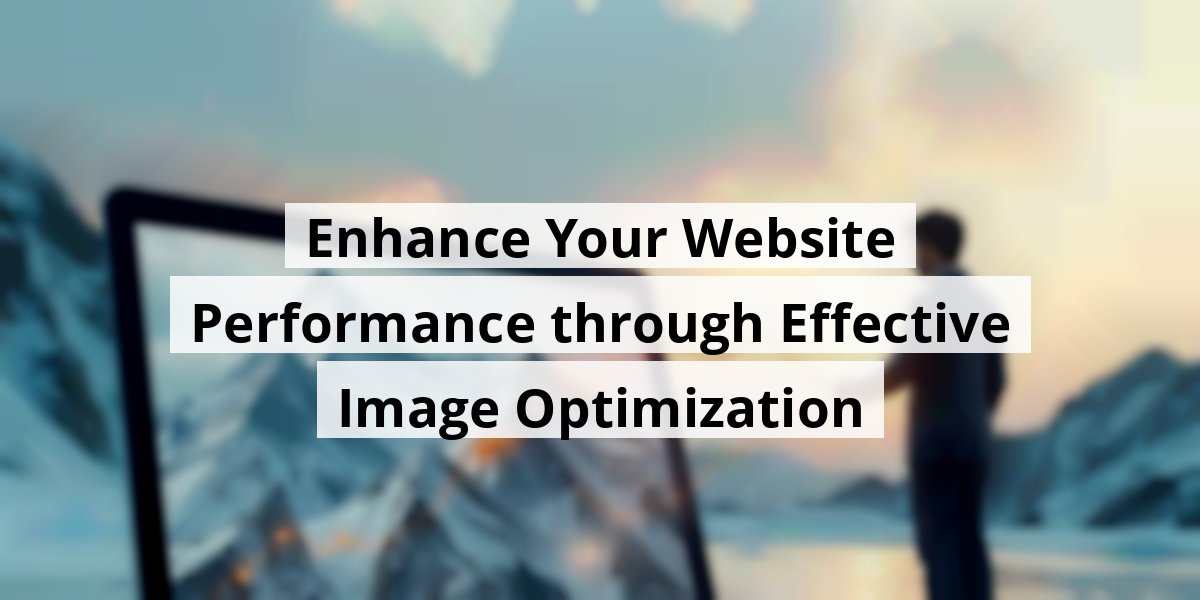
- 05th Nov '25
- KYC Widget
- 40 minutes read
Enhance Your Website Performance through Effective Image Optimization
Ah, the art of working with images on the web! Let’s face it—choosing the right image format sometimes feels like picking a flavor at an ice cream shop. Do you go with classic JPEG, trendy PNG, or that exotic GIF? Each has its quirks, and trust me, I’ve had my fair share of ‘oops’ moments when my perfect image turned out to be anything but. And let’s not forget the do’s and don’ts of naming files. You want your images to not only look good but also be your little SEO soldiers, bringing traffic to your site like a well-placed highway sign. So grab a coffee, and let’s explore how to spice up your images and make them work smarter for you. You’ll be well-equipped to take your website from ‘meh’ to ‘wow’—without turning it into a whole production!Key Takeaways
- Choosing the right image format matters for site speed and user experience.
- Descriptive image names boost SEO and make your content more discoverable.
- Alt attributes aren't just for accessibility; they're key for SEO, too!
- Responsive design ensures your images look great on any device.
- Keeping copyright in check can save you from potential legal headaches.
Now, let's chat about something close to our hearts and screens—image formats! Choosing the right one can feel like picking the perfect outfit for a first date. You want to look good, but comfort is key. So, how do we pick the right format for our needs? Here’s the scoop!
1. Selecting the Perfect Image Format
Choosing your image format can really make or break your SEO game. Imagine uploading a fantastic photo that takes ages to load—yawn! Different formats have their quirks, which is why we need to keep our tech-savvy hats on. Clear communication through visuals starts with the right choice, so let’s break it down!
- JPEG: This is like that friend who can fit in anywhere. It's the go-to format for most pictures, delivering decent quality while keeping the file size chill. Perfect for colorful shots that need to shine without slowing us down.
- PNG: Think of PNG as the overachiever in the group—great with transparency and sharp edges. But beware, those beauties can be a bit heavy on the file size. If we're working with icons or logos that need that crystal-clear look, this is our format!
- GIF: Remember those time-wasting animated cat memes? Well, they're usually in GIF format. It holds onto the quality without making the images feel bloated. Just a heads up though—wonderful for animations but not so great for high-resolution photos.
- SVG: This format is like a magic eraser for our graphics. Ideal for logos and any image that we want to scale big without losing quality. If you're an artist, think of SVG as your best buddy when showcasing your portfolio online.
In a nutshell, picking the right image format is like choosing between pizza toppings. Each one has its characteristics, so we need to think about what we really want to achieve. We wouldn't put pineapple on every pizza, right? Let's use what fits our needs best. And speaking of formats, it's also fun to look at how platforms today are evolving. Just a few weeks ago, I stumbled across an article about how Instagram is encouraging higher-quality uploads. They're pushing users to rethink their choices about image format to enhance appearance on the feed. Guess that means it’s time for us to step up our game! The takeaway? Understand your audience, your image, and the impact it can have on your engagement and SEO efforts. Now savvy image selection is within reach, making our digital lives a tad easier and much more visually appealing!
Now we are going to discuss how naming images can impact search engine optimization. You'd be surprised at how a little attention to detail can make a big difference!
2. Keep Image Names Straightforward and Packed with Keywords
Imagine scrolling through your photo library, and you see an image named “image1.jpg.” Snooze-fest, right? Instead, if it's labeled as “golden-retriever-playing-fetch.jpg,” poof! Suddenly, it's got character. Search engines, like Google, aren’t mind readers. They rely on those filenames to figure out what’s what.
When we craft a filename that tells a story—like “cat-sleeping-on-warm-laptop.jpg”—it gives search engines a fighting chance to rank it correctly. It’s the difference between finding that purring feline masterpiece among a sea of blurry vacation snaps or getting lost in the mix. And we definitely don’t want our images getting lost!
Now, let’s think about keywords. If a keyword is popular among search queries, having it in our filenames ups the chances of showing up in search results. For instance, “dog” and “couch” are likely to score some serious points on Google if they match user searches. But we have to ensure those keywords connect back to our content. You don’t want an image of a cat with a name that implies a dog, or we might as well confuse the whole internet!
If you find yourself in a never-ending rabbit hole of confusion over keywords, there are tools that can save the day. Using something like the Keyword Planner helps to spark creativity and gives suggestions on keywords. It’s like having a brainstorming partner who’s caffeinated and excited about SEO!
- Use descriptive names that reflect the image content.
- Incorporate relevant keywords based on your content.
- Avoid generic labels like “img123.jpg.”
- Leverage keyword tools for fresh ideas.
In short, when you give your images some love through their filenames, it’s like putting them in a fancy outfit before they hit the red carpet of the internet. And who wouldn’t want their images to strut down that virtual aisle with style?
Now we are going to talk about how to spice up your alt attributes, turning them into little superheroes of your images! Believe us, they’re worth the effort.
3. Spice Up Your Alt Attributes

Ever had that moment when an image just won’t load? Like waiting for your groceries to arrive, only to realize you were given a rain check? Well, that’s where the alt attribute comes in. It’s like the trusty friend who tells you what you missed. When images fail to appear—thanks to Internet gremlins or broken links—these attributes save the day by describing what the visual content entails.
Search engines, those nosy little data collectors, use the text inside the alt attributes to figure out what the image is showing. Each keyword in there acts like a breadcrumbs trail leading back to your content, giving search engines clues on how to rank that image in search results.
But wait, there’s more! Alt attributes aren’t just for search bots—they’re a game-changer for accessibility, allowing folks with visual impairments to understand your content through screen readers. Imagine missing out on the joy of a cat GIF just because it’s not described properly. Sad day, right?
Wanna check if you’re nailing your alt tag game? Tools like the SEMrush can give you a peek into your content analysis, helping you fine-tune those image descriptions.
| Image Scenario | Alt Attributes Usage |
|---|---|
| Image loads perfectly | No need for alt, but still beneficial for SEO |
| Image fails to load | Alt text shown, describing the image |
| Visually impaired user | Screen reader reads the alt text aloud |
Here’s a simple checklist for crafting those stellar alt attributes:
- Keep it concise—under 125 characters works wonders.
- Use descriptive language—paint a picture with words.
- Incorporate keywords organically, but don’t jam them in like a tin of sardines.
So, let’s polish those alt attributes and make them the MVPs of our web content, shall we? Trust us, you’ll see a difference in user experience and search engine love.
Now we are going to talk about how to make images flexible for all screens. Think of it as a fashion statement for your website—nobody wants to wear a shirt that’s two sizes too small, right? We all know that most folks browse the web on their phones these days. So, let’s dress those images appropriately!
4. Design Images for Any Device
Responsive images are like chameleons; they adapt to their surroundings. They resize and adjust their resolution based on the device's screen, which is crucial. Remember that time at a coffee shop when someone was squinting at their phone like they were trying to decipher ancient hieroglyphics? Yeah, we don't want our users to feel that way.
As the world continues to buzz with users checking their phones during their morning coffee, we need to step up our game. Websites that don’t cater to mobile devices may as well be handing out "please leave" invitations. Why does it matter? Well, imagine trying to scroll through a site where photos are taking forever to load or look like they were taken with a potato. Talk about a buzzkill! We’re in an era where speed is everything, and we want to keep our users engaged, not yawning.
- Faster Loading Times: Responsive images can significantly cut down page load time.
- Better User Experience: When customers are happy, they stick around. Like guests at a good party!
- Improved SEO: Google loves sites that play nicely with mobile. A well-optimized site can give you that little bump in rankings—think of it as a virtual high-five!
In addition, search engines like Google aren’t shy about handing out penalties to websites that ignore mobile optimization. They view these sites as offering a poor user experience, and that’s just a bad look, much like arriving to a wedding in shorts.
On a personal note, we can remember working on a project where the responsive images made such a difference. It wasn’t just about aesthetics; people actually spent more time on the site! It was a moment straight out of a feel-good movie where the underdog suddenly shines.
Let’s keep up with the times, folks. Ensuring your images are adaptable is not just a smart move; it's practically mandatory to keep your audience happy and engaged. So grab your virtual toolbox and start resizing those images. They may not thank you, but your website analytics will!
Now we are going to talk about why compressing images is essential for a smooth user experience on your website.
5. Shrink Your Image Files
Anyone who’s waited longer than a minute for a website to load knows the frustration. You can feel your patience shrink, right? Well, we’ve all been there!
Large image files can turn a sleek, speedy website into a slow, lumbering tortoise. It's like inviting someone to a party and they show up an hour late, only to say they got stuck in traffic. We've got better things to do than wait around, right? So, what’s the remedy? Compress those images!
Shrinking those hefty files not only speeds up loading times but also spruces up your website's performance. When users can click and go without the dread of a long wait, they’re much more likely to stick around and enjoy the show.
Plus, smaller images can help cut down on hosting costs — can you say “more cash for coffee?” Not to mention, search engines tend to favor faster sites. So, you might just find your rankings rising like bread dough in a warm kitchen!
For those who want to get serious about measuring and improving site performance, there's a handy tool available. This tool gives insights from Google PageSpeed Insights and GTmetrix, allowing us to see real-time metrics to understand how our site fares in speed.
Here’s a quick list of benefits we gain when we compress our images:
- Speed: Quicker loading times keep users happy.
- Cost-effective: Less data can mean lower hosting fees.
- SEO boost: Faster sites can rank better on search engines.
- User experience: Smoother browsing keeps the audience engaged.
Imagine showing off your website with snappy load times and no one twiddling their thumbs waiting for images to appear. That’s the dream, right?
So, let’s get compressing! Every pixel matters when it comes to creating an engaging, memorable experience for our visitors.
Next, we are going to talk about the importance of decorative images and how we can make them work for us without causing any hiccups on our websites.
6. Sprucing Up with Decorative Images
We all love a good eye-catching image, right? It’s like adding a slice of lemon to our tea; it just makes everything better. However, decorative images are like sprinkles on your cake—delicious but not necessary. They can transform a plain website into a visual buffet, but those delightful visuals can also be a big reason for slow load times. And let’s be honest, no one enjoys the thrill of waiting for a webpage to finally load, like watching paint dry in slow motion!
So, how do we thread this needle? First, know when to use decorative images. They should be like seasoning—great in moderation. If having a decorative image truly enhances the look of your site, then it's showtime, but we need to be mindful of their size. Typically, large images can weigh down a page like a stubborn toddler refusing to leave the playground. Here are some tricks to optimize these images for smoother sailing:
- Compression: Use tools that can shrink the file size without sacrificing quality. It’s like getting a good haircut—looks great and feels lighter!
- File Formats: Choose formats wisely. JPEG for photos, PNG for images needing transparency. It’s all about matching the right tool to the job.
- Lazy Loading: This nifty trick loads images only when they are needed. It’s like eating dessert last; you save the best for when you’re ready!
- Responsive Images: Serve different sizes based on the viewer's device. After all, a smartphone shouldn’t have to struggle with a desktop-sized image.
Let’s face it; in the high-speed internet age, a slow website is like a tortoise in a race that's supposed to be a sprint. Nobody wants to stick around for that! Recently, experts have emphasized the importance of optimizing decorative images, especially with site performance being a focal point among developers and marketers alike. With Google’s recent updates leaning towards user experience, staying on top of our game with speed is a must. So, let’s spruce up our sites without weighing them down. Remember, attractive doesn’t have to mean slow! Once we optimize our decorative images, we can kick back and enjoy the visual feast that we have created—without our visitors falling asleep waiting for the page to load.
Now we are going to talk about the importance of copyright when it comes to using images on your website. You might think, "Oh, what's the harm in snagging a picture from Google?" But let me tell you, that approach might just lead straight to a legal headache. So, here’s the lowdown.
7. Why Copyright Matters
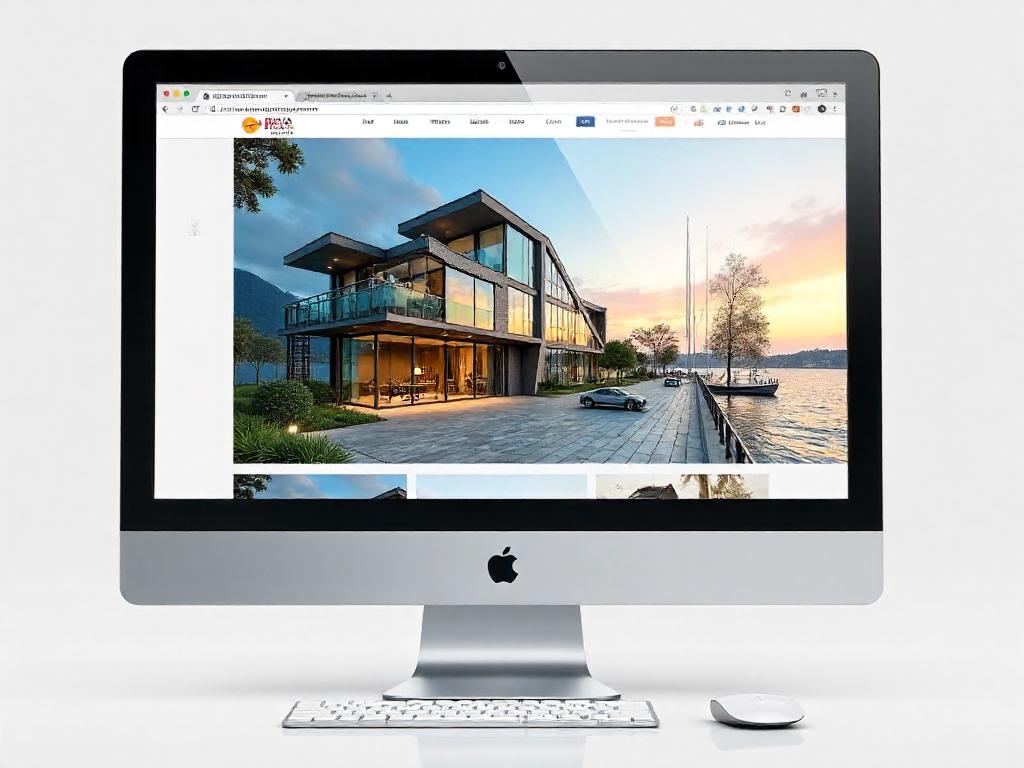
Copyright infringement is like stepping on a rake—you don’t see it coming until it whacks you right in the face. Using images without permission can have serious consequences. Imagine waking up one morning to find a lawsuit on your desk because you borrowed someone else's image. Yikes!
Even worse, your website could end up in the digital trash heap if you're not careful. So what can we do to avoid this image mishap? We can start by using images that are properly licensed or belong to the public domain. This isn't rocket science. You can either source images that are explicitly labeled for use on websites or muster the courage to snap your own pics.
Humor in Copyright
Let’s face it, no one wants to be the poster child for copyright infringement. Just think of it this way: using someone else's image without permission is like stealing dessert from a buffet—there are consequences!
So here’s a handy little list of options to consider:
- Use stock images from reputable sites with appropriate licensing.
- Create your own images—nothing beats a personal touch!
- Explore public domain resources; these images are free for use.
| Type of Image | Pros | Cons |
|---|---|---|
| Stock Images | Professional and high quality | Can be costly |
| Personal Photos | Unique and original | May require skills |
| Public Domain | Free and easily accessible | Quality may vary |
Incorporating these strategies will not only save us from potential legal issues but can also enrich our sites with unique and engaging visuals. After all, a well-illustrated website can attract visitors quicker than a cat video can go viral!
Optimizing images might sound like a chore, but it’s a savvy move for anyone serious about their online presence. A sprinkle of caution here could mean avoiding some sticky situations in the future. And who wouldn’t want to keep their brand's reputation intact? Now, let’s keep those image woes at bay!
FAQ
Can I use stock images on my website?
Yes, once you have the right permissions or licenses. You wouldn’t want to end up being the unwelcome guest at a party you weren’t invited to, right? Many sites offer free stock images, so there's always an option without the price tag.
How do I know if my images need optimization?
Give some speed test tools a whirl. Try GTmetrix or Google PageSpeed Insights—these can tell you if your images are dragging down your website’s performance. If they’re larger than expected, it might be time to compress them!
Is it important to add captions to images?
A good caption can enhance the user experience and provide context for search engines. But let’s keep it casual—don't write the Great American Novel here. Just enough to deliver context without sounding like you're trying too hard!
Now we are going to discuss some often-asked questions regarding image usage on our websites. It's a bit like negotiating a maze of rights and wrongs, minus the cheese at the end. Let's explore!
Questions About Image Use
Can I use stock images on my website?
Yes, we can definitely use stock images on our websites! Just remember to have the correct permissions or licenses in place. Going rogue with images can be as scary as showing up to a party wearing the same outfit as the host. Plenty of sources offer free downloadable stock photos, so we can avoid the licensing mess. Think of it as a gift from the creator community, like getting a surprise cupcake at work. Yum!
How do I know if my images need optimization?
We can check if our images need a little tune-up by employing website speed test tools. Tools like GTmetrix and Google PageSpeed Insights do the heavy lifting. They analyze our site’s performance—imagine them as the personal trainers for our website, telling us to skip the dessert... or at least the extra-large sizes! If our images are ballooning in size to the point of being a burden, compression is our friend. Think of it as a diet plan, less fluff equals more speed.
Is it important to add captions to images?
Absolutely! Adding captions can enhance the user experience, much like a good sidekick in a buddy cop film. Captions give some much-needed context to our images, adding a sprinkle of flavor for search engines. Sure, they’re not going to win us any SEO prizes, but they provide clarity. If it feels right to caption, let’s not hold back. Just keep it natural, like chatting over coffee—no need to force it!
Now we are going to discuss how microdata can really mark a difference in our SEO strategy. It’s like adding a secret ingredient to grandma’s famous recipe—suddenly, it all just works better!
Enhancing SEO with Microdata
When we think about SEO strategies, microdata can often feel like the hidden gem that not everyone knows about. Let's break it down. Microdata is that little bit of markup that helps search engines understand what our content is really about. Imagine explaining a movie to a friend using only emojis. Sure, it might be entertaining, but the details will be lost! So, how does microdata fit in? By using microdata, we can clearly label our content. Think of it like organizing a messy closet—when everything’s in its rightful place, it’s easier to find the shoes we actually want to wear on a Saturday night! For instance, let’s say we're running a restaurant. If we implement microdata efficiently, search engines get to know our hours, menu items, and even reviews. Here’s why microdata could be a big win for us:- Rich Snippets: By adding microdata, our listings could become more eye-catching with price, image, and star ratings—after all, who doesn’t love seeing five stars shine?
- Improved Visibility: More visible listings might get clicked more often. Remember, it’s all about standing out in a sea of search results.
- Better Indexing: The easier we make it for search engines, the more likely they’ll love us back. It's like giving the computer that extra cup of coffee.
Now we are going to talk about how page titles and descriptions can give your organic search visibility a little boost. Trust us, it’s worth knowing!
The Influence of Page Titles and Descriptions on Organic Search Results
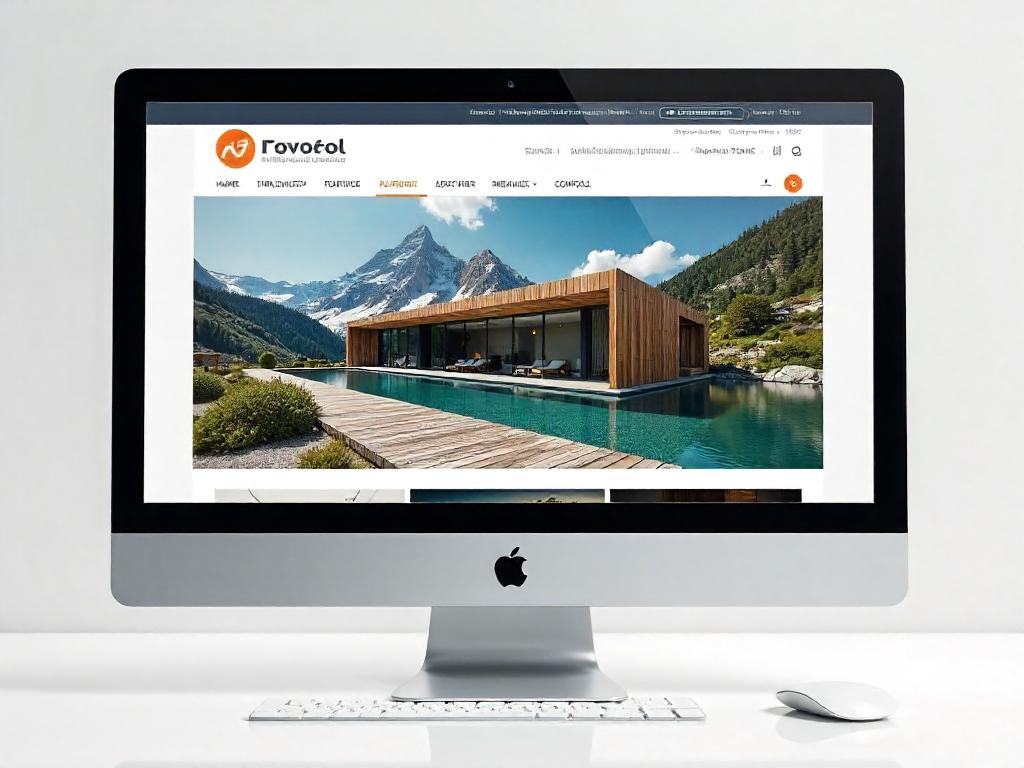 Imagine this: you’re scrolling through Google like it’s your favorite magazine, and suddenly, you see a title that practically jumps off the screen. That’s the magic of a great page title! It’s like the welcoming committee for your content, drawing users in and making them curious. We all know a bad title can send folks running like they just saw a spider. So, how do we make sure our titles and descriptions are more enticing? First off, we have to understand that page titles and descriptions are more than just catchy phrases. They're the first impressions folks get, and we know how much first impressions count—it’s like showing up to a fancy dinner in sweatpants, right? Let’s break down some key points:
Imagine this: you’re scrolling through Google like it’s your favorite magazine, and suddenly, you see a title that practically jumps off the screen. That’s the magic of a great page title! It’s like the welcoming committee for your content, drawing users in and making them curious. We all know a bad title can send folks running like they just saw a spider. So, how do we make sure our titles and descriptions are more enticing? First off, we have to understand that page titles and descriptions are more than just catchy phrases. They're the first impressions folks get, and we know how much first impressions count—it’s like showing up to a fancy dinner in sweatpants, right? Let’s break down some key points: - Page Titles: These 50-60 characters are like the headline of a news article. They need to be clear, relevant, and captivating.
- Meta Descriptions: Not to be overlooked, these are like movie trailers for your content. They offer a promise of what’s inside and should entice viewers to click.
- Keyword Placement: Using relevant keywords is crucial. It’s like putting the right bait on a fishing line.
- Character Limits: Titles should stay under 60 characters, while descriptions should hover around 150. Too long, and we risk getting cut off.
| Aspect | Page Titles | Meta Descriptions |
|---|---|---|
| Character Limit | 50-60 | 150-160 |
| Function | Attracts users | Gives content overview |
| SEO Impact | Direct ranking factor | Indirect rank influence |
| Importance on Click-Through Rate | High | Very High |
Now we are going to talk about how to use analytics effectively to shape our organic search strategy. Trust us, it’s about as important as knowing how to brew a decent cup of coffee on a Monday morning.
Utilizing Analytics for Organic Search Strategy
We all know that analytics can feel like trying to decode an ancient script sometimes. But, once you get the hang of it, the treasure map it provides can lead us right to the gold. Here’s a little funny story: a friend once told us he thought SEO was just a fancy term for a new yoga class. If only it were that simple! But seriously, understanding our audience is crucial, and that’s exactly where analytics swoops in. So, how do we turn numbers into action? Here are a few points to keep in mind:- Audience Insights: Use tools like Google Analytics to see what folks are doing on your site. Are they staying long or bouncing off faster than a rubber ball?
- Keyword Performance: Investigate which keywords are drawing traffic. Remember, not all traffic is created equal—just like not all pizza toppings belong on a pie!
- Content Engagement: Check which pages folks love the most. It’s like finding out your grandma’s secret recipe is a hit at family gatherings.
Now we are going to talk about how to effectively use keyword research to boost those landing pages for conversions. Believe us; it’s like finding the golden ticket in a sea of chocolate wrappers!
Mastering Keyword Research for Better Landing Pages
When we think about keyword research, it feels a bit like hunting for treasure. Remember that time when we spent hours scouring for the best deal online? Same concept, just without the sore feet! A few months back, we wanted to jazz up our own landing page. We muddled through keyword tools like Google’s Keyword Planner and Ahrefs, wondering if we were lighting a fire, or just waving around flashlights. Spoiler alert: it was definitely more like the former. Here's what we found on our adventure:- Identify your audience: Who are they? What makes them tick? We spent time creating personas, and boy, did that help!
- Focus on long-tail keywords: Instead of going for “shoes,” we opted for “best waterproof hiking shoes for women”. More specific, more chances to convert. Simple as pie!
- Analyze competitors: We peeked at who was topping the search results. Pro tip: Don’t overdo the spying, but take notes!
- Use keywords naturally: It’s like seasoning your food. Sprinkle them in your content until it feels just right!
- Monitor performance: After optimizing, we tracked our results. Turns out, it’s like gardening; some things blossom right away, while others take time to grow.
Now we are going to talk about some handy tools that can help us beef up our website’s page speed. Like trying to run a marathon after a hefty Thanksgiving dinner, a slow website can leave visitors feeling less than impressed. Let’s explore how to keep our sites zipping along!
Top 3 Tools to Boost Your Website’s Speed
We’ve all been there: clicking a link and then counting the seconds like a kid waiting for Christmas morning. Websites that lag can be frustrating, and we want our visitors to feel like they’re on a rocket ship instead. Here are three fantastic tools to consider:- Google PageSpeed Insights: This little gem not only tells us how fast our site is but also offers practical suggestions. Imagine having a personal coach shouting “Do this!” while we sweat it out on the digital treadmill.
- GTmetrix: Think of this as our site’s doctor, providing a check-up on speed and optimization. It gives us a prescription for improvement in the form of clear reports and actionable advice.
- Pingdom: A real-time speed test that feels like the radar tracking our spaceship. It offers detailed insights into how various elements contribute to our loading time.
Now we are going to talk about how landing pages can work wonders for generating leads—like that friend who always knows the best new pizza spot and drags you along. Spoiler alert: It’s all about the setup!
Utilizing Landing Pages for Lead Generation Success
When we think about creating landing pages, it’s like crafting the perfect first date. You want to put your best foot forward without going overboard. Remember that time we all decided to follow a viral TikTok recipe and ended up with a kitchen disaster? Well, a landing page needs to be the opposite of that chaos. Clear, concise, and inviting! Here’s a little roadmap to keep in mind:- Focus on the Headline: It’s like the opening line of a joke—if it flops, you’re going nowhere fast. Make it catchy!
- Visual Appeal: Use images that are either captivating or relatable. Just like that time someone shared an adorable puppy instead of a cat meme—way better engagement!
- Call to Action (CTA): This is the star of the show! The more compelling your CTA, the more likely folks will click. Think of it as the “come hither” smile.
- Keep It Simple: Users get overwhelmed faster than a kid in a candy store. Less is more—give them the essential details but leave out the fluff.
Now we are going to talk about an exciting topic that mixes technology with a dash of web wizardry: Google AMP. This short-term solution zips up websites faster than a race car at the Daytona 500!
Understanding Google AMP and Its Influence on Site Speed and SEO
For those who’ve been living under a rock (or perhaps just didn’t get the memo), Google’s Accelerated Mobile Pages, or AMP for short, is like a turbo boost for website loading times. Think of it as the espresso shot for your morning coffee—suddenly, everything's a little more energized! Let’s share some anecdotes. Remember that time we all tried to load a website on our phones, only to watch the circle of doom spin endlessly? Frustrating, right? AMP steps in like a superhero, rescuing us from the dreaded slow load times, especially on mobile devices. Here’s the scoop: 1. Speed: AMP is built to run at lightning speed. It removes unnecessary clutter—goodbye slow-loading ads and heavy scripts! 2. SEO Boost: Google loves speed, and with AMP, your site gets a little SEO ❤️. Websites using AMP often see an uptick in their rankings. It’s like showing up to a party in a tuxedo while everyone else is in sweatpants. 3. User Experience: Let’s be honest; we’ve all abandoned a site if it takes too long to load. AMP improves user experience, which in turn leads to lower bounce rates. Happier users mean happier businesses! 4. Simplified Coding: AMP pages have a strict structure, making it easier for developers to build them. It’s like following a recipe to bake the perfect cheesecake—fewer chances of flops! 5. Increased Click-Through Rates: With faster loading times, your click-through rates may soar. It’s like offering a buffet with scrumptious food; people will line up! Not to mention, with recent trends in mobile usage skyrocketing, AMP is more relevant than ever. According to studies, over 50% of web traffic now comes from mobile devices. Imagine trying to navigate an old dial-up on a smartphone. Yeah, no thanks! Of course, it’s not all rainbows and unicorns. Transitioning to AMP can feel like trying to teach an old dog new tricks. Developers may experience a learning curve, but the rewards are well worth the effort. Besides, we all enjoy a good challenge, don’t we? So, here’s the takeaway: If you’re seeking to bolster your site’s speed and performance while keeping Google happy, AMP is a definite contender. Think of it as investing in a quality pair of running shoes. Sure, it may require upfront effort, but the sprint to success will be worth each step. In this digital race, every millisecond counts. And guess what? AMP may just be the secret sauce to getting ahead of the competition. Let’s put on our speedy shoes and get started!Now we are going to talk about how we can effectively use link building to boost our SEO efforts. Think of it as networking for your website—making friends with other sites to help each other shine. But don’t worry, this isn’t about awkward first dates over coffee. It’s more about building those relationships online.
The Art of Building Links for Better SEO
We’ve all had that friend who knows everyone at the party. They introduce you to their connections, and suddenly, you’re the star of the show. That’s what link building does for our websites! Link building is all about gaining backlinks from other reputable sites. So, how do we go about it without getting overwhelmed? Here are some tips we can keep in mind:- Guest Blogging: This is like the olive branch of the online world. We write insightful articles for other websites in our niche and, hey, they usually let us toss in a link back to our site!
- Build Relationships: Instead of just asking for links, let’s engage with other site owners. Share their content, comment on their blogs; let's be the friendly neighbor in the digital neighborhood.
- Resource Pages: Some websites maintain lists of useful resources. If we can get on these lists, it’s a win-win situation!
- Leverage Social Media: Sharing our content on social platforms can pique interest and lead to natural backlinks. Don't underestimate the power of a good tweet!
Now we are going to talk about a tactic that separates the pros from the wannabes in the online content game: internal linking. It sounds a bit dry, doesn’t it? But stick around; we promise it’s more exciting than it sounds!
Mastering the Art of Internal Linking for SEO
We all have that friend who can link a random movie quote to any conversation. Much like that friend, internal linking lets our content connect the dots, making it not only useful but also a treasure hunt for eager readers! Think of it as building an elaborate web—a bit like a spider's, minus the creepy factor. When we add links to our articles, we’re creating paths for readers to explore more of our content. It's like offering them dessert after a hearty meal; who could resist a second helping? Here are a few tips we can use to make internal linking work like a charm:- Context Matters: Ensure links make sense. If you mention cats, don’t link to your apple pie recipe.
- Variety is Key: Use different anchor texts. “Click here” becomes monotonous real quick.
- Avoid Overstuffing: Too many links? It’s like trying to fit into your high school jeans—painful.
Conclusion
Wrapping up, creating attractive and optimized images for your site won’t make you the next Picasso, but it will certainly give your online presence a little artistic flair. By selecting the right formats, naming them wisely, and understanding the ins and outs of SEO, you're already leagues ahead of many in the digital race. Remember to balance aesthetics with practical strategies, all while keeping copyright in mind. So go on, give your images the love they deserve, and watch your website bloom!FAQ
- What is the best image format for high-quality photos? JPEG is the go-to format for most pictures, offering decent quality while keeping file sizes manageable.
- How can image file names impact SEO? Descriptive image names packed with keywords help search engines understand what the image represents, improving chances of ranking properly.
- Why are alt attributes important? Alt attributes describe images for both search engines and visually impaired users, making them essential for accessibility and SEO.
- What is responsive image design? Responsive images adjust their resolution based on the device's screen size, enhancing user experience and engagement.
- What are the benefits of compressing image files? Compressing image files speeds up loading times, improves site performance, and can help reduce hosting costs.
- How can decorative images affect website load times? Decorative images can slow down loading times if they are large and not optimized, which may frustrate users.
- What options do I have for using images without copyright issues? You can use stock images from reputable sites, create your own images, or explore public domain resources.
- What is microdata and how can it enhance SEO? Microdata helps search engines understand your content better by labeling it clearly, leading to improved visibility and potential rich snippets.
- How can I boost my website’s speed? Use tools like Google PageSpeed Insights, GTmetrix, and Pingdom to analyze speed and receive actionable suggestions for improvement.
- What is the role of internal linking in SEO? Internal linking connects content within your website, enhancing user experience and allowing search engines to index pages more effectively.