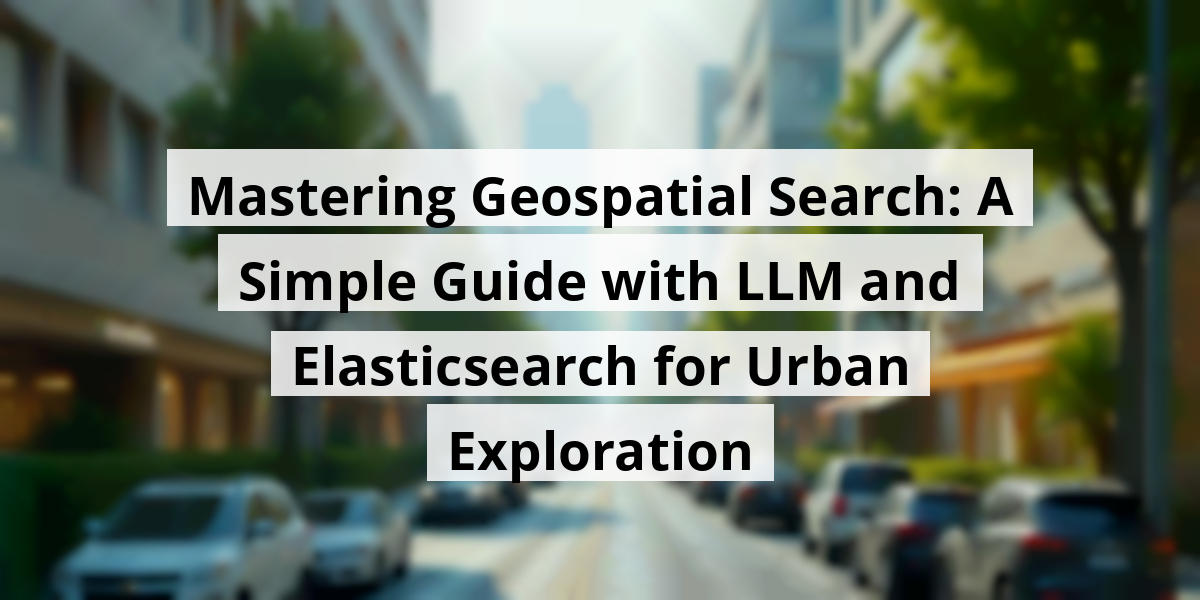
- 24th Jul '25
- KYC Widget
- 16 minutes read
Mastering Geospatial Search: A Simple Guide with LLM and Elasticsearch for Urban Exploration
Alright, let’s chat about geospatial search. You know, that nifty technology that keeps you from wandering around aimlessly, trying to find the coolest spots in town? Like that time I spent three hours hunting for a taco truck that was supposedly ‘just around the corner.’ Spoiler alert: it was not! With modern tech, especially AI, searching for local attractions or easily accessible subway stations has become as simple as pie. The marriage of geospatial search and tech is like peanut butter and jelly; they just belong together! From pinning down the best hidden gems in your neighborhood to making sure you don't miss out on subway accessibility, this article covers how these tools shape our adventures, making life smoother for everyone. So grab a comfy seat and let’s unpack how this tech can save you from those endless walks of confusion.Key Takeaways
- Geospatial search technology helps you find local attractions with ease.
- AI enhances search efficiency, saving time and reducing stress.
- Accessible subway stations become easier to locate with tech integration.
- Personal anecdotes highlight the practical applications of geospatial tools.
- The fusion of tech shapes a brighter future for exploration and accessibility.
Now we are going to talk about the exciting world of geospatial search, or as I like to call it, treasure mapping for tech enthusiasts! You know, there was a time when saying, “find me a coffee shop within a mile” meant you had to rely on your smartphone—and let’s just say that my electronics sometimes have a mind of their own.
Basic Concept of Geospatial Search
So, what exactly is geospatial search? Think of it as using your GPS coordinates without accidentally taking a wrong turn down a one-way street—been there, done that!
There are different search types we can explore. We’ve got geo_bounding_box and geo_distance, which we'll focus on today.
First up, the geo_distance query. It's like that friend who can “sense” exactly where the pizza is. You provide a specific geo point, and voilà! It finds documents within a certain radius. Perfect for situations where you're just not in the mood for trekking across town to find a decent sandwich!
Now, let’s get a bit fancy with the geo_bounding_box query. Here, you’ll pull out that little ruler you stowed away in your drawer. You’ll need two points to define a rectangular area—imagine drawing a box on a map like you're finishing a game of tic-tac-toe. This helps answer the burning question: “Are there any cozy Airbnbs near Central Park?” We can exclude places further away, like that one time we all ended up in Zimbabwe when we just wanted to enjoy some city views.
- Geek out with geo_distance for a quick pinpoint.
- Use geo_bounding_box for those box-drawing skills.
- Filter out the overpriced or unamenity Airbnb traps.
Last week, we indexed points of interest as documents, sparing us the manual latitude/longitude scramble. Instead, we can whip out a terms query to search handy spot names. You know, no need for that World Geography degree anymore!
Quick example: Want to search the buzz around the Empire State Building and that adorable Bow Bridge in Central Park? That’s your typical geo_bounding_box query in action. And if there’s a party in town, you’ll be the one leading the brigade.
In the end, geospatial search transforms us from lost wanderers into guided explorers. Let's embrace it and steer clear of those detours—unless we're aiming for an adventure, of course!
Next, we’re going to chat about spicing up our search functions with the help of AI and language models. Imagine it’s Saturday morning, and you’re squinting at your laptop like it's a sunbather on a beach—it's glaring, and your brain is fogging up. You just want to find a cozy Airbnb near some famous spots without doing mental gymnastics. So, let’s say you want a place close to the Empire State Building; with a little tech magic, it’s as simple as asking.
Utilizing AI for Smart Searches
We’re chatting about how we can make searches way more user-friendly by integrating AI with locations. Can you recall the bewildering hours spent digging for the perfect rental? We remember drumming our fingers impatiently while shifting through countless listings. Now, with the power of AI, we can just type naturally—kind of like talking to a friend who happens to be a whiz at finding places. Imagine saying, “Find me an Airbnb within a mile of the Empire State Building.” Suddenly, you're not wading through rows of properties but receiving instant info in a neat little package. It's all about making life easier, isn’t it?
Here’s how we can break it down:
- Natural Language Processing: With AI, it hears us just like a human would.
- Instant Results: No more endless scrolling; instead, you’ll get your Airbnb matches like fries at a drive-thru!
- Location-Specific Needs: Perfect for when spontaneity strikes, like wanting to travel last minute.
In a chat with our handy GenAI, we’re transforming our casual requests into structured data. Think of it as a translator going from slurred words to Shakespeare in an instant! Just imagine using something like the ChatGPT3.5 Turbo to pull data into a format that’s readable and useful for us. It’s practically magic. By the time we hit ‘send,’ we’ve got our answers in a flash—like having our cake and eating it too!
This doesn’t just make vacation planning a breeze; it opens up new avenues for users. Picture an exhausted parent trying to find an accessible family spot in New York City—being able to ask that question in plain English saves time and headaches. A user could easily throw out a query like:
Find the closest Airbnb within 1 mile of the Empire State Building.
In the blink of an eye, the search engine churns and delivers exactly what’s needed. For those of us who’ve dealt with confusing filters and options more complicated than a Rubik's Cube, this is a breath of fresh air.
Let’s face it; we all want to simplify our lives. So, next time you’re grappling with a search that feels overwhelming, remember the power of asking nicely. Who knew that a friendly chat could lead us straight to our next adventure?
Now we are going to talk about finding hotspots around your favorite landmarks. Let’s spice it up with a little bit of friendly geolocation hunting!
Finding Local Attractions

First, we get our digital binoculars out and set our sights on the iconic Empire State Building. We launch a search against our trusty points-of-interest index. It’s like pulling up Google Maps but way cooler, if we do say so ourselves.
Once we’ve tracked down its geolocation, the real fun begins. Now, let’s say we’re in the mood for a cozy stay nearby. We dig into the airbnb-listings index and initiate a little quest using the geo_distance query. Like a scavenger hunt, but for adults, we’re searching for every Airbnb property within one mile of that iconic skyscraper.
Once the search dust settles, we stack up our results by distance. Because let’s be honest, who wants to trek a mile after a long day of sightseeing? We want the closest spots! Value for effort, am I right?
| Property Name | Distance from Empire State Building | Price per Night |
|---|---|---|
| Cozy Studio | 0.2 miles | $120 |
| Charming Apartment | 0.4 miles | $150 |
| Luxury Loft | 0.9 miles | $250 |
- Step 1: Search for the Empire State Building’s location.
- Step 2: Query the Airbnb listings with a geo distance search.
- Step 3: Sort by proximity and voila! Your potential lodging is right there.
This process is like having your cake and eating it too, minus the calories! It’s a nifty way to ensure you’re close enough to pop over for that early morning bagel. So next time you’re planning a visit, remember: it’s not just about seeing the sights; it’s about making sure you can rest your weary feet nearby!
Now we’re going to chat about a nifty feature that combines some tech magic with everyday needs—finding accessible subway stations. It's like having a personal assistant who knows the city inside and out!
Locating Accessible Subway Stations
So, we’ve whipped up a geospatial search powered by GenAI and Elasticsearch. It’s kind of like unearthing buried treasure, except the treasure is a list of subway stations, complete with ADA accessibility info. The list breaks down as follows:
- 0: Not accessible
- 1: Fully accessible
- 2: Partially accessible
By mixing datasets, we can easily hunt down Airbnb rentals that are not just cozy but also fully accessible. We're talking elevator access, accessible bathrooms, and all the bells and whistles. The cherry on top? Finding spots super close to a subway station that meets the same accessibility standards.
Imagine the user’s question: Find me all Airbnb properties within 250m in Manhattan near the Empire State Building that are fully accessible and close to a subway station that is fully accessible. With a little help from our GenAI friend, we pull that info like pulling candy from a piñata and can run the search against the airbnb-listings and mta-stations indexes. Voilà! We’ve got some fantastic choices lined up.
Here’s the kicker: we can spin up a query that looks for those fully accessible subway stations next to the Empire State Building. If the search comes up dry, we can break it gently to the user, “Oops, looks like we struck out on fully accessible subway stations near the Empire State Building—let's pick another spot.” It’s like finding out your favorite restaurant is closed. Sad, but we’ll persevere!
We’ll get back a list of all fully accessible subway stations within 250m of the Empire State Building, sorted by distance. If we don't have any hits in that 250m bubble, we might miss a station because it’s just shy of that radius—like playing hide and seek with your cat, who’s two inches away! So, we can cast a wider net and extend that search to 300m. And just like that, we might find ‘34 St-Herald Sq’ just 254 meters away. It’s like a little victory dance, right in the subway station!
By leveraging this tech-savvy approach, we ensure everyone can find places that are as accessible as they are enjoyable. So, let’s keep exploring and making travel fabulous for everyone!
Next, we’re going to discuss how to find accessible Airbnb listings near iconic spots like the Empire State Building. Let’s paint the picture, shall we?
Finding Your Perfect Place
With that shiny new subway station just a hop away from the Empire State Building, we can roll up our sleeves and get to work. Imagine planning your New York trip, and you want everything to be as smooth as butter. So, how do we locate those *fully accessible* Airbnb gems nestled within 250 meters of the bright lights and big city? Buckle up; we’ll run a nifty query against the airbnb-listings index.
It’s like a treasure hunt with a map, except your treasure is a cozy place to stay!
First off, we gather our Airbnb data and sift through listings using our trusty search tools — think of it as using a metal detector at the beach. We’re looking for specific amenities to ensure they match our accessibility needs.
Picture this scenario: You’re just a stone's throw from the Empire State Building, with a view and an accessible entrance waiting for you. The query will spit out results, all neatly sorted by how close they are to the Empire State Building and, of course, the subway station.
- Finding *fully accessible* properties
- Listing them by proximity
- Helping users make informed choices
When we run that query, the result pops up like a jack-in-the-box! We see numbers like 0.004 km and 0.254 km. Now, that means our Airbnb is just a mere 4 meters from the Empire State Building and about 254 meters from the subway station.
Isn’t that fantastic? It’s like discovering the last piece of pizza in the fridge right before you crash on your couch!
With these handy results, we can share this information with users, allowing them to weigh their options. Who wouldn’t want to stay so close to a piece of American history, with easy access to transport? By making choices based on how many steps they’d have to take, we’re now heroes of the accessibility quest. The fun part? Everyone plays a role in making this a smooth ride. Whether people want to stroll leisurely or zip off to their next destination, they’re enabled to make good decisions with solid information.
So, if you’re ever in New York, just remember that a little know-how can go a long way in finding the right place to hang your hat!
Now we are going to talk about the fascinating mix of geospatial search and some cutting-edge tech like GenAI and LLM. It's like sprinkling a little magic on your everyday navigation. Buckle up; it’s going to be a ride!
Exploring Geospatial Search and Tech Fusion
Ah, geospatial search! Remember squinting at those oversized maps in gas stations, asking if you were really *that* close to your destination? Good times! Now, think of how far we’ve come—thanks to tech! Integrating GenAI and LLM adds an exciting twist to this old-school concept. So, what do we get? A search experience that feels almost intuitive. When we blend these tools, it’s a bit like jazz. You have the rhythm of geospatial search and the melody of advanced AI. Together, they create a symphony that helps us find what we need quicker. Let’s break this down:- Geospatial Alerts: Need to know when you’re near your favorite café? Just set a reminder. You’ll get a nudge like your friend who always reminds you to water your plants!
- Smart Recommendations: Dynamic suggestions based on where you are—that’s like having a local friend wherever you go, letting you in on secret spots.
- Contextual Understanding: With LLM, searches can comprehend queries in a way that’s almost conversational. No more *search engine struggles!*
Conclusion
In conclusion, embracing geospatial search isn't just about finding the best burger joint down the street or figuring out the closest subway. It's about enriching our daily lives with the accessibility and efficiency we need. The marriage of AI and geospatial technology is paving the way for smarter, more informed decisions as we explore our surroundings. So, whether you’re looking for the perfect local attraction or trying to avoid a long trek to the nearest subway, this tech is as trusty as a well-worn map. So go out there, explore, and let the tech handle the nitty-gritty details!FAQ
- What is geospatial search?
Geospatial search refers to using GPS coordinates to locate items or services within a specific area, similar to searching for nearby amenities like coffee shops or Airbnbs. - What are the two types of search discussed?
The two types of search discussed are geo_distance and geo_bounding_box. - How does a geo_distance query work?
A geo_distance query allows you to provide a specific geo point to find documents or properties within a certain radius, making it easy to locate nearby services. - What is the purpose of a geo_bounding_box query?
A geo_bounding_box query defines a rectangular area on a map by using two points, allowing users to filter results within that area, like finding Airbnbs nearby. - How can AI enhance geospatial searches?
AI helps make searches more user-friendly by allowing natural language queries, delivering instant results, and catering to location-specific needs without complicated filters. - What can users search for using AI with geospatial queries?
Users can search for specific attributes like proximity to landmarks, types of rentals, and accessibility options, all using simple, conversational language. - How can one find accessible subway stations using geospatial search?
By leveraging datasets about subway stations and accessibility, users can find subway stations that meet their needs and are conveniently located near their desired destinations. - What is the process to find Airbnb listings near the Empire State Building?
The process involves tracking the geolocation of the Empire State Building, querying Airbnb listings using a geo distance search, and sorting results by proximity. - How does combining geospatial search with tech improve user experience?
It creates a more intuitive search experience, offering features like smart recommendations, geospatial alerts, and contextual understanding based on the user’s location. - What are some concerns associated with the advancements in geospatial search technology?
Concerns include privacy issues, as users may feel apprehensive about being constantly monitored while enjoying the convenience provided by these technologies.