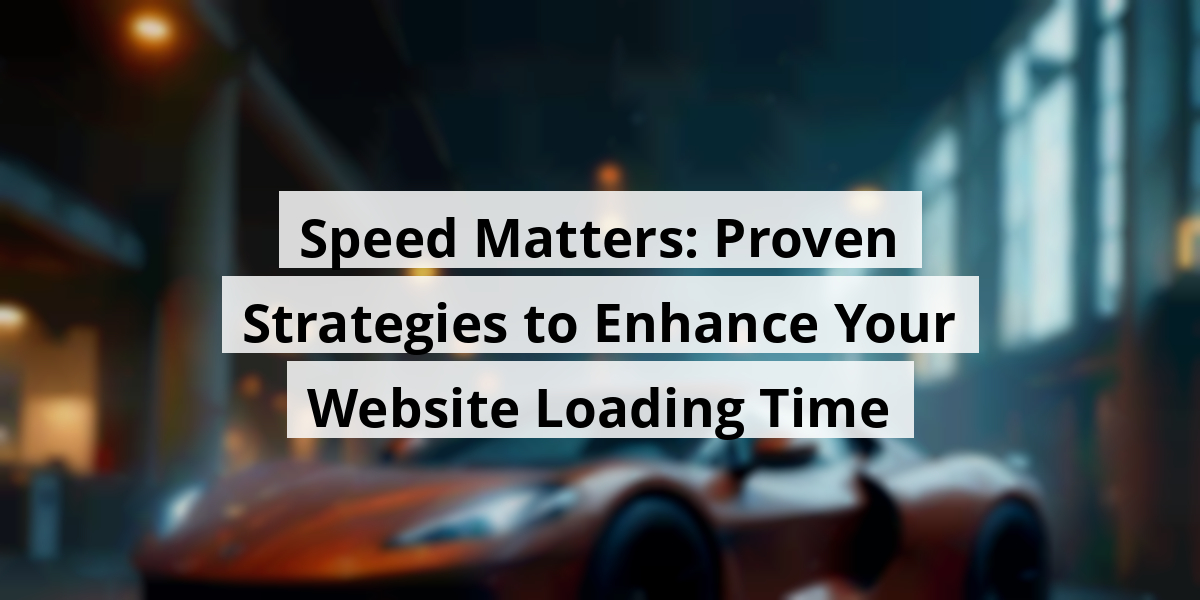
- 05th Nov '25
- KYC Widget
- 17 minutes read
Speed Matters: Proven Strategies to Enhance Your Website Loading Time
Have you ever clicked on a website just to watch the loading circle spin longer than a cat chasing a laser pointer? Frustrating, right? Site speed isn't just about impatience; it affects everything from SEO rankings to user experience. Trust me, I’ve waited so long on some sites that I could have made a three-course meal in that time. The crazy part? A few seconds can mean the difference between keeping a visitor or losing them to a competitor. As I navigate the digital landscape with my website, I've learned firsthand how important it is to keep those pages speedy and slick. So, buckle up, because we’re about to explore why website speed is crucial and how you can give your site a much-needed turbo boost to keep visitors happy and engaged.Key Takeaways
- Website speed impacts user experience and retention directly.
- Faster sites generally rank better in search engine results.
- Factors like image size and server response time can slow down pages.
- Simple tweaks, like minimizing code, can boost speed significantly.
- Regular speed tests keep your website performing at its best.
Now we are going to talk about why site speed is like the coffee of the internet: it keeps everything running smoothly. Imagine a busy coffee shop where customers can’t get their brews fast enough. Frustrating, right? Well, that’s what potential customers feel when a website drags its feet.
Why Does Site Speed Matter So Much?
Users today are like kids in a candy store; they want what they want, and they want it now! If a website doesn’t load at the speed of light—it might as well be stuck in traffic.
The harsh truth is that slow sites can hurt sales quicker than a cat on a hot tin roof. Research shows that a one-second delay in loading can lead to visitors bouncing off like a tennis ball at a match. If your page takes too long, people will scramble like they’re late for a meeting.
- Every second counts. A delay of just one second can reduce conversions by up to 20%!
- Page load times influence user experience; nobody wants a disappointing date, or a disappointing web page.
- Google is like that teacher with a magnifying glass—it watches page speed and can fail you on search rankings.
Take, for example, a study from Portent, which looked at over 27,000 pages. Their findings? A site loading in one second has a conversion rate 2.5 times higher than one that takes five seconds. These numbers are eye-opening!
And for B2B sites? They showed a whopping conversion rate three times higher for a one-second load compared to five seconds. Who knew that site speed could be your number one sales pitch?
What does this mean for ecommerce? If you’re running an online shop, site speed is an unsung hero. It impacts your sales almost as much as your marketing strategy—if not more!
Faster sites don’t just convert better; they are the golden ticket to better search engine visibility. Google values speed, incorporating it into its ranking algorithm. So, those long coffee breaks for your page load time are out of the question if you want to be anywhere near the top of search results.
Let’s think about this with a twist of humor: if your website were a car, would it be a speedy sports model or a sputtering old clunker? Speed up those engines and watch your ‘traffic’ soar! Just like a good pun, good website speed is all about timing.
In the end, let’s keep our sites zipping along, just like that barista at your favorite coffee shop. Because in this digital age, every second could mean dollars, or should we say “cents” in your case, if your site isn’t quick enough!
Now we are going to talk about what influences how fast our web pages load. It's a bit like baking a cake; if you forget the sugar, it might turn out a little less sweet than expected. Let’s explore the key players in this digital recipe!
Key Factors Influencing Page Loading Speed
When it comes to website speed, some sneaky culprits can slow things down faster than a tortoise in a marathon. Fortunately, figuring out what’s impacting your load time is the first step to make things snap like a rubber band.
One major player in this game is network and server time. Think of your internet connection as a highway: the smoother and faster it is, the quicker your pages will load. If you've ever found yourself screaming at your computer, waiting for a page to appear, you know how frustrating this can be! Also, if you have high-resolution images and videos, they can be the heavyweights of your web content, weighing things down like a cow on a pogo stick.
Then, we have browser time. This refers to how long it takes for the browser to figure out what you’ve just thrown at it—like parsing and rendering. Some browsers are like super-sleuth detectives, while others might take a while to get the case cracked, depending on the device. Using a mobile? You might find things trickier than a cat trying to catch a laser pointer.
Plus, geography plays a part too! If your website is hosted in the glorious U.S. of A. and someone from Switzerland visits your site, they might be twiddling their thumbs a bit longer than you would. If baking a cake overseas, it might take a bit longer for the smell to reach you, right?
Here are some additional factors that can throw a wrench in our loading speed:
- High-resolution images and videos. They can be quite hefty, slowing down the speed like molasses in January.
- Third-party apps, plugins, and customizations. These can sometimes take their sweet time processing information, especially if they’re pulling data from various sources.
- Website themes/templates. If a website theme is cluttered with code, it’s like trying to find a needle in a haystack—time-consuming!
- High website traffic. When too many visitors show up at once, think of it as a crowded bus — the more people there are, the longer it takes to get to the next stop!
By keeping these aspects in mind, we can whip our websites into shape, speeding things up and ensuring visitors aren't left waiting like they’re stuck in a traffic jam. Who doesn't want their site to zip along like a race car on a straight track?
Now we are going to talk about how to assess a website's speed. It’s like checking your car's engine before a long road trip—best to do it early!
Finding Out Your Website's Speed

Imagine working on a project, and your website decides to take its sweet time loading. Talk about a buzzkill! We need to take a few steps to find out how fast it really is.
There are some handy tools available that can peel back the curtain and show us where we stand. Tools like Google PageSpeed Insights and GTmetrix are like your overly helpful friend who critiques your cooking. They point out the good, the bad, and the soggy spaghetti.
When we run these tests, we get a treasure trove of information. These reports don’t just talk about loading times—they dive into page sizes and the number of requests made. It’s like checking how much cake you can fit on your plate at a buffet. Less can sometimes be more!
- Google PageSpeed Insights
- GTmetrix
- Pingdom
Using these tools isn’t like rocket science; it’s pretty straightforward! All we need to do is pop in our website URL, press a button, and watch the magic happen. The results will shine a light on what’s hot and what’s not when it comes to speed.
Keeping tabs on our website’s speed isn’t a one-and-done gig. It's more of a relationship—you check in regularly to keep things smooth. Plus, we want to avoid that harrowing moment when potential customers bounce away faster than we can say “loading, please wait.”
| Tool | Uses | Key Metrics |
|---|---|---|
| Google PageSpeed Insights | General performance analysis | Load time, mobile optimization |
| GTmetrix | Detailed performance report | Page load time, requests |
| Pingdom | Speed tests across various locations | Load time, performance grades |
After running our tests, we'll get some recommendations for optimizing our site. Maybe it’s time to trim the fat from those heavy images or remove some pesky plugins that take ages to load. It's all part of the website makeover dance!
Staying proactive with our site's speed checks keeps potential issues at bay and helps us continually refine the experience for our visitors. After all, who wouldn’t want their website to be quicker than a caffeinated cheetah? Let’s make speed a priority so our audience isn’t left twiddling their thumbs!
Now we are going to talk about how fast your webpage should load—the age-old question that has puzzled many and annoyed more than a few. We’ve all been there, right? Clicking on a site, and then waiting… and waiting… might as well be watching paint dry!
What’s the Ideal Page Load Speed?
So, what should we aim for when it comes to loading speeds? Well, Google threw down the gauntlet with their Core Web Vitals, which are like a report card for your website’s performance.
One major aspect is the Largest Contentful Paint (LCP). Think of LCP as the moment when the main content finally decides to make an appearance. Google recommends we should strive for LCP to kick in within 2.5 seconds, but let’s be honest—who wouldn’t want it to be under two seconds?
Faster loading isn’t just a nice-to-have; it can create a smoother browsing experience. Remember when you were waiting for grandma to set up her email? Yeah, we don’t want users feeling like that.
Fine-tuning your load times can lead to:
- Higher Conversion Rates: A site that loads quickly can make that 'buy' button much more tempting!
- Decreased Bounce Rates: If users aren't waiting like they’re in a DMV line, they’re more likely to stick around.
- Improved SEO Rankings: Google loves a speedy site, and let’s face it, we all want to be popular on the web.
Even just cutting back a second or two off your load time can generate significant benefits. It’s like shedding those stubborn holiday pounds—every little bit helps! We want visitors popping into our site with the same enthusiasm as someone seeing a fresh batch of cookies.
The bottom line? Crafting a slick, fast-loading site isn’t just about aesthetics. It's about making users feel welcomed and valued. They shouldn’t have to worry about if they’ll finish reading the news before the next Superbowl kickoff starts.
So, as we work towards refining our websites, let’s remember: speed is key. Keep those load times quick, and your audience will thank you—possibly even with their wallets! Who knew digital efficiency could be so rewarding?
Next, let’s chat about sprucing up our websites so they zoom faster than a caffeinated squirrel darting after a nut. Speedy sites are like flashy cars; they turn heads and keep users coming back for more. So, how can we whip our websites into shape? Buckle up!
Simple Ways to Boost Website Speed
First up, let’s talk about picking the right platform for building our online presence. You want something that doesn’t just look good, but also performs well. Think of it as choosing the right pair of running shoes for a marathon—style is great, but comfort and support are key.
Choose the Right Building Blocks
When selecting an ecommerce platform, we should dive into reviews like kids into a ball pit. Look for speed capabilities and real user experiences. Nobody wants to set up shop in a slow corner of the internet!
Some platforms, like Ecwid, are known for speedy performance. They use advanced hosting, ensuring our websites stay fast and responsive. Remember, if your platform can’t keep up with traffic, it’s like using a tricycle in a Formula 1 race!
Get Cozy with Your Images
Images can be the biggest culprits behind sluggish load times. Large files are akin to pulling a heavy suitcase uphill—just a drag! To fix this, we should compress images without losing their pizzazz. A few handy techniques include:
- Use JPEG for photos and PNG for graphics with transparency.
- Tools like TinyPNG and ImageOptim work wonders.
And here’s a little perk—Ecwid automatically compresses product images. That’s one less thing to worry about while we focus on selling instead of downloading!
Streamline Your Store Layout
Instead of displaying every product under the sun on the homepage, let’s consider a tidier approach. Like decluttering our closets, fewer items can make for a smoother shopping experience. Show fewer products, and watch how quickly that page loads!
We could even group our categories and give customers a neat, clean storefront. It’s like organizing a pantry—a little goes a long way.
Less Is More with Apps
We might be tempted to pile on the bells and whistles—pop-ups, chatboxes, and whatnot. But, just like a dessert buffet, too much can make us feel sick. Let’s keep only essential third-party apps and regularly evaluate their impact. Anything that doesn’t serve us well? Out the door!
Redirects Can Be Sneaky
Ever clicked a link and ended up on a wild goose chase? Redirects can add time to our loading speeds, especially if they’re overused. They’re sometimes necessary, but let’s keep them in check! It’s essential to regularly check for unnecessary redirects—think of it as spring cleaning for our websites.
Now, if we’ve tried everything but still feel like our site is stuck in a slow lane, it might be time to call in reinforcements. Developers can find those hidden speed traps we might not be able to handle alone.
Maximize Browser Caching
Browser caching is like getting a dog to remember sit or stay. By storing static files on a user’s device, we can speed up repeat visits. When working with a developer, ensure they set expiration dates for cached resources to keep everything fresh.
Content Delivery Networks to the Rescue
A Content Delivery Network is like spreading out snack stations for a party. By distributing our site’s assets across multiple data centers, we help ensure faster access no matter where users are. For businesses with international audiences, this is a crucial step. Think of it as global expansion with a speed boost!
Embrace Accelerated Mobile Pages
If we want mobile users to stick around without experiencing the dreaded loading wheel, AMP is a great way to speed things up. It’s designed for fast loading on mobile devices and enhances user experiences. Let’s grab our visitors’ attention quickly!
Simplify Your Requests
Every HTTP request adds a little extra wait time, so let’s trim the fat. The fewer assets each page needs, the faster it will load. A good speed test can reveal those pesky requests that are dragging us down.
Now we are going to talk about the importance of website speed and why it’s like the pizza delivery speed of your online presence — nobody likes waiting too long for either!
Why Website Speed Matters
Website speed isn’t just a nice-to-have; it’s more like that essential ingredient in grandma's secret cookie recipe. We all want our digital shops to run like a well-oiled machine, right? If a website takes forever to load, it’s like trying to catch a bus that’s perpetually late. Customers buzz off faster than you can say “buffering.” Let’s face it, we’ve all been there—staring at a loading screen, wishing we had a time machine to skip ahead. What affects our website’s speed? Well, it’s a cocktail of factors! Here are a few we can keep an eye on:
- Image sizes — Do we really need to upload that 30MB photo of our dog dressed as a superhero?
- Server response time — Kind of like making sure that the waiter at a restaurant is actually paying attention to your table.
- Too many plugins — It’s like inviting too many cooks into the kitchen. Some just make a mess!
- Code bloat — Nobody likes reading endless paragraphs. Keep it short and sweet, folks!
Staying on track with our website performance is a must. It reminds us of that time we promised ourselves to exercise more often—regular check-ins keep us accountable! A tool we can use is Google PageSpeed Insights. It’s like having a friendly coach tell us where we need to improve. A quick visit to that tool can reveal some shocking truths, just like the scale after the holidays!
But here's the kicker: every second we shave off loading time can breathe new life into our business. Think about it—if we can get our site to load in two seconds instead of four, that could double our chances of a sale. Who wouldn’t want that return on investment?
To wrap it up, let’s invest some time into optimizing our website speed. It’s not just about showing off how fancy our site looks; it’s about serving folks what they want—right here, right now. And while choosing the right platform is crucial, remember that your online store needs to be quick as a fox to keep customers happy. The faster the site, the happier the customers, and isn’t that the name of the game?
Conclusion
In the grand scheme of things, optimizing site speed isn’t just a nice-to-have. It’s essential! As I reflect on my own experiences, I can’t help but chuckle at times I nearly threw my laptop out the window waiting for a site to load. By focusing on the key factors and implementing simple speed-boosting techniques, you can make a noticeable difference in user experience. After all, a speedy website is like a friendly greeting – it’s the first impression that counts. So, let’s keep it fast, friendly, and focused!FAQ
- Why is site speed compared to coffee in the article?
It keeps everything running smoothly, just like coffee helps people stay alert and efficient. A slow website frustrates potential customers just as a busy coffee shop does when orders take too long. - How much can a one-second delay in loading time impact conversions?
A one-second delay can reduce conversions by up to 20%. - What did the study from Portent reveal about page load times?
The study found that a site loading in one second has a conversion rate 2.5 times higher than one that takes five seconds. - What are some factors that influence page loading speed?
Factors include network and server time, browser time, high-resolution images and videos, and third-party apps or plugins. - What tools can be used to assess a website's speed?
Tools like Google PageSpeed Insights, GTmetrix, and Pingdom are effective for analyzing website performance. - What is the recommended loading speed according to Google's Core Web Vitals?
Google recommends that the Largest Contentful Paint (LCP) should happen within 2.5 seconds for optimal performance. - How can optimizing images improve website speed?
Compressing images can significantly reduce load times and improve overall performance by preventing heavy files from dragging down the site. - What role does browser caching play in website speed?
Browser caching stores static files on a user’s device, resulting in faster load times on repeat visits. - Why is using a Content Delivery Network (CDN) important?
A CDN distributes a site’s assets across multiple data centers, allowing for faster access to your website no matter the user's location. - What is the importance of website speed for businesses?
Website speed is crucial as it affects conversion rates, bounce rates, and SEO rankings, directly impacting the overall success of an online business.