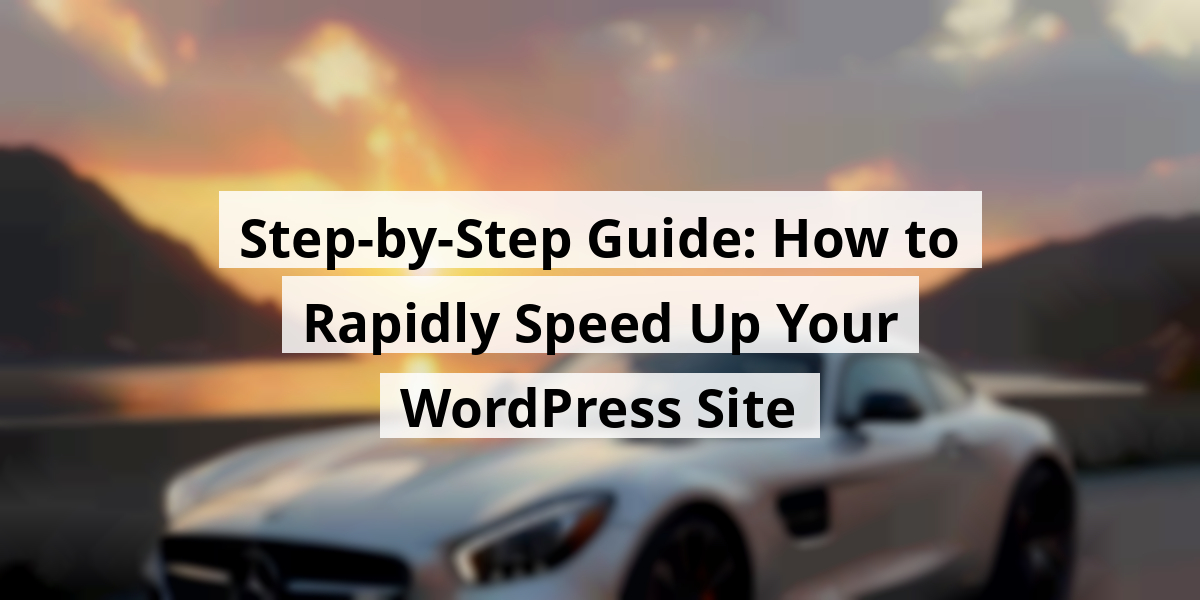
- 05th Nov '25
- KYC Widget
- 18 minutes read
Step-by-Step Guide: How to Rapidly Speed Up Your WordPress Site
Having a speedy WordPress site is like having a Ferrari in a world of rusty bicycles—everyone notices, and it's often how you leave your competition in the dust. If you’ve ever waited for a slow-loading page, you know it's the digital equivalent of watching paint dry. I once lost a reader to a particularly sluggish blog post; they probably migrated to a faster site to avoid the agony. In this article, we’ll explore some nuggets of wisdom that can help you rev up your WordPress site. From simple tweaks to more involved changes, turning your sluggish site into a turbocharged machine is possible and worthwhile. There’s no need to stress; after all, even the best race cars need a little pit stop now and then, right?Key Takeaways
- Optimize images before uploading to save loading time.
- Choose a reliable hosting provider to improve overall performance.
- Use caching plugins to reduce server load and speed up page delivery.
- Limit the number of plugins to prevent unnecessary slowdowns.
- Regularly update WordPress, themes, and plugins to ensure optimal functioning.
Now we are going to talk about what to keep in mind before diving into website speed optimization.
Essential Tips Before Speeding Up Your WordPress Site
If you’re looking to give your WordPress site a nice little turbo boost but don’t know where to begin, you’ve hit the jackpot.
We’ll tackle some common culprits that might be putting the brakes on your website and walk through the steps you can take to rev it back up. Imagine trying to serve up a hot meal at a bustling restaurant, only to find out the oven was running on low. That’s your site during a traffic rush without optimization!
More specifically, we’ll talk about how to optimize your site speed using nifty plugins. By the end, you’ll have a better idea of how to configure your web server too. In our experience, these methods will resolve issues about 90% of the time. Pretty good odds, right?
Just a heads-up—having a basic grasp of WordPress and the ability to install plugins is pretty essential to get rolling. Think of it as knowing how to ride a bike before attempting to do tricks!
A little note: relying solely on plugins won’t always cut it. Sometimes, you’ll find yourself needing to put on your developer hat for some code tweaks or server shuffles. Just remember not to panic; we won’t dive into that techy jungle here.
We often refer to Google PageSpeed Insights and GTmetrix for testing site speed. These tools have been the go-to in the performance testing playground for ages, and they really know their stuff!
So grab a cup of coffee, roll up those sleeves, and let’s jump into the essentials that can turn your sluggish site into a speed demon.
- Identify the performance issues slowing down your site.
- Explore plugin options to enhance speed.
- Learn how to properly configure your web server.
- Understand the importance of testing tools like PageSpeed Insights and GTmetrix.
- Be aware that sometimes, you might need a bit of coding know-how.
Let’s roll up our sleeves and get started on this speed makeover. After all, no one likes waiting for a webpage to load like waiting for a pot of water to boil!
Next, we are going to talk about why your WordPress site might feel like it's wading through molasses. Believe us, we’ve all been there—waiting for a page to load like we’re back on dial-up. So, let’s break down the usual suspects that can put the brakes on your site’s performance.
Issues Impacting WordPress Performance
First off, let’s address the elephant in the room: heavy images and videos that can weigh down a page faster than a toddler at nap time. If your homepage looks like a buffet of media excess, it might be time to trim that digital waistline.
- What’s worse than a slow site? An overloaded one! Having too many WordPress plugins can feel like trying to juggle flaming swords while riding a unicycle. Some of those plugins can be replaced with just a sprinkle of code!
- Next is caching, or lack thereof. Not setting up browser and server caching is like letting ice cream melt in the sun—what a waste!
- Then there are those outdated plugins. If you’re not keeping up with updates, your site might as well be using a flip phone in a smartphone world.
- Oh, and let’s not forget those endless web pages that load everything at once, like waiting for your favorite sitcom to buffer. Implementing a lazy loading technique could save you from that heartache.
- Improper server configurations can also be a real headache. I mean, who hasn’t scrambled their settings and accidentally turned off GZIP compression? It’s like trying to squeeze into last year’s jeans after a holiday feast—just doesn’t fit right!
- Let’s also chat about those pesky third-party ad scripts. If they aren’t configured well, they’ll slow things down faster than you can say “buffering.”
- Then we have CSS and JavaScript files that are crying for help. Not optimizing or minifying these can feel like lugging around a suitcase full of bricks instead of packing light.
- For instance, are there bits of code that are just lounging around and waiting for a piece of action on certain pages? Let’s tidy that up!
- Loading those JS files in the wrong order is like putting your shoes on before your socks. We’re all about that asynchronous life!
- Don’t overlook fonts, either—using old formats can give you a headache! Everyone loves a good aesthetic, but using woff2 can save space.
- Finally, we can’t ignore low-quality code. Think of it as spaghetti code—nobody wants to untangle a mess!
Now that we've laid out the culprits that slow us down, it’s time to roll up our sleeves and start optimizing that WordPress site!
Now we are going to chat about how to get your WordPress site ready for some speed magic. Knowing a few tricks could really make a difference!
Getting Your WordPress Site Set for Speed Boosts

First things first—before ramping up that glorious page loading time of yours, we must back up the database and all the files. This is crucial. Imagine diving into a project only to find out later that you’ve lost all your hard work, right? It’s like forgetting to save your document—not fun! This little backup gives you peace of mind to restore everything if your site decides to play hardball after you tweak it.
If possible, create a mirror copy of your WordPress site on a test server. This is like having a spare tire in the trunk. You can mess around without the fear of a breakdown on the highway. By testing everything here first, you give your main site the VIP treatment—no hiccups allowed!
Next, let’s talk housekeeping. Make sure to update all WordPress plugins and deactivate those you’re not using. It’s surprising how many plugins gather dust, yet manage to slow things down. Pulling the plug on unused ones can swiftly enhance performance. And remember to check how the site performs after each tweak—there’s no crystal ball for predicting the outcomes here!
Now, understanding which web server is hosting your WordPress site is essential. We’ll be diving into the well-known duo: Apache and Nginx. If you’re staring at your dashboard wondering who’s who, don’t fret. Simply enable developer mode and use the Inspector tool. In just a few clicks, the details will reveal themselves. This knowledge is like having a cheat sheet; it informs how you tweak caching and server compression settings.
Interestingly, many setups deploy both web servers together. Here’s how it typically works: Apache handles routing, while Nginx is there to serve static files—it's like a tag team, each playing to their strengths. Understanding this can help prevent any mix-ups later on while optimizing. Every little detail counts, like a well-crafted recipe!
| Step | Action |
|---|---|
| 1 | Back up the database and files for safety. |
| 2 | Create a test copy for trial and error. |
| 3 | Update plugins and disable unused ones. |
| 4 | Check the hosting server type (Apache or Nginx). |
Stay proactive. It really pays off in the long run! Happy optimizing, folks!
Now we are going to talk about ways to speed up your WordPress site — you know, the kind of site that seems to take an eternity to load. We’ve all been there, staring at that endless spinning wheel as if it’s trying to hypnotize us into waiting. Well, it’s time to kick that procrastinating site into high gear.
Boosting Your Website's Loading Speed
First off, nobody wants to be left tapping their fingers impatiently while a page loads. There are a couple of tricks under our belts. We can either roll up our sleeves and get our hands dirty with some manual server configurations or simply grab a couple of snazzy plugins. Let’s break it down into bite-sized chunks!
Image Optimization: The Unsung Hero
One sure-fire way to speed things up is to optimize those images clogging up your website’s arteries. Imagine trying to run a marathon while lugging around a heavy backpack—yeah, it’s kind of like that.
Here are a couple of methods to make images more lightweight:
- WordPress Plugins: These nifty little helpers can handle optimization automatically. But just remember, they’re like that friend who can be a bit too helpful—be sure to check if they’re making your images look good while they do the job.
- Command Line Interface (CLI): For those feeling adventurous, optimizing images manually could be an option. It’s a bit like cooking a meal from scratch—definitely gives you control, but requires some effort.
Before diving into optimizations, keep in mind that just because an image is optimized doesn’t mean it’ll look good on retina displays. Seems like you need to strike a balance between quality and size—which is harder than it sounds after a long day!
Plugins We Can’t Live Without
Let’s look at a few handy tools:
- Regenerate Thumbnails: This plugin helps to refresh outdated images in your library, kind of like a mini makeover for your photo collection. It’s like decluttering your closet and finding those old jeans you forgot about!
- Optimus: Automatically crunches images down when uploading. But beware, the free version has its limits. It’s like getting to a buffet only to find out there’s a salad bar you can’t touch.
Going CLI Style
If plugins aren’t your jam, you could use:
- JPEGoptim: This nifty tool optimizes JPEGs. Ever seen a photo load one line at a time? Let’s just say it’s not pretty, and this tool helps make everything clearer.
- OptiPNG: It’s like an editor for PNG files—cleaning out the extra fluff without losing the essence of the image. Simple but effective!
Multi-Functional Plugins for Speed
If we’re trying to cut down the lag on our website, multi-functional plugins are our friends. Here’s a shortlist of good options:
- W3 Total Cache
- WP Rocket
- Autoptimize
Now, here’s the catch: pick one and only one. Using more than one is like trying to mix oil and water—it just won’t work.
These plugins cover several bases. Think of them as the Swiss Army knife for page speed optimization:
- Caching: They store copies of files for quick access, speeding things up immensely. Imagine having your favorite dish waiting for you at dinner time!
- Server Compression: Reducing file sizes to cut down loading times. It’s like packing your bags and leaving behind anything unnecessary.
- Minification: Cleaning out unnecessary data from CSS and JavaScript files. Think spring cleaning but for your code.
- Concatenation: Combining different files into one. Less is more, right?
- Lazy Loading: Heavy elements wait their turn until a user scrolls down. It’s like a traffic jam, but eventually, everybody gets through!
And let’s not forget specialized plugins for lazy loading, like Lazy Load by WP Rocket or a3 Lazy Load. They both do a solid job at easing the load.
No Plugins? No Problem!
Alright, let’s say plugins aren’t your style—you can still work some magic without them. Here’s how:
Apache Optimization
If your server runs on Apache, making changes to the .htaccess file can do wonders. Just remember, tread carefully—this is like the control panel for your site!
First off, make sure that the mod_expires module is active. Then, set the storage period for files. Think of it as instructing your storage unit how long to keep those boxes!
Next up is the Cache-control header. This handy thing helps manage browser caching. A little tweak here can yield big results.
And finally, we tackle server response compression. It’s like fitting into your favorite jeans after a little bit of effort—totally worth it!
Nginx Optimization
If Nginx is your buddy, changes in the domain configuration file are a must. Enabling and configuring compression can make a substantial difference, similar to getting rid of clutter in an overcrowded room.
Once you’ve made your changes, don’t forget the all-important restart command. You'll want to see your handiwork in action!
Now we are going to talk about some handy tips to optimize a WordPress site as smoothly as possible. Every little tweak can make a difference, like adding just the right amount of spice to grandma's famous stew. Let’s dive into this checklist, shall we?
Essential Tips for Optimizing Your WordPress Site
We all want our websites running like a well-oiled machine, right? Like the time we attempted to organize a family BBQ, only to realize too late that no one knew how to light the grill. Well, let's avoid that kind of chaos online!
- Always back up your site before you start tinkering away. Think of it as a security blanket; you never know when you’ll need to wrap it around yourself!
- Test your changes on a clone of your site, not the live one. Imagine trying out a new recipe on guests; that’s a recipe for disaster!
- Update all your plugins, and if you’re playing favorites, disable the ones you don’t use. Out with the old, in with the… well, maybe just the basics!
- After changes, don’t forget to clear the browser and server cache. Testing your site afterward will ensure you haven’t accidentally thrown a wrench in the works.
- Find a healthy compromise between image quality and size. Nobody wants blurry pictures, but we also want our site to load before the next ice age!
- Start with plugins for optimizations, and leave code tweaks as a last resort. Think of plugins as the first line of defense against hiccups.
- If server settings have you scratching your head, step back. Better safe than sorry; imagine trying to fix a car without knowing how to open the hood!
Incorporating these practices can save us from a lot of potential headaches down the road. Anyone who’s ever spilled coffee on their keyboard knows that having a backup plan can be the difference between a smooth operation and a complete meltdown.
So, as we wrap our heads around these websites optimizations, let’s remember: it’s not just about layering on the latest plugins, but about keeping things running like that BBQ—just enough heat without burning the burgers! Just like keeping our websites healthy, we have to balance our online presence with practicality.
Keep these tips handy and let’s make our WordPress experiences as enjoyable as a sunny day with no chores in sight! Now, let’s all raise a glass (of iced tea, of course) to a faster, snappier, and much more efficient WordPress site!
Next, we're going to dive into the nitty-gritty of WordPress optimization. It might sound a bit technical, but hang tight; it’s not as scary as it seems!
Wrapping Up on WordPress Optimization
When it comes to WordPress, many think it’s like trying to find a needle in a haystack. Sure, if you’ve tinkered with websites before, optimizing WordPress can feel like baking a cake—if you’ve got the right recipe. But for those who are doing the digital version of the chicken dance, a little help goes a long way. We’ve all been there, right? Staring at a blinking cursor like it knows the answer while we fidget in our chairs. So, if we’re honest, sometimes waving a white flag and calling for reinforcements is the best move. Hiring professionals can be a smart way to ensure your site runs smoothly, like that clock you forgot to set an hour ahead last spring. For instance, experienced teams can tackle issues like:- Load Speed: A slow website is a bit like a corked bottle of champagne—nobody wants to wait for the bubbles!
- SEO Strategies: Getting the right keywords is crucial—think of it as choosing the perfect playlist for a party.
- Security Measures: Keeping your site safe is a must. It’s like installing an alarm system when you’ve got all those shiny new gadgets around.
- Regular Updates: Just like a car needs tune-ups, your website craves fresh plugins and updates to run smoothly.
Conclusion
Optimizing your WordPress site isn’t just helpful; it's essential. With a few handy tips, you can boost your site’s performance and keep your visitors happy. The blend of speed and functionality keeps them engaged and returning for more. So, whether you're a seasoned blogger or a digital entrepreneur, giving your site a speed check should be on your to-do list. Remember, a faster site equals happier users—which means more sharing, more likes, and potentially even more sales. Now, off you go to speed up that site and kick your competition into gear!FAQ
- What should I consider before speeding up my WordPress site? You should identify performance issues, explore plugin options, learn how to configure your web server, understand the importance of testing tools, and recognize that some coding know-how may be necessary.
- What common issues slow down a WordPress site? Common culprits include heavy images and videos, too many plugins, lack of caching, outdated plugins, and improper server configurations.
- How can I optimize images on my WordPress site? You can optimize images using WordPress plugins or through manual optimization methods via the Command Line Interface (CLI).
- What are some recommended multi-functional plugins for site speed? Consider using W3 Total Cache, WP Rocket, or Autoptimize, but remember to use only one of these plugins at a time.
- What steps should I take before optimizing my WordPress site? Back up the database and files, create a test copy, update plugins, and check your hosting server type.
- What is the importance of testing tools for speed optimization? Tools like Google PageSpeed Insights and GTmetrix help identify performance issues and track improvements in loading speed.
- Why is caching important for website speed? Caching stores copies of files for quick access, significantly reducing loading times and improving user experience.
- How can I manage server configurations to improve speed? You can optimize server settings by enabling compression, configuring cache-control headers, and ensuring that necessary modules are activated.
- What’s the benefit of using a test server for changes? A test server allows you to experiment with optimizations without risking downtime or issues on your live site.
- What should I do if I’m not comfortable making code tweaks? It's often best to hire professionals, as they can ensure your site runs smoothly and efficiently without the need for you to tackle technical challenges.