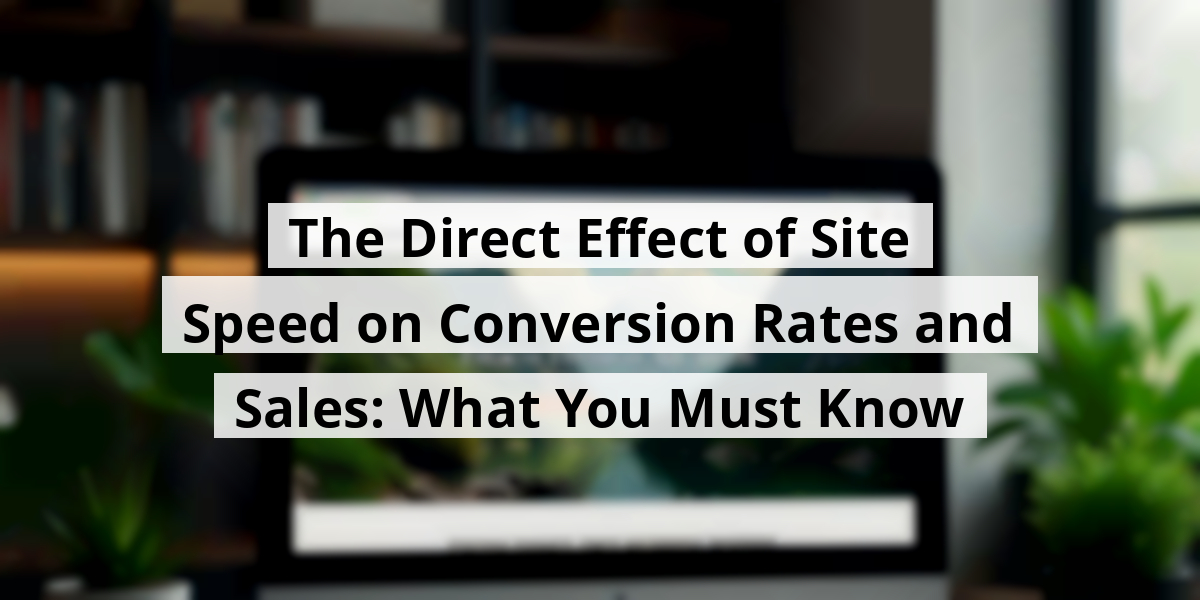
- 17th Nov '25
- KYC Widget
- 23 minutes read
The Direct Effect of Site Speed on Conversion Rates and Sales: What You Must Know
Have you ever bopped around the internet, perhaps on your lunch break, only to find yourself staring at a blank screen? Trust me, we've all been there. Waiting for a website to load can feel like watching paint dry, and let’s agree—nobody has time for that! In this article, we’re digging into web loading time. We’ll look at what makes your favorite sites zip along like a caffeinated squirrel and what causes them to lag behind like a snail in molasses. Whether you run a blog, an online shop, or just want to get ahead of the game, knowing how page load speed affects users and search engines is vital. So, grab your favorite drink, sit back, and let’s chat about why your site should win the race against time!Key Takeaways
- Web loading time can make or break user experience, affecting bounce rates significantly.
- A slow website can lead to lost sales in e-commerce; customers may abandon carts out of frustration.
- Page speed plays a crucial role in SEO rankings, influencing visibility in search results.
- Tools like Google PageSpeed Insights provide valuable feedback for optimizing your website.
- Even minor improvements in load times can lead to better user engagement and satisfaction.
Now we are going to talk about how quickly a website catches the visitor's eye—think of it as a race where nobody wants to come in last. If you've ever waited for a website to load while checking your watch for the next episode of your favorite show, then you know the struggle! So let's break down the essentials of website loading time.
Understanding Web Loading Time
Website loading time encompasses how swiftly a site displays its content. We're talking about everything from text to eye-catching images and videos. It's like setting the dinner table before guests arrive; if it takes too long, they might just head for the door.
Page speed is influenced by a kaleidoscope of factors, including:
- Types of pages,
- User actions,
- File sizes,
- Hosting choices,
- Squiggly coding errors,
- Broken links,
- And a pile-up of plugins.
Survey says—about 75% of people believe that loading speed has a huge impact on their shopping experience! If you’re running a business, then it’s high time to turbocharge your website’s speed. After all, who likes waiting around? One smart move is to invest in WordPress/WooCommerce Support services.
How Do We Gauge Site Speed?
The golden measurement for site speed is the page load time. This tracks how long it takes from the moment someone tries to access your site until it’s ready to interact with.
An excellent tool for measuring this is Google PageSpeed Insights. Want numbers? This tool provides them, along with handy tips to kick-start performance. Your page speed not only shines a light on the lags but also sprinkles in recommendations to boost your website like rocket fuel!
You will get insights into crucial metrics like:
- Largest Contentful Paint (LCP)
- First Input Delay (FID)
- Cumulative Layout Shift (CLS)
- First Contentful Paint (FCP)
- Interaction to Next Paint (INP)
- Time to First Byte (TTFB)
This tool goes above and beyond, offering advice on accessibility, SEO, and best practices—so you’re covered on all fronts.
Core Metrics That Matter
Let’s talk about those critical core web vitals! These six insiders are what Google and other search engines are interested in when it comes to your site’s speed:
First up: Largest Contentful Paint (LCP). This measures how long it takes for the biggest content block—be it a stunning image or a hefty text section—to appear on the screen. Think of it as the 'wow factor' for your web page!
Then we have First Input Delay (FID), which clocks the time between a visitor’s initial click and how fast your page responds. If your site takes too long to react, someone's hunting for a new home!
Cumulative Layout Shift (CLS) gauges how stable your layout remains while users are interacting. Imagine they’re reading an article, and suddenly a pop-up ruins their flow. Ouch!
Next on the list is First Contentful Paint (FCP), which records how fast the initial content shows up—kind of like the appetizer before the main course.
We can't forget Interaction to Next Paint (INP), measuring how fast your site shows changes after user actions—because "wait" is not usually part of their dictionary.
Last but not least: Time to First Byte (TTFB). This measures how quickly your server sends the first piece of data. Think of it as the starting gun in a sprint. Quick off the block means better performance!
Time to Get Speedy: Some Stats
Google says the ideal page loading speed is under 2 seconds. No pressure!
by Google
Quickness is non-negotiable, especially in customer service and retail. After all, in this fast-paced world, less time waiting means more time spending! So, don’t just sit there—get to work on that site speed and watch your leads multiply like rabbits!
Now we are going to talk about the essential elements that can either boost or bungle your website's loading speed. Spoiler alert: it’s like trying to get out of the door with your shoes tied together. Let’s break down the key components that keep your site from loading like a sloth on a lazy day.
Key Elements Affecting Website Loading Speed
Server Choice and Hosting
Choosing the right server is like picking a trusty sidekick in a superhero movie. A good server does wonders for speed. Think about how frustrating it is waiting for a slow server—like waiting for a friend who says they’re “almost ready” for an hour. Studies have shown that slower servers can make visitors bounce faster than a quarter off a countertop. A mere second delay could result in about a 7% drop in conversions! That’s straight from the experts at Akamai. So, hosting provider and server specs? They're crucial players in your site's performance! Let's not forget to consider the server's location. You wouldn’t want the data to take the scenic route, right? Content delivery networks (CDNs) can fix this by ensuring your site’s content is closer to users, expediting the load times rather than making visitors feel like they’re in a waiting room.
File Types and Sizes
Being picky with file types and sizes feels like making sure you don’t overpack for a weekend trip. HTML and CSS? Quick and easy. Tidy files are what you want. But those grandiose video files? The heavyweights of the file world! They’ll bring your load times down quicker than a lead balloon. So how do we trim the fat? Compress, optimize, and use the right formats. WebP images are the cool kids on the block, being both lightweight and high-quality. Think of it as opting for a healthy salad instead of a grease-laden burger!
Plugins Galore
It’s easy to get carried away with plugins—like at a buffet, there’s always more that looks good. But installing too many is a surefire way to slow down your site to a crawl. WordPress recommends keeping the number of plugins to between 10 and 20. Anything above that, and you might as well be inviting the entire neighborhood over for a long, tedious dinner! Each plugin adds its own layer of complexity. It’s like piling on one too many blankets in summer—too much heat can lead to disaster. Choose wisely, limit your plugins, and your website will thank you.
Optimizing Images
Before slapping images onto the site, we encourage a bit of due diligence. Nobody wants to frighten visitors away with clunky images that take ages to load. Resizing images is like tailoring a suit; it needs to fit perfectly—neither too baggy nor too tight. Tools like TinyPNG can be your trusty ally in this war for speed. Consider the Fitbit health app. They trimmed down their video and image sizes, reducing their app size by a whopping 40% and boosting user retention by 20%. Now that’s a success story worth sharing!
Caching Smarts
Caching is a nifty trick to speed up loading times, like storing winter clothes so you’re not clawing through your closet when you need a sweater. When a website uses caching, it keeps frequently accessed elements close at hand. Imagine walking into the kitchen and your coffee is already brewed without waiting for the kettle. Techniques like browser caching and CDNs significantly alleviate server strain, delivering a smoother experience. A streaming site once implemented CDNs and saw a 30% drop in buffering times. Let’s face it, who really wants to watch their favorite show buffering like a dial-up connection? That means happier users, and isn't that what we all want?
The Impact of Page Load Speed on Customer Behavior

Now we are going to talk about how the speed at which a webpage loads can affect customer reactions and behavior.
User Experience
We’ve all been there: waiting impatiently for a website to load while our patience ticks away like a time bomb. A recent survey from Akamai revealed that 47% of users expect a page to load in just 2 seconds. If it takes longer than that, you might as well be telling them to watch paint dry! When a site loads quickly, it feels friendly and ready to help. On the flip side, a slowpoke site? Ugh. It just screams, “Give up on life!” and makes users question its reliability.
Conversion Rates
If a website feels like molasses in January, users won't think twice about packing their bags and leaving. Higher bounce rates, abandoned carts, and frustrated faces are all part of the package when site speed is lacking. Yet, when a site zips along like a hot rod, it fosters trust and keeps visitors glued. A smooth experience often nudges users to click that "buy" button or sign up for newsletters. Site speed is like the golden ticket to higher conversions! By staying competitive, we can guarantee smoother rides in the online marketplace.
Repeat Business and Customer Loyalty
Remember when we said speed matters? Well, a single second delay can cause a whopping 7% drop in conversions. That's like dropping your sandwich on the floor right before lunch! Worse yet, 40% of folks won’t stick around if it takes more than three seconds to load. Dissatisfaction leads to a quick exit, with 79% of customers saying they won't return to a site with slow performance issues. Yet, flip that coin and you've got something worth celebrating. Walmart discovered that a 1-second improvement in load speed results in a 2% boost in conversion rates. That’s basically money popping into the cash register every time a site speeds up! In our fast-paced digital landscape, having a speedy site isn’t just a luxury; it’s a must-have.
- 47% of users expect a site to load in 2 seconds
- 40% will abandon sites loaded over 3 seconds
- A one-second delay can reduce conversions by 7%
- 79% of dissatisfied customers won't return
| Speed Factor | Impact | Statistic |
|---|---|---|
| Load time under 2 seconds | Positive user experience | 47% |
| Load time over 3 seconds | Increased abandonment | 40% |
| 1-second delay | Reduced conversions | 7% |
| Dissatisfied customers | Less likely to return | 79% |
| 1-second improvement | Increased conversions | 2% |
Now we are going to talk about how page load times can really impact eCommerce sales. It's one of those things that seems small, but trust us, it’s huge!
Why is Page Speed Crucial for Boosting eCommerce Success?
Ever tried to shop online only to be met with a spinning wheel of doom? It’s like waiting for a slow-cooked stew when you’re starving—nobody’s got time for that! When we think about our favorite WooCommerce shops, speed is a key player that we can't ignore. Let’s break it down with some eye-opening stats, because who doesn’t love a good number?
- Studies suggest that if a webpage takes longer than 2 seconds to load, about 47% of users may just say, "Forget this!"
- A mere one-second delay could potentially knock off 7% of sales—talk about a wallet weight loss plan!
- Fast sites not only keep folks around but also lead to increased time spent browsing. Think of it as a digital open-door policy.
Speeding Up Transactions
Let’s spice it up with some strategies to give that sluggish site a caffeine boost! Here’s what we should consider:
- Optimize code by stripping away the unnecessary stuff. Your website doesn’t need the online equivalent of a heavy winter coat when all it’s doing is checking for candy!
- Use browser caching and content delivery networks (CDNs). It’s like having a secret stash of sweets available at a moment’s notice.
- Compress your images so they don’t take up half your site’s space. Nobody likes a crowded room—especially on a website!
Also, think about checking your servers. If your site is hosted on a turtle, maybe it’s time to switch to a sleek cheetah! And let’s not forget about mobile optimization; we know most traffic these days is on our favorite handheld devices. Isn't it funny how we’re always checking our phones, even during dinner? Talk about multi-tasking!
If a slow site is like waiting for your coffee to brew, a fast site is like having a barista at your beck and call—instant satisfaction!
Real-Life Example: Amazon’s Experiment
Let’s take a trip down memory lane to 2008 when Amazon decided to shed some light on this topic! They conducted an experiment to see how load speed influenced their sales. Spoiler alert: it was significant! According to Amazon’s case study, every 100 milliseconds of loading time cost them 1% of sales. Can you imagine losing money because your site moves at a snail's pace? That’s like ordering a gourmet meal and having it served lukewarm. So, if Amazon felt this burn, just imagine how it feels for smaller eCommerce sites!
In conclusion, the short message here is: speed matters. Whether you’re selling dog sweaters or handmade jewelry, keeping your site snappy could mean the difference between a pleasant shopping experience and frustrated abandonments. Let’s launch those sales into the stratosphere with a speedy site!
Now we are going to talk about an essential aspect of web design that often gets overlooked: page load speed and its impact on SEO.
Why Page Load Speed Matters for SEO
Search Engine Rankings
So, let’s spill the beans—page speed really affects SEO. If your site's slower than a tortoise in a marathon, expect your rankings to hit rock bottom.
Google uses Core Web Vitals as one of its criteria for judging our websites. Imagine you're hosting a party but your guests are still stuck in traffic; that’s what happens when search engine bots stumble upon a slow site.
Time is money, and if Google sees your pages dragging, it may not come back to crawl them often, leaving fresh content gathering dust in the corner.
And here’s a kicker: since Google uses a mobile-first indexing approach, if your mobile site is as sluggish as molasses, you're in for a tough time. A speedy mobile experience is not just good for visitors, but it’s also critical for boosting those rankings.
Bounce Rates
Let’s talk bounce rates. If a user arrives at your slow-loading site and gets hit with a "Loading..." message longer than their morning coffee takes to brew, they’re out of there faster than you can say “search engine optimization.”
According to a nifty study by Google Think, jumping from a one-second load time to three seconds can hike the bounce rate up by 32%. That’s a steep price to pay for slow speeds!
When your website zips along like a sports car, users hang around longer, likely leading to more exploration, more engagement, and yes, better SEO rankings. Search engines notice these happy little signs of user engagement and decide to reward your site.
Speedy Examples Boosting Traffic
Take Mozilla, for instance. They whipped their site into shape, trimming 2.2 seconds off their load time and—boom—a 15.4% rise in organic traffic! Talk about speed tasting success!
The Bounce Rate Connection
Pinterest cut its perceived wait time by 40%. The result? A 15% boost in SEO traffic and a tidy little 10% uptick in ad revenue. It’s like finding money in your coat pocket!
Data reported by Akamai.
When bounce rates decrease, search engines start to take note, and suddenly your site is no longer the wallflower at the dance. We’ve all had those experiences waiting for pages to load, and let's be honest—nobody likes watching that little spinning wheel of doom.
So, for those of us eager to improve our web presence, maximizing page speed isn't just technical jargon; it's a way of inviting users and search engines into our digital living rooms. And who doesn’t want a full house?
- Focus on optimizing images.
- Use caching effectively.
- Minimize HTTP requests.
Now we are going to talk about assessing your website’s health. It's like giving your site a check-up—no insurance needed!
How to Assess Your Website's Well-Being
Who would have thought that websites can have “health issues”? We’ve all experienced those frustrating moments when a page takes ages to load, or that dreaded 404 error pops up. It's like finding out your favorite snack has been recalled—utter disappointment!
A solid website audit can protect you from these troubles. Not like a trip to the mechanic, but you know, it can prevent costly repairs down the line. Our go-to method? A handy checklist that pinpoints areas of improvement. Who doesn’t love a freebie, right?
Here are some core aspects that we should keep an eye on:
- Page Speed: No one wants to wait; even a microwave seems slow sometimes!
- Mobile Optimization: If your website isn’t ready for smartphones, it’s like still carrying a flip phone. Time to upgrade!
- SEO Basics: Think of it as the icing on your digital cake. It makes everything look better and tastier!
- Content Quality: Quality over quantity, folks! This isn’t a race to the bottom.
- Security: Keeping your site safe is like locking your doors at night—it should be a no-brainer.
Each of these factors plays a critical role. We remember a time when we overlooked a simple SEO tweak. Our organic traffic dropped faster than a toddler’s ice cream cone on a hot summer day. Lesson learned!
For those of us wanting to sample the magic of a thorough website audit, why not use our checklist? It’s straightforward and won’t break the bank—free is always a win in our book! Just imagine being able to grab that checklist and quickly assess how your website stacks up. Whether you’re a seasoned pro or just starting out, it’s invaluable.
There’s no shame in seeking help; we all have our strengths! If you’re feeling a bit lost, hiring a professional can be like calling in a superhero. They can swoop in, analyze everything, and leave you with a shiny, healthy website ready to take on the internet.
So, if you’re itching to feel that sweet relief of knowing your site is fit as a fiddle, why not take a moment to sign up? It’s just a quick entry of your email, and before you know it, that checklist will be in your inbox, ready for action.
Don’t wait for the issues to pile up like dirty laundry—get proactive! Your website deserves that TLC. Plus, you’ll look savvy in front of your peers when you whip out that checklist and get to work. The digital landscape is tough, but armed with the right tools, we can keep our websites healthier than a kale smoothie!
Now we are going to chat about something that affects websites everywhere: the impact of Google PageSpeed Insights mobile score on conversion rates. It’s more crucial than ever, especially as mobile browsing becomes everyone's go-to choice.
Understanding Google PageSpeed Insights and Its Impact on Mobile Users

Imagine this: You’re late for a meeting, furiously trying to book a taxi through your favorite app, but it’s loading slower than molasses in January. Frustrated, you toss your phone aside—no ride, no meeting, just a headache. This scenario isn't just about a missed appointment; it highlights the importance of mobile user experience, bringing us straight to Google PageSpeed Insights. The truth is that as more people turn to their phones for everything from shopping to social media, Google's algorithms increasingly favor mobile-friendly sites. Aiming for a sweet score of 90 or above is like trying to score a perfect 10—worth it, but not always easy! Consider it your website's report card—nobody wants to be grounded for bad grades, right?
The Link Between PageSpeed Scores and Sales
So how does this mobile score impact sales?
When a website's loading speed improves, customers are happier—like finding an extra fry at the bottom of the bag. A higher PageSpeed score not only means faster loading times but also translates to a smoother user experience. With so many distractions at our fingertips, if a website drags its feet while loading, users won’t hesitate to hit that back button faster than you can say "loaded nachos." Here's a fun breakdown:
- A faster website increases user engagement.
- Improved PageSpeed can enhance search visibility.
- With better scores, there's a higher chance of converting visitors into paying customers.
To illustrate further, consider this handy table:
| PageSpeed Score | User Experience | Conversion Potential |
|---|---|---|
| 90+ | Excellent - Users stay longer | High |
| 70-89 | Good - Users engaged but can improve | Medium |
| Below 70 | Poor - Users likely to leave | Low |
In summary, let's not overlook this—when your mobile experience sparkles, it’s like icing on the cake. A solid PageSpeed score can transform your website from a digital turtle into a speedy hare, making that final purchase a breeze for your customers.
Now we are going to talk about how a speedy website can make all the difference in turning browsers into buyers. Remember that time when you clicked on a link and felt like the website was loading in dog years? Frustrating, right? Well, you’re definitely not alone. Most of us have bounced right off a slow website faster than a rubber ball on a sunny sidewalk.
Speed Matters: The Effect of Website Performance on Sales
Every second counts online, and we can’t stress enough how site speed is like the espresso shot for your conversion rate. A sluggish site is basically like trying to run a marathon in flip-flops: painful and slow. Research shows that as load times drag, potential customers run for the hills. A site that takes too long can lead to increased bounce rates—a statistic that can make anyone’s stomach churn.
Using tools like Google PageSpeed Insights is our best friend here. It’s like a checklist for your website before the big race. It tells us where the bottlenecks are and helps pinpoint what’s slowing us down. Our experience tells us that even little adjustments can make a big impact. Think about optimizing images or minimizing those pesky JavaScript files. Every tweak is a step closer to a smoother ride.
- Optimize Images: Big images take forever to load, think of resizing to keep things snappy.
- Minimize JavaScript: Too much clutter? A clear pathway to speed is what we need.
- Leverage Browser Caching: Helps in speeding things up for repeat visitors. Who doesn't love a faster return?
- Choose a Reliable Hosting Service: A solid host is like having a fast car; it gets you where you need to go without delays.
It's all interconnected. When our website loads faster, users stay engaged longer. Statistically, even a delay of a second or two can be the difference between a conversion and a customer giving us the cold shoulder. And let's be honest, nobody wants to lose sales because someone was just too impatient to wait.
Optimizing speed doesn’t just improve user experience; it's a critical aspect of driving revenue. The faster our website operates, the higher the chances of boosting those conversion rates. Just think of your website as a virtual storefront. If it looks great and functions like a dream, it’s more likely to attract foot traffic—even if that foot traffic is digital.
So, why linger on the sidelines? Let’s crank up the speed dial today and transform our websites into efficient, dynamic experiences for our visitors. The competition isn't waiting around, and neither should we. If we want to turn our site into a high-speed success story, let's get the ball rolling, shall we?
Conclusion
In closing, never underestimate the impact of quick loading times on your site’s success. A speedy website can turn casual visitors into loyal fans, not to mention the boost in SEO rankings! Take the time to optimize your site, leverage tools like Google PageSpeed Insights, and keep your users happy. Remember, nobody enjoys a sluggish experience—especially not in a world buzzing with instant gratification. So, let's keep those pages loading fast and the sales rolling in. Cheers to shorter wait times and happier clicks!FAQ
- What is website loading time?
Website loading time refers to how quickly a site displays its content, including text, images, and videos. It is crucial for keeping visitors engaged and preventing them from leaving the site. - What factors influence page speed?
Page speed is influenced by various factors, including the types of pages, user actions, file sizes, hosting choices, coding errors, broken links, and the number of plugins used. - Why is page speed important for businesses?
About 75% of people believe loading speed significantly impacts their shopping experience, making it essential for businesses to improve their website's speed to reduce bounce rates and enhance user satisfaction. - What tool can be used to measure site speed?
Google PageSpeed Insights is an excellent tool for measuring site speed. It provides metrics, insights, and recommendations to improve website performance. - What are Core Web Vitals?
Core Web Vitals are critical metrics used by Google to assess website speed and user experience, which include Largest Contentful Paint (LCP), First Input Delay (FID), and Cumulative Layout Shift (CLS). - How does server choice affect website speed?
Choosing the right server and hosting provider is crucial for website speed, as a slow server can significantly delay loading times and lead to higher bounce rates and lower conversions. - What role do image optimization and file sizes play in load times?
Large image files can drastically slow down load times. Optimizing images and using efficient file formats like WebP can help maintain quick page speeds. - How can caching improve loading speeds?
Caching stores frequently accessed elements, which speeds up load times for repeat visitors and reduces server strain, leading to a smoother user experience. - What is the ideal page loading speed according to Google?
Google suggests that the ideal page loading speed is under 2 seconds to provide users with a positive experience and reduce bounce rates. - How does page speed affect SEO?
Page speed is a significant factor for SEO, as faster websites rank better in search results, leading to increased visibility and potentially higher traffic and conversions.