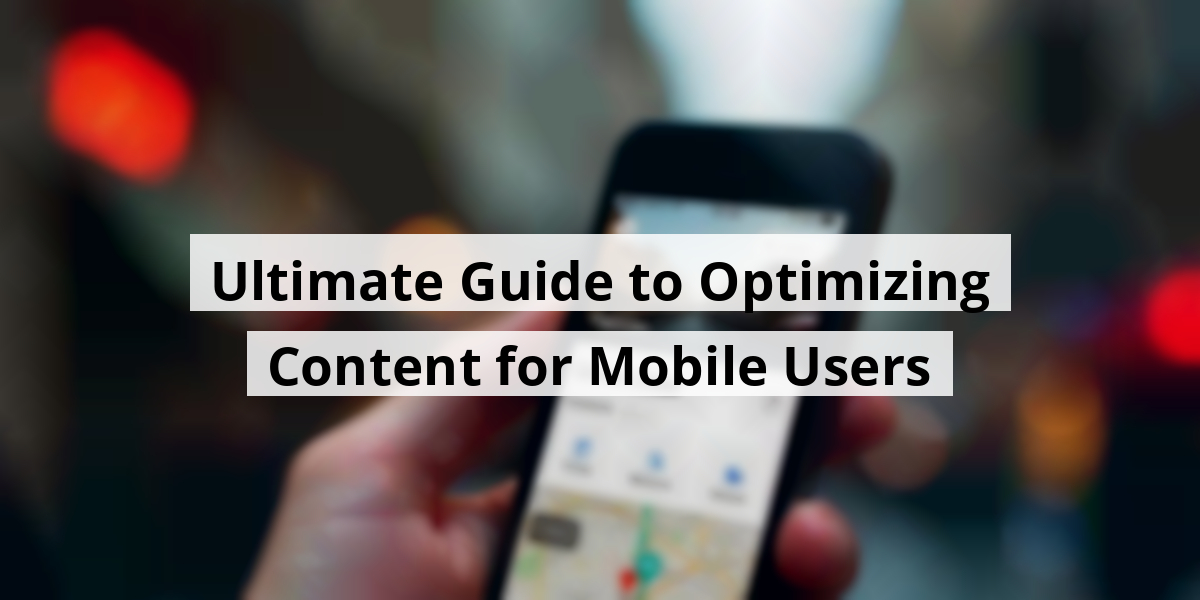
- 05th Nov '25
- KYC Widget
- 23 minutes read
Ultimate Guide to Optimizing Content for Mobile Users
With everyone glued to their phones these days, making content that shines on mobile devices is like throwing a party and ensuring the snacks are top-notch. Everyone wants to grab a handful of something delectable while scrolling through their feeds. Believe me, I’ve attended more than my fair share of cringe-worthy mobile experiences—texts too tiny, videos buffering like molasses, and layouts that are more baffling than a crossword puzzle on Monday morning. Through my bathtime brainstorming sessions (yes, the best ideas come while soaking in bubbles), I've discovered the secrets to crafting content that grabs attention and ensures your audience doesn’t swipe left faster than a bad Tinder date. So, let’s roll up our sleeves and whip up content that makes jaws drop—without making readers squint! It’s all about accessibility, engagement, and a sprinkle of humor.Key Takeaways
- Prioritize readability and accessibility for mobile users.
- Engage through interactive content to boost user interaction.
- Optimize loading times—no one likes waiting!
- Utilize tools for seamless mobile experience.
- Stay current with trends and audience preferences.
Now we are going to talk about how to make our content shine on mobile devices. It's like adjusting your favorite recipe to whip up a delicious dish that everyone can savor, regardless of their appetite. Let’s dig into how we can make our online presence more inviting for those tiny screens and busy fingers.
Making Content Shine on Mobile Devices
1. What is Mobile Content Optimization?
Mobile content optimization is like giving your content a good haircut. It’s all about trimming away the unnecessary fluff so that it fits neatly on the smaller screens of smartphones. Think quick load times, eye-catching visuals, and snappy text that makes readers go, “Wow, I actually want to read this!” In our social media-driven age, if your content doesn't load faster than a pizza delivery on a Friday night, it might as well be invisible.2. Desktop vs. Mobile Content
We’ve all been there, trying to zoom in on something that’s way too small to read on our phones. It’s the digital equivalent of squinting at a menu in a dimly lit restaurant. Mobile users crave speed and simplicity. So, while desktop might allow for more elaborate designs, mobile demands the bare essentials:- Quick loading times
- Easy navigation
- Minimal clutter
3. Impact on User Experience
User experience can be as fickle as choosing a Netflix show. You click “play,” grab your popcorn, and then—ugh—a buffering icon. Next thing you know, you’re searching for something else to watch! In the same vein, slow loading times and clunky navigation will chase mobile users away quicker than a bee to honey. Here’s a fun fact: mobile SEO isn’t just about appeasing users; it’s a way to charm the search engines, too. Google loves it when a website is mobile-friendly, so we get bonus points in search rankings.4. Importance of Responsive Design
Responsive design is like the multitasking best friend we all need—it adapts to every situation. Whether we’re holding our phones upright or tilting them to the side, responsive design keeps everything looking sharp. This adaptability translates to happier users who stick around longer. When users find what they’re looking for without any fuss, the chances of them bouncing away decrease significantly. Plus, design that works across devices reduces frustration levels, making users feel all warm and fuzzy inside. With that said, embracing mobile content optimization is essential in today's tech-savvy environment. By focusing on responsive design and creating content that resonates with mobile users, we pave the way for better engagement and elevated search rankings. After all, anyone can throw content out there, but making it sparkle on mobile? Now, that’s where the magic happens!Now we are going to talk about the perks of making our content mobile-friendly. In this day and age, where everyone’s glued to their phones—except maybe my grandma, who still thinks texting is a complex puzzle—paying attention to mobile users is crucial.
Advantages of Mobile Content Optimization
1. Boosting User Engagement
Having content that plays nice on mobile brings folks in like a bee to honey. When users can scroll through smoothly and find what they need without a wrestling match with their screens, they stick around longer. This ultimately helps lower that bounce rate—like a bad date not calling back.
2. Climbing the Search Engine Ladder
It’s no secret that Google has its favorites. If you're playing along with their mobile-friendly rules, your site gets a nice little boost in the search results. More visibility equals more clicks, and who doesn’t want to see their site at the top, basking in clicks and potential customers?
3. More Traffic and Conversions
A mobile-optimized site is like putting out a welcome mat for visitors. When it’s easy to use, it attracts more clicks. Those clicks might just translate into sales, and let’s face it, we’re all in it for a piece of the pie!
4. Building Brand Credibility
If your site looks like it was designed in the Stone Age, people think twice about trusting you. A sleek, mobile-friendly design shows that you mean business. It sends the message that your brand is credible and reliable—kind of like a good friend who always has your back.
5. Speedy Load Times
In a world where patience is shorter than a TikTok video, users expect sites to load faster than they can say “Hurry up!” Make sure your site doesn’t resemble a tortoise racing a hare. Optimize those images and scripts to keep your users engaged and happy!
6. Easy Navigation
No one likes to feel lost—especially not online. Clear menus and intuitive pathways are like having a trusty GPS guiding users through your content. If they can find what they're looking for quickly, they’re more likely to do a happy dance and convert!
7. Optimized Media Content
Images and videos can make or break user engagement. Compress those files without losing quality, making loading smoother than butter on hot toast. Users will appreciate not waiting an eternity for that cute cat video to buffer.
8. Readable Fonts and Sizes
Ever tried reading fine print on a tiny screen? It’s like deciphering hieroglyphs. Use clear fonts and appropriate sizes to make your content easy on the eyes, so users don’t need to squint like they’re trying to spot a unicorn.
In a nutshell, optimizing our content for mobile users opens a treasure chest of benefits. From happier users to better search rankings, the value is crystal clear. A little effort today can lead to a stronger online presence and a happier audience tomorrow!
Now we are going to talk about some nifty strategies that can help make content shine on mobile devices. Since we all seem glued to our phones more than we care to admit—thank you, social media!—it's crucial to keep users engaged. Here are some tried-and-true methods for making mobile content work like a charm.
Essential Tips for Improving Mobile Content Experience

1. Embrace Responsive Design
Responsive design is like a good pair of jeans—comfortable and fitting just right. When your site adapts to a variety of screen sizes, it’s a win-win for us all! It helps readability and accessibility. No one wants to squint at tiny text on a screen like they just forgot their reading glasses at home.
2. Speed is Key
Have you ever tried to load a webpage only to feel like you’re watching paint dry? Excruciating! Let’s prioritize fast loading times—everyone's got somewhere to be! Compress images, enable caching, and snip away unnecessary JavaScript. A tool like Google PageSpeed Insights can help us figure out where we’re dragging our feet.
3. Optimize Visuals
We love our images and videos but let’s keep them light! Using formats like WebP for images is like ordering a salad but sneaking in fries—satisfying without the heavy load. And let’s not forget about compressing videos. Quick loading means happy users.
4. Keep Navigation Simple
If navigating your site feels like solving a Rubik's Cube, something is amiss! Clear menus and straightforward layouts lead users where they need to go. Less clutter, more clarity—everyone appreciates that!
5. Choose Mobile-Friendly Fonts
Imagine trying to read War and Peace with a tiny font; it’s a nightmare! Choosing the right mobile-friendly fonts improves legibility. Larger text sizes are the way to go; users shouldn’t have to squint like they’re trying to read a distant road sign.
6. Highlight Key Content
Let’s face it—no one likes scrolling endlessly to find what they want. Place the good stuff at the top of the page. Keep it visible and ensure it’s easy to access! Everyone loves a quick win.
7. Make Everything Touch-Friendly
Those little buttons at the bottom? Let’s make them big enough to be friendly! Designing touch-friendly elements means fewer misclicks and a reduced chance of frustration. We want users tapping away happily!
8. Ditch Intrusive Pop-Ups
Remember the last time a pop-up hijacked your screen? Annoying, right? Steer clear of intrusive ads and pop-ups that interrupt the flow. Let’s keep that user experience smooth and pleasant!
9. Test Regularly
Just because something works today doesn’t mean it will tomorrow! Regular testing on a variety of devices? Absolutely! Using tools like Google Mobile-Friendly Test keeps us on our toes, and we’ll want to adapt to those new user expectations.
If we commit to these strategies—like responsive design, speed, and a continuous check-up—we can lead the charge in creating an engaging mobile content experience for users. The path may have twists and turns, but we’ll surely make it rewarding!
| Tip | Description |
|---|---|
| Responsive Design | Adapts to various screen sizes for better readability. |
| Speed Optimization | Ensures quick loading times to prevent user drops. |
| Visual Optimization | Uses lightweight formats for faster media load. |
| Simplified Navigation | Creates a clear path for users to find information. |
| Mobile-Friendly Fonts | Enhances text readability on smaller screens. |
| Highlighted Content | Puts essential information at the top for easy access. |
| Touch-Friendly Elements | Makes buttons large enough to tap without frustration. |
| Avoiding Pop-Ups | Ensures smooth browsing without annoying interruptions. |
| Regular Testing | Evaluation on all devices to maintain performance. |
Now we are going to talk about some handy tools that can help us ensure our content doesn't just look good on a desktop, but shines on mobile too. With everyone's heads buried in their phones, we can't afford a slow-loading site that looks like it was designed in the dark ages, right? Let’s explore tools that help us keep up with the clicks and scrolls of our mobile audience.
Essential Tools for Mobile-Friendly Content
1. Google Mobile-Friendly Test
Ever tried to read an article on a site that’s more cluttered than a teenager's bedroom? This tool lets us check our website's mobile-friendliness, highlighting what needs a little TLC. Get a report that’s as honest as a best friend after a few too many drinks—it tells us exactly what to fix.
2. PageSpeed Insights
When grandma whips out her old flip phone and takes forever to load a page, we know we have a problem. PageSpeed Insights gives our site a performance check-up. It shows us where we can shave off seconds to keep our visitors from throwing their phones out of frustration.
3. BrowserStack
Imagine cooking a meal without tasting it—scary thought, right? BrowserStack lets us test our site on various devices to ensure it's a five-star experience across the board. Whether users are on a smartphone, tablet, or a friend’s weird old device, it’s good to know we’re covered.
4. TinyPNG
Nothing kills a vibe like waiting for images to load. Thanks to TinyPNG, we can compress images without sacrificing quality. Think of it as getting a fantastic haircut that’s also budget-friendly—snip, snip, and we’re good to go!
5. HandBrake
Videos can sometimes feel like they take forever to buffer—especially when you’re trying to catch the latest viral dance challenge. With HandBrake, we can compress video files for quicker loading. It’s like turning a heavy Thanksgiving feast into a light salad—more digestible and much faster!
- Test for mobile-friendliness with Google Mobile-Friendly Test
- Boost speeds using PageSpeed Insights
- Simulate various devices with BrowserStack
- Compress images effortlessly on TinyPNG
- Optimize videos with HandBrake
By embracing these tools, we can transform our content into a mobile-friendly oasis, making our audience feel more at home—and maybe even bringing a smile to their faces. After all, a happy visitor is a return visitor! 🥳
Now we are going to talk about some effective ways to fine-tune your mobile presence so that your audience has an experience worth raving about. Think of your website as a well-tuned sports car: sleek, fast, and able to handle tight corners with ease. If it’s not up to snuff, you could find yourself stuck in the slow lane while your competition zooms past. So, let’s buckle up and explore the essentials!
Strategies for Mobile Optimization
1. Frequent Check-Ups
Just like that annual physical we all dread, it’s important to conduct regular audits of your website. Imagine logging onto a site, and it’s as slow as molasses. That’s where regular checks come in! These audits help spot glitches and keep everything in sync with the latest mobile optimization trends. If only life had a ‘refresh’ button, right?
2. Squeeze Those Files!
When it comes to images and videos, less is often more! By compressing media files, you’re trimming the fat—think of it as a digital diet. Tools like TinyPNG work wonders for images, while HandBrake is your go-to for videos. The result? Speedy load times that keep users from tapping their feet in frustration.
3. Slim Down Your Code
No one likes a heavyweight champ in the coding world. Minimizing JavaScript and CSS files can make a world of difference in your site’s performance. UglifyJS is a nifty tool to chop down those file sizes and promote faster loading. Less bloat equals more speed—like shedding those winter layers in springtime!
4. CDN: Your Speedy Sidekick
Ever wish you had a friend who could help you deliver pizzas in record time? A Content Delivery Network (CDN) acts like that for your website. By spreading your content across various servers, it ensures your pages load faster for users across the globe. It’s like having a mini army of delivery drivers at your service!
5. Lazy Loading Like a Pro
Imagine a couch potato who only gets up when their favorite show comes on. Well, that’s lazy loading for images and videos! By loading these assets only when they reach the user’s screen, you kick those initial load times to the curb. It's a win-win: better user experience and less strain on your server!
6. Test, Test, Test!
And finally, who can forget the golden rule: test your site frequently on different devices. It’s similar to trying on clothes before buying them; you want to make sure everything fits just right. Regular performance checks help ensure your audience has a seamless experience, no matter what device they’re using.
- Frequent website audits to catch issues early.
- Image and video compressing for speed.
- Minimizing JavaScript and CSS files.
- Utilizing a CDN for quick content delivery.
- Implementing lazy loading techniques.
- Conducting regular performance tests across devices.
By embracing these tips and tricks, we can transform any website into a mobile-friendly dynamo. Regular check-ups, smart tools, and a sprinkle of innovation will help us craft an unbeatable mobile experience for our visitors. Now, go on and give that website the tune-up it deserves!
Next, we will explore some insightful tips for improving how mobile users interact with content. After all, if you've ever tried to read an article on your phone and found yourself squinting or scrolling endlessly, you know how important this is! So, buckle up as we dig into ways we can brighten our digital spaces for our precious mobile users.
Ways to Improve Mobile User Interaction
1. Keep it Short and Sweet
Remember that time you tried to read a novel on your phone? Yeah, that didn't go well. Short paragraphs and a sprinkle of bullet points can work wonders. People are glancing at their screens while, let’s be honest, multitasking—like trying to eat a burrito while scrolling through Instagram. Make it easy for them!
2. Put the Good Stuff Upfront
When we grab a coffee, we want our caffeine fix immediately, right? Same goes for mobile users; they want the important stuff right out of the gate. Make headlines bold and significant points leap off the page, so scrolling down feels like less of a chore.
3. Make Tapping a Breeze
No one enjoys the frustration of trying to press a tiny link. It’s like trying to catch a greased pig—an exercise in futility! Wider buttons mean happier fingers. Think about it; what would you want if you were the one on the other end?
4. Ditch the Annoying Pop-Ups
We've all been there, scrolling along, only to be interrupted by a pop-up that’s about as welcome as a rash. Removing those intrusions helps keep the flow smooth. Let’s engage users kindly, not annoyingly!
5. Make It Accessible for Everyone
Inclusivity isn’t just a buzzword; it’s a necessity! Following WCAG guidelines means ensuring that visually impaired folks can navigate too. Imagine making a site so friendly, even your grandma can find her way around without losing her glasses!
6. Speed is Key
We live in a world where waiting for 20 seconds for a page to load feels like an eternity. Seriously, even a sloth wouldn’t approve. Optimize images and leverage CDNs to slice those load times and keep users happy!
7. Simple Navigation, Happy Hearts
When looking at a confusing menu on a mobile site, it’s easy to feel like you’re trying to decipher ancient hieroglyphs. Clear and intuitive menus can save the day. Let’s not put our users through a digital maze, shall we?
8. Readability Matters
If readers have to squint at tiny fonts, they might just toss their phone. Choose fonts that are easy on the eyes, and make sure text isn’t smaller than a grain of rice on a screen. Let’s keep it readable; no one wants a headache on top of scrolling!
9. Test, Test, Test!
Think of testing like a routine check-up for your website. Use tools like BrowserStack to check how your site performs across various devices. It’s good to know what’s working and what’s just, well, not!
By embracing these strategies, we can transform our mobile user experience from a clumsy shuffle into a smooth dance. When we cater to mobile needs, we set the stage for content that not only engages but truly resonates. Let’s create spaces that our mobile users actually enjoy! 📱
Now, we are going to talk about the importance of making content shine on mobile devices. It’s like bringing your best dish to a potluck; if it doesn’t look appealing, nobody’s going to take a bite! Let’s break down some strategies and insights that can seriously amp up our mobile game.
Crafting Content for the Mobile Landscape
 We all know how attached we are to our phones. It’s like having a second skin at this point. More recently, a study revealed that over half of all internet traffic comes from mobile devices! So, how do we avoid sending potential readers on a frustrating scavenger hunt? Here’s what we think: - Responsive design: Imagine pulling up a site on your phone, only to find you've accidentally become an amateur magician with all that pinching and zooming! Responsive design lets the site adapt to different screen sizes. - Fast-loading times: If a webpage takes too long to load, it’s like waiting for your microwave to finish when you’re already starving. Ensure images are optimized, and code is clean to prevent users from exiting in frustration. - Mobile-friendly content: Short, snappy paragraphs and bullet points work wonders. It’s kind of like giving your readers the espresso version of long-form content. You get straight to the heart of it! Let’s take a closer look at some key aspects of this optimization.
We all know how attached we are to our phones. It’s like having a second skin at this point. More recently, a study revealed that over half of all internet traffic comes from mobile devices! So, how do we avoid sending potential readers on a frustrating scavenger hunt? Here’s what we think: - Responsive design: Imagine pulling up a site on your phone, only to find you've accidentally become an amateur magician with all that pinching and zooming! Responsive design lets the site adapt to different screen sizes. - Fast-loading times: If a webpage takes too long to load, it’s like waiting for your microwave to finish when you’re already starving. Ensure images are optimized, and code is clean to prevent users from exiting in frustration. - Mobile-friendly content: Short, snappy paragraphs and bullet points work wonders. It’s kind of like giving your readers the espresso version of long-form content. You get straight to the heart of it! Let’s take a closer look at some key aspects of this optimization. | Focus Area | Best Practices | Tools |
|---|---|---|
| Responsive Design | Flexible layouts, fluid images | Bootstrap, Foundation |
| Loading Speed | Image compression, reduced redirects | GTmetrix, Pingdom |
| Content Format | Short paragraphs, lists | Google Docs, Grammarly |
- Conduct mobile testing with various devices.
- Use analytics to track mobile traffic and user behavior.
- Make updates based on user feedback and trends.
In this next segment, we’re tackling a hot topic: getting our mobile content in tip-top shape. With mobile devices in almost everyone’s hands these days, we all need to be on the ball when it comes to optimization. Let’s chat about why this is crucial and what we can do about it.
Chatting about Mobile Content Improvement
Why is mobile content optimization important?
So, why should we bother with mobile content optimization? Well, think about it: when was the last time you tried to read something on a tiny screen, squinting like you’re deciphering an ancient scroll? Not fun, right? Optimizing our content for mobile makes it a breeze for users to enjoy. This can lead to more engagement, higher retention rates, and let’s not forget, improved search engine rankings. Who doesn’t want to be the star of Google’s show?
What is responsive design?
Now, let’s get into responsive design. Imagine being able to tweak your outfit so it fits perfectly no matter the occasion. A responsive design works similarly by adjusting the appearance of a website to fit any screen size. Instead of having to scroll through a jumbled mess on a smartphone, users get a pleasant experience, leading them to stick around longer. And nobody likes to be booted from a party they were enjoying!
How can I test my site’s mobile-friendliness?
We’ve all been there—loving our website but wondering if it works well on mobile. The best way to test out how mobile-friendly our site is, is to use tools like the Google Mobile-Friendly Test or PageSpeed Insights. These nifty tools give us a rundown on what’s working and what’s not, helping us dust off those cobwebs and keep everything shiny!
What are some key strategies for mobile optimization?
Let’s get down to some practical tips for our mobile optimization strategy. Here’s a quick list:
- Implement a responsive design
- Focus on fast loading times
- Optimize images and videos
- Simplify navigation like a well-organized closet
- Use mobile-friendly fonts and sizes
How often should I update my mobile content optimization strategy?
Like that ever-growing pile of laundry, our mobile optimization strategy needs regular attention. Technology and user preferences shift quicker than the latest TikTok trend. So, periodic audits are essential to keep everything running smoothly. We want our content to feel fresh, fun, and most importantly, functional. A little tune-up here and there goes a long way in making sure we’re not left in the digital dust!
Conclusion
To wrap things up, creating compelling content for mobile devices isn’t rocket science—it’s more like cooking a comforting meal. All you need is the right ingredients, solid strategies, a little creativity, and passion. By prioritizing user experience, optimizing content, and staying abreast of current trends, you can turn your mobile audience into loyal fans. So next time you post, consider your readers' journey—because we all want to feel welcome and appreciated, don’t we? Let’s make every scroll a joyful one!FAQ
- What is mobile content optimization?
Mobile content optimization is the process of adapting your content to fit neatly on the smaller screens of smartphones, ensuring quick load times, eye-catching visuals, and concise text that engages readers. - Why is it important to optimize content for mobile devices?
Optimizing content for mobile enhances user experience, leading to more engagement, higher retention rates, and improved search engine rankings. - What distinguishes desktop content from mobile content?
Desktop content allows for more elaborate designs, while mobile content requires faster load times, easy navigation, and minimal clutter to meet user expectations. - What role does responsive design play in mobile content?
Responsive design ensures that your website adapts to various screen sizes, improving readability and accessibility for users on different devices. - How can slow loading times affect user experience?
Slow loading times can lead to users abandoning the site quickly, similar to how viewers leave a buffering video service to find something else to watch. - What are some essential tips for improving mobile content experience?
Essential tips include embracing responsive design, prioritizing speed, optimizing visuals, simplifying navigation, and choosing mobile-friendly fonts. - What tools can help ensure content is mobile-friendly?
Tools like Google Mobile-Friendly Test, PageSpeed Insights, BrowserStack, TinyPNG, and HandBrake can assist in optimizing mobile content. - How can I make content more engaging for mobile users?
Use short paragraphs, highlight key content upfront, and ensure easy navigation with touch-friendly elements to keep users engaged. - How often should I test my website for mobile optimization?
Regular testing across various devices is essential to maintain performance and adapt to new user expectations and technology trends. - What are the benefits of having a mobile-optimized website?
Benefits include increased user engagement, higher visibility in search results, more traffic and conversions, and building brand credibility.