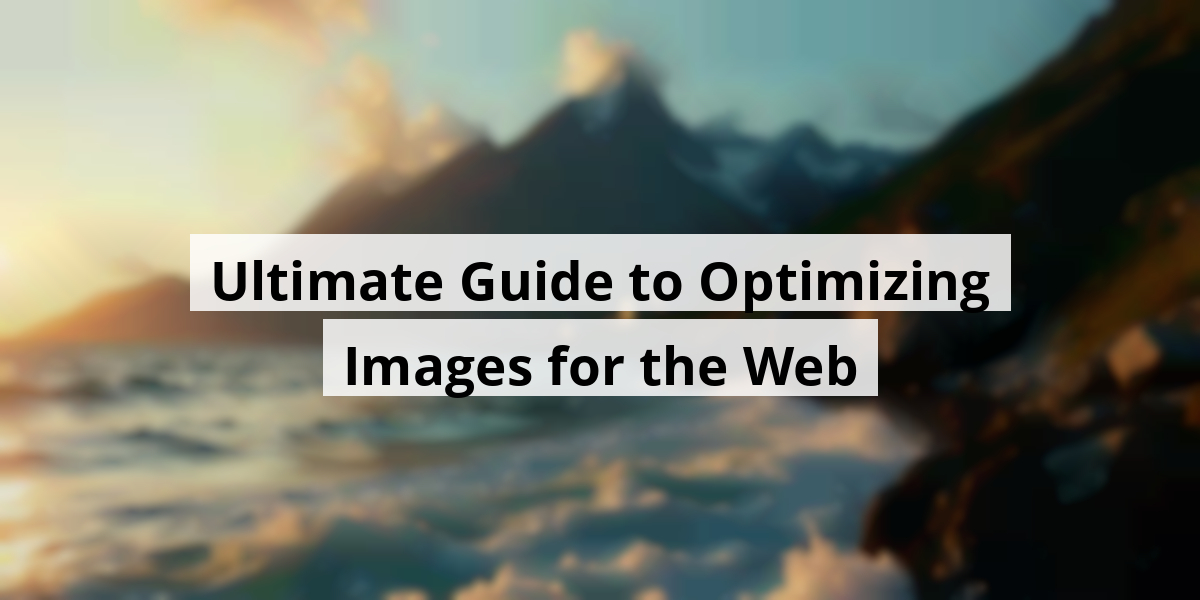
- 05th Nov '25
- KYC Widget
- 20 minutes read
Ultimate Guide to Optimizing Images for the Web
Images are like the sprinkles on a cupcake; they can take something good and make it great! But if your images are too chunky, slow to load, or don’t look quite right, your website might as well be serving stale bread. I've stumbled upon this truth more times than I can count—each time muttering under my breath as I waited for a page to load. It’s not just about pretty visuals; optimizing images means faster load times, better user experience, and a sprinkle of SEO magic. So, let’s unravel what makes image optimization a must-have for anyone with a website. We're diving into the benefits, techniques, and clever little tricks that can make your images pop while keeping your visitors happy and engaged. Ready to turn those pixels into a smooth ride? Let’s get rolling!Key Takeaways
- Images can slow down your site if not optimized properly.
- Optimized images lead to faster loading times, improving user experience.
- Using the right image format can make a significant difference.
- Compression tools can help maintain quality while saving space.
- Avoid common errors like using oversized images and wrong formats.
Next, we're going to chat about a topic that's as vital as your morning coffee: image optimization. This isn't just some techy mumbo jumbo; it's something we all encounter daily, whether we're scrolling through a website or tweaking our personal blogs.
Understanding Image Optimization
So, what exactly is image optimization? Think of it as a digital makeover for your photos. It's all about taking those high-quality images and giving them a little TLC to make sure they load quickly without looking like the pixelated version of a masterpiece.
Back in the day, when dial-up connections were the norm, every kilobyte counted. We’ve all had those moments, right? Waiting for a webpage to load while we ponder life’s greatest questions, like, “Why is the pizza delivery late?” Now that we’re in the era of high-speed internet, we tend to forget how important those little details are. Why should we care? Well, images account for a hefty chunk of a web page's total size. If they’re not optimized, it’s like trying to squeeze a sumo wrestler into a smart car—it just doesn't work!
Here are a few reasons why image optimization is essential:
- Improved Page Speed: Faster-loading pages keep users happy. No one enjoys clicking on a link only to be met with the dreaded spinning wheel of doom.
- Better SEO: Search engines love snappy sites. They reward faster pages with better rankings, which means more views and more potential customers.
- User Experience: A smooth experience keeps visitors coming back. If they see images that load faster than they can open their favorite snack, they're more likely to stick around.
- Accessibility: Making sure images load correctly helps those using assistive technologies get the full content experience. It’s all about inclusivity!
In 2023, as we're buzzing with memes and videos, a little old-school image optimization goes a long way. It’s the unsung hero behind every beautifully crafted site out there. When optimizing, consider aspects like image format, dimensions, and resolution. JPEG, PNG, and WebP each have their strengths. For instance, JPEG is great for photographs, while PNG is ideal for images that need transparency. And can we talk about dimensions? If you’re uploading a banner image that's the size of a football field only to fit it into a tiny corner, you might as well be using a crayon to draw a masterpiece—pointless! Choosing the right resolution is equally key. We don’t want visitors squinting at blurry pictures or waiting ages for high-definition files to upload.
So, while we’re busy snapping away and capturing those Instagram-worthy moments, let’s not forget to give those images the star treatment they deserve. After all, we want our photos to look fabulous, not like they just rolled out of bed!
Now we are going to talk about some perks of image optimization that we simply can’t ignore. Whether you’re building a cozy little blog about your garden or a bustling e-commerce site full of sparkly trinkets, optimizing images can work wonders for your site. It’s like giving your website a juice cleanse—it feels lighter and runs smoother!
Benefits of Optimizing Your Images
Investing a bit of time—or even better, letting automation swoop in to save the day—on image optimization is like finding a gold coin in your couch cushions. Here are some snazzy benefits we’ll uncover:
-
Faster page load time: Imagine you’re at a party—everyone’s mingling, but the music is stuck buffering. Yikes! That’s what a slow website feels like. Optimized images are like the DJ who keeps the party going. They zip right onto the screen, making the overall load time of your site as quick as a cat chasing a laser pointer. And when folks don’t have to wait, they’re less likely to bounce—because who likes standing around twiddling their thumbs? This article shines a light on how speedy loading times positively influence folks hanging out on your site.
-
Better search engine rankings: Let’s face it: Google is the boss of the internet, and it cares deeply about site speed. Optimized images can help you charm your way into better search rankings and put a big, shiny gold star on important metrics like Core Web Vitals. You know, metrics like LCP? It’s like showing up to a meeting and having your work in tip-top shape—just makes a world of difference!
-
Improved user experience: Nothing beats a smooth ride, right? That’s what optimized images offer: a delightful experience for users. When images are served in the right size and format for their devices, they’ll feel like they’ve just upgraded to first class on a flight. This is super vital for mobile users, who might be juggling slower connections or limited data. No one likes waiting, and fast-loading content gives everyone a big thumbs up!
-
Accessibility: Optimized images come with a side of descriptive alt text, like a friendly tour guide showing everyone around. This is particularly essential for those using assistive tech like screen readers, as it gives users insights into what’s happening in the visual world. A great alt description doesn’t just inform; it also dances nicely with search engine crawlers for a little extra SEO magic.
-
Lower hosting and bandwidth costs: Smaller image files can be your secret weapon! They take up less room on the server and require less bandwidth, which is like moving from a five-bedroom house to a compact apartment. Perfect for keeping hosting bills in check, especially if you’ve got traffic flowing through like a bustling downtown street.
-
Better conversion rates: Everyone wants to seal the deal, right? Fast load times and an improved flow can send conversion rates soaring. Users aren’t going to stick around to complete purchases or sign up if they’re stuck waiting like they’re at an endless red light!
Now we are going to talk about some handy tips for making images shine on the web. We’ve all experienced slow-loading websites, and it’s usually because they’re dragging around heavy images like a toddler with a favorite toy. So, let’s look at what it takes to optimize those images and keep our websites zipping along!
Optimal Image Use for Websites: A Simple Guide

Picking the Right Format
First up, choosing the most suitable image format is key. There’s a smorgasbord of options out there, like JPEG, PNG, WebP, SVG, and even the newer kid on the block, AVIF. Each one serves a purpose, kind of like a toolbox.
Let’s check out the sensational features of these formats:
| Format | Compression | Transparency Support | Browser Support | Best Use Case | Notes |
|---|---|---|---|---|---|
| JPEG | Lossy | No | Widely Supported | Photographs, eCommerce, blog images | Smaller file size, just be prepared to sacrifice some quality! |
| PNG | Lossless | Yes | Widely Supported | Icons, graphics with transparency | Great for crisp edges but weighs a bit more than JPEG. |
| WebP | Variety | Yes | Modern Browsers | Photos, illustrations | Top-notch compression; smaller without compromising quality! |
| AVIF | Variety | Yes | Limited Legacy Support | High-quality content | A bit of a star in performance; just not everywhere yet. |
| SVG | Vector-based | Yes | Widely Supported | Logos, icons | Scalable and CSS editable, but don’t use for complex images! |
Pro Tip: WebP and AVIF are like that popular kid in school; they’re catching on quickly! Anytime we can use them, we’re golden. If you want to see just how great they can be, check out this informative read about AVIF images.
Recent reports reveal that AVIF is gaining momentum, much like how hot cocoa sales spike in winter. You might find it already thriving on many performance-driven sites, along with the likes of WebP and SVG.
Resize for Success
After format selection, resizing images is vital! Serving larger images than necessary is like showing up at a skinny jeans party in sweatpants. We need to adjust our images to fit the size they’ll be displayed.
If your site shows images at 600px wide, uploading a massive 3000px image is just begging for a slow load time. This is like trying to stuff a queen-size mattress in a compact car!
So, whenever possible, make those images fit the container size. Our bandwidth and site speed will thank us.
Compress Like a Pro
Now that we’ve resized, it’s time to compress those images! Think of this as vacuum sealing leftovers. There are two main types:
-
Lossless Compression: Keeps quality intact—great for graphics like logos.
-
Lossy Compression: Sacrifices a bit of quality for a whole lot less size—perfect for photos.
Remember, though—don’t go overboard with lossy compression. If our images start looking like a masterpiece that belongs in a museum of abstract art, we’ve gone too far!
Fantastic tools like Squoosh or ImageOptim are excellent for striking that balance between size and quality.
Name It Right
A little attention goes a long way when naming our image files! Using filenames reflecting the content with keywords improves search engine visibility. Let's ditch pesky filenames like IMG_1234.jpg and get creative with something like red-sneakers.jpg.
Search engines are a bit like toddlers; they need clarity. Descriptive names help them (and screen readers!) make sense of our images.
All About Alt Text
Next up, let’s sprinkle in some alt text! This description provides context if an image fails to load and assists users with visually impairments. But take care to avoid stuffing keywords like a Thanksgiving turkey; the goal is clarity!
Lazy Loading Magic
Consider utilizing lazy loading. This delightful technique allows images to load only when users scroll to them, massively improving load times. It’s like saving dessert for after the main meal—intelligent and keeps users happy!
The “blur-up” technique, which shows a low-res version before swapping to a high-res image, is a great way to keep users engaged while the full image takes its sweet time loading.
Before implementing, check out Google’s lazy loading guide for best practices!
Optimizing images isn’t just about keeping our sites spiffy; it’s paramount for user experience too. Just like grandma always says, "A good image is worth a thousand words!"
Now we are going to talk about some handy solutions to optimize those images sitting in our digital garages, collecting virtual dust. We’ve all been there, right? An endless backlog of images needing a bit of TLC before they can shine online. Whether we need to spruce one up or tackle an entire mountain of them, fear not! Here are some tools that can help us along the way.
Image Optimization Solutions
Manual Tools
When you’re juggling just a couple of images, it’s like having a delightful coffee break. Let’s chat about some tools that make quick edits and compressions feel as easy as pie:
-
Photoshop: Ah, Photoshop! The classic go-to. It's like the Swiss Army knife of image editing. Resize, compress, and strut your stuff with formats like WebP and AVIF. If you’ve ever tried to decipher its interface, you’ll know it’s quite the head-scratcher at first, but hey, we all learn to walk before we can run!
-
Squoosh: Ever tried squeezing a sponge? That’s what Squoosh does to your images! This free online gem from Google makes it easy to compress and tweak your images faster than you can say “where’s my coffee?” It even offers lossy and lossless compression options. Handy, right?
-
Ezgif: If you’re the crafty type, Ezgif is your go-to. It allows you to compress, crop, and resize images with ease and supports GIF, PNG, and JPEG. Think of it as your trusty sidekick in the superhero world of GIFs.
Bulk Tools
Want to feel like a superhero saving the day with just a few clicks? Enter bulk tools! Perfect for those of us who might have hoarded a few too many images:
-
Uploadcare: This is where the magic happens! With Uploadcare, you can compress, resize, and convert on the fly. It’s like a drive-thru for image optimization. Fast and efficient, supporting formats like WebP and AVIF. Who wouldn't want that?
-
ShortPixel: A fan favorite, ShortPixel allows us to compress a treasure trove of images all at once. It’s like a conveyor belt for picture-perfect projects, complete with a range of compression options. Win-win!
-
ImageOptim: Calling all Mac lovers! This app is like a refreshing dip on a hot day, letting us compress images in bulk effortlessly. It’s equally at home with JPEG, PNG, and GIF formats. A real gem for our Mac community!
Now we are going to talk about simplifying image optimization. If you’ve ever juggled with too many images like a clown at a birthday party, you know it can get messy. Luckily, we’ve got some handy tools and plugins to take that load off our shoulders. Let’s explore ways to keep our images crisp without losing our minds.
Streamlining Image Optimization
WordPress Plugins That Lighten the Load
-
WP Smush: This plugin is like having a personal trainer for your images. It automatically compresses and shrinks them upon upload. It even features lazy loading. Just think—images getting a workout while we sit back with a snack!
-
Imagify: With Imagify, it’s like sending your images to a spa day. Automatic optimization and bulk processing? Yes, please! Plus, if your images miss their old selves, you can restore them. That’s what we call a win-win!
-
Uploadcare plugin: This one lets you upload and fine-tune images directly within WordPress. It’s like having a Swiss Army knife for your digital image toolbox—handy, right?
Developer Tools and APIs for the Programmer in Us
For the tech enthusiasts, there’s a treasure trove of developer tools and APIs out there. Picture this as the secret sauce that takes your image optimization from average to extraordinary:
-
Uploadcare: With Uploadcare, you get a buffet of features—resizing, format conversion, and CDN delivery. Its API makes it seamless to integrate optimization into your applications. Anyone feeling peckish for efficiency?
-
TinyPNG API: This gem offers an API for compressing images into tiny versions of their former selves—both lossy and lossless. Bye-bye, oversized file sizes!
-
ImageOptim: This API is your go-to for integrating smart image optimization into your applications without the fluff. Just straight-up efficiency!
CMS Friends Helping Us Out
If you’re cruising along with a headless CMS or static site generator, good news! Most of them have built-in features to streamline image optimization, plus a bunch of plugins:
-
Contentful: This is a playground for various plugins that assist with image optimization. They can resize and compress images seamlessly. One worth a look is Uploadcare’s plugin for Contentful. It’s like having your cake and eating it too!
-
DecapCMS: Another terrific option! DecapCMS comes with an array of plugins too, like the Uploadcare DecapCMS plugin. Just think of all the hassle it saves!
Now we are going to talk about how we can enhance our image optimization strategies to make our websites faster and better. Buckle up, because it’s going to be a quick ride!
Effective Techniques for Image Delivery
Even after you've worked your magic on your images, the way they're served can still throw a wrench in the speed works. There are a few tricks up our sleeves that can help us deliver those optimized images like warm cookies fresh from the oven:
Adaptive Image Techniques
We need to ensure that our images are as adaptable as a chameleon at a color party. Using the HTML srcset attribute, we can serve up different image sizes tailored to users' screens. It’s like having a personalized buffet where each guest gets what they really want!
For even better results, combine the srcset with the sizes attribute. This way, we can decide which size fits best based on the user’s device. When we get this right, our images will be fully responsive and fluid like water—smoothly adapting to any screen!
Using a Content Delivery Network (CDN)
If we want our images to zoom across the internet faster than a kid on a sugar high, we should consider a CDN. These networks make it a breeze to cache files, ensuring images are served with minimal delay. Imagine how much quicker our pages will load! Here are a few network giants to consider:
-
Cloudflare: This celebrity of the CDN world caters to both dynamic and static content, including images. No more buffering like it’s the early 2000s!
-
Akamai: Known for their fast delivery, Akamai ensures that our content zips to users without delay. Think of it as express delivery for our digital files!
Tracking Our Image Performance
How can we tell if our image optimization really paid off? Let’s monitor our website’s performance with a few handy tools. It’s like having a personal trainer for our site, helping us stay fit and fast:
-
Google PageSpeed Insights: This gem analyzes web pages and dishes out suggestions to make them quicker. It even shows us how our images impact speed—like a co-worker who constantly reminds us of our coffee breaks.
-
WebPageTest: Want to know how a site performs from different locations? This tool’s got us covered, giving us the lowdown on our loading times while pinpointing image-related slowdowns.
-
GTmetrix: This performance wizard breaks down how our website loads, offering sage advice on image optimization and other elements to boost speed.
-
Lighthouse Audits in Chrome DevTools: This built-in auditing tool will provide us with detailed reports on how images, among other elements, affect our site’s performance. It’s like having a tech-savvy friend who always has constructive feedback!
These trusty tools will spotlight any lagging images and suggest smart changes—be it compression, format shifts, or lazy loading. Trust us, the effort will definitely pay off!
Now we are going to talk about some common blunders folks make when it comes to optimizing images. Trust us, it's easier than forgetting where you parked your car. Here’s a lighthearted look at how to steer clear of these pitfalls:
Frequently Encountered Errors to Sidestep

-
Overlooking image formats:
Picture this: you’ve got a stunning graphic but you’ve saved it as a BMP file. Talk about throwing a wrench in your plans! Choosing the right format is like picking the right pair of shoes. Opt for JPG for photos and PNG for graphics with text. Your website will thank you, trust us. -
Uploading in full resolution:
We’ve all been there, thinking bigger is better. But like trying to fit a sofa in a smart car, uploading full-resolution images can clog your site. Resize those images—your visitors’ browsers will load faster, and their patience will be intact! -
Disregarding responsive images:
Skip this and you may as well be using a rotary phone. Not using thesrcsetattribute is a rookie mistake. Users on phones downloading hefty images? Not cool. And a tiny image on a big screen? Just no. Everyone deserves a clear view! -
Neglecting alt text:
Alt text is like the unsung hero of your images. Don’t treat it like the awkward cousin at family gatherings. It’s crucial for those who use screen readers and benefits your SEO as well. Crafting detailed descriptions isn't just nice—it’s necessary! -
Over-relying on color and visuals:
Having a stunning image is great, but if you forget to add context—well, let’s just say it’s like a cake without frosting. Ensure your content complements your visuals, or you might confuse more than you impress.
| Common Mistakes | Description |
|---|---|
| Ignoring Image Formats | Choosing the wrong file type can boggle things down. |
| Uploading Full Resolution | Full-size images waste bandwidth faster than a speeding ticket! |
| Not Using Responsive Images | Failing to implement mobile-friendly images is just a no-go. |
| Skipping Alt Text | Alt text supports accessibility and enhances SEO. |
| Relying Solely on Visuals | Having alluring visuals is excellent, but provide context too! |
Conclusion
Optimizing your images can be the difference between a frustrated user clicking away and a loyal visitor coming back for more. From ensuring quick load times to dodging common pitfalls, the benefits are clear. Take these insights to heart and give your website the fresh coat of paint it deserves! After all, who wouldn’t want a dazzling website that loads faster than you can say 'image compression'? So, roll up your sleeves and start optimizing—your visitors (and your bandwidth) will thank you.FAQ
- What is image optimization?
Image optimization is the process of refining high-quality images to ensure they load quickly on web pages while maintaining visual quality. - Why is image optimization important?
It enhances page speed, improves SEO, creates a better user experience, and ensures accessibility for users with assistive technologies. - What are some benefits of optimizing images?
Optimizing images can lead to faster load times, better search engine rankings, improved user experiences, lower hosting costs, and higher conversion rates. - What image formats should I consider?
Common formats include JPEG, PNG, WebP, AVIF, and SVG, each serving different purposes based on requirements like quality and transparency. - How can I resize images effectively?
Resize images to fit the display size on your website; uploading a smaller image than needed can significantly reduce load times. - What is the difference between lossless and lossy compression?
Lossless compression maintains full quality but yields larger files, while lossy compression reduces file sizes at the expense of some quality. - What is the purpose of alt text in images?
Alt text provides descriptive context for images, making content accessible to users with visual impairments and helping improve SEO. - What is lazy loading, and why is it useful?
Lazy loading is a technique where images load only when they come into the viewport, improving initial page load times and user experience. - How can I check my image optimization effectiveness?
Use tools like Google PageSpeed Insights, WebPageTest, and GTmetrix to analyze your website's performance, including image loading times. - What common mistakes should I avoid when optimizing images?
Common mistakes include overlooking the right image format, uploading full-resolution images, neglecting responsive images, skipping alt text, and relying solely on visuals without context.