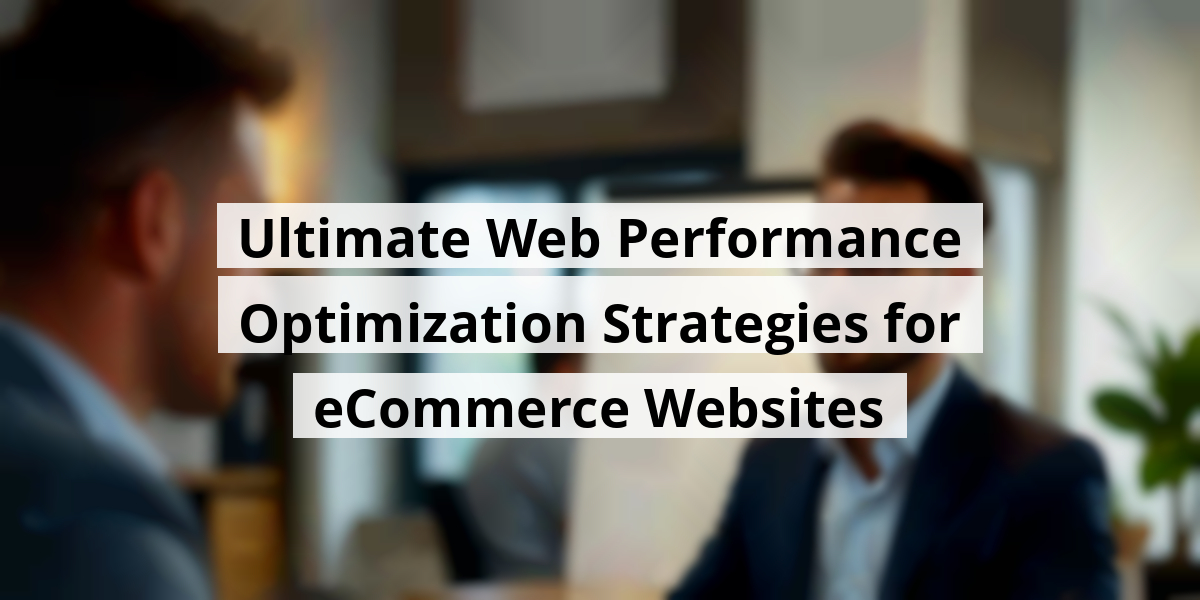
- 05th Nov '25
- KYC Widget
- 12 minutes read
Ultimate Web Performance Optimization Strategies for eCommerce Websites
We all know the frustration of waiting for a web page to load—it's like watching paint dry but without the satisfaction of seeing a fresh coat at the end. Don't you wish your site would zip along like a Ferrari instead of crawling like a tortoise? That's where we come in! Whether you’re running a blog, an e-commerce site, or a web application, enhancing performance is crucial. In this article, I’ll share some tried-and-true techniques that helped me turn my sluggish websites into lean, mean, loading machines! With a sprinkle of humor and some personal anecdotes, let's address ways to ensure your users stay engaged and don’t bail for faster lanes.Key Takeaways
- Optimize images and media to speed up loading times.
- Leverage caching to reduce server load and enhance user experience.
- Use a Content Delivery Network (CDN) for faster global access.
- Minimize HTTP requests to improve page speed.
- Regularly monitor website performance with analytical tools.
Now we are going to talk about ways we can give our websites a speedy makeover. Think of it like giving your car—a beat-up old sedan—a turbo boost. Who wouldn’t want their site to zip around like it’s on a racetrack? Here’s what we can do to enhance our website’s performance.
Techniques to Supercharge Web Performance
Choose the Right Hosting Service
Imagine ordering a pizza and your delivery driver gets lost in your neighborhood. Frustrating, right? That’s how a poor hosting service can feel. Picking a reliable hosting provider is like choosing a pizza place that always gets your order right and on time.
Reduce HTTP Requests
Every element on our webpage, from images to scripts, adds to the loading time. Here are a few tricks to help lighten the load:
- Trim down the number of components on your page.
- Opt for simpler designs that are easier to load.
- Cut down on scripts—less is often more!
- Use fewer images; just like packing for vacation—nobody wants to lug around unnecessary baggage!
- Combine stylesheets to cut down on requests.
Enable Browser Caching
Ever gone back to a favorite website and found it loads faster? That’s caching doing its magic. By saving parts of your site on a user’s browser, we keep things speedy and smooth. Just like storing leftovers for a quick meal, caching ensures fewer trips to the kitchen— or in this case, the server!
Implement Compression
Let’s face it; nobody enjoys waiting for pages to load, especially if they’re packed with images and content. Think of compression as vacuum-sealing those contents—it’s nifty, saves space, and speeds things up. Gzip compression is the superhero here, zipping up data so it can zoom across the internet.
Minimize Server Response Time
If our server could shout, it’d say, “I need to respond faster than a toddler asking for a cookie!” Ideally, the server should react in under 200 milliseconds. Tools like YSlow and Google’s PageSpeed can guide us. Just plug in our URL, and voilà, we can see exactly how we’re faring.
Optimize Images
No one wants to sit back and watch a loading bar crawl, especially when it’s mostly because of massive images. High-quality visuals are vital, but let’s not get carried away. Choosing JPEGs often works better than PNGs for browser compatibility. It's like picking shoes—sometimes, style is great, but comfort is key!
By putting these strategies into practice, we can craft a site that not only welcomes visitors but keeps them coming back for more. Who wouldn’t want their website running smoother than a well-oiled machine?
Now we are going to talk about some simple yet effective ways to step up our web app performance game. Think of it as giving your favorite old car a much-needed tune-up. You might be surprised at the horsepower it can really have with just a few tweaks!
Boosting Your Website and Web Application Performance
Lighten File Load
Ever notice how that one website seems to load faster than your coffee maker can brew? It’s often because they’re using caching and content delivery networks (CDNs). Caching keeps commonly accessed stuff nearby, like that leftover pizza you plan to eat at 2 a.m. Who wants to wait for a long load time? Meanwhile, CDNs, with their trick of storing files across various servers, can make your site feel like it’s always racing ahead.
Measure What Matters
When it comes to optimizing performance, we can't ignore the stats. Just like keeping track of your diet (remember that sad salad phase?), we need to sweep through our web traffic metrics. This helps us figure out what’s slow and needs a kick in the pants! By shining a light on those problematic areas, we save everyone from banging their heads against the keyboard.
Spread the Load with CDNs
Think of a CDN as an amazing pizza delivery service. Instead of having to send pizza from one place, they’ve got multiple kitchens whipping up your order. By distributing files across these various servers, the process becomes more efficient. It's like having friends all over the town ready to pitch in to get that pizza to you faster. Who can say no to that?
Compress Those Files
Think of file compression like packing for vacation. Do you really need seven pairs of shoes? No! The same goes for files. Bundle them up, toss out unnecessary fluff, and remove the extra characters that make your HTML, CSS, and JavaScript files bloated. It’s a classic case of less is more—you’ll wonder how you ever carried all that weight around!
Logs: Your Secret Weapon
Consider logs as the trusty detectives of the web performance world. They can sniff out issues before they raise a ruckus. Regularly monitoring logs gives us a heads-up on what might need fixing, preventing potential disasters before they happen. Plus, it feels good to have everything under control, doesn’t it?
Use Browser Extensions Wisely
Let’s not forget about those nifty browser extensions! They’re like having a virtual buddy that helps keep your web app sprightly. With some especially designed for performance, we can ease server queries and ensure everything is up-to-date—like giving our app regular spa days. After all, a relaxed app is a happy app!
- Utilize caching and CDNs for speed
- Monitor metrics to spot trouble
- Distribute loads efficiently
- Compress files to lighten the load
- Keep an eye on logs for performance
- Make friends with useful browser extensions
Now we are going to talk about some vital strategies for boosting website performance that will have you zooming ahead like a caffeinated squirrel.
Techniques for Enhancing Web Page Speed

Trim Down Those Redirects
Let's face it—redirection can feel like a slog on a Monday morning. Each redirect is a detour, adding unnecessary HTTP requests that slow us down. We can start by scanning our site and hunting for these speed bumps. If some redirects aren’t pulling their weight, it’s time to show them the door. Keep only the essential ones—that’s like having only the best snacks at a party!
Embrace Prefetching
Ever been in a conversation where one person just knows what you’re going to say next? That’s prefetching for websites! By predicting what the user will do next and loading pages beforehand, it makes browsing smoother than butter on a hot pancake. Luckily, most modern browsers already have this feature cranked up.
Avoid the Dreaded 404 Errors
No one likes a "Page Not Found" sign. It’s like showing up to a party that doesn’t exist! A 404 error leaves users scratching their heads. By using plugins or dedicated tools to detect these pesky errors, we can launch a rescue mission. If there’s traffic still coming to these ghost pages, maybe let’s redirect those links instead of leaving visitors in the dark.
Limit Web Fonts
Online fonts may look snazzy, but they can be like that friend who shows up uninvited and makes everything take longer. Excessive web fonts create multiple HTTP requests, leading to delays. We can try the following tricks to trim down our font traffic:
- Stick to only the fonts we actually need.
- Use characters that are relevant to our content.
- Choose the latest formats that are friendly with modern browsers.
Optimize Your Database
Think of your content management system (CMS) like a garage—it needs regular cleaning! A cluttered database filled with unused plugins can put quite the wrench in model performance. By optimizing our databases, especially on platforms like WordPress where content piles up, we’ll be speeding things along quicker than a cheetah chasing lunch. Check out the following table for some straightforward optimizations:
| Optimization Technique | Description |
|---|---|
| Database Cleanup | Remove unnecessary data and comments. |
| Limit Plugins | Reduce the number of active plugins. |
| Use Caching | Implement caching to serve up stored pages quickly. |
We’re all in this web performance race together. So, let's blast off and give our users the speedy, seamless experience they deserve!
Next, we are going to discuss some invaluable tools that can help us boost our website’s performance, ensuring our site loads faster than yesterday’s microwave leftovers. After all, nobody likes a slow website; it’s like waiting for your coffee to brew when you desperately need a caffeine fix!
Essential Tools for Boosting Website Performance
Log File Analyzer
Ever wondered how Google looks at your website? Think of the Log File Analyzer as a detective. It combs through your website's log files for clues about what’s happening behind the scenes. The log files record everything—yes, even that embarrassing typo you make every other week. With this tool, we can spot pesky issues that may be messing with our site’s SEO, allowing us to fix them faster than a squirrel on espresso.
Google Search Console
Picture Google Search Console, or GSC for short, as your website’s personal coach. It provides insights on performance in search results—think click counts and rankings. It’s like having a scoreboard for the game of visibility! Keeping an eye on GSC helps us score big in the Google search arena.
Rich Results Test
Have you ever noticed those snazzy snippets that pop up in search results? That’s where the Rich Results Test comes into play. This tool lets us check if our structured data is primed for those eye-catching results. From recipes to product reviews, it covers all bases. If our site can snag some of those rich results, that’s like winning the lottery for our click-through rates!
Hotjar
Now, let’s talk about Hotjar. Think of it as a fly on the wall of your website. It tracks user behavior, showing us exactly how visitors interact with our site. The dashboard lays everything out visually, making it easier to digest than a slice of pie! With Hotjar, spotting trends feels like being an airport controller, directing flights of data smoothly and efficiently.
Google Analytics 4
Have you heard of the latest version of Google Analytics? GA4 is like your site’s report card, showing crucial stats like user counts, events, and engagement time. It's shifting focus to event-based data, which highlights our visitors’ actions. If we see a drop in engagement, we can pull out our investigative hats and find out what's going wrong. Spoiler alert: It might be that obvious "click here for free pizza" button nobody dared to click!
- Log File Analyzer: Analyzes website logs for SEO insights.
- Google Search Console: Monitors search performance and traffic.
- Rich Results Test: Checks if structured data supports rich results.
- Hotjar: Tracks user behavior on the site.
- Google Analytics 4: Offers insights on user interaction and traffic.
Conclusion
Improving web performance isn’t just a technical challenge; it’s about creating a delightful user experience. Every second counts, and your users deserve the best! By implementing the strategies discussed, you'll not only ensure your site runs smoothly but also keep visitors coming back for more. Remember, in the digital marketplace, speed can be your best friend, especially when competing against a sea of alternatives. So, let’s make sure your website is the friend that’s always there on time, not the one who shows up late with crumbs on its shirt!FAQ
- What is one of the first steps to enhance website performance?
Choosing the right hosting service is crucial, as it can significantly affect loading times. - How can we reduce HTTP requests on a webpage?
By trimming down components, opting for simpler designs, cutting down on scripts, using fewer images, and combining stylesheets. - What is browser caching and how does it improve performance?
Browser caching saves parts of your site on a user's browser, making it load faster on subsequent visits. - Why is file compression important for web performance?
Compression reduces file size, allowing data to zip across the internet more quickly, similar to vacuum-sealing contents. - What tools can help minimize server response time?
Tools like YSlow and Google’s PageSpeed can be used to analyze and improve server response times. - How can images be optimized for better performance?
Choosing the right format like JPEG over PNG and ensuring images are not too large helps improve loading times. - What is the benefit of using content delivery networks (CDNs)?
CDNs distribute files across various servers, making website content load faster for users by reducing distances to servers. - How does regularly monitoring logs help improve website performance?
Log monitoring can identify issues early, helping to prevent potential performance problems before they escalate. - What role do browser extensions play in enhancing performance?
Specific browser extensions can improve performance by easing server queries and keeping your web app updated. - What is the importance of Google Analytics 4 in monitoring website performance?
GA4 provides critical insights on user interactions and engagement, helping identify areas for improvement.