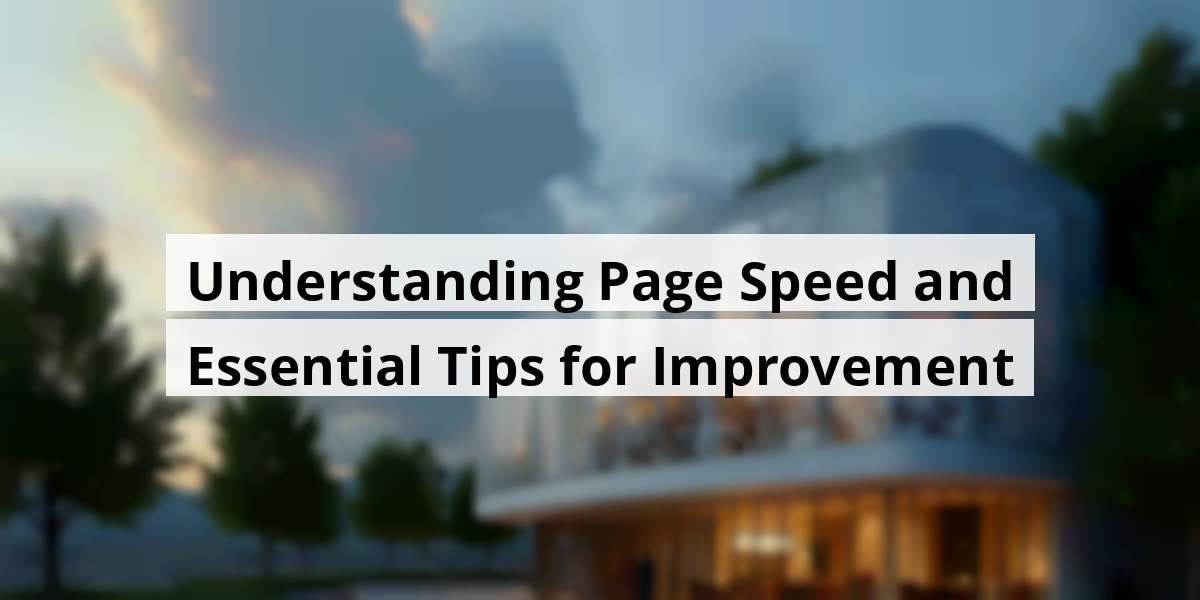
- 05th Nov '25
- KYC Widget
- 22 minutes read
Understanding Page Speed and Essential Tips for Improvement
Let’s chat about website performance, shall we? I mean, we’ve all been there—waiting for a page to load like we’re watching paint dry. Frustrating, right? In a time where everyone is looking for instant gratification, your enterprise website's performance can make or break user experiences. Think of it like a good first date: if your site doesn’t impress right off the bat, users might swipe left faster than you would on a bad Tinder profile. So, from stats that’ll make your head spin to actionable strategies that don’t require a PhD to implement, this article breaks it all down, giving you the insider scoop to keep your site running as smooth as a fresh jar of Skippy. Let’s explore the essential bits together and see how we can make your website the belle of the digital ball!Key Takeaways
- Website performance can significantly influence user satisfaction and retention.
- Load times under three seconds are ideal; anything longer might lose potential customers.
- Regularly refreshing your tech stack can drastically improve efficiency and service.
- Learning key statistics about user behavior helps inform website improvements.
- Implementing top strategies can lead to measurable boosts in engagement and conversions.
Now we are going to talk about something that keeps many businesses on their toes: how well an enterprise website performs in the digital landscape.
Understanding Enterprise Website Performance
Enterprise website performance often revolves around how quickly a site can whip up a page when users are pounding on the virtual door. It's like hosting a party in your tiny apartment—if everyone arrives at once, you better be ready to serve those snacks fast!
When we think about performance, we aren’t just eyeing a flashy homepage. It boils down to the science of speed and efficiency. A website that loads like a snail can send users running for the hills faster than you can say “404 Error.”
We want to focus on a few pivotal metrics that act like the GPS guiding us through the performance maze:
- Page Load Time: This is the pivotal moment when anticipation meets reality; a few seconds can change the visitor's mood from excited to annoyed.
- Time to First Byte (TTFB): Think of this as the waiter at your favorite restaurant. If it takes too long to get your first drink, you might just decide to order takeout!
- Overall Responsiveness: No one likes to wait for a site to respond. A slow website is like a stubborn cat—not moving when you want it to!
In our daily lives, who hasn’t experienced the pain of an unresponsive website? We’ve all had that moment when we’re trying to snag a last-minute plane ticket, only for the site to freeze up. You might as well have been trying to refresh a garden party that got rained out!
Recently, with the surge in online shopping, especially during the holidays, companies are scrambling to ensure that their sites can handle the rush. If your website can’t stand the heat, you might find that customers are dropping off like flies. When shoppers land on a slow site, they often turn to competitors quicker than a squirrel after a nut.
But it’s not just about speed. For enterprises, a seamless experience requires special attention to how users engage with the site. Are they able to find what they need without feeling like they’re lost in a maze? Are the images loading crisp and clear, or do they appear like a potato? These elements play a huge role in whether visitors will stick around.
Ultimately, a strong website performance can lead to increased conversions. It’s the digital equivalent of rolling out the red carpet for your guests. Make them feel at home, and they’re more likely to check out your offerings!
Every second counts in online business. Just as a speedy delivery can make a customer’s day, great performance can take an enterprise from zero to hero. So buckle up and prioritize those performance metrics—we want our sites to be more than just pretty faces; we want them to shine!
Now we are going to talk about how website performance can really shake things up for user experience and business success. It’s not just numbers, folks; it’s about keeping visitors happy, which is as important as keeping your coffee hot in the morning.
Website Performance and User Experience: Key Figures to Know
- User satisfaction: Believe it or not, a mere 1-second delay in page loading can shrink customer satisfaction by 16%. So yes, every second really does count—just ask any kid waiting for Wi-Fi!
- Conversion rates: Sites loading in just 1 second can boast conversion rates that are a whopping 2.5 times higher compared to those sluggish 5-second sites. Talk about a difference that packs a punch!
- Bounce rates: As loading times lengthen from 1 to 10 seconds, the likelihood of mobile visitors bouncing skyrockets by 123%. That’s like trying to hold on to a slippery fish out of water!
- Page views: Slower response times can lead to a 7% cut in conversions with just a 1-second delay. Imagine losing potential customers because your site is taking its sweet time!
Let’s sprinkle in some real-life experiences. For instance, during a recent procrastination break (you know the type), a friend of ours attempted to order lunch online. The website lagged like a deer in headlights, and before she could say “where’s my burger?”, she had bounced to a competitor’s site that was quicker than a flash. Folks, if your website is like an old computer trying to run modern software, it’s time for an upgrade. And speaking of upgrades, if we think about everything our favorite sites do to keep us engaged—fast load times, eye-catching design, and seamless navigation—these stats become a mirror reflecting how we want our own sites to be. Everything in today’s bustling digital marketplace points to a need for speed, or we could get left in the dust like a forgotten shopping cart. So, whether we’re running a blog about artisanal bread or an e-commerce site selling the latest gadgets, let’s remember: smooth performance is sure to be a friend, while sluggishness can turn loyal customers into ghost visitors.
Now we are going to talk about a few key strategies that can help enhance website performance. Think of it like tuning up a car; with the right adjustments, we can take that website from a slow crawl to a speedy race.
7 Key Strategies for Boosting Website Performance

1. Cutting Down HTTP Requests
Imagine your website as a restaurant. The more dishes you serve, the longer the wait. Every image, script, or stylesheet on a webpage? That’s an order to the kitchen! So, let’s streamline that menu!
- Combine your CSS files into one. Why have a dozen different tuneful scripts when one can do the job?
- Utilize image sprites. Think of it as squeezing multiple toppings into a single pizza. Less room for complaints!
- Defer or load JavaScript asynchronously to prevent any non-essential scripts from blocking your page from loading.
2. Image Optimization
Images are the dessert of a website; they make everything sweeter but can sometimes lead to a hefty bill on performance.
- Compress those images! Tools like TinyPNG are great for trimming the fat without sacrificing taste.
- Pick the right format; JPEGs for those lovely family vacation photos, PNG for crisp, clear graphics.
- Implement lazy loading. Only serve dessert when guests ask for it—this keeps the initial load as light as a feather.
3. Tapping into Browser Caching
Think of browser caching as a student who loves to take notes. When they return to class, it’s much quicker to pull out old notes than to rewrite everything!
Set expiration dates for resources so that returning visitors enjoy faster load times. A fresh batch of cookies can be ready in no time!
4. Minification Magic
Code can be like that friend who talks too much—sometimes you just need to cut out the fluff!
Minification removes unnecessary characters, speeding up load times. Use tools like UglifyJS to work some coding magic!
5. Leveraging a CDN
A CDN is like having a delivery service, ensuring that your pizza gets to customers faster, no matter where they are in the world!
By caching content across global servers, users get quick access from the nearest location. Companies like Cloudflare do a stellar job of delivering that pizza without the overhead!
6. Choosing the Right Hosting
Selecting a hosting provider is crucial—like picking a solid foundation for a house. Shared hosting is often like building on quicksand; it may look fine, but things could go awry when the pressure increases!
- Opt for dedicated servers. They’re like having your own personal kitchen made just for you.
- Consider cloud hosting for flexibility. It’s like asking for more ingredients on the fly when the customers keep pouring in!
7. Consistent Monitoring
Website optimization isn’t a one-and-done deal; it’s like a garden that needs regular tending. Tools like Google PageSpeed Insights will help you keep an eye on your performance blooms.
Constantly inspect for issues, and you’ll keep your flowers blooming without any weeds creeping in!
| Strategy | Description |
|---|---|
| Minimizing HTTP Requests | Reduce elements to speed up site load times. |
| Optimizing Images | Compress and format images for better speed. |
| Leveraging Browser Caching | Store resources for faster future access. |
| Minifying Code | Remove unnecessary characters from code. |
| Using a CDN | Cache content across global servers for quicker access. |
| Choosing Hosting Wisely | Select resources based on performance needs. |
| Monitoring Performance | Regularly check for issues and performance tweaks. |
Now we are going to discuss some smart moves to jazz up your enterprise website's performance. These strategies are like that friend who always has your back at a party—keeping things lively and efficient. Let's dive deep into nine surefire ways to give your site a turbo boost.
9 Key Strategies to Enhance Enterprise Website Performance
1. Check Your Current Performance
First things first—take a good look at how your website is doing. It’s like checking your bank balance, but way less painful! Tools like Google PageSpeed Insights and GTmetrix can be your financial advisers here.
With them, you can discover your site’s load times, and get handy tips for improving those numbers. It's your website’s report card, minus the anxiety!
2. Image Optimization Matters
We all love a good image; however, sometimes they weigh more than Aunt Martha’s Thanksgiving turkey! Compress those images without sacrificing quality.
JPEGs are great for photos, while PNGs shine for graphics. And don’t forget to implement lazy loading—let your images wait until they’re front and center, just like that friend who always shows up fashionably late!
3. Cut Down on HTTP Requests
Imagining each webpage element needing an HTTP request is like hosting a party where every guest expects a greeting at the door—it adds up!
To streamline your site, combine your CSS and JavaScript files and use image sprites. Fewer requests mean a faster, smoother user experience. Now, that’s a party we all want to attend!
4. Utilize Browser Caching
Have you ever gone back to an old website and wondered, “Hey, I swear I’ve been here before?” That's browser caching at work! It keeps static files on users’ devices, so they don’t have to re-download them.
Set expiry dates for those resources, and your visitors will enjoy quicker load times. Just think of it as having a comfy sofa saved for repeat guests!
5. Content Delivery Network (CDN) to the Rescue
Want your site to reach a global audience faster? Think of a CDN as an international delivery service for your website. Instead of one shipping point, a CDN delivers your content from the closest server.
So while users from Tokyo are browsing, they’ll experience speedier access—just like getting fast delivery from the local corner store rather than waiting for a package from halfway around the globe!
6. Code Optimization
Imagine going to a restaurant where the waiter takes too long because he’s struggling with a bunch of menus. It’s tedious, right? Minify your CSS, JavaScript, and HTML to speed things up. Get rid of unnecessary characters—your site doesn’t need that extra baggage!
By streamlining your code, you improve loading times and reduce clutter, allowing for a more efficient experience.
7. Rethink Your Hosting
If your website performance resembles a sloth on a lazy day, it might be time for a hosting change. Shared hosting can be like living in a crowded apartment—too many tenants can slow things down.
Look into powerhouse options like dedicated or cloud hosting for serious performance upgrades. Your website’s performance will thank you!
8. Gzip Compression is Your Friend
Think of Gzip compression as a personal trainer for your files. It trims them down before sending them off to users, making everything zip along a whole lot faster!
Most modern web servers got your back with this feature. Just flip the switch, and you’ll notice improved performance without breaking a sweat.
9. Keep an Eye on Performance
Website maintenance isn’t a one-off thing—it’s an ongoing gig! Tools like Google Analytics are your trusty sidekicks for monitoring performance over time.
Regularly check for issues, assess improvements, and adjust your strategies to keep that performance bar high! Think of it as a workout plan—consistency is key to keeping fit and fabulous.
- Check your current performance
- Optimize images to speed up load
- Minimize HTTP requests
- Utilize browser caching for speed
- Employ a CDN
- Optimize your code
- Evaluate your hosting option
- Implement Gzip compression
- Monitor performance regularly
Now we are going to talk about knowing when the tech stack needs an upgrade to keep our websites running smoothly and efficiently.
Identifying the Right Moment to Refresh Your Tech Stack for Website Efficiency
We've all been there—browsing a website that feels like it’s stuck in the dark ages. If your site struggles with traffic, resembles a clunky old car, or resembles a stubborn mule when it comes to modern features, it might be time for a refresh.
Imagine this: you're hosting a webinar. Suddenly, your site crashes because a few extra folks decided to join in. Yikes! This is a clear sign that we need to reevaluate our tech stack.
- Headless CMS Platforms: Think of these as the superheroes of content management. They like to keep things flexible and organized. Platforms like Contentful, Sanity, and Strapi help us separate content from design. It's like having a tailor make your suits while you work on your facials—the end result? Snazzy and efficient!
- Modern Frontend Frameworks: If we want our websites to stand out, we need frameworks like React, Next.js, and Gatsby. It's like choosing between a speedboat and a rowboat. Next.js doesn’t just float; it glides, making server-side rendering a breeze. Gatsby, on the other hand, is all about that static site speed, whizzing past your competition. And React? It’s the Swiss Army knife for designing user experiences that dazzle and shine!
- Advanced Hosting Solutions: Our hosting services can be the difference between swimming and sinking. Vercel and Netlify are like the luxury yachts of hosting. With Vercel's focus on Next.js deployments and Netlify's continuous integration capabilities, we can sail smoothly and efficiently, whether our site is a static flyer or a dynamic powerhouse.
We’ve all seen a website that gives us a headache. Too slow, not user-friendly, and let’s face it, looking like a relic from the 90s isn’t helping anyone’s cause. So, when we notice slow load times, clunky user experiences, or other alarming signs, it’s a loud and clear flag for an upgrade. These platforms allow us to bring our tech stack into alignment with modern development needs.
In today's online climate, keeping our website fresh and fast could well be the golden ticket to standing out—whether it's for that big launch or just staying relevant.
So, let's keep our tech stacks nimble because the internet moves faster than a cat on a hot tin roof. Adaptation isn’t just needed; it’s the lifeblood of staying alive and thriving in the vast ocean of competition.
Now we are going to chat about the perks of fine-tuning performance for enterprise websites. Let’s see how this makes a difference, shall we?
Four Key Advantages of Optimizing Enterprise Website Performance
Increased Conversions
When that little spinning wheel appears, visitors tend to drop off faster than kids at a candy store! A swift website acts like a neon sign saying, “Stay here!” Research indicates that if your site lags just a single second, your conversion rates can plummet like a rock. We want our potential customers engaged, not wrestling with slow loading times. Let's keep them moving along smoothly toward that checkout button.Better User Experience
Think of a website speedier than a cheetah chasing its lunch. A responsive site doesn’t just make users happy; it fosters that warm, fuzzy feeling that keeps them coming back for more. Users search for something, find it quickly, and—bam!—satisfied. On the flip side, a slowpoke site can create a user experience likened to watching paint dry. Yikes! A smooth ride boosts satisfaction and eliminates the urge to bounce elsewhere.Improved Search Engine Rankings
What, you thought Google didn’t care about speed? Think again! Fast sites rank higher in search results, and we all know that visibility is everything. More organic traffic equals more chance for leads and sales, all thanks to those optimizations we sprinkle like magic fairy dust. When we enhance performance, it’s like shining a flashlight in a dark cave—unexpected treasures await.Enhanced Brand Reputation
A slick website speaks volumes about authenticity and quality. Users are likely to trust a fast, efficient site over a snail-paced one. Imagine pulling up to a restaurant with a crowded parking lot versus a lonely one; you'd choose the bustling eatery every time, right? A well-performing site nurtures a trustworthy brand image while a sluggish, glitchy experience presumes a less-than-stellar reputation. Our mission? Keep that digital reputation sparkling!Examples of Enterprise Websites with Strong Performance
Let’s take some notes from the giants!- Amazon.com: Renowned for its quick load times and efficient purchasing process—everyone knows that one-click-buy is a godsend.
- Walmart.com: This site juggles tons of traffic while maintaining impressive speed, making shopping feel like a breeze.
- Netflix.com: With minimal buffering, Netflix sets a high bar for streaming services, delivering shows faster than you can say “next episode.”
Now we are going to talk about how enterprise website performance can make a world of difference for large organizations. It’s a bit like hosting a party—if the Wi-Fi is as slow as molasses in January, guests are likely to flee.
What Makes Enterprise Website Performance Crucial?

When it comes to enterprise websites, speed is absolutely vital. If a website loads slower than a turtle on a leisurely stroll, visitors might just ditch it for a competitor’s site. Everyone has their breaking point—remember the last time we waited for a page to load? It felt like an eternity! High-performing websites create a seamless user experience that keeps folks clicking rather than bouncing.
So, what can we do to keep our websites humming like a well-oiled machine? Here’s a little list to tick off:
- Optimize load speeds: Because who’s got time for lag?
- Ensure mobile responsiveness: Most of us are glued to our phones like they’re our best friends.
- Implement scalable architectures: We need flexibility for when traffic surges, kind of like a restaurant preparing for a dinner rush.
- Regular performance audits: Think of them as check-ups for our websites; we all need one occasionally.
- Utilize Content Delivery Networks (CDNs): They’re like magical delivery elves, ensuring faster access across different locations!
It’s pretty clear that websites that prioritize this stuff not only impress users but also significantly boost conversions. When a visitor feels like they’re on a website designed just for them, they’re more likely to engage and even become loyal customers. Just ask any top brand; they’ll tell you—user experience isn’t just a luxury; it’s a necessity!
| Performance Factor | Description |
|---|---|
| Load Speeds | Crucial for keeping visitors engaged. |
| Mobile Responsiveness | Ensures optimal experience across devices. |
| Scalable Architectures | Handles traffic surges without breaking a sweat. |
| Performance Audits | Regular check-ups to spot issues early. |
| CDNs | Speeds up the delivery of content worldwide. |
So there you have it! Boosting enterprise website performance is like giving a solid pep talk before a game. We need to gear up and ensure our websites are ready to score big! Why not step up the game and start making those changes today? After all, no one wants to miss out on turning visitors into fans!
Now we are going to talk about an important factor for anyone with an enterprise website: speed. Not just any kind of speed, but the kind that keeps visitors from leaving your site faster than you can say “buffering.”
How Quick Should Your Enterprise Website Load?
So, what's the magic number? Experts generally agree that loading time should be around 2-3 seconds. Why this timeframe? Because if our site takes longer, visitors might start to feel like they’re waiting for a kettle to boil – and we all know that can feel like an eternity!
Imagine this: a frantic user clicks on your link, only to be greeted by a spinning wheel of despair. The next study shows that about 40% of these frustrated folks will promptly hit the back button if your site doesn’t load in under 3 seconds. Ouch! It’s like attending a party where the snacks run out too soon – total buzzkill.
Every second really does count. A delay of just 1 second can lead to a staggering 7% drop in conversions. It’s akin to opening a great book, only to realize the pages are stuck together—frustrating, right? If you’ve ever been in a position where every click translates to a sale, you know how vital it is to keep users happy. Faster loading times equate to a better user experience, which can lead to increased engagement and, of course, sales.
So, how can we turbocharge our site's performance? Here’s a solid game plan:
- Optimize Images: Large images can feel like a lead weight dragging down your site's speed. Compress and size them wisely.
- Clean Code: No one likes a cluttered room—especially servers. Simplify your website’s code to keep things fresh and snappy.
- Leverage Caching: Think of it as giving repeat visitors a VIP express pass. It saves them time and reduces server load.
- Monitor Performance: Regularly check your site's speed to spot and fix potential slowdowns before they become a problem.
In the wild world of web management, fast load times can really make or break a user’s experience. It's worth investing time and resources into enhancing your site's performance. Think of it as giving your site a little workout to keep it healthy and strong.
For those who want to stay ahead of the curve, there's a lot of talk about how speed could become even more crucial in the coming years. As technology advances and competition ramps up, it’s vital we keep our websites in tip-top shape. After all, it's not just about how pretty your site looks, but how fast it works!
Conclusion
In conclusion, optimizing your enterprise website performance is not just a task; it’s a necessity. Whether it’s understanding user behavior or refreshing your tech stack, every little detail counts. Remember those key strategies we discussed? Implementing them can turn your website into a speed demon, keeping users happy while boosting your bottom line. So roll up your sleeves and get to it—because a high-performing website isn’t just nice to have; it’s the ticket to success in today’s fast-paced digital scene. And trust me, you want to be on that ride!FAQ
- What is the importance of enterprise website performance?
Enterprise website performance is crucial because it directly impacts user experience, conversion rates, and overall engagement. Slow websites can lead users to abandon the site for competitors, affecting sales and brand reputation. - What metrics should be monitored for website performance?
Key metrics include Page Load Time, Time to First Byte (TTFB), and Overall Responsiveness. Monitoring these can help optimize the user experience by ensuring the site loads quickly and efficiently. - How does page load time affect user satisfaction?
A delay of even one second can reduce customer satisfaction by 16%, showcasing the critical importance of meeting user expectations for fast loading times. - What is the impact of site speed on conversion rates?
Sites that load in just one second can achieve conversion rates that are 2.5 times higher than those that take five seconds, illustrating how speed directly influences sales. - What are some strategies for optimizing website performance?
Strategies include cutting down HTTP requests, optimizing images, leveraging browser caching, minifying code, utilizing a CDN, and selecting the right hosting solution. - How can browser caching improve website speed?
Browser caching stores static files on users’ devices, allowing them to load the site faster on their subsequent visits without having to download resources again. - What role does a CDN play in website performance?
A Content Delivery Network (CDN) caches content across multiple global servers, ensuring that users access the website from the nearest location for faster loading times. - Why is it important to monitor website performance regularly?
Regular monitoring helps identify and address performance issues before they lead to user dissatisfaction or loss of engagement, ensuring optimal site functionality over time. - When should a business consider refreshing its tech stack?
If a website struggles with high traffic, exhibits slow performance, or lacks modern features, it may be time to refresh its tech stack to improve efficiency and user experience. - What are some primary advantages of optimizing website performance?
Optimizing website performance leads to increased conversions, better user experiences, improved search engine rankings, and enhanced brand reputation, all vital for sustaining business success.