
- 05th Nov '25
- KYC Widget
- 17 minutes read
Why Website Speed Matters for SEO and How You Can Improve It Today
Let’s chat about web speed. Remember the last time you clicked on a website, only to watch that little wheel spin like it was auditioning for a role in a slow-motion movie? Frustrating, right? Fast pages aren’t just a luxury; they’re a necessity. They impact everything from search visibility to your bottom line. In fact, when my own website lagged behind, my conversion rates felt it too—like trying to run a marathon in flip-flops! Whether you’re a business owner or a curious web surfer, understanding how to improve your site’s speed can lead to victories both big and small. So, buckle up and let’s take a light-hearted yet informative stroll through the nitty-gritty of website speed optimization.Key Takeaways
- Fast pages improve search visibility, helping your site show up on Google’s radar.
- Website speed has a direct link to conversions; even a second can make or break a sale.
- Assessing your website’s speed is simple—tools like Google PageSpeed Insights are user-friendly.
- Common culprits for slow sites include large images and too many plugins; it’s time for a digital declutter!
- Regularly testing your site’s speed can help you stay ahead in the online race.
Now we are going to chat about why site speed should feel like a long-lost friend worth reconnecting with. It's a critical piece in the vibrant mosaic of SEO and online presence.
Why Fast Pages Matter for Search Visibility
Site speed is kind of like that reliable friend who always brings snacks to the party. Google has made it clear that slow-loading websites can get the cold shoulder when it comes to search rankings. Just think of it: the primary mission of search engines is to connect users with what they actually want. If a website is dragging its feet, it won't make the cut. And let’s get real—if your website takes longer than a sloth on a leisurely stroll, it might as well be a brick wall in search results.
Plus, there’s this sneaky little thing called *crawl budget*. Now, this isn’t some new budget plan we’re creating for our next big vacation, but rather how much time search engines allocate to reviewing your site. A laggard website gobbles up that budget faster than a kid with a cookie jar. Less time spent on your site means less opportunity to rank well.
Mobile vs. Desktop: A Modern-day Faceoff
Here’s a fun tidbit from Google: most searches are happening on mobile devices now. Yes, folks, the tiny screen has taken the crown, and it doesn’t look like it plans on giving it back. In fact, Google has rolled out *Mobile-first Indexing*, which is like saying, “Hello, smartphones! You’re officially in charge!” So, when we think about speed, we have to remember that mobile users are absolutely dialed in on quick results. If they’re waiting around, they’re likely to bounce away faster than a ping-pong ball at a tournament. Data doesn't lie—mobile users have about a 10% higher bounce rate compared to tablets, and a staggering 15% more than desktop users. Simply put, if your site isn’t speedy, it’s basically waving goodbye to a chunk of potential traffic.
- Slow loads lead to lost visitors.
- Search engines have limited time to review your site.
- Mobile users expect super-fast experiences.
So, as we scroll down this digital highway, let’s all take a moment to appreciate the need for speed! Whether it's dodging a slow website or making sure our page loads faster than a cat video goes viral, it’s crucial for keeping visitors sticking around. Nobody wants to join the club of frustrated users waiting for pages to load—let’s keep that guest list short!
Now we are going to talk about how speed plays a significant role in boosting conversion rates on your website. It's a bit like getting through airport security; the faster you move, the quicker you can enjoy your vacation. Nobody wants to wait in a long line for their boarding pass—or in this case, your webpage.
How Website Speed Impacts Conversions
When we consider the *conversion rate*, we’re really talking about that magical moment when a visitor transforms into a customer. This could mean making a purchase, signing up for a newsletter, or even just hitting "download." It’s fascinating that website speed is like the turbo boost button for those conversions. A recent study highlighted by Cloudflare (yep, we’re quoting the experts) points out that there’s a serious relationship between how fast a page loads and how many folks end up actually clicking that “buy now” button. Just remember, if your site takes longer to load than it takes to brew a cup of coffee, you might as well be serving cold beans! Let’s look at some companies that made speed their best friend:- Walmart performed a little experiment and discovered that for every 1-second improvement in page load time, conversions jumped by 2%. I guess that’s what you call a win-win!
- Firefox figured out that cutting down their load time by a mere 2.2 seconds led to a jaw-dropping 15.4% increase in downloads. If only it worked that well for my cooking time!
- Mobify, the speed wizards, found that every 100 milliseconds off their homepage load time brought about a 1.11% uptick in conversions. If that doesn’t make you think about optimizing your website, what will?
Now we are going to talk about how to kickstart that page speed improvement in a way that feels less like a chore and more like a friendly race against the clock.
Getting Started with Page Speed Improvements

When we think about speed, we often picture a cheetah sprinting across the savanna. Well, let’s be honest—every website wants to be that cheetah! For many, the key focus is the entrance pages. These pages are like the VIP entrance to a club; they are where the magic begins and where first impressions are made. Think of your homepage, key blog posts, or any page that’s strutting its stuff on that glorious front page of Google search results. Last week, while reviewing site stats for a client, it struck us that their homepage was taking longer to load than a snail in a marathon. Not ideal for grabbing attention!
The data is all there and easy to find. Hop over to Google Analytics and look up your most popular landing pages. You’ll be amazed at what jumps out at you, like finding change in your couch cushions. Here’s a quick list of what to focus on:
- Homepages
- Top-performing blog posts
- Pages ranking on the first search results
- Product or service pages with the highest traffic
Once you’ve zeroed in on those pages, it’s time to get to work. We all know that feeling of shoving papers into the back of the drawer because we don't know where to start. In website terms, this means checking how those crucial pages perform under the spotlight.
| Page Type | Why It Matters |
|---|---|
| Homepage | This is your digital storefront. It should load quicker than your coffee brew time! |
| Popular Blog Posts | More traffic means more opportunities—but not if they have to wait! |
| Product/Service Pages | These are your sales keys. If they drag, customers might just leave the checkout aisle! |
| Search Result Pages | Ranking high is great, but slow loading can send users packing faster than you can say “bounce rate.” |
So, what’s the takeaway here? Instead of overwhelming ourselves with speed optimization for the entire site, let’s focus on those entrance pages first. Week after week, we can chip away at that speed problem, turning our site into a lightning-fast resource. Just like that mentality of tossing a hurry-up order at our favorite takeout—fast does taste better!
Next, we’re going to explore ways to figure out if your website is dragging its feet like a sloth on a lazy afternoon. When we think about site speed, we often forget that our own experience can be a little skewed. After all, if your browser has been hanging out with your site for a while, it knows all the shortcuts. That doesn’t help a newcomer, though!
Assessing Your Website's Speed
So, how can we accurately find out if our website is moving at a pace reminiscent of a tortoise? Glad you asked! Forget about staring at the clock and counting seconds—there are far better ways to measure this kind of thing.
Speed Testing Tools We Can Use
Luckily, we have a smorgasbord of free tools at our fingertips to gauge your site’s speed. These little gems make it super easy to keep tabs on how fast your stuff actually loads. Here are a few that we find handy:
- PageSpeed Insights – This Google's buddy evaluates site speed for desktop and mobile, along with some golden nuggets of advice on boosting it.
- GTmetrix – A chic little tool that gives your site a report card and tells you what needs some TLC.
- Pingdom – Need to know how your site performs in New York versus New Delhi? This tool has you covered!
- WebPagetest – Ideal for the detail-oriented, this tool tests speed based on browser and location, plus tosses in a delightful waterfall view of loading performance.
Using these tools isn’t just about bragging rights; it’s about ensuring your visitors don’t bounce away faster than a rubber ball on Hyperion! Watching your site’s performance can help inform future tweaks and shine a light on aspects that might be slowing things down. Remember, a swift site is not just nice—it’s essential for keeping the digital crowd engaged and happy.
So grab your virtual toolbox, run some tests, and let’s make sure your website is sprinting instead of dragging!
Next, we are going to talk about those pesky speed issues that seem to creep up on us like a cat sneaking up on a sunny patch on the floor.
What Slows Down Your Website?
Website speed is a delicate balance, much like trying to hold a conversation while balancing a plate of nachos. If the team behind the website cut a few corners in the design phase, the result can be a sluggish experience, like running a marathon in flip-flops.
Remember that time when a friend insisted on adding every animated graphic humanly possible to their blog? The site became slower than molasses in January. Sure, those flashy elements might catch the eye, but they also come with a price tag: loading time.
It's a classic case of “more is less.” We’ve all been there, tempted by the allure of fancy video backgrounds and giant images that look stunning but make visitors wait, tapping their fingers impatiently. Isn’t it ironic that adding features to increase excitement can sometimes decrease user satisfaction?
To get to the bottom of slow load times, tools like Google PageSpeed Insights or GTmetrix work wonders. They can pinpoint what’s bringing down your site like that one friend who always orders the most complicated drink at Starbucks.
- Heavy images—because who needs fast load times when you can have a 10MB photo of your breakfast?
- Too many plugins—think of them as the guests at your party; some just show up uninvited.
- Unoptimized code—if only coding were as easy as writing a grocery list!
So, let’s take the time to investigate these issues before your visitors decide to head for greener pastures. A good website experience makes people happier, just like finding an unexpected tenner in your coat pocket! Wouldn’t it be nice to keep them around for a bit longer, you know?
At the end of the day, we need to remember that speed translates to user satisfaction. Everyone has a shorter attention span these days. Just look at TikTok! If we want to keep our visitors glued to our content, let’s ensure that they don’t feel like they need to run a marathon just to read our latest blog post.
In a world where online shopping happens in mere seconds, let’s not give our users reasons to leave. So go on, polish up those web elements and make haste—because a quick site is exactly what we all deserve!
Now we are going to chat about a topic that hits close to home for many of us: that frustrating snail-like crawl of a slow website. It can feel like waiting for paint to dry, right? So, let's break down the top 10 suspects behind sluggish web performance and sprinkle in some tips to cook up a speedier site.
Reasons Your Website is Sluggish and Solutions to Fix It
1. Server Performance
Think of your server as the engine of your website vehicle. If it's sputtering along, your site will too. Regular checks on your server's performance can make a world of difference!
2. Ignoring CDN Services
Not using a Content Delivery Network (CDN) is like trying to swim in a pool filled with jelly—unpleasant and slow. A CDN can speed things up by delivering your site content from a server nearby to users. It's like having pizza delivered from the shop around the corner instead of one that’s three towns over.
3. Flash Content Overload
Remember the flashy websites from the early 2000s? They were fun until they bogged down loading times like trying to run a marathon in stilettos. Stick to what’s necessary; too much flash can weigh your site down.
4. Unoptimized Images
No one wants to wait ages for a photo of a cute cat to load! We should always optimize our images. Compression tools can help shrink files without sacrificing quality. JPG, PNG, and SVG are where it’s at—keep the others for a rainy day!
5. Code Density
Think of your site's code like a closet. If it’s stuffed with things you don’t need, good luck finding what you want! Developers should tidy up and get rid of unnecessary code to keep things running smoothly.
6. Text Graphics
Using images for text is like ordering a meal and just getting a plate. It slows things down and confuses search engines. Stick with actual text for a smooth operation and better SEO.
7. Excessive HTTP Requests
Each file on your page is a request your browser has to make—too many requests and it’s like trying to squeeze through a turnstile with a suitcase! Let’s encourage our developers to eliminate those unnecessary requests.
8. Plugin Overload
If you’re on WordPress, each plugin is a little party guest. Too many can create chaos! Uninstall the ones you don’t use—it'll lighten the load and keep the fun going.
9. Unnecessary Redirects
Redirects can feel like detours during a road trip—long and annoying! Be mindful with them and ensure links go straight to the target page, making for a smoother ride for visitors.
10. Outdated CMS
Just like we need to update our phones, our Content Management Systems need a little TLC. Staying up to date can help avoid all sorts of headaches. Want to know more about the best CMS for SEO? Check out this handy article: Which CMS is Best for SEO?.
By shining a light on these issues, we're not just boosting our website speed; we're also creating a better experience for everyone, which is what it’s all about!
Now we are going to talk about how we can make our websites load like a cheetah on a caffeine rush. We all know a slow website is like molasses in January – no one wants to stick around. So, let’s sprinkle some magic dust on our sites to get them zooming along!
Speeding Up Your Website for Better Performance
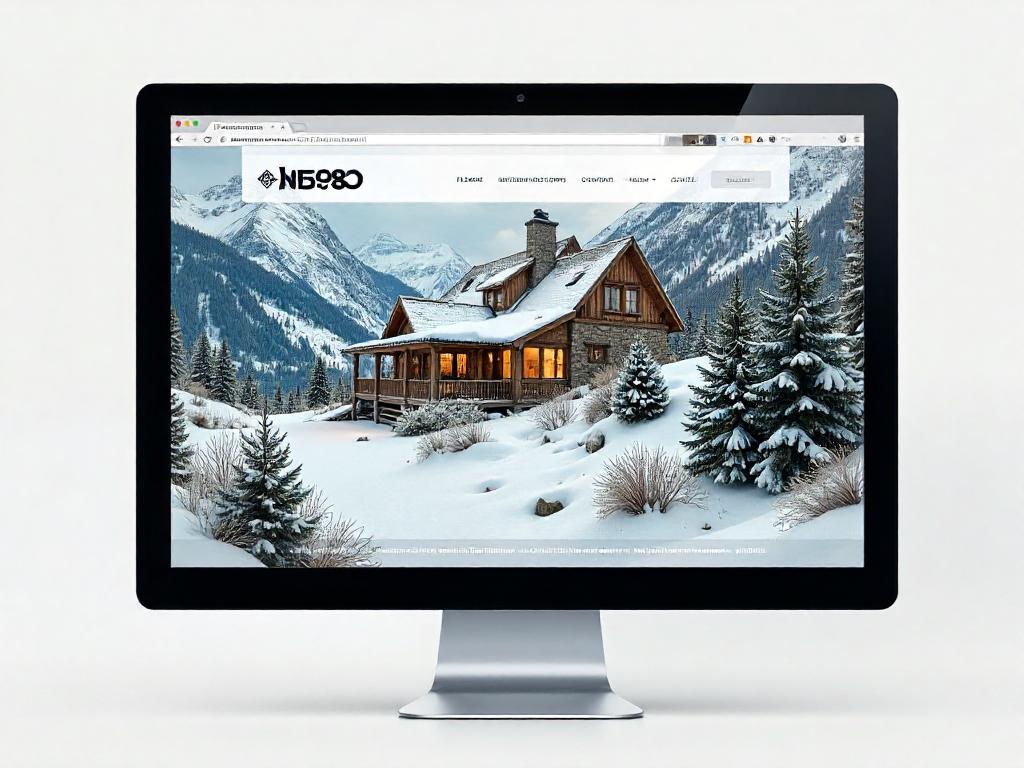
So, here’s the lowdown: if your website is cluttered with too much stuff, it’s going to lag, and nobody likes waiting around. But, let’s be real – we’re not suggesting turning your site into a boring text wall. Yes, speed is crucial, but guess what? Creating a great experience for visitors is equally necessary.
When people engage with your site instead of bolting for the exit like it’s on fire, search engines sit up and take notice. That’s the sweet spot we're aiming for!
| Factor | Importance | Actionable Steps |
|---|---|---|
| Load Time | Critical | Reduce image sizes, streamline code |
| User Experience | Essential | Enhance navigation, improve layout |
| SEO Rankings | Very Important | Monitor performance, adjust content |
Here’s a little confession – we’ve all fallen into the trap of thinking, “More is better!” But when it comes to web features, that can be a real pitfall. Adding unnecessary frills can turn a sleek site into a sluggish beast. Is that new animation feature absolutely vital? Let’s think about it. Sometimes, it’s smarter to optimize what we've got rather than throw a bazillion new features at the wall and see what sticks!
- Focus on clean code.
- Consider using a content delivery network (CDN).
- Reduce HTTP requests – they can be sneaky little time-wasters!
So, let’s set our sights on fixing up load times and watch as rankings and traffic may just soar like an eagle. Optimizing our website doesn’t just make it faster; it also adds a sprinkle of finesse that’ll have visitors saying, “Wow!” And let’s face it, that’s what we all want to hear, right? Happy surfacing, everybody!
Conclusion
In this speedy digital age, having a fast website is no longer optional; it's essential. Improving your page speed can lead to better search rankings, increased conversions, and happier users. By assessing what slows you down and applying the right fixes, you’ll be well on your way to a website that performs well, while leaving those pesky loading screens in the dust. Remember, websites are like cars: even the fastest need an occasional tune-up! So, keep running those speed checks and gear up for success.FAQ
- Why is site speed important for SEO?
Site speed directly affects search rankings, as slow-loading websites can be penalized by search engines like Google, making them less visible to users. - How does mobile site speed compare to desktop?
Mobile users have higher bounce rates than desktop users; a delay in loading can lead mobile visitors to leave your site more quickly. - What is the relationship between page load time and conversion rates?
Faster page load times can significantly increase conversion rates, with studies showing even small improvements can lead to notable increases in user engagement. - What are some key pages to optimize for speed?
Focus on optimizing your homepage, popular blog posts, high-traffic product/service pages, and pages that rank on the first search results. - What tools can help assess website speed?
Free tools like Google PageSpeed Insights, GTmetrix, Pingdom, and WebPagetest can provide insights into your website's loading performance. - What common issues contribute to slow website speed?
Heavy images, too many plugins, unoptimized code, and excessive HTTP requests are common culprits that slow down websites. - How does server performance impact website speed?
A sluggish server can negatively affect load times, so regular performance checks are essential to maintain an efficient site. - What is a Content Delivery Network (CDN) and why is it important?
A CDN can improve site speed by serving content from a location closer to the user, reducing loading times significantly. - How can reducing HTTP requests benefit a website?
Minimizing HTTP requests can streamline loading processes, preventing delays that occur from having too many files to retrieve. - What is the significance of optimizing images on a website?
Optimizing images is crucial because large files can drastically slow down load times; using compression tools maintains quality while reducing file sizes.