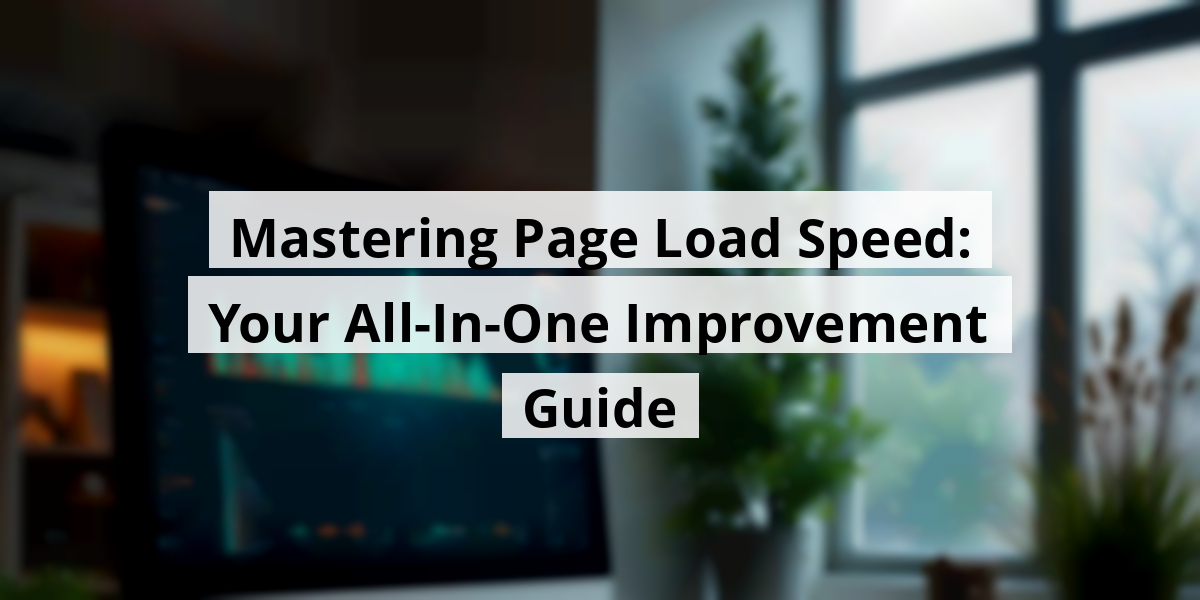
- 08th Nov '25
- KYC Widget
- 27 minutes read
Mastering Page Load Speed: Your All-In-One Improvement Guide
Let’s chat about page load times – you know, that impatient moment when you click a link and wait... and wait... like a kid waiting for their birthday cake! Seriously, in a world where we can get a pizza delivered faster than a webpage loads, time is of the essence. But page load times aren’t just about saving a few seconds; they impact user experience and even your site’s SEO. I remember one time, I clicked on a website (hoping to learn how to bake that elusive soufflé) and by the time it loaded, I had given up and reached for a cookie instead. So, whether you're running a blog or a bustling e-commerce site, let’s unpack what affects these sneaky loading times and how we can make a hefty difference. Grab your virtual toolkit, and let’s dig in!Key Takeaways
- Page load times can make or break user experience.
- Optimizing images and code can significantly reduce load times.
- Server response time is crucial and often overlooked.
- Measuring user engagement helps determine the effectiveness of your site.
- There are many tools available to improve web performance quickly.
Now we are going to talk about a topic that can make or break a website: page load times. Let’s be honest, nobody enjoys watching that little spinning wheel of doom when trying to access their favorite site.
Understanding page load times
Page load time, or PLT for those who like to sound tech-savvy, is basically the time it takes for a webpage to go from “loading” to “TA-DA! Here I am!” It’s that brief moment between hitting enter and wondering if you accidentally clicked into a time portal.
Loading a webpage involves a bit of fanfare. When we click on a link or type a URL like we're summoning a genie, our browser sends a request to the server. It’s like asking for a pizza—“Hey, can I get a large with all the toppings?” After that, the server prepares our “order” by gathering files, running scripts, and all that tech wizardry. It’s basically a behind-the-scenes cook-off between the server and our browsers.
Once our browser gets the files, it’s time for the rendering stage. Think of it like a chef plating up that pizza. The browser interprets the code, makes sure images are looking good, and finally serves it up on our screens. All that’s left is to dig in and enjoy the feast of information!
But here’s the kicker: every second counts. In today’s fast-paced digital landscape, if a site takes more than four seconds to load, you might as well be waiting for a snail to finish a marathon. Research shows that users tend to click away faster than you can say “buffering.” Studies have indicated that we are an impatient bunch; if we have to wait, we often find a competitor who can serve it up faster.
- The magic number for optimal loading time is about 0–4 seconds.
- Good PLT influences user satisfaction.
- Slow loads can lead to lost visitors and potential customers.
To give you a glimpse of reality, let’s consider that 2018 report by Portent. They highlight that the first five seconds are crucial for engagement. If your site lingers in the “waiting zone” too long, those clicks disappear quicker than pizza at a party. And though device types and file sizes play a role, we all know that a speedy load time can really give your website the edge.
So, whether we’re running a blog, an e-commerce site, or just a personal portfolio, keeping our page loads snappy is a skill worth honing. After all, in the eyes of our visitors, time is money, and no one wants to be stuck watching that loading icon spin like a broken record.
Now we are going to talk about some key elements that impact how quickly a web page loads. Trust us, this is more thrilling than an episode of a reality show where everyone’s vying for the last slice of pizza!
Elements Affecting Page Load Speed
-
Mobile Devices: Remember that time when you tried loading a website on your phone, and it felt like waiting for your coffee to brew? Mobile devices, bless their compact hearts, often struggle with smaller screens and less processing power. They lag behind desktop computers, making us question our life choices while we watch that spinning wheel. Prioritizing mobile optimization is like giving those devices a much-needed energy drink, speeding things up!
-
File Sizes: Think about it: when you’re trying to download a movie, do you really want to wait all day? Larger files—like hefty images and multimedia—are the culprits, causing real headaches when we access web content. It’s like a sloth holding onto your Wi-Fi connection; the bigger the file, the longer you wait. If your internet speeds are like molasses in winter, those downloads can take a century!
-
Render-blocking Resources: The suspense in those mystery movies pales in comparison to what happens when render-blocking resources pop up in the web page loading process. Imagine trying to watch a magician with a curtain blocking the stage—you want to see the magic, but the wait is agonizing! Resources like fonts and scripts have to be fully loaded first, causing delays that feel like waiting for a surprise party that never starts.
In our digital lives, understanding these snags can save us from frustration. So, let's all become pals with page speed and give ourselves a smoother online ride!
Now we are going to talk about some essential metrics to keep an eye on when assessing how users experience a website. It’s not about just having a flashy site; it’s about ensuring users can interact with it smoothly while keeping their sanity intact!
Essential Metrics for Evaluating User Engagement

First Contentful Paint
First contentful paint, or FCP, is like that moment when you find your favorite snack in the pantry: you’re elated because something meaningful has finally appeared! It tracks how quickly the first piece of content—like text or an image—shows up after clicking a link.
A speedy FCP can keep users glued to the page, while a snail-paced one often sends them packing. Our goal? Aim for an FCP of less than 1.8 seconds—because who wants to wait forever for good things?
Largest Contentful Paint
Next up, we have LCP, which captures how long it takes for the most significant content to pop up. This metric is like attending a party, waiting for the main act to perform, and praying it’s not a total snooze fest.
When users see what they came for quickly, they feel exhilarated. On the flip side, a lagging LCP can give the impression of an unfinished website, which is like when the cake is half-baked! The magic number here? Aim for under 2.5 seconds to keep hearts racing!
Time to Interactive
Ever been on a website that looks ready to rock and roll but just won’t let you click anything? Enter Time to Interactive (TTI). This metric measures how long it takes for the page to become responsive.
Think of TTI as that moment when your friend finally stops talking and lets you join the conversation! A swift TTI less than 5 seconds means users can engage on the site, which keeps them coming back for more.
Cumulative Layout Shift (CLS)
Ah, the infamous CLS, which tracks how often elements move around during page loading. This is like trying to watch a movie only for the characters to keep shifting seats unexpectedly. It can cause chaos and accidental clicks—nobody’s got time for that!
A low CLS score of 0.1 or less means we have visual stability, while a score above 0.25 screams “help, I’m lost!” Keeping this score in check ensures users don’t feel like they’re solving a funhouse puzzle while browsing.
| Metric | Ideal Duration | What It Measures |
|---|---|---|
| First Contentful Paint (FCP) | Under 1.8 seconds | When users first see content |
| Largest Contentful Paint (LCP) | Under 2.5 seconds | When main content loads |
| Time to Interactive (TTI) | Under 5 seconds | When page becomes fully interactive |
| Cumulative Layout Shift (CLS) | 0.1 or less | Visual stability during loading |
- Keep users engaged.
- Aim for fast load times.
- Ensure no unexpected shifts.
Now we are going to talk about why page load times deserve some serious spotlight, much like a headliner at a concert. If we don’t grab audience attention quickly, we risk losing them to… well, cat videos, or worse, a rival site!
Why Page Load Times Matter
-
Conversion rates: Remember that time you landed on a website, and it took longer than your grandma to figure out how to turn on her smartphone? Frustrating, right? A study by HubSpot shows that even a one-second delay can drop conversion rates by a whopping 20%. A quick-loading site keeps users engaged and motivated to act—be it signing up for a newsletter or finally treating themselves to a fancy pair of shoes.
-
Reduced bounce rates: Speaking of shoes, if it takes too long to load a page, the only thing bouncing is your visitor—right out of there. We all have a short attention span, and faster page loads keep folks sticking around for the good stuff. A quick site shows that the content is appealing, making visitors feel like they found a treasure chest instead of a desert.
-
Search Engine Optimization (SEO): Here’s where it gets even juicier! Google loves speedy pages, treating them like VIPs at a bar. If your website loads at the speed of light, chances are it’ll be climbing the search engine ranks like a squirrel on a tree. Trust us; you want that sweet organic traffic. Using Google Analytics helps track those speeds, making sure your website doesn't turn into a digital snail.
So, let's keep it real: in an age where patience is scarce, page load time can make or break us. If a user sees a delay, they might as well be staring at paint drying. We aim for engagement, after all, don’t we? So, let’s keep those pages crisp and snappy—that's the ticket to winning over hearts and clicks!
Now we're going to talk about how to boost those pesky page load times. It’s like making sure your favorite dish is served hot and not lukewarm, right? We all love quick, snappy websites, so let’s explore some tricks to speed them up!
Ways to Boost Page Load Times
Optimizing Images
Let’s get real—images can be the biggest party poopers when it comes to page sizes. It’s like inviting too many friends to your cozy apartment; things get cramped. Proper image optimization strikes a balance between size and quality, ensuring your web pages load fast enough to keep visitors happy. Here are a few tried-and-true methods:
-
Compressing Images: Imagine squeezing a suitcase to fit in the overhead compartment without losing the good shoes. That’s what compression does—reduces image size while keeping quality intact. Tools like TinyPNG and ImageOptim excel at this task. They help in trimming down image sizes, cutting down on the amount of data transferred from server to device. Remember, always compress your images before sending them into the digital wild.
-
Choosing the Right Format: Like picking the correct wine for a meal, selecting the right image format is crucial. Each format—JPEG, PNG, or SVG—has its quirks. JPEGs are great for photos, while PNGs shine with sharp-edged graphics. SVGs? Perfect for logos. So choose wisely according to your image’s purpose, content type, and the size you desire.
-
Lazy Loading: Ever watched a movie where you couldn’t wait for the next scene, only to find it buffering? Frustrating, right? That’s what happens while loading all images at once! With lazy loading, images only appear when they’re in the user’s view. This helps improve speed dramatically for pages crammed with visuals. Using the
loading="lazy"attribute in HTML makes this magic happen.
Quick Tip: There are two main image compression methods: lossless, which keeps quality high without bloating size, and lossy, which might reduce quality just a smidge for the sake of a smaller file. Think of it as having your cake and eating it too—minus a crumb or two!
Now we are going to talk about optimizing web performance, particularly focusing on how to supercharge our websites. With the internet akin to a rush hour traffic jam—a chaotic dance of data—having a well-optimized web page is essential for keeping users engaged and happy.
Boost Your Web Performance
Think of Content Delivery Networks (CDNs) as the pizza delivery guys of the internet. They make sure your content reaches users faster than a kid with a new bike. Instead of sending every order from a single location—talk about slow and tedious—these networks keep your content stored in various locations around the globe. So when someone wants to visit your site, they get the data from the nearest server. It's like cutting out the long line at the coffee shop.
When we consider how often we get impatient waiting for a webpage to load—like watching a pot boil—it’s clear that speed matters. More benefits of CDNs include less bandwidth usage and better reliability. Names like Cloudflare and Amazon CloudFront pop up often, and there’s a good reason for it. They make life easier for webmasters, allowing our sites to run like a well-oiled machine.
Speeding Up Load Times
Hitting upon the topic of speed, let’s chat about the gem that is asynchronous loading. Imagine reading a book with your favorite songs playing in the background, rather than one song at a time—this technique lets scripts and images load simultaneously, thanks to some nifty programming tricks. When users click on your site, that water cooler chat they’ve been waiting for doesn’t turn into a marathon session, because every element is busy loading its part.
To turn on the magic, we can use a little snippet of code like this:
<!-- Asynchronous loading of a JavaScript file --> <script src="app.js" async></script>The `async` attribute is the superhero cape for our scripts, letting them download while allowing the rest of the web page to show up without waiting. Nothing makes visitors happier than a website that doesn’t feel like it’s stuck in molasses.
Trimming the Fat
No, we’re not talking about a diet for snack lovers—we’re diving into minifying and concatenating files. Minification is like going through your closet and tossing out everything you no longer wear. By removing unnecessary characters, whitespace, and comments from HTML, CSS, and JavaScript files, we make them lighter and speedier.
With tools like UglifyJS and Clean-CSS, you can declutter your code and make it much more efficient. Plus, concatenating files merges multiple stylesheets and scripts into one, chopping down the number of requests made to your server. This saves everyone time and makes your website bloom like flowers in spring.
There are some handy tools available, like Gulp and Webpack, that make the entire process a breeze. Trust us, trimming the fat can yield exciting results when it comes to your website’s performance.
Now we are going to talk about the nitty-gritty of server response time — it's a bit like waiting for your coffee order on a Monday morning; the faster, the better! Nothing tests our patience quite like that spinning wheel of doom when all we crave is instant access. So, what’s the scoop on server response time? Let’s break it down!
Understanding Server Response Time

Server response time, often abbreviated as SRT, is the time it takes for a server to react after a request comes in from your web browser. It’s that brief moment when the server conjures up the magic needed to deliver content to your screen. And trust us, a speedy response can transform a frustrating experience into a joyous one.
Remember last summer when everyone was trying to shop for that hot new gadget? If a site’s SRT lags, it might just push customers to the site next door. A quick response time keeps those virtual shopping carts full! Who wants to abandon their cart just because the server decided to take a leisurely stroll?
One important aspect of SRT is the time to first byte (TTFB). This little gem measures how long it takes from sending a user's request to actually receiving the first byte of data. Think of it as the opening act before the main event. Typically, TTFB is noted in milliseconds (ms). Quick interactions generally sit pretty under 200 ms, which is what the good folks at Google consider to be “good enough” for a fast response. Anything over a second? Well, let's just say that's like waiting for your favorite sitcom to buffer—nobody enjoys that!
Here’s a quick breakdown:
- Less than 200 ms: A-OK!
- 200 ms to 1 second: Acceptable but room to improve.
- Over 1 second: Houston, we have a problem!
| Response Time | Description |
|---|---|
| Less than 200 ms | Good response time, user experience is likely smooth. |
| 200 ms to 1 second | Acceptable, but aiming for faster is recommended. |
| Over 1 second | Issue detected! Optimization needed. |
But hold on; speed is relative. Factors like server load or hosting quality can throw a wrench into the works. Planning benchmarks can help tremendously, setting the stage for what qualifies as a speed demon versus a sluggish server. So, let’s whip out our tools and start measuring—who knows, that next bottle of wine on date night might depend on it!
Now we are going to talk about some of the key elements that can throw a wrench in our server response times. If you're fighting with slow page loads, hold onto your hats – this is going to get real!
Elements Influencing Server Response Time
Here are some chief culprits that can trip up server response times:
-
Network Delays: Anyone who’s ever clicked “send” on an email knows that feeling of waiting for a reply that feels like a century. Network delays measure just how long it takes for our data to make a round trip to the server. If we’re miles away from that server, it may just take a stroll instead of running. The farther the distance or the slower the network, the longer we wait for a response. And trust us, high latency can turn a smooth surf session into a frustrating roller coaster of error messages!
-
Server Load: Imagine a restaurant where a single chef is attempting to serve a packed house. Not ideal, right? When a server’s loaded down with too many requests, it’s going to fumble around a bit. If it’s busy processing multiple tasks, it could lead to slower response times. Essentially, we want to ensure our server isn’t feeling like it’s on a treadmill during a marathon. If it’s overwhelmed, we should consider scaling back or optimizing tasks to give it a breather.
-
Hosting Service: Selecting a hosting service can feel like picking a life partner. You want someone reliable who won’t flake out on you right when it counts! The capabilities of the hosting service play a massive role in how quickly our server responds. If we end up with a lemon of a provider, we might find ourselves yearning for the days of dial-up. That’s why picking the right hosting service is crucial – it’s like investing in a sturdy car for that road trip instead of a rusty bicycle!
So, next time we’re cursing at slow loading speeds or watching a spinning wheel of doom, let’s remember that some of these factors could be pulling the strings behind the scenes. Let's keep an ear to the ground and enjoy the ride, even if it's a bit bumpy at times! After all, it’s all part of the learning curve, right?
Now we are going to talk about some smart moves we can make to boost server response times, making our websites as snappy as a caffeinated squirrel on a sugar rush.
Ways to Speed Up Server Response Times
Selecting the Best Hosting Provider
Choosing a web hosting provider is like picking a partner for a dance marathon. You need someone who can keep up! If the server isn't doing its job, your website might look more like a slowly melting popsicle on a hot day than a well-oiled machine. Plus, it's essential to find a host that can grow with you. How many times have we had to cram our belongings into an already stuffed suitcase? Not fun, right? Think about scalability. Whether it’s expanding CPU, RAM, or storage, a good hosting plan should be flexible! And speaking of choices, here’s a little nugget: Should we go for shared or dedicated servers? Choosing shared hosting is like sharing a pizza with five friends—there's just not enough cheese to go around. But with a dedicated server, it’s like ordering a whole extra-large pie just for yourself. Yum! If your site is bustling with visitors—like a local bakery on a Sunday morning—dedicated hosting is your best friend. Of course, budget plays a role too. A lavish hosting setup can break the bank faster than a toddler at a toy store.
Utilizing Browser Caching
Implementing browser caching is a stellar move! Imagine your favorite ice cream shop freezing a batch of your favorite flavor just for you. That’s what caching does for static content like images and CSS files. Instead of dragging files from the server every time, browsers store them locally, leading to quicker load times. Less server work means more leisure time. Now, about those caching methods—
- Client-side caching: This one’s like a backup stash of candy at home. Keep frequently accessed files on users’ devices for speedy retrieval.
- Server-side caching: Here, the server holds onto its favorite files just for a bit. It cuts down on server stress and makes web pages zoom!
Enhancing DNS Lookup Process
Quick, what's a DNS? No, it's not your quirky uncle! DNS stands for Domain Name System and is crucial for speeding up server response. Think of it as the internet's phonebook. When we type a URL, DNS translates that into an IP address quicker than we can say “Where’s my coffee?” Optimizing DNS lookups can trim down latencies. A nifty trick is DNS caching. By saving past lookups, subsequent visits to the same site are a breeze. Your computer skips the awkward small talk with the DNS server and goes straight to the point! And let’s not forget about using fast, reliable DNS servers. A solid DNS service provider ensures we get speedy resolutions, keeping our users from wondering why the page is taking forever to load.
Now we are going to talk about some nifty tools that help optimize website performance. Whether you're a developer, a casual website owner, or just someone who finds joy in speedier websites, knowing the right tools can make all the difference. Let's break this down, sprinkle in some fun stories, and keep it professional, shall we?
Tools for Website Speed Improvement

Browser Debugging Tools
Ah, browser debugging tools—the Swiss Army knives of web development! Every web wizard worth their salt uses them. These gems come pre-packaged with most popular browsers like Google Chrome and Firefox.
Once, we were knee-deep in a project and couldn’t figure out why our webpage was loading slower than molasses in January. It turned out our network requests were slower than a tortoise on vacation. With debugging tools, we got right to the nitty-gritty.
Accessing these tools is as easy as pie:
- Fire up your browser (let's say Chrome for fun) and hop over to the webpage you want to poke around.
- Right-click and choose "inspect". Alternatively, you can get fancy and use the shortcuts Ctrl+Shift+I (Windows) or CMD + Option + I (Mac).
- Find the "Performance" tab. It’s like a pop-up for insights!
- Hit that record button (the circle icon) to start your performance review.
- As the page loads, have fun clicking around to see what’s cooking. Once you finish, press that all-important stop button.
- Check the timeline in the performance tab for any hiccups. The developer tools might even suggest how to smooth things out.
Performance Insights Tools
If you want to know how your site is faring in the wild, these tools are your best friends. They dish out juicy insights into frontend performance, user experience, and any potential roadblocks waiting to trip you up.
Tools like Google PageSpeed Insights and WebPageTest give you a comprehensive rundown on metrics like response times and loading speeds.
We once had a competition to see who could get a quicker load time for a client’s website. Spoiler alert: We all lost to our coffee breaks, but it’s fun to know where you stand!
Server Performance Tools
Let’s not forget about the unsung heroes—server performance tools. These guys monitor everything happening behind the scenes to ensure your site runs like a well-oiled machine.
We’ve all faced the dreaded “500 Internal Server Error.” It’s like the universe's way of saying, “I refuse to cooperate.” Tools like New Relic and Datadog come in handy during these moments. They alert us to issues like CPU overload or traffic spikes.
| Tool Category | Examples |
|---|---|
| Browser Debugging | Chrome DevTools, Firefox Developer Edition |
| Performance Insights | Google PageSpeed Insights, GTmetrix, Pingdom |
| Server Monitoring | New Relic, AppDynamics, Datadog |
Now we are going to talk about how to make a website feel zippier than a kid on a sugar rush. We all know that slow websites are like molasses in January—nobody enjoys them, and visitors seem to vanish faster than socks in a dryer.
Enhancing Website Performance for an Effortless User Experience
Imagine this: a website takes so long to load that you could brew a pot of coffee in the meantime. That’s just not going to cut it in this fast-paced online landscape. We all want our visitors to stick around, don’t we? Let’s explore some straightforward strategies that can help keep your site on its toes.- Image Compression: We all love beautiful images, but they can weigh a site down like a friendly elephant. Using tools to compress images can help keep your page light and fast. Think of it as a diet for your website—fewer calories, more speed.
- Minimize HTTP Requests: Each element on your page requires a request to the server. That’s like asking your friend to pass the salt, then the pepper, then the napkins, one at a time. Streamlining those requests can speed things up.
- Leverage Browser Caching: Imagine if your browser could remember where you left your keys every time you walked through the door. Caching does just that for websites by storing certain elements so returning visitors don’t have to fetch everything anew.
- Use a Content Delivery Network (CDN): If Uncle Joe lived on the other side of the country, sending him a letter would take forever. A CDN helps by distributing your website's content closer to your visitors, giving them speedier access no matter where they are.
Now, we are going to explore some handy resources that can enhance our web experience.
Helpful Tools for Web Development
These resources can kick our web game up a notch, making our lives just a bit easier:
- Webpages Are Getting Larger Every Year, and Here’s Why It Matters.
- Page Load Time vs. Response Time – What Is the Difference?
About the author
Web Developer & Technical Writer
Conclusion
Improving page load times isn’t akin to rocket science, but it requires attention and, let’s face it, a bit of love. Just like a good recipe, the right ingredients can lead to success – or at least keep that soufflé from collapsing. In a nutshell, optimizing your website is like tidying up your living room before company arrives. When everything runs smoothly, you'll have happy users and might even see that SEO ranking climb! So, get out there and turn your site into a speedy masterpiece. After all, don’t we all want to be the website equivalent of a cheetah on a caffeine high? Let’s keep those click-happy users coming back for more!FAQ
- What is page load time (PLT)?
Page load time, or PLT, is the time it takes for a webpage to transition from "loading" to fully rendered and interactive. - What is the magic number for optimal loading time?
The ideal loading time is about 0–4 seconds; anything longer can lead to users clicking away. - What does First Contentful Paint (FCP) measure?
FCP tracks how quickly the first piece of content (like text or an image) appears after a user clicks a link, ideally happening in less than 1.8 seconds. - Why do slow page loads affect conversion rates?
A one-second delay in page load can reduce conversion rates by up to 20%, as frustrated users are more likely to abandon the site. - How can optimizing images improve page load speed?
Proper image optimization, including compression and choosing the right format, can significantly reduce file sizes, leading to faster loading times. - How does a Content Delivery Network (CDN) work?
A CDN stores your content in various locations around the globe, ensuring users receive data from the nearest server for faster access. - What is server response time (SRT)?
Server response time is the time it takes for a server to react to a request from a user's web browser, ideally less than 200 milliseconds. - What are some factors influencing server response time?
Factors include network delays, server load, and the quality of the hosting service, all of which can negatively affect response times. - What is the purpose of browser caching?
Browser caching stores certain static content locally on users' devices, allowing for quicker retrieval on subsequent visits to a website. - What tools can help in optimizing website performance?
Tools like Google PageSpeed Insights, WebPageTest, and browser debugging tools are essential for analyzing and improving website speed and performance.