
- 05th Nov '25
- KYC Widget
- 22 minutes read
Enhance Your Site Speed Scores with Lazy Loading Images & Next-Gen Formats
Remember that time you tried to load a website, and it felt like watching paint dry? Well, that’s what happens when images aren't optimized! The web is like a bustling city—everyone's in a hurry, and no one wants to stand behind a slowpoke. Handling images properly can be the difference between a site that bounces like a trampoline and one that keeps visitors glued like honey on a biscuit. From compressing images to switching formats, there are nifty tricks that can turbocharge your website’s speed without sacrificing quality—because, let’s be honest, nobody wants to see a pixelated impression of a cat meme. Let’s roll up our sleeves and explore how to make your website zippier than a squirrel on espresso!Key Takeaways
- Optimizing images can drastically improve website loading times.
- You can enhance SEO for images without compromising quality.
- Simple techniques can streamline image loading processes.
- Using modern formats like WebP can make your site even snappier.
- Image optimization not only improves speed but also boosts your search engine rankings.
Now we are going to talk about improving site speed, specifically focusing on how we can jazz up our images without sacrificing quality. Spoiler alert: it’s easier than you might think! Let’s roll up our sleeves and dive into some tips to get our websites zooming past those loading screens.
Boost Your Website's Speed by Optimizing Images
Whenever we think about speeding up our sites, images often get the side-eye. But honestly, they're critical to our visual storytelling—like the cherry on top of a sundae!
To keep our websites from dragging, let's consider some key image optimization strategies:
- Get those images the right size—no more dressing them in oversized outfits!
- Implement lazy loading—it’s like telling your website to only serve appetizers until the main course orders roll in.
- Avoid resizing in the browser—it’s akin to trying to fit a square peg in a round hole!
- Serve images in next-gen formats—because why not bring a bit of modernization to our digital lives?
Now, some of these recommendations are as easy as pie, while others might feel like you’re trying to solve a Rubik's Cube blindfolded. For instance, reshaping and compressing every single image on our site? Talk about a time-suck! Plus, let’s not even start on the battle we face with third-party images trying to crash our efficiency party.
Here are some nifty tricks to conquer all four points with style:
- First, use tools like ImageMagick or TinyPNG for resizing and compressing. It’s an absolute game changer.
- Second, integrate lazy loading using plugins like WP Rocket. It’s super user-friendly and takes just a few clicks!
- Third, when uploading, keep an eye out for next-gen formats like WebP. A quick Google search can help here; I promise no pop quizzes afterward!
- Finally, don’t forget to check your site’s speed after your updates. Watching your score rise feels like getting a gold star in school!
By following these steps, we might just see our website speed soar. One of our team members applied these changes and jumped from a 79 to a 95 on Google PageSpeed. Talk about a success story!
And before we sign off, let’s remember this: a speedy site isn’t just about impressing the robots—it's all about creating a wonderful experience for the folks visiting our digital spaces. If we tackle these image hurdles, our visitors will thank us with click-throughs and happy user experiences!
Now we are going to talk about how we can improve our site's images for SEO without making them look like they’re straight out of a 90s video game.
Is It Possible to Improve Image SEO without Sacrificing Quality?
We all know the dread of seeing pixelated images on a website. When chatting with fellow publishers, it’s like we’re all in a secret club of image worrywarts. Most of us fret at the thought of letting anyone in charge of SEO meddle with our precious visuals. And who blames us? Nobody wants visitors wincing at blurry images on their site. It’s like showing up to a wedding in sweatpants; you just don’t do it!
But here’s the kicker: with next-gen image formats and techniques like lazy loading, we can optimize those images without even breaking a sweat. Seriously, if done right, no one will notice the difference. You might even wonder if those visitors are secretly part of the Pixel Police!
To keep things light and fun, let’s roll down a quick list of tactics to ensure our images shine bright without the fuzz.
- Use next-gen formats like WebP – These can give you top-notch quality with way less weight, freeing up your site to move like a gazelle.
- Lazy load your images – This way, only images that are in view load first, speeding up the initial loading time. Think of it as a game of hide and seek, but with images!
- Implement compression tools wisely – Many tools out there compress without apparent loss of quality; you get the best of both worlds!
- Provide high-res alternatives through links – If you want to show off those stunning photos, link to high-res versions for the die-hard fans.
Here’s a fun fact: Just because we’re digitally compressing doesn’t mean our creativity has to get squished. Even if your site is heavily image-focused, you can still maintain that sweet, sweet resolution. We’ve all seen websites that juggle high-resolution images like circus performers – it’s totally possible!
And if you’re running a site that’s practically a photo gallery, putting those HD options behind a link is a slick move. It’s like showing off your collection but letting visitors decide if they want to marvel at the fine details up close. Who wouldn’t want to take a peek at that stunning mountain landscape in all its high-definition glory?
In sum, optimizing images for SEO doesn’t mean handing over your visuals to the tech gremlins. We can keep our sites as beautiful as a sunrise over the Rockies while still pleasing those search engine algorithms.
Now we are going to talk about how we can give our images a little vacation until they are needed, helping our websites load a bit faster and our visitors a bit happier. We all know how frustrating it can be when a site drags slower than molasses in January, right? So, let’s sprinkle in some lazy loading magic!
Effortless Techniques to Optimize Image Loading
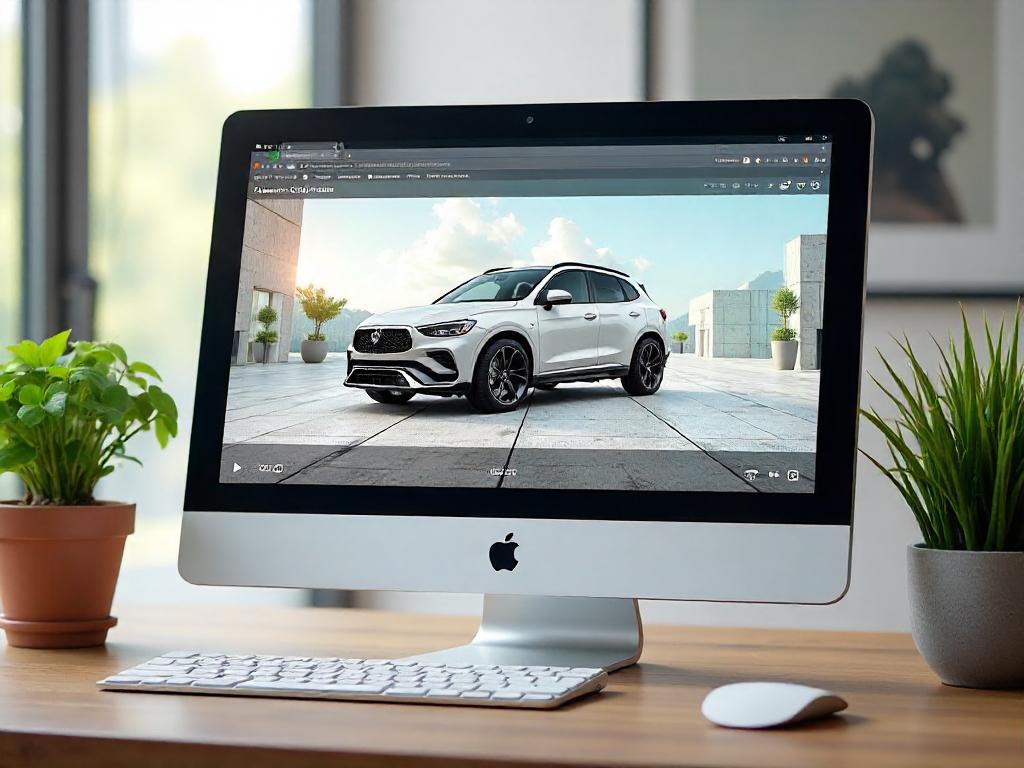
Lazy loading images or, as we like to call it—let sleeping images lie—is quite the nifty trick. It's like making a slow-cooked stew where the ingredients only jump in when needed, instead of tossing everything in the pot at once. But, do you know what most tools miss? Those sneaky non-native images! These include things like social media logos or tiny tracking pixels. They often get left behind, like that one sock that goes missing in the laundry.
What is a non-native image? Imagine a Twitter logo popping up on your site but sneaking past the lazy loader. Yeah, that’s a non-native image—and it’s got to be dealt with.
So, what’s lazy loading? Think of it as a strategic approach to loading images. When visitors scroll down, images appear just in time, rather than crashing the party at page load with a whole buffet. This means quicker loading times, better performance, and generally smoother sailing for users.
Implementing lazy loading like a pro:
- If you’re an Ezoic user, rejoice! Your site can be lazy load-ready faster than you can say “website optimization.”
- With the new Site Speed app, loading both native and non-native images is a breeze.
- It’s like having a personal assistant who ensures everything is in order without you lifting a finger. Classic!”
And if you’re not on Ezoic, don’t fret! There are many plugins for platforms like WordPress. Grab a plugin like the Lazy Load plugin by WP-Rocket and watch everything start running smooth as butter.
What about Joomla enthusiasts? Check out Lazy Loading for Joomla or if you’re a Drupal fan, there’s the Drupal’s LazyLoader.
These nifty tools can typically handle native images well, but be forewarned: non-native images are the party crashers. To optimize those, we might need to roll up our sleeves a bit. Writing a sprinkle of JavaScript will often do the trick.
| Type of Image | Suggested Plugins/Methods |
|---|---|
| Native Images | Lazy Load plugin by WP-Rocket (WordPress) |
| Native Images | Lazy Loading for Joomla |
| Native Images | Drupal’s LazyLoader |
| Non-Native Images | Custom JS/JQuery Solutions |
Now, here’s a little snippet for our tech-savvy buddies ready to play with some JavaScript:
`document.addEventListener("DOMContentLoaded", function() { ...` (we promise, no one has to go through this snippet holding their breath!)
In the end, whether you’re using plugins or some home-cooked code, just know that even a little lazy loading can speed things up. After all, a site that loads faster is akin to a refreshing breeze on a hot summer day—it just feels good! Just don’t stress too much about those non-native images; they often play nice enough, keeping your website moving along smoothly.
Next, we’re going to explore how to compress and properly size images without making our heads spin!
Mastering Image Compression and Sizing Techniques
Now, let’s be real—image optimization isn’t exactly the most thrilling topic. But, we’ve all been there—uploading that jaw-dropping image of your cat in a pirate hat, only for it to balloon to the size of a small country on the server. 😹
So, how do we keep our beloved images in check? Here are some nuggets of wisdom to chew on:
- It's often the case that web publishers flop by using images that are wider than a football field!
- Try resizing your images to match average screen widths. This will shrink those pesky file sizes.
- Generally speaking, JPEGs weigh less than most PNGs. Treat your images like they’re trying on a new outfit!
- If your image doesn’t need a transparent background, skip the PNG drama and save it as a JPEG.
- Ever used Photoshop? That handy "save for web" option is your best buddy for compressing images just the way you like it.
- Need a free tool? Optimizilla is like the Swiss Army knife of online compression.
- And for those who want to do it all at once, there are next-gen formats. Trust us, they’re worth it.
And hey, just to keep our heads above water with the basics, here are some golden rules:
- Keep every image under 99KB in size. Think of it as sticking to a healthy snack diet!
- Resize images to less than 1000px wide. No one needs to see every pore in that high-res photo.
- JPEG should be your go-to format when saving images. It’s like the trusty old pair of jeans—always reliable!
Armed with these tips, we can drastically chop down image sizes. But here’s the kicker: if you've been living the wild ‘upload anything’ lifestyle, optimizing those old images might feel like a game of Whack-a-Mole. We recommend starting with your top landing pages. You'll thank us later!
And for those looking to take a shortcut, there are ways to serve images in next-gen formats that can save you from drowning in manual work. Imagine cutting down those hours spent compressing images to just minutes. Doesn’t that sound like a dream? So, let’s roll up our sleeves and make our image gallery a little happier—and lighter! 🎉
Now we are going to talk about serving images in those fancy next-gen formats that everyone is buzzing about. It sounds more complex than teaching a cat to fetch, but it really isn’t! Just sprinkle a little tech magic, and voila! You're in the next-gen image club.
Serving Images in Modern Formats: A Simple Guide
So, what’s the deal with these next-gen image formats? Well, they are a group of file types that are like espresso for your website – strong and efficient! Think of formats like JPEG 2000, JPEG XR, and the ever-popular WebP. They make images load faster and look sharper, perfect for today’s speedy web experience.
Of course, not every browser is on the same technology train. Some might not be ready for these futuristic formats, so it’s wise to have a backup plan in place, or risk your visitors seeing blank spaces instead of your carefully curated cat memes.
Now, don’t fret if the whole process seems like trying to fold a fitted sheet. Serving these images is easier than pie, especially if you have a tech-savvy friend (or a friendly guide) lending a hand. With a small investment of time – perhaps an hour or two max – your site could showcase these next-gen beauties. For those with a budget tighter than a pair of spandex after Thanksgiving, fear not! There’s a wealth of resources online, like this detailed guide on [how to serve images in next-gen formats using WordPress](https://www.example.com).
What's the top dog format?
All these formats have their merits, but WebP has caught the attention of big players like Google lately, which is a bit like winning the tech lottery! With almost all browsers supporting it now, it feels like you’re sending your visitors a VIP invite to a trendy party.
However, reconsider backing your shiny WebP files with good old JPEG or PNG. After all, nobody wants to waste time converting and optimizing images that no one can see! Like trying to cook a gourmet meal with no ingredients – it just doesn’t work!
How to roll out WebP and co.?
Here’s the good news: you don’t need a degree in rocket science. Most image software doesn’t have a simple “save as WebP” button yet (come on, tech gods!), so be prepared to use some code to get that party started. For an easy fix, consider adding a few lines of code to the header of your website. Following that, there are nifty converters that will turn your traditional images into WebP. Some even suggest saving JPEGs as a fallback, just in case someone arrives at your website in an outdated browser.
With a little effort, you can enjoy the benefits of faster loading times, stunning visuals, and a site that feels as fresh as a mint mojito on a hot summer day. Now let's get to it – your digital garden of images awaits!
- Understand the different formats.
- Choose your primary format wisely.
- Add necessary code for image serving.
- Consider fallback options for older browsers.
- Use converters to streamline the process.
Now we are going to talk about optimizing your website with WebP images—a snazzier, faster way to keep visitors engaged. Let’s not beat around the bush; if you’re like us, you appreciate a site that loads faster than a cheetah on roller skates. A few tweaks here and there can make all the difference!
Transforming Images to WebP for a Speedy Website
So, we have a *friend* who runs a bakery website—and boy, did that site need a speed boost! Imagine waiting for a pie to load. Not cool, right? Naturally, we turned to WebP images, which offer a nifty way to reduce file sizes without sacrificing quality.
After doing a bit of tinkering, it took about 30-40 minutes to set everything up. Sure, the converter had its part, but the wait was worth it! Google’s PageSpeed Insights saw our score go from a sluggish snail to a decent jogger.
If you’re not on WordPress, don’t fret. Most of these tricks can be applied to any website, just without the spiffy plugins. But let’s get into how we can, as they say, “get the ball rolling.”
How can WebP images be added to our site?
First off, we need to equip our websites to handle this fancy new format. We can’t leave visitors hanging with outdated formats. That’s like serving cold coffee at a cozy café—just wrong!
We can either manipulate some fancy JS code or tweak our .htaccess file to redirect image requests based on a visitor's browser. Not the most exciting task, but hey, “no pain, no gain,” right?
- Option 1: For WordPress users like our bakery friend, there’s a sweet plugin available that does the heavy lifting. Just click away and—boom!—it all happens automatically. You can find it here.
- Option 2: If you’re feeling more like a DIY hero, you can add files to your database and implement some code. This option is for those without the comforts of WordPress.
Here's a snippet if you choose the hands-on route:
> _Only needed if you're not using WordPress and skipped the plugin above:
> _
> <script>(function(){var WebP=new Image();WebP.onload=WebP.onerror=function(){
if(WebP.height!=2){var sc=document.createElement('script');sc.type='text/javascript';sc.async=true;
var s=document.getElementsByTagName('script')[0];sc.src='js/webpjs-0.0.2.min.js';s.parentNode.insertBefore(sc,s);}};
WebP.src='data:image/webp;base64,UklGRjoAAABXRUJQVlA4IC4AAACyAgCdASoCAAIALmk0mk0iIiIiIgBoSygABc6WWgAA/veff/0PP8bA//LwYAAA';})();</script>
Once that’s done, we can start serving WebP images like pros! It’ll work seamlessly for those with modern browsers while keeping the classic formats for everyone else. Talk about versatility!
What’s next? Well, we need a method to convert all those old images to WebP while ensuring all new uploads automatically fit the bill. It’s a bit of legwork, but hey, Rome wasn't built in a day!
By using WebP images, we’re not just trimming the fat off our load times; we’re making our websites more inviting for visitors. The smoother their experience, the more likely they are to stick around for that delicious pie—or whatever our site is serving!
Now let’s explore how to switch your images to a crisp new format called WebP. If you've ever yanked a stubborn jar lid off with all your might, you'll appreciate how a bit of planning can make that effort a piece of cake. No one likes a complicated tech puzzle, right? So, let’s keep it simple!
Transforming Images on Your Website to WebP Format

First off, we can leverage some nifty tools available online. About a year ago, when we first stumbled into the WebP world, we felt like explorers in a jungle—confused but thrilled at what lay ahead.
One excellent option is a user-friendly tool or plugin that doesn’t ask you to code like a tech wizard. Frankly, we all want to do this without spending our Saturday nights figuring out file extensions. Back then, we tried many tools, but one stood out like a neon sign on a dark street: ShortPixel.
ShortPixel was like that friend who's always got your back. This gem not only converts existing images but also grabs the new ones as you upload them. No more manual efforts! With plans starting under $40, it felt like we hit the jackpot.
- Pick a plan that suits your needs.
- Download the plugin and enter your API key.
- Adjust the settings to fit your preferences.
- Specify which images should absolutely avoid conversion.
- Bulk upload images with confidence.
| Step | Action |
|---|---|
| 1 | Select a plan and download the plugin. |
| 2 | Enter your API key and configure settings. |
| 3 | Run a check to exclude non-convertible images. |
| 4 | Start bulk uploading! |
| 5 | Verify everything works across different browsers. |
After completing the steps, we felt a little like tech superheroes. Watching those images get compressed made us do a happy jig in front of our screens. Seriously, there’s something delightful about optimization! Now visitors get to see speedy loading times, and we get to flex our newfound skills.
As they say, “A watched pot never boils”—but boy, does a well-optimized website serve up success! Each time a browser loads those sparkling WebP images, we know we’ve struck gold.
Now we’re going to chat about optimizing images on your website. Trust us, it’s more important than grandma’s secret cookie recipe—well, almost!
Maximize Your Website’s Speed with Image Optimization
When it comes to your site’s speed, images can be a real drag. Remember that time at the family reunion when Uncle Bob decided to show everyone his 5,000 vacation photos? Yeah, that can be your website if images aren’t handled right!
So, how do we avoid that slideshow of doom? Here’s the scoop: we can apply some fundamental practices that will lead to better performance and a sparkling fast website!
- Compress Images: Always make sure to compress images before uploading. An ounce of prevention is better than a pound of cure, right?
- Use Next-Gen Formats: Using formats like WebP can help reduce the file size and enhance load times.
- Lazy Loading: This nifty trick ensures images load only when they are visible on the screen. Think of it as saving energy—like leaving the light off in the room you aren’t using.
- Resize Carefully: Avoid uploading massive images. We don’t need a 20-megapixel photo of that cute puppy on the landing page. That’s a recipe for slow loading!
If we combine these methods, we’ll see those pages speeding up quicker than a kid with a new toy on Christmas morning.
For those among us who use platforms like Ezoic, just a heads up—using their Site Speed app can simplify this whole process. It’s like having a Swiss Army knife; everything you need is in one convenient place (and yes, it’s free!). For non-Ezoic users, don't fret! The same practices mentioned above can guide you to a more efficient image-loading experience.
And let’s not forget—manually compressing and resizing images is like remembering to put on sunscreen at the beach. It might seem tedious, but it’s essential for a smooth experience, especially for visitors who might not have the latest and greatest devices.
If you've been posting images without a thought, now’s the time to change your ways. Start focusing on proper savings and compression practices. Because at the end of the day, no one wants a slow website any more than they want a flat tire on a road trip!
If there are any lingering questions or you just want to chat about the trials of website management, feel free to drop us a line in the comments. After all, we’re in this together!
Conclusion
In the digital scrum, image optimization is your secret weapon. It’s all about making your website faster while keeping that snazzy look. By investing a bit of time and effort into image compression, sizing, and the latest formats, you'll not only please your visitors but also give search engine spiders something to munch on. Plus, a speedy site boosts your Google ranking—who wouldn’t want that? Remember, in the race of online visibility, every millisecond counts! So, let’s keep those images sharp and snappy, shall we?FAQ
- What is image optimization, and why is it important for website speed?
Image optimization involves reducing the file size of images without sacrificing quality. This is crucial because unoptimized images can significantly slow down website loading times, affecting the overall user experience. - What are some key strategies for optimizing images?
Key strategies include resizing images to the correct dimensions, implementing lazy loading, avoiding resizing in the browser, and serving images in next-gen formats like WebP. - What tools can I use for resizing and compressing images?
Tools like ImageMagick and TinyPNG are excellent for resizing and compressing images efficiently. - How does lazy loading work?
Lazy loading ensures that images only load when they come into view, which can speed up the initial loading time of a webpage. - Why should I consider using next-gen formats like WebP?
Next-gen formats like WebP provide better compression without quality loss, which leads to faster loading times for images on your website. - What are non-native images, and why are they a concern?
Non-native images include items like social media logos or tracking pixels that may not be handled by lazy load techniques, potentially slowing down your site. - What are the best image file formats for web publishing?
JPEG is typically preferred for photographs due to its smaller file size, while PNG is better for images requiring transparency. For optimal performance, consider using WebP for most images. - How can I compress images without losing quality?
Use compression tools that allow for quality control, such as Optimizilla or Photoshop’s “save for web” option, which minimizes file size while maintaining visual quality. - How can I serve images in next-gen formats?
You can serve images in next-gen formats by implementing specific coding techniques on your website or by using plugins if you are on platforms like WordPress. - What should I do if my site relies heavily on images?
If your site is image-focused, consider linking to high-resolution images instead of displaying them all at once. This way, visitors can choose whether to view the detailed versions, maintaining site speed while still offering high-quality visuals.