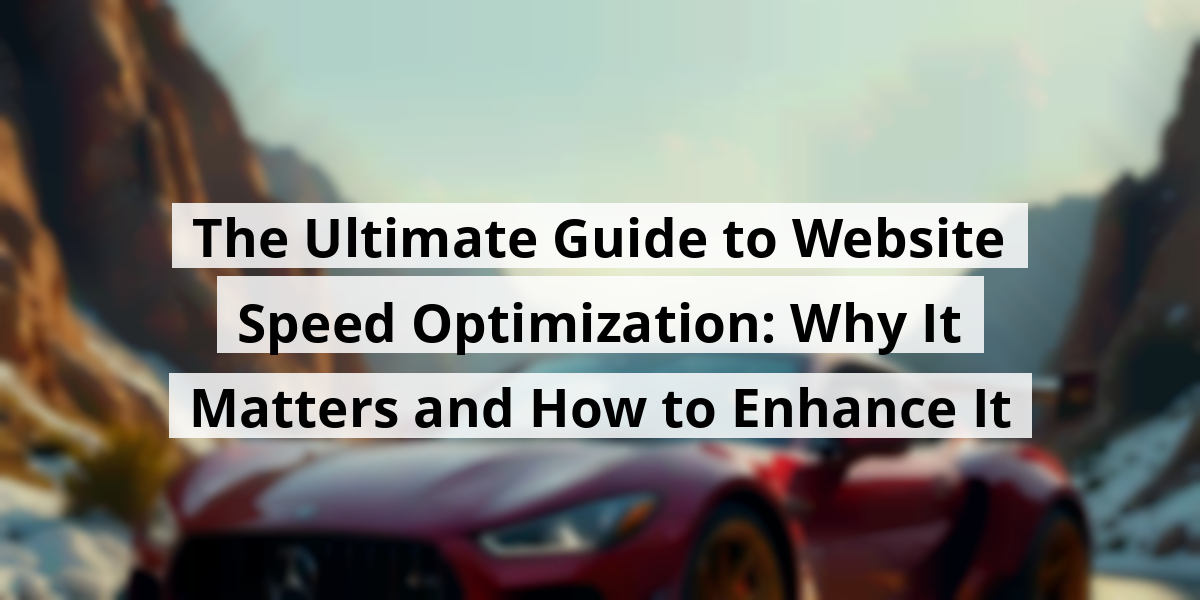
- 05th Nov '25
- KYC Widget
- 15 minutes read
The Ultimate Guide to Website Speed Optimization: Why It Matters and How to Enhance It
Imagine waiting at a café for your morning coffee, and the barista takes so long that you end up reading War and Peace just to pass the time. That’s how visitors feel about slow-loading websites! In a world where time is as precious as a rare Pokémon card, speed is essential. I remember launching my first website and the embarrassing moment when I realized it took longer to blink than to load. The horror! Website speed isn’t just a technical consider—it’s your visitor's first impression. With a surge in online activities, especially following pandemic lockdowns, it’s more vital than ever. So, whether you're an entrepreneur or a blogger, let’s chat about why you should give your website the turbo boost it deserves. Trust me, your visitors (and your metrics) will thank you for it!Key Takeaways
- Website speed is key for retaining visitors and reducing bounce rates.
- Regularly test your site's speed using tools like Google PageSpeed Insights.
- Optimize images and minify CSS/JavaScript for faster loading.
- Consider upgrading your web hosting plan for better performance.
- A speedy site improves SEO rankings, leading to more traffic.
Now we are going to talk about why the speed of a website isn’t just nice to have; it’s essential. Think about it: we live in a world where waiting feels like a punishment. Gone are the days of watching a kettle boil or standing by the microwave, waiting for our leftovers to warm up. We want everything to happen faster than a cat chasing a laser pointer!
Understanding the Importance of Website Speed
According to the gurus over at Google, if a webpage takes its sweet time—say, two extra seconds—there's a staggering 32% jump in the number of folks bouncing right back out. Imagine hosting a party, and your guests leave just as soon as the appetizers hit the table because the drinks aren’t cold enough. Ouch!
It gets even better (or worse, depending on how you look at it). With a load time of about 10 seconds, your bounce rate can rise by 123%! It feels like throwing a party for 100 people, and by the time they get their drinks, everyone has ghosted. Who wants that?
Everyone loves a good thrill, but the only thrill we want online is our favorite page popping up fast. Google certainly doesn’t want to steer users toward a laggy site that feels like it’s stuck in molasses, either. After all, if Google keeps sending people to sites that frustrate them, their reputation might just take a nosedive.
- Fast websites lead to better user experiences.
- A lower bounce rate means people stick around.
- Search engines love speedy sites.
- Faster loading pages can improve conversions.
Picture this: a customer clicks through to your page and, in that magical instant, it loads faster than they can say “where’s my coffee?” They’re more likely to browse, buy, and maybe even leave a glowing review about how they found everything so effortlessly.
Now let’s not kid ourselves; we want the good SEO karma that comes from optimizing our sites for speed. When the algorithms see a smooth operator—thank you, fast load times—they reward us with higher rankings. It’s like getting a gold star on your homework; who doesn’t want that?
Plus, in a time where online shopping is booming (remember the chaos that was Black Friday 2020?), a speedy checkout can mean the difference between empty carts and ringing cash registers. If a site takes forever to load, people could just as easily hop over to a competitor's page that gets it right.
So let’s face facts: in this fast-paced digital race, being sluggish is just not an option. Speed matters if we aim to keep our audience engaged, happy, and coming back for more. We’ve all been there—seeing those spinning wheels of doom while trying to load that one must-see meme. It just doesn’t sit well with any of us!
Next, we’re going to explore the nitty-gritty of website speed and why it matters more than a cat video on a lazy Sunday. Spoiler alert: it’s all about how quickly your users feel that delightful satisfaction of instant access.
Understanding Website Loading Speed
We’ve all been there—staring at a loading screen like it’s the world’s longest red light. It’s like watching paint dry, and trust us, that’s not ideal for keeping visitors engaged!
User experience is king here. The moment users click on your site, they want it up and running faster than a toddler on a sugar rush. The tricky part is that pages often keep loading bits and bobs—ads, tracking pixels, you name it—long after users think everything’s done.
Google found an eye-popping statistic: the average mobile landing page takes a whopping 22 seconds to fully load. But let’s be real, how often have we waited that long? Most likely, you’re scrolling away, questioning life choices after a few seconds of waiting.
What we really need to pay attention to is the perceived load time—that’s the number that has users tapping their feet impatiently. It’s often pretty different from the technical full load time, which can be more deceptive than a magician at a kids’ birthday party.
If you’re wondering what "normal" looks like nowadays, buckle up! According to MachMetrics, your page's perceived load speed sits around 8.66 seconds. Now, to break that down into bite-sized chunks, think about these points:
- Mobile pages generally lag behind desktop in speed.
- Over 50% of web traffic is cruising in on mobile devices.
- Users are quick to bounce if loads exceed 3 seconds.
That last point is where it gets real! According to another study, about 53% of folks abandon a mobile site if it takes longer than three seconds. So here’s the kicker: if your site can operate under that time limit, you’re like the underdog in a sports movie—unexpectedly winning against the odds!
Keep in mind that while our friend Google touts those lengthy load times, the reality for most seems to be somewhat more forgiving. Speed is the name of the game! If you can get your pages to load in under three seconds, you're already a step ahead in this bustling digital playground.
In a nutshell, paying attention to what feels fast versus what actually is fast can shape user experience and, spoiler alert, possibly boost your conversion rates. After all, nobody ever clicked “load” and said, “What a delight!”
Now we are going to talk about how to determine your website’s speed because, let’s face it, no one enjoys waiting for a slow page to load. It’s like watching paint dry, but worse. A good web page should load faster than you can say “Why won't this load?”
How to Check Your Website's Speed

So, how do we find out if our website is a speedy Gonzalez or more of a tortoise in a marathon?
First off, grab your phone. Yes, that little device that can do everything except make your morning coffee. Open a private browser tab, pull up your site, and—drumroll, please—start your stopwatch. It’s a fun little experiment, but remember, your internet speed might throw a curveball. What feels fast to you might feel like molasses to your users.
For instance, while browsing, you may find that Shopify sites seem to load quicker, even if the numbers disagree. It’s all about that user experience!
For a more scientific approach, let’s cut to the chase and use some real tools. There are various speed testing tools that promise to give us the lowdown on our site’s loading times.
- Google’s PageSpeed Insights
- GTMetrix
- Pingdom
1. Google’s PageSpeed Insights
If we had a popular kid in the speed testing classroom, it would definitely be Google’s PageSpeed Insights. Sure, tech experts might roll their eyes about it sometimes, but hey, it gives a decent overview.
Let’s take my contributing freelancing website as an example. The snapshots I took right after launching showed some helpful metrics. Google's tool not only compares our site to others but gives a detailed breakdown, from user experience to loading times.
| Metric | Performance |
|---|---|
| Speed | Not the fastest, but decent |
| Opportunities for Improvement | Lots! |
We were warned about potential slow-poke areas that might need improvement.
2. GTMetrix
Next up, we have GTMetrix. This tool often feels more approachable and user-friendly than its Google counterpart. It’s like the cool friend who helps you out, whether you’re not sure how to fix that “747 in a tailspin” loading time issue.
Take a look at the site for New World Viking. It zooms by at 1.4 seconds and boasts a 95% PageSpeed score. While some tweaks can be made, it’s pretty sprightly for its age!
GTMetrix also tosses in a YSlow score, which is a bit of a throwback, but hey, it’s nice to have more measures in our back pocket.
3. Pingdom
Finally, for those who want to dig deep, Pingdom is the way to go. They offer ongoing monitoring that'll keep tabs on your speed, which can feel like having a personal trainer for your website’s performance.
For about $14.95 a month, you'd be on your way to getting premium insights into speed changes over time. Just remember, not everyone needs a Ferrari—sometimes a reliable sedan will get you where you need to go.
In conclusion, measuring website speed is crucial for better user experience, and there are tons of tools to assist us! By employing these methods, we make sure our online presence stays sharp, fast, and ready for action.
Boosting Your Website’s Loading Speed
Next, we’re going to explore some nifty strategies to speed up your website without needing a Ph.D. in computer science.
When it comes to website speed, it’s like a good brisket brisket—slow cooking might win flavor points but rarely wins a dinner guest's heart when they’re hungry. So, how do we serve that perfect digital dish without letting it simmer too long? Let's check out a few actionable tips.
Optimize Your Images
Ah, images. They can make or break a website. Beautiful photos? Yes, please! Slow-loading images? No, thank you!
If your stunning visuals take longer to load than a dial-up connection in the '90s, you might just scare potential customers away.
To keep users engaged, aim for images under 100 kb—a challenge considering most high-resolution photos tip the scales. But not to worry! Tools like Adobe Photoshop or the free GIMP can help scale down those files without sacrificing too much quality.
- Quality: Lower number = lower quality.
- File format: JPEG is usually smaller than GIF and PNG.
- Optimization: This tells your software to trim unnecessary info.
- Color count: Fewer colors help in size reduction.
- Image dimensions: The smaller, the better, but mind the pixelation!
Trust me, trimming down image size is the biggest win we can stack in the name of speed.
Trim the Plugin Fat
Plugins are like chips during a movie; they’re easy to have too many of, and suddenly your website is more sluggish than a snoozing sloth.
Many business owners add plugins like they’re collecting stamps. Over time, some become utterly useless while still hanging around like an uninvited guest. Newsflash: unnecessary plugins can seriously weigh down load times!
So, go through your arsenal and give the boot to plugins you don't need. If you start missing them later, guess what? They’re just a click away to reinstall!
Minimize Your CSS
Cascading Style Sheets, or CSS, are the behind-the-scenes powerhouses for your site’s appearance. But if the CSS is bloated, it can slow things down. Browsers have to sift through all that code like my uncle looking for a quarter in his couch.
Luckily, we can "minify" CSS with various plugins, like WP Rocket. It’s a bit of an investment but imagine it as a gym membership for your website—small upfront cost for big gains later!
After minifying my CSS with WP Rocket, my Google PageSpeed Insights rank jumped impressively—all in 5 minutes! That’s like gaining 15 points without even breaking a sweat!
Now we're going to talk about the often-overlooked treasure trove known as website speed. We all know the feeling of waiting for a website to load—like watching paint dry, only less exciting! Let’s explore how a speedy website isn’t just a nice-to-have; it can pack a punch for our online marketing endeavours.
Boosting Your Website's Speed: Why It Matters
When a website crawls along like a tortoise on a leisurely stroll, visitors tend to bounce off faster than a bouncy ball. We’ve all been there, right? One moment, we’re eagerly clicking “checkout,” and the next, we’ve decided it's snack time instead. Here's the scoop: slow load times can steer traffic away from our sites. If we’re aiming for conversions or sales, just a second can be the difference between making a sale and losing a potential customer to a rival site that snatched their attention like a magician at a birthday party. Consider these stats that can make even the most laid-back among us sit up straight:- A 1-second delay can lead to a 7% drop in conversions.
- Around 40% of users abandon a site that takes longer than 3 seconds to load.
- Page speed is a factor in Google’s ranking algorithms. Yes, Google is watching us!
Conclusion
Speeding up your website isn't just a techy task; it’s a kind-hearted gesture to your visitors. By tweaking a few elements, like image sizes or hosting options, you can transform their experience from a slow crawl to a delightful zip. Let's face it—nobody wants to wait. So, take charge and turn your website into a speedy wonderland. Remember, a quicker site means happier visitors and better engagement. It's a win-win! You've got this!FAQ
- Why is website speed essential?
Website speed is crucial as it affects user experience, bounce rates, search engine rankings, and conversion rates. A slow website can frustrate users, leading to higher bounce rates and lost potential sales. - How much can bounce rates increase with slow load times?
According to Google, if a webpage takes an additional two seconds to load, there can be a 32% increase in bounce rates. At 10 seconds, this can rise by 123%. - What is the average mobile landing page loading time?
The average mobile landing page takes approximately 22 seconds to fully load, but most users expect sites to load in under three seconds. - What is perceived load time?
Perceived load time is how fast users feel a website is loading, which can be different from the technical full load time and significantly impacts user experience. - How can website speed impact SEO?
Faster websites tend to rank higher in search engines. Google prefers sending users to sites that load quickly, as it improves user satisfaction. - What tools can be used to check website speed?
There are several tools available to test website speed, including Google’s PageSpeed Insights, GTMetrix, and Pingdom. - What are some strategies to improve website loading speed?
Some effective strategies include optimizing images, reducing unnecessary plugins, and minimizing CSS. - How can image optimization help with website speed?
Optimizing images to be under 100 kb can significantly reduce load times, avoiding frustrating users who might otherwise leave your site. - What is the importance of minimizing redirects?
Minimizing redirects is vital as each redirect adds additional loading time, potentially frustrating users and slowing down the site. - How does browser caching improve loading speed?
Leveraging browser caching stores certain data for users, allowing them to access your content faster on subsequent visits, enhancing their overall experience.