
- 06th Nov '25
- KYC Widget
- 29 minutes read
5 Proven Strategies to Cut Down Initial Server Response Time
Ever found yourself tapping your fingers impatiently while waiting for a website to load? We've all been there! Initial server response time can feel like watching paint dry, and it's often the unsung hero (or villain!) in website performance. Recently, I attempted to access a site I love, and it felt like I was waiting for my grandma to finish knitting! Server response time plays a crucial role in how quickly your site renders. Whether you're a business owner trying to keep customers happy or a web developer perfecting your craft, understanding this can save a lot of hair-pulling moments. We'll take a closer look at how to check this metric, its impact, and, yes, some nifty strategies to speed things up. So, if you've ever yelled, 'Load already!' at your screen, keep reading—this one's for you!Key Takeaways
- Initial server response time is key to a fast-loading website.
- Using tools like Lighthouse can pinpoint issues in your site's speed.
- Choosing the right web host impacts your server response time significantly.
- Caching and CDNs are your best friends for speed.
- Regularly monitor performance metrics to keep your website in top shape.
Next, we’re going to chat about an important aspect of web performance: the initial server response time. It sounds technical, but it holds the key to a snappier browsing experience, and trust us, who doesn’t want that?
Understanding Initial Server Response Time
So, we’ve all been there, excitedly clicking on a link, only to watch a spinning wheel re-enact a dramatic scene from a soap opera. That’s where the initial server response time comes into play—it's the time it takes for your server to get that first request from your browser and reply with the goods, aka the root document.
This “root document” is usually your main HTML file. Occasionally, it might throw a plot twist and be a PDF, XML, or even an SVG. Think of it as the main character in your favorite movie. It sets the whole stage for what comes next!
When we’re optimizing for better speeds and performance, we lean heavily into reducing this initial server response time. If it sounds like a mouthful, that’s because it can feel like a race against the clock during peak traffic times. Remember the last time you waited for a friend to arrive, and they were late? That’s your server dragging its feet!
Tools like Lighthouse—oh, how we love them—track this response time. It’s like having a personal trainer for your website, nudging you to make those improvements! As the browser receives the first byte from the server, voilà—your Lighthouse report is happy, and so are you.
Now, let’s be clear, the time spent on things like setting up a connection or downloading all that juicy content doesn’t get included in our response time. Here’s a little breakdown:
- Connecting to the DNS (Domain Name Server) to fetch the IP address from the domain
- Establishing a secure connection—because we can’t have just anyone eavesdropping on our data!
To add a sprinkle of fun, imagine someone asking where you live, and instead of just telling them, you have to first Google it, then explain how to get there step-by-step. That’s the server's job before it even starts serving the content.
In today's world, a site that loads quickly is not just a nice perk; it’s a must-have. The current push for Core Web Vitals from Google emphasizes speed, responsiveness, and visual stability. If your site doesn’t meet these criteria, it’s akin to showing up to a dinner party in sweatpants while everyone else is dressed to the nines.
As more folks jump online for shopping, streaming, and social media, having a quick initial server response time is paramount. After all, we don’t want to lose visitors to a competitor who serves their content quickly and efficiently—like a hot pizza rolling up right when you’re starving!
We can all agree that a delayed server response is a web designer's worst nightmare. So let’s work on optimizing that server response time, shall we? After all, nobody likes a slow web experience unless it's their favorite tortoise trying to win a race!
Now we are going to talk about how to keep an eye on your server's initial response time using Lighthouse—a handy tool that can make your website performance shine like a freshly polished apple. When we dip our toes into this topic, we realize just how crucial those milliseconds can be.
Checking Initial Server Response Time Using Lighthouse
Google’s Lighthouse, the trusty sidekick of PageSpeed Insights, amplifies performance audits by highlighting the initial server response time. Imagine Lighthouse as your friendly neighborhood web optimization superhero, swooping in to save the day!
In a recent testing spree, we peeked under the hood of PayPal's homepage. Lo and behold, it clocked in at an initial server response time of 610 milliseconds. Talk about taking the scenic route!
How Long is Too Long for Initial Server Response Time?
To ace the Reduce initial server response time check, you'll need to keep that number firmly below 600 milliseconds. Think of it as trying to keep your friends from noticing you at that awkward party—stay below the radar!
More specifically, the threshold of 600 milliseconds is a cozy 75% of the Time To First Byte limit, which sits comfortably at 800 milliseconds. Generally speaking, that initial response can be the heavy hitter in any TTFB equation.
Lighthouse isn’t shy about its feelings either; it uses a color-coded system to let us know how we’re doing:
- If we get the grey (info) flag, we passed lessons learned at under 600 milliseconds.
- A red flag appears if we fail the audit, i.e., we’re over 600 milliseconds—yikes!
Interestingly, Lighthouse has a whole toolbox of flags, which range from red, yellow, grey, to green. However, it plays favorites when it comes to web performance. For our beloved Reduce initial server response time, it seems only grey and red are on the menu.
We even ran a quick Lighthouse report on our own website in Chrome DevTools, and as luck would have it, it showed an initial server response time of a mere 30 milliseconds. Like a cheetah in a sprint! But surprise, we still received the grey info flag instead of the golden green. Seems like perfection is a moving target!
Next, we are going to discuss the importance of keeping our initial server response times in check. It’s like being on a first date; you don’t want to keep someone waiting too long, or they might lose interest!
Impact of Initial Server Response Time

When the initial server response time is high, it doesn’t just turn potential customers away; it messes with our web performance metrics. It's like spraining your ankle right before a big race—majorly inconvenient! Here’s what gets affected:
- Time To First Byte (TTFB) – Think of TTFB as the starter pistol in a race. If the server takes its sweet time firing it off, the whole event drags. TTFB measures the time from the moment the browser sends a request to when it gets the first byte of data back. So if our initial server response time lags, TTFB stretches like it’s in a yoga class.
- First Contentful Paint (FCP) – This is when users first see something pop up on their screens. If TTFB is slow, we can bet our FCP won't win any races either. Think of it as waiting for your coffee to brew; the longer it takes, the crankier you get!
- Largest Contentful Paint (LCP) – Here's where the big reveal happens—when the largest piece of content loads. Because FCP influences LCP, a laggy FCP means our LCP climbs up like a stubborn kid at a climbing wall. And let’s face it, nobody wants that.
In this digital circus, LCP is a key player in the Core Web Vitals, and if it performs poorly too often, search engines might decide to knock us down a peg in the rankings. Ouch!
So, what can we do to speed things up a bit? Let’s roll up our sleeves and check out some neat tricks that can help us trim that initial server response time. This might just be the wake-up call our website needs.
| Metric | Description | Impact of High Response Time |
|---|---|---|
| TTFB | Delay between request and first byte received | Increases overall loading time, causing user frustration |
| FCP | Time until the first content appears on screen | Slower user engagement, leads to higher bounce rates |
| LCP | Time until the largest content element fully loads | Affects SEO rankings due to poor user experience |
Next, we are going to talk about how to speed up that pesky server response time, which can sometimes feel like waiting for a slow cooker to finish when you're starving.
Strategies to Improve Server Response Time
Now, delays can happen for a lot of reasons. Lucky for us, there are quite a few tricks up our sleeves to help speed things along. Let’s dig into some of these strategies:
- Select a Reliable Web Host
- Leverage a Content Delivery Network
- Implement Caching Techniques
- Optimize Backend Code
- Improve Database Efficiency
First up, finding a reliable web host is kind of like choosing a friendly restaurant. You want good service, right? If your web host is dragging its feet, your website will too. It’s worth doing a bit of sleuthing to find one that won't make you feel like you’re running through molasses on a Sunday afternoon.
Then there’s the marvel that is a Content Delivery Network (CDN). Picture it like having a pizza party where the pizza is delivered hot and fresh from multiple locations, so everyone gets their slice right on time. By using a CDN, your content is stored in various locations worldwide—no more waiting for the server to hobble over from halfway across the globe!
Next, let’s talk about caching. Implementing server caching is like telling your favorite coffee shop to keep your usual order ready. It saves time and frustration. When a user visits your site, caching stores previously accessed data, so the server doesn’t have to fetch it all again. Less fetching equals faster loading!
Now, optimizing backend code for performance can feel a bit like decluttering your closet. It’s all about trimming down the excess. A few tweaks here and there can shave off valuable seconds. Plus, nobody needs 18 variations of that one shirt they only wore once!
Finally, improving database operations is crucial. Think of it like reorganizing your kitchen pantry. When everything is neatly arranged, you can whip up dinner without hunting for that elusive spice. Properly structured databases enable quicker access to data, making everything run smoother.
In essence, by using these strategies, we can significantly reduce server response time. So, let’s roll up our sleeves and ensure our websites are not just fast but also enjoyable for our visitors. After all, who wants to keep folks waiting—especially in a world where our attention spans are shorter than a cat meme? With these tips at hand, we’re all set to make some serious improvements!
Now we are going to talk about what we should consider to ensure our website is more than just a pretty face—it's got to run smoothly too!
1. Choosing the Right Web Host
We've all been there, staring at a loading screen that seems to last longer than a Monday morning. Finding a reliable web host can turn that ordeal into a smooth experience. A good host can help lower those pesky server response times that drive us crazy.
Let’s break down the essentials we should look for:
Dedicated Resources
When selecting a plan, think about something that gives you dedicated resources. Whether it's:
- a VPS (Virtual Private Server) that reserves resources just for your site,
- cloud hosting that lets you adjust resources based on traffic like a pro, or
- a dedicated server that keeps everything exclusive for you.
Shared hosting can be like a crowded waiting room; you're at the mercy of everyone else's ailments! For our ambitions, it’s better to aim higher.
Hardware Matters
Don’t forget to check what hardware your web host uses; think of it as the engine under the hood. Strong storage, robust CPUs, and ample memory will certainly help your website cruise effortlessly.
Uptime is Key
Uptime percentage is one of those metrics that should have its own fan club! If your server is down, your site might as well be in the Bermuda Triangle. Seek out a host with a promise of 99.9% uptime so that visitors don’t wander off into the digital wilderness.
Performance Enhancements
Opt for a hosting plan that comes with a few bells and whistles. Here’s what to consider:
- Support for the HTTP/3 protocol
- Modern compression algorithms (who doesn’t love a good compression?)
- Content Delivery Network integration
- A variety of caching solutions
- ... and more!
Taking time to choose the right hosting provider can make all the difference. In the long run, an optimized hosting experience will keep our sites running like well-oiled machines, delighting users while we kick our feet up and enjoy our digital success!
Next, we're going to chat about the wonders of a Content Delivery Network. These tools can give your website a speed boost that even caffeine can't match!
2. Harness the Benefits of a CDN
So, imagine you're hosting a party and everyone decides to show up at once. If they had to trek across town just to grab a drink, well, the party might lose its vibe. This is basically what happens when your website serves all visitors from a single server far away.
A Content Delivery Network, or CDN for short, is like setting up mini refreshment stations around the neighborhood. Each visitor gets served from an edge server close to them, leading to faster load times that keep the good times rolling.
When we add a CDN to our toolkit, latency takes a nosedive, which, in layman's terms, means no more waiting around for the page to load. It’s a bit like waiting for the kettle to boil; with a CDN, the kettle's already making tea by the time you blink!
Now, latency measures how fast data packets fly from point A to point B—think of them as the little messengers of the internet. If the messenger has to run a marathon every time they deliver a message, we might want to consider some shortcuts!
By having those edge servers closer to our users, the messengers get to take a lovely jog instead of a marathon, meaning pages pop up almost instantly. If only delivering cookies were this fast, right?
So, who do we trust with our CDN needs? There are some heavyweights in this arena, like Akamai, Fastly, and the ever-popular Cloudflare. Think of them as the elite caterers at our party, always ready to serve up.
If you're considering adding a CDN to your plan, here are a few easy options to get started:
- You can sign up for a CDN account and follow their guide to connect it to your site. It's like following a recipe, except without the mystery ingredient.
- Some hosting plans come with built-in CDN integration—talk about a lifesaver! Companies like Kinsta and Rocket.net have got it covered.
- If you're rocking a WordPress site, you can snag free plugins like CDN Enabler by KeyCDN or bunny.net. Easy-peasy!
In the grand scheme of things, a CDN is like having a sturdy shield when the digital world tries to throw challenges our way. Cheers to speed!
Next, we’re going to chat about the art of caching—specifically, server caching. You might think it's just nerdy tech jargon, but it's as vital as your morning coffee. Without it, your site loading speeds would resemble a snail’s pace on a Sunday stroll.
3. Get Into Server Caching
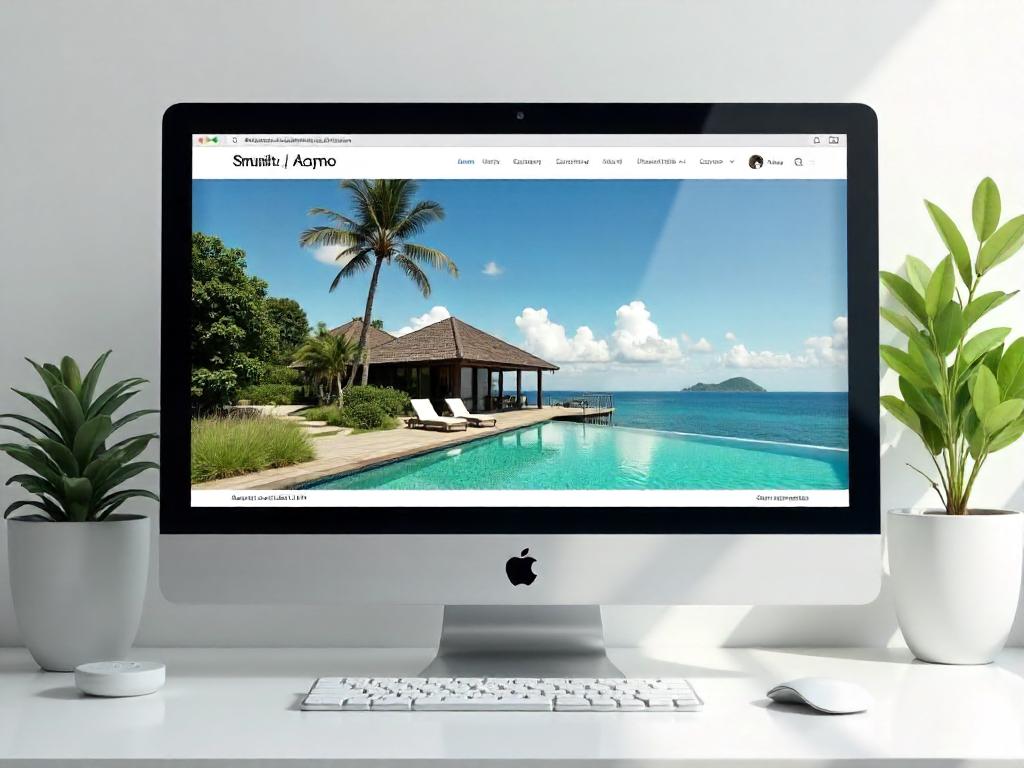
For those of us juggling dynamically generated websites, like a circus performer with too many balls in the air, we know how complex it can be. When a site is coded with languages like PHP, Java, or Python, the server is a bit like a chef, whipping up an HTML page from scratch each time someone shows up at the digital buffet.
Server caching is like having a fridge full of pre-made dishes. Instead of cooking everything anew, we pop the ready-made HTML files out of temporary storage. This means the server can deliver the goods faster, especially for parts that don’t change every five minutes. Think of server caching as the leftovers from last night—always a win if they’re still good!
Now, we can’t cache every little detail on a site, can we? Some pages, like the bustling homepage of a trending blog, change more often than a toddler’s mood at bedtime. But we can cache specific sections—like keeping frequently queried database results on standby for a speedy response. It’s all about efficiency.
Running a WordPress site? You’re in luck! There are some fantastic caching plugins out there, such as LiteSpeed Cache, FlyingPress, and my personal favorite, WP Rocket. Just a heads-up though: some free plugins excel only at browser caching, leaving server caching to the pros. So, do your homework!
- HTML files for static content
- Database queries for speed
- API calls for quick responses
| Type of Cache | Benefit |
|---|---|
| Server Caching | Delivers pre-made HTML quickly |
| CDN | Stores static content closer to users |
| Combination of Both | Optimizes loading speeds across the board |
And here’s a little tidbit: CDNs are like the personal butlers of the internet. They ensure content gets delivered faster by placing static materials close to our users. Combining CDN and server caching can turn us into efficiency ninjas. You’re not just speeding up your website; you’re creating a smooth experience that could make even a tortoise look speedy!
For a deeper dive into CDN caching, check out our dedicated article. Embrace the power of caching, and watch as your site transforms into a well-oiled machine, leaving your visitors pleasantly surprised and coming back for more!
In the next section, we’re going to discuss some essential tips for improving your backend code to keep things running smoothly and efficiently. Let's get our hands a little dirty and have some fun along the way!
4. Boost Your Backend Code for Speed
When the server takes its sweet time responding, it's like waiting for a friend who's always late. One way to hurry things along is to give your backend logic a solid tune-up. Think of it as giving a car a good oil change—suddenly, everything runs smoother.
The tricks you need will depend on your programming language. Each popular backend language has its quirks. It’s like having different recipes for pasta; they all work, just with a sprinkle of different flavor.
Regularly updating your server is key, too. New versions of programming languages often bring performance boosts. Many hosting providers handle this automatically, but it's good to check if you’re running the latest version. Nothing like cruising in a shiny, updated ride!
In case you're using languages like PHP, Node.js, or Java, remember to keep that code fresh. And let’s not forget the frameworks, like WordPress or Laravel. They need love too. Your web server software, whether it’s Apache or Nginx, also deserves updates. They play a huge role in keeping your site zipping along.
- Stay on top of backend language updates.
- Refresh your frameworks regularly.
- Check your web server version—you wouldn’t drive a car without knowing the mileage, right?
If you're curious about the health of your backend performance, consider grabbing an application performance monitoring (APM) tool. It's like having a personal trainer for your server. APM tools track the specific language you’re using—so pick a reliable one, like Raygun or New Relic. They’ll help you track down issues faster than a dog chasing a squirrel!
While you're at it, don’t skimp on frontend performance monitoring either. Tools that focus on that area can show how your website is doing in visitors’ browsers. But remember—even the best frontend tools can’t fully measure what's happening server-side beyond a certain point.
So, for top-notch efficiency, combining both frontend and backend monitoring is the way to go. It’s like having your cake and eating it too, but let’s be honest: who can resist a good piece of chocolate cake?
Next, we will explore how to streamline those database operations, ensuring everything runs like a well-oiled machine.
5. Speed Up Your Database Performance
Think of a sluggish database as trying to run a marathon with a pair of bricks for shoes. It’s not pretty! We all want a swift response time from our servers, and trust us, your users will appreciate it, too. What’s key here? Well, it largely hinges on which database management system (DBMS) we choose. So, let's check out some popular options that could help us shave off those precious seconds:
- SQL DBMSs:
- MySQL:
- MySQL Query Optimization by Aditi Prakash: Who knew speeding things up could be this fun?
- Ultimate Guide to MySQL Performance Tuning by Inshal Ali: Think of it as a workout plan for your database!
- SQLite:
- SQLite Optimizations for Ultra-High Performance by Ralf Kistner: Because 'high performance' is always in style!
- Optimizing SQLite Performance by Jenny Muralidharan: Simple tweaks can lead to outstanding results!
- PostgreSQL:
- PostgreSQL Performance Tuning by Vik Fearing: Making databases splendid since... well, since ever!
- Mastering PostgreSQL Performance by Adam Furmanek and Italy Braun: It’s like database boot camp!
- MSSQL:
- Tuning Microsoft SQL Server for Performance by Sripal Reddy Vindyala: Ready, set, go faster!
- Best Practices for Query Optimization by LoadForge: Because who doesn’t love best practices?
- MySQL:
- NoSQL DBMSs:
- MongoDB:
- Guide to Optimising MongoDB Performance by Srinivas Mutyala: Data superheroes in action!
- Fixing MongoDB Performance Issues by Jilesh Patadiya: Every database has its challenges!
- Cassandra:
- Cassandra Performance: Comprehensive Overview by Alex Bekker: Because knowledge is power!
- How to Improve Slow Queries by Squash: Don't let slow queries break your stride!
- MongoDB:
Additionally, a few universal insights can be handy across many DBMSs. For instance, combining database queries can decrease the number of HTTP requests. And don't forget about caching! It’s like having a snack stash for your database; everyone loves a good shortcut to avoid waiting.
If you're entering the database arena, it's important to assess each system’s performance perks. Remember, there’s no cookie-cutter answer here. Picking the right DBMS hinges on your data structure and the operations you plan to perform. SQL systems historically handled complex queries like they were born to do, while NoSQL managed the wild world of semi-structured data like a pro.
info
ACID—that stands for Atomicity, Consistency, Isolation, Durability. These properties ensure that our databases behave well, especially when it comes to sensitive data.
Of course, the lines have blurred in recent years. NoSQL databases have started embracing ACID transactions, and SQL databases have added features for handling semi-structured data. If running a bustling application, it might even be wise to mix SQL and NoSQL to optimize operations effectively. Sure, it can get a bit complicated, but the performance boost? Totally worth it!
For a deeper dive into the SQL and NoSQL marriage, check out Paul Carnell's article on Integration Strategies Between SQL and NoSQL Databases.
Now we are going to talk about how to check server response times from all corners of the globe. Spoiler alert: your website might be more temperamental than that one friend who can’t decide where to eat!
Checking Your Website’s Response Times Worldwide

Ever thought about just how quick—or slow—your website is serving up its digital goodies? Running a free TTFB test is one of those handy tricks in our toolkit. It’s like getting a quick health checkup for your website. Just pop in the URL, and voilà, you get insights on how it’s holding up. TTFB, or Time To First Byte, gives us a sneak peek, but it’s a bit of a jokester. It includes time spent establishing a connection, so to grab just the server’s response time, we need to look at the final “Response” component. We’ve all been there, waiting impatiently at the drive-thru, watching those minutes crawl by while we crave our burgers. Server response time can feel just like that! Surprisingly, response times can change depending on where the test is run. Think of it as your website having mood swings—varying performances depending on your location. If you find that your website’s speed resembles a tortoise more often than not, implementing a Content Delivery Network (CDN) might just speed things up. Just picture it: a bunch of mini “us” scattered around the world, ensuring your site loads faster no matter where your visitors are. Here are some tidbits about why checking the server response time is a brilliant idea:
- Helps pinpoint any bottlenecks.
- Identifies slow response times based on geographic locations.
- Improves user experience by serving content quicker.
| Test Location | Response Time (ms) | Comments |
|---|---|---|
| New York | 120 | Speedy! A true New Yorker... |
| London | 200 | Not bad, but let’s keep moving! |
| Tokyo | 350 | Time to order some sushi and wait. |
| Sydney | 500 | Feeling a bit sluggish like a koala! |
Now, we are going to talk about how to tackle that pesky initial server response time that often feels like waiting for a kettle to boil—only for it to be one of those electric ones that never quite gets hot enough!
Improving the Initial Server Response Time
When it comes to achieving a speedy initial server response time, it’s not just flicking a switch. We’ve all been there, experiencing the frustration of slow-loading pages—tapping our feet like we're waiting for the bus that never comes. To fight this, enhancing server-side performance is vital. Think of it like tuning a car for optimal performance—every little tweak helps.
We’ve learned that while focusing on server configurations is essential, a little frontend magic goes a long way too. Techniques like minifying your root HTML file? Yes, please. It's like giving your website a trim before a big presentation. A little less fluff helps it get to the point faster!
Continuous monitoring is crucial. Picture this: you’re out for a Sunday drive and suddenly hear a strange noise from under the hood. Do you ignore it? Absolutely not! You’ll want a dependable web performance auditing tool to give you peace of mind, right? That's where services like DebugBear come in, helping us keep an eye on those pesky metrics.
And speaking of DebugBear, it pulls its strength from the Lighthouse API, utilizing Google’s official formulas for calculating Core Web Vitals. Think of it as having Google as your trusty sidekick, keeping track of what matters in the digital realm. This means we can measure our performance against standards that impact search engine rankings—an important aspect in staying relevant today!
But wait, there’s more! It allows us to set up scheduled tests from over 20 different test locations worldwide. You can monitor how real users interact with our site, compare results, and even check out historical data to see if our optimizations paid off—like checking if our diet helped us run that marathon we promised we’d train for (don’t we wish!).
If you’re ready to fix those slow-loading pages, why not begin by running a free website speed test on your key pages? We recommend checking out their interactive demo or trying their full features with a free 14-day trial. No credit card, no fuss—just pure page speed potential!
What You Get with DebugBear Monitoring:
- Detailed Page Speed Reports
- Automated Recommendations
- Real User Analytics Data
Now we are going to talk about the importance of keeping an eye on page speed and other essential performance metrics for websites. Think of it as checking the oil in your car—neglecting it might drive you into a pitstop you don’t want to make!
Keep an Eye on Page Speed & Core Web Metrics
What to Look for in Monitoring Tools:
- Detailed Page Speed Insights
- Automated Suggestions
- Real User Experience Data
It’s ridiculous to think about how many seconds we’ll let tick by before we hit that back button. Isn’t it funny how time flies when you're having fun but moves like molasses when you’re refreshing a slow site?
Let’s face it: slow pages can send even the calmest users into a frenzy. Just last month, sitting on the couch for a family movie night, we decided to order takeout. The restaurant's website took ages to load, and I think we were this close to just giving up and whipping up a fancy meal ourselves—thankfully, I believe that was purely a joke!
So, what makes a monitoring tool effective? Here are a few essentials: 1. Detailed Page Speed Insights: This is where we want the nitty-gritty details. It’s like a report card for your website’s speed! 2. Automated Suggestions: Let’s be real—who has time to figure it all out? Users appreciate straightforward recommendations that save them time and hair-pulling. 3. Real User Experience Data: If we can’t get feedback from actual people, it’s like running a race but only timing ourselves. Not really accurate, right?
These tools are available, and we’d be wise to take advantage of them. Consider checking out some of the top contenders in the market today. Companies now offer user-friendly platforms that’ll turn our website woes into wins!
And speaking of performance, did you know that Google has been nudging website owners for years about the importance of speed? With the recent updates, if your site is lagging, search rankings might lag right along with it. Just remember, a site that functions smoothly might have customers humming a tune instead of cursing under their breath.
In conclusion, make monitoring a habit, not a chore. We all appreciate a fast website as much as we appreciate a good cup of coffee in the morning. Whether we want to ensure happy customers, retain engagement, or just not miss out on delivering that seamless experience, monitoring page speed and core metrics is key to being relevant in today’s digital landscape. After all, nobody likes waiting too long, especially when it comes to getting what they want!
Conclusion
Improving your website's initial server response time is more than just a techy adjustment; it’s about creating a seamless experience for your users. The journey from a patient tap to frustrated clicks can be swift, but by implementing the strategies we’ve discussed, you can smooth out those bumps. Remember, a speedy website not only keeps your visitors happy but also boosts your Google ranking. So, roll up your sleeves and get to work! Your future self (and your website visitors) will thank you.FAQ
- What is initial server response time?
It is the time it takes for your server to respond to the first request from your browser and deliver the root document, usually the main HTML file. - Why is reducing initial server response time important?
A faster initial server response time leads to a snappier browsing experience, which is crucial for keeping visitors engaged and reducing bounce rates. - How can Lighthouse help with server response time?
Lighthouse provides performance audits and tracks initial server response time, helping users identify areas for improvement in their website's performance. - What threshold should initial server response time stay below for optimal performance?
To pass the 'Reduce initial server response time' check, it should ideally be below 600 milliseconds. - What are some strategies to improve server response times?
Some strategies include selecting a reliable web host, leveraging a Content Delivery Network (CDN), implementing caching techniques, optimizing backend code, and improving database efficiency. - What role does a Content Delivery Network (CDN) play in improving speed?
A CDN stores content in various locations around the world, allowing users to access it from a server closer to them, thus reducing latency and improving load times. - How does server caching work?
Server caching stores previously accessed data, allowing the server to deliver content faster on repeat visits without having to fetch it again from the database. - What are the key impacts of high initial server response time?
High initial server response time can lead to increased Time To First Byte (TTFB), slower First Contentful Paint (FCP), and poor Largest Contentful Paint (LCP), negatively affecting user experience and SEO rankings. - Why is it necessary to monitor server response times globally?
Monitoring response times from different locations helps to identify performance bottlenecks and ensures a consistent experience for users, regardless of their geographical location. - What tools can be used to monitor page speed and performance metrics?
Tools like Lighthouse and DebugBear can provide insights into page speed, offer automated recommendations, and give real user analytics data to improve overall website performance.