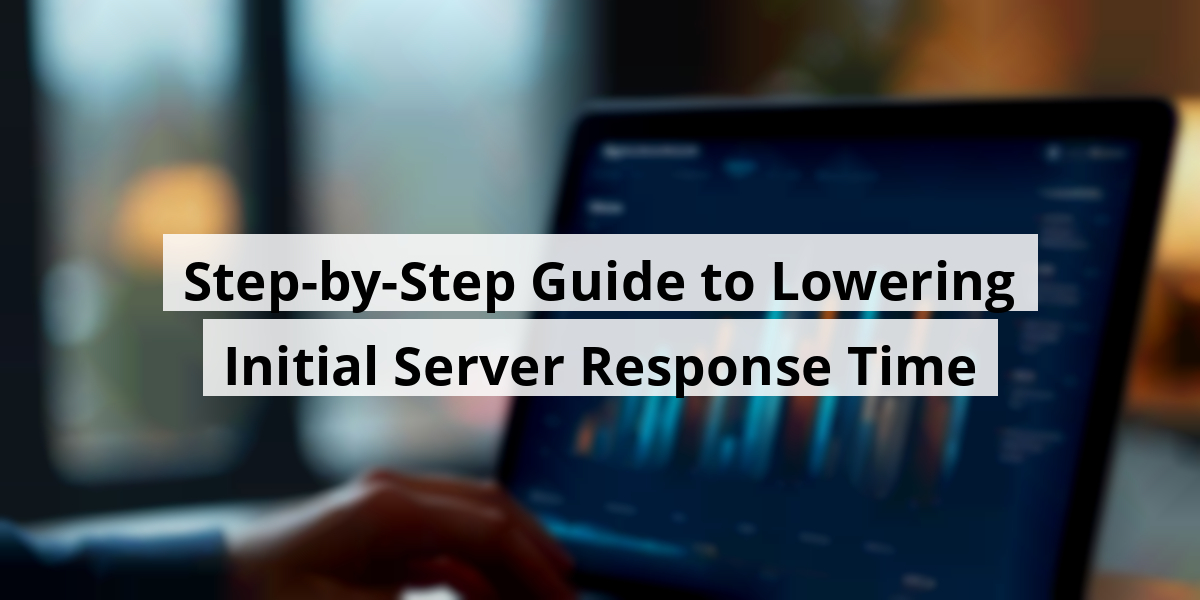
- 07th Nov '25
- KYC Widget
- 22 minutes read
Step-by-Step Guide to Lowering Initial Server Response Time
Ever clicked on a website and felt like it took ages to load? I remember eagerly waiting for an online sale, only for my screen to hang like a cat refusing to move from a sunny spot. Server response time can be a real nail-biter for online shoppers and retailers alike. Imagine going to your favorite restaurant, only to find out the chef is taking a coffee break while you're starving! That’s what a slow server feels like. In today’s fast-paced world, no one has time to twiddle their thumbs waiting for a page to load. So, let's explore how and why optimizing server response time isn't just a techie whim but a necessity that can make or break a business. Grab your coffee, and let’s jump into this!Key Takeaways
- A slow server can cost you sales—customers may leave before your page fully loads.
- Factors like server location and code efficiency play a key role in response time.
- Using tools like CDN can significantly cut down your load times.
- It’s a good idea to regularly monitor and optimize server performance.
- Choosing the right tech partner can help ensure you're always at your best online.
Now we are going to talk about server response time, a crucial aspect for any online business that can often be overlooked in favor of flashier elements like graphics or promotions. Yet, it’s the silent workhorse driving our websites.
Understanding Server Response Time
Every ecommerce site sits on a server—and if we’re being real, sometimes that’s a cluster of servers partying together. So, what’s server response time? It’s like a waiter at a restaurant: you place your order (send a request), and the time it takes for them to bring your dish (send back a response) is the response time. In milliseconds, no less. When we type in a URL or click a search link, we’re on the edge of our seats, waiting for the magic to happen. If that server doesn’t deliver pretty quickly, we’re out the door faster than a kid with a cookie jar! One key measure of this response time is known as Time to First Byte (TTFB), which is the interval between making our request and the first chomp of data arriving. A solid TTFB is paramount—you want customers to feel the website is lively and responsive, not like a sloth having a lazy day.
We’ve all been there, right? We click on a link, wait, and then—nothing. Frustration, the dreaded “X” button, and *poof*—the potential customer is gone, like a magician’s rabbit. It’s vital that your server keeps the act together and responds promptly, or risk losing that audience for good. Here are some factors that can affect server response time:
- Server Type: Shared versus dedicated servers can lead to different response vibes.
- Location: Closer servers mean quicker responses—think of it like ordering delivery from a place a block away instead of three towns over.
- Server Health: A tired server may just need coffee—or maintenance. Keeping things fresh ensures better performance.
- Traffic Load: Busy servers are kind of like rush hour traffic—sometimes you just hit a standstill.
Being on top of your server response time isn’t just techy talk; it's the key to making a great first impression. If we want our customers dancing on the site, we need to ensure that our servers are quick on the draw. So whether you’re reworking your backend or just checking performance, remember: a happy server often leads to happy customers! And if we find ourselves waiting endlessly, we might as well grab popcorn while we wait; it’s that dramatic.
Now we are going to talk about why it’s crucial for retailers to pay attention to their server response time. It’s a little like trying to boil an egg with a broken stove—frustrating for everyone involved. If the site hesitates, customers usually flinch and hit the back button faster than a cat spotting a cucumber!
Why Retailers Must Optimize Server Response Time
We’ve all had that moment when we eagerly click a link, only to find ourselves waiting longer than it takes to watch a sitcom episode. According to a survey by Unbounce, a whopping 45% of shoppers stated that sluggish load times made them think twice about completing a purchase. Imagine the lost opportunities—thousands of carts abandoned like socks in a laundromat!
If a customer isn’t waiting for your site to load, they might as well be lost in the Bermuda Triangle. Research suggests that as the page load time creeps from one to three seconds, the chance of them bouncing skyrockets by 32%. That’s like inviting guests to a party and then leaving them outside—rude, right?
What’s even more interesting is how Google keeps an eye on this. Their search algorithm loves a good “page experience”. Think of it as the VIP pass for your website. For a warm welcome to the Google crawlers, keep your Time to First Byte (TTFB) under 800 milliseconds for at least 75% of users. If Google signals “good,” your visibility gets a nice lift.
Speaking of stats, we recently peeked into the Core Web Vitals of over 200,000 stores. You won't believe this—the average TTFB for Shopify stores was a sleek 0.51 seconds, while competitors were lagging behind at about 1.4 seconds. Some were even taking an excruciating 1.99 seconds to respond—the equivalent of watching paint dry!
So, how can we speed things up? Here are a few tips we can consider:
- Regularly audit your website and remove any unnecessary plugins that bog down speed.
- Utilize a reliable Content Delivery Network (CDN) to distribute your content more efficiently.
- Optimize images and media to ensure they load quickly without sacrificing quality.
- Minimize redirects, as they can add extra time to loading.
Ultimately, focusing on Core Web Vitals translates directly into higher engagement rates. That means more clicks, more sales, and more happy dances in your office! It’s amazing how something as simple as faster server response can transform a visitor’s experience into a delightful shopping spree.
Now we are going to talk about some of the sneaky culprits that influence how fast our servers can respond. It’s a bit like that friend who shows up at the party uninvited but somehow ends up consuming all the snacks—annoying, right? Let’s break things down.
What influences server response time and speed?

Modern e-commerce is a marvel, except when it feels like it’s moving at the speed of molasses. We demand a lot from our favorite websites, and that can lead to some hefty server struggle.
Here’s what might be slowing things down:
Tailored shopping experiences
Ah, personalized shopping recommendations! Who doesn’t love when a website seems to read your mind? But these real-time suggestions require heavy lifting from the server. From fetching data to algorithm magic, it’s like asking a barista to whip up a custom drink with ten different ingredients—impressive, but also a bit chaotic!
Social media shenanigans
Integrating social media feeds is fun, but oh boy, those third-party calls can really weigh things down. Imagine trying to juggle five conversations while chasing your dog—it's hectic, and something’s bound to drop!
Advanced search and filtering
If your online store has a massive inventory, you know all too well that customers expect to find what they want in a heartbeat. This means we’re asking our servers to work overtime, leaving them frazzled and worn out—like a server who's had one too many espresso shots.
And that’s just scratching the surface! There are plenty of underlying issues to consider:
Underpowered or overloaded servers
When servers lack the necessary resources, response time takes a hit. It’s like trying to drive a race car on a bike path—just not ideal, folks! Some hosts play the numbers game, squeezing too many sites onto a single server, which can lead to frustrating slowdowns.
Inefficient code
If the code isn’t tight, we’ve got issues. Think of it as messy handwriting—it becomes a chore to read! A convoluted codebase can bog down servers, kind of like your friend who just can't give a straight answer.
Excessive HTTP requests
Each time our website makes an external request, it’s like sending a kid on a scavenger hunt. Too many requests can slow down the entire process, leaving users waiting and wondering what’s taking so long!
High latency
Lastly, let’s talk latency. In the fast-paced world of e-commerce, delays can kill the vibe. Too many calls to other platforms can pile on the trouble, much like a game of telephone gone wrong. Remember, latency is all about the travel time of data, and we’ve got to keep it snappy!
| Factor | Impact on Speed |
|---|---|
| Tailored experiences | Increased processing demands |
| Social media integrations | Takes up server resources |
| Advanced search | Resource-heavy on queries |
| Underpowered servers | Sluggish response times |
| Inefficient code | Overloaded processing |
| Excessive requests | Networking bottlenecks |
| High latency | Increased wait times |
Now we are going to talk about ways to enhance server reaction times, which can be surprisingly simple if we know where to look. You know, it’s like trying to find a good parking spot in a crowded lot—sometimes you have to circle around a bit before you find that perfect place.
Strategies to Improve Server Response Times
Selecting a Suitable Ecommerce Platform
When it comes to server response times, what platform you choose can feel like selecting a movie on a rainy Saturday night. Some platforms will leave you bored, while others get you hooked! Honestly, it's crucial to pick an ecommerce provider that prioritizes speed and performance. After all, nobody likes waiting forever for a website to load—it's like waiting for someone to finish a never-ending story. So, look for a provider that has robust hosting solutions; a little birdie told us Shopify can help with that—that’s definitely worth checking out.
Utilizing a Content Delivery Network (CDN)
Think of a CDN as your website’s personal delivery truck, ensuring your data speeds to customers across the globe. If your server is sitting in one spot like a kid who’s just lost a game of hide and seek, response times will lag as data travels. By using a CDN, your content gets delivered from various locations, so it’s like having multiple trucks coming from different directions to deliver pizzas to a party—everyone gets their slices faster! Providers like Cloudflare take care of this for you, so dig into that if you're looking to beef up your online store.
Optimizing Databases and Applications
Now, let’s talk turkey about databases. If you ever had a bad day sifting through a messy filing cabinet, you know how essential organization is. Optimizing your databases requires reducing clutter, indexing, and partitioning data like a well-orchestrated symphony. Eliminating unnecessary code makes your site run smoother and faster, just like tackling that sock drawer once and for all! Not fun, but worth it in the end.
Embracing Advanced Caching
Caching is like a cheat code in video games—you can really level up! When you enable browser caching, it allows repeat visitors to load your content quicker. You can also utilize server-side caching, which is like having a super-fast assistant managing requests—again, it's all about efficiency! Why not make life easier for both your website and its visitors?
Reducing Bloat and Optimizing Content
For an ecommerce site, keeping things breezy is vital. Making sure your images, videos, CSS files, and JavaScript are lean and mean is like prepping healthy meals rather than ordering takeout—less is often more! Regular checks will keep your content optimized and ensure there’s no excess baggage slowing you down. No need for unwanted pounds here, right?
Staying Current with Technology
Keeping up with tech is akin to updating your wardrobe. If you’re still rocking last decade’s trends, your ecommerce site might be looking a bit tired. Updating frameworks and protocols—like HTTP/3—ensures that the sleek and modern look is more than just skin-deep. Regular updates help maintain a secure and efficient site for all your customers.
Keeping an Eye on Performance
Lastly, you wouldn’t ignore a check engine light, right? Regularly monitoring server performance is crucial. Tools like Google’s PageSpeed Insights can be your trusty mechanic, alerting you before things blow up. Additionally, a bit of load testing during peak times could save you from frustrating slowdowns! Taking preemptive measures ensures you keep your engine running smoothly, just like a well-tuned car.
Now we are going to talk about some nifty tools that can help us reduce server response time. When it comes to maintaining a website, speed is everything—just like in an Olympic sprint! Having a speedy site keeps our visitors happy and boosts SEO. No one likes waiting, right? Let’s explore some tools that can help keep the digital gears turning smoothly.
Essential Tools for Faster Server Response
Page Speed Tests
Want to keep your website in tip-top shape? Page speed testing tools are like a health check for your site—without the awkward doctor’s visit! Tools like Google’s PageSpeed Insights, Pingdom, and GTmetrix can help us regularly assess server performance.
- Performance reports: They show TTFB (Time to First Byte) and offer a treasure trove of suggestions.
- Alert mechanics: Spot that pesky issue before it turns into a full-blown crisis.
- User-friendly interfaces: Easy to navigate, even for those of us who struggle with a TV remote!
User Experience Testing
Next up is user experience testing tools. Imagine peeking over a user’s shoulder while they explore your website. Since we can’t actually do that (creepy, right?), tools like Catchpoint’s WebPage Test and Chrome’s CrUX dashboard offer a similar insight. They simulate user interactions from various devices and locations.
- TTFB analysis: Helps us understand delays when users click.
- Performance metrics: Identify what works and what doesn’t—like figuring out which piece of cake at a party is missing the frosting!
- Custom settings: Let us tailor tests to specific user scenarios.
Application Performance Monitoring (APM)
Want to get deep into the nuts and bolts? APM tools like Dynatrace, New Relic, and Cisco's AppDynamics provide real-time insights into our entire tech stack.
- Granular data: Quickly identify performance hiccups like a hawk eyeing its next meal.
- Bottleneck detection: Find slowdowns lurking in the background like a kid hiding during hide-and-seek.
- Performance trends: Gain a better understanding of what’s hitting the brakes on site speed.
Integrated Reporting
Finally, let’s not overlook integrated reporting on platforms like Shopify. It’s like having a personal trainer for our online store—but without the yelling! With performance dashboards, we can easily keep tabs on metrics like Google's Core Web Vitals.
- Regular reports: Perfect for analyzing how we stack up over time.
- Centralized data: All in one place for quick access, like a buffet but for code!
- Improvement tracking: Keep an eye on the changes we make.
Now we are going to talk about keeping your server response times in tip-top shape. Imagine it’s a bustling Saturday and customers are flocking to your online store, but your site is slower than molasses in January. Yikes! That’s not the kind of traffic we want.
Ways to Enhance Your Server Response Times
Every business owner knows that in this fast-paced world, an outdated e-commerce site can feel like wearing last year's shoes to a marathon. So, how do we keep everything moving smoothly and efficiently? It’s all about proactively fine-tuning our tech.
A solid plan to keep those server response times looking sharp might include:
- Upgrading Infrastructure: Think of your tech base as the foundation of a house. If it’s shaky, the rest will follow. Regular updates to server hardware and network connections are essential.
- Staying Current: The tech world moves faster than a squirrel on espresso. Keep an eye on the latest trends and updates in your e-commerce platform, including new frameworks and server software. Being tech-savvy is now a survival skill!
- Setting KPIs for Performance: Just like a coach tracking a team’s progress, establishing Key Performance Indicators helps gauge how everything is running. Make sure to have tools in place to spot potential issues as changes happen.
- Gathering Feedback: While metrics are important, let’s not forget what really counts – customer feedback. Utilize surveys or analytics to see where users are experiencing hiccups and what features they value.
Picture this: You’ve just launched a shiny new feature that users are excited about. You eagerly watch engagement stats, only to see a slowdown in response times. Panic sets in, but a good game plan helps you troubleshoot before it becomes a full-blown crisis. Talking to customers gives insights you won’t find on a dashboard.
Asking customers about their experience can uncover surprises. Perhaps they’re clamoring for a feature you didn’t consider, or maybe they find that "new" checkout process about as user-friendly as Calculus 101! Even the slightest tweak can make a monumental difference.
In conclusion, to keep your server responses quick, stay proactive, get feedback, and embrace technological advancements. After all, while we can’t predict every speed bump on the digital highway, we can be ready to adjust our rearview mirrors in case of a slowdown! Did someone say, “Zoom zoom”?
Now we are going to talk about the importance of partnering with a reliable server provider to keep your website zipping along at lightning speed while still offering users the experience they expect. Think of it like a fine dining experience where everything runs smoothly, except instead of plates, we’re dealing with data. Anyone who’s tried to order a ticket on a crashing website knows how frustrating it can be!
Find a Partner for Rapid Server Response Times

Keeping those server response rates quick feels like juggling flaming torches while riding a unicycle—it’s tricky! But for retailers, it’s crucial, especially when customer satisfaction hangs in the balance.
Usual suspects behind slow responses usually lurk at the base of the tech ladder, stalking like ninjas. The way out? Teaming up with a platform that’s serious about their speed game—like Shopify. Have you heard? Their servers are reported to be 2.8 times faster than the competition. Fancy, right?
One of their shining features is the initial server response time, which averages a jaw-dropping 0.51 seconds. Imagine waiting less than a blink of an eye! To put it in perspective, Google would describe anything under 0.8 seconds as a “good score.” Talk about setting the bar high!
Companies like Ruggable will back this up. They migrated to Shopify and found that their site speed improved, and guess what? Their sales went up too! Daniel Graupensperger, the genius at the helm of product management there, remarked, “The site is so much faster for our customers—it’s a traffic magnet!” He could throw a party for new customers and still leave room for dessert!
This leads to better SEO visibility, making sure your website doesn’t feel lost in the online wilderness. We could all use a map for that, right? So if you catch yourself wondering about how your site’s shaping up, consider a free site speed analysis to get a reality check.
| Metric | Shopify Average | Google Standard | Difference |
|---|---|---|---|
| Time to First Byte (TTFB) | 0.51 seconds | 0.8 seconds | 0.29 seconds faster |
| Speed Compared to Others | 2.8x Faster | N/A | N/A |
To help shed some light, let’s break down commonly thrown-around questions when trying to tackle server response times:
- Why is TTFB crucial? It’s the time taken for your website to respond. Keep it low, and users stick around!
- How do you measure it? Tools like Google PageSpeed Insights are your best friends here!
- Can hosting affect response times? Absolutely! Picking the right host is like choosing a good book—essential.
- What steps improve response time? It’s a mix of good hosting, ongoing monitoring, and a dash of database optimization!
- How does faster times help? It’s like a good cup of coffee; it keeps users engaged and helps get your site better rankings!
Now we are going to talk about server response times and why they're not just tech jargon but a real game at play on your ecommerce site. Think of it as the welcome mat your customers step on when they visit. If it's dirty or worn out, they've got one foot out the door.
Frequently Asked Questions About Server Response Time
Why is Time to First Byte (TTFB) crucial for website performance?
Time to First Byte, or TTFB, is like the starter pistol in a race. It's the moment your server starts talking to the user's browser. If that delay drags, your customers could be pulling out their phones before they’ve even seen your amazing deals. Low TTFB means quicker responses, which makes everyone happier—customers stay engaged, conversion rates rise, and most importantly, nobody wants to bounce like a rubber ball. Plus, search engines are fanatical about speed; they care as much about it as a dog cares about belly rubs!
How can we accurately measure our site's server response time?
Measuring TTFB is simpler than forgetting to take your dog out before a rainstorm. You can use browser tools like Google PageSpeed Insights or GTmetrix. For those that want a little something extra, server-side monitoring tools give you a behind-the-scenes look at CPU, disk I/O, and memory usage. It’s like peeking under the hood of your ecommerce engine to check for potential bottlenecks. With these tools, we can figure out where improvements can boost performance.
Does server configuration and hosting choice affect my website's response time?
Absolutely! The right server is like a good chef: if they’re well-equipped and know their stuff, they can whip up a delightful experience in no time. A server with sufficient CPU, RAM, and storage can process requests like a squirrel gathering nuts—quickly and efficiently. Selecting a hosting provider that invests in a solid, high-performance setup ensures speedy service for all visitors, making your website experience as appealing as your favorite bakery's aroma on a Sunday morning.
What can we do to improve our website's server response time?
Boosting server response time requires a mix of tech-savvy magic and regular TLC. Consider engaging a Content Delivery Network (CDN), optimizing your database, and leveraging caching techniques. Regular technology upgrades can shave seconds off response times faster than you can say “click to cart.” And, of course, keeping an ear to the ground about customer feedback can also unveil where performance lags.
How does reducing server response time improve SEO and user experience?
Fast servers are like the coffee that kicks off a great morning—they keep customers awake and ready to engage. Modern shopping experiences are full of personalization and promotions, all contingent on swift server responses. Optimizing server speeds will not only keep your customers engaged–think of it as a friendly nudge to get them to complete their purchase—but it’ll also make search engines happy, which is like getting a gold star in school. Faster sites rank better, and who doesn’t want to be the head of the class?
Conclusion
Optimizing server response time isn’t just about speed; it’s about creating a seamless experience that retains customers. It’s like knowing how to serve a dish quickly while ensuring it’s piping hot. So, by implementing strategies like caching and using content delivery networks, you're actually investing in your online store's reputation and success. Remember, in the digital marketplace, every second counts, and every delay could mean lost customers. Let's not leave anyone hanging—speed it up and watch satisfaction soar!FAQ
- What is server response time?
Server response time is the duration it takes for a server to respond to a user's request, akin to the time a waiter takes to bring your order after it's placed. - Why is Time to First Byte (TTFB) important?
TTFB measures the time between a user's request and the first byte of data received. A lower TTFB indicates a quicker response, enhancing user satisfaction and engagement. - How does slow server response time affect online shopping?
Slow server response times can lead to frustrated customers who might abandon their shopping carts—45% of shoppers have stated they reconsider purchases due to sluggish load times. - What factors influence server response time?
Factors include the type of server (shared vs. dedicated), server location, server health, and traffic load, among others. - How does Google evaluate page experience?
Google looks at TTFB as part of its page experience criteria, recommending that TTFB stays under 800 milliseconds for at least 75% of users for better search visibility. - What strategies can improve server response times?
Strategies include selecting a suitable ecommerce platform, utilizing a CDN, optimizing databases, and implementing advanced caching techniques. - What tools are available for measuring server response time?
Tools such as Google PageSpeed Insights, GTmetrix, and Pingdom provide insights into server performance, including TTFB and other performance metrics. - Why should retailers partner with reliable server providers?
A reliable server provider prioritizes speed and performance, leading to faster loading times which enhance user experience and potentially increase sales. - How can customer feedback improve server performance?
Collecting customer feedback can uncover areas of the website that may be causing delays or frustration, allowing businesses to make necessary adjustments. - How does server response time relate to SEO?
Faster server response times enhance user experience, which positively affects engagement rates and contributes to better search engine rankings, making the site more visible.